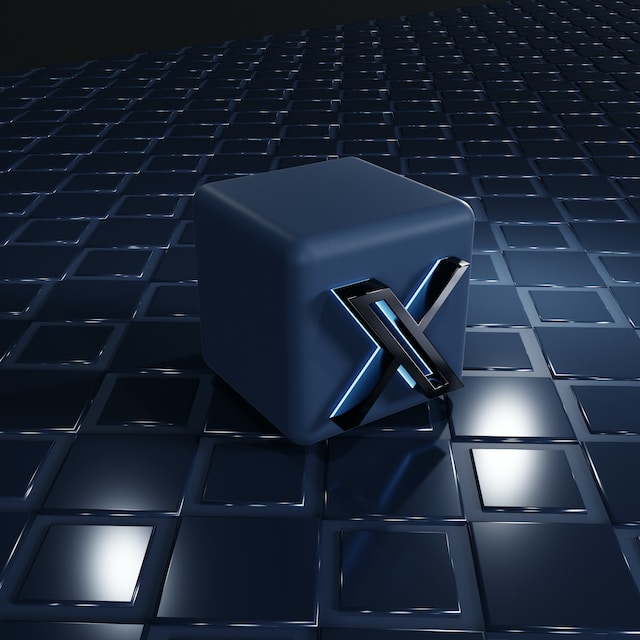Arnel Bagyaratnam
Twitter, now X, is popular because of how fast you can consume content. This means your posts come with a short lifespan. Hootsuite recommends at least 2 – 3 tweets or posts daily if you want to appear in other users’ timelines. Although this schedule is manageable in the short run, it becomes overwhelming over time. Not only do you have to ensure the tweet is high quality, but it also matches your brand’s style. A better solution is to use an AI tweet generator to create various posts.
Although everyone talks about these tools’ greatness, you can’t seem to get satisfactory results. Or, you want to learn more about this technology so that you can benefit from using it. This article covers these topics to give you the bigger picture of these answer generators.

Table of Contents
What Are AI Tweet Generators?
AI tweets generator is a tool that creates Twitter posts in a few seconds. All you need to do is provide some information and let the tool think for you. As these generators use AI, you can give them custom instructions to get reliable answers.
For instance, you can change the tone and style of writing to ensure it matches your profile or brand. It provides an outline, which you can use to build post ideas and create content. In other words, it behaves like a digital social media manager that you can use to draft and refine content.
Should You Use an AI Tweets Generator?
There’s always this question – why should you use an AI tweet generator in the first place? What can you really do with this exquisite tool? There are two primary reasons, as highlighted below, to show you what you stand to gain with this tool:
- Overcome the Creator’s Block
Unless you have Twitter Blue, now X Premium, you’ll have to stick to the 280-character limit. Sure, you can go over this limitation by making the post a thread. However, you can’t make every tweet a thread, as the platform is mainly for short-form content. After months or years of creating posts, there will come a time when your mind goes blank. In other words, you can’t think of anything creative or new. The whole process can be stressful as you have to stick with your daily schedule. This is one area where tweet generators become a worthy companion. You can use this tool to get post ideas about what to tweet daily on X, formerly Twitter.
Tweet generators have access to vast amounts of data and will use this information to suggest what’s best for you. Also, you can ensure the post ideas are about your niche.
- Decrease the time it takes to create posts
There are days when you may take longer than usual to create a tweet. This can be due to distractions, something else preoccupying your mind, or other reasons. If you have to stick with publishing 2 – 3 posts, you’ll end up wasting time. Fortunately, tweet generators will never have this problem. You can get tens or hundreds of posts within a few minutes.

Are There Any Downsides When You Generate AI Tweets?
Undoubtedly, AI tweet generators can’t be perfect. Some issues will crop up when you use such tools. Below are two downsides you’ll observe when you generate AI tweets:
- The information isn’t always reliable
Companies are working to improve AI tweet generators and make them reliable. However, this doesn’t mean you take everything it suggests at face value. This is because AI tools can hallucinate, i.e., make information. If you don’t cross-check the content and publish the post, it can harm your reputation.
Always make sure you go through the suggestions from tweet generators. If it provides a fact, cross-check this data with other resources.
- The tweets are only as good as your prompts
The quality of the suggestions from an AI tweet generator depends on what information you provide. What you type in the input field of such tools is a prompt. Imagine the tool as a film director, and you’re writing the script for the movie. You can’t expect the director to create a high-quality film if the script has only one word.

3 AI Tweet Generators You Should Use
You’ll see hundreds of results if you search for an AI tweet generator. Which one should you use, and how reliable are they? Here are three tried and tested tweet generators:
- Tweet Hunter
Tweet Hunter is one exceptional tool everyone recommends to generate posts. It is a social media tool by content creators for content creators. There is a free version where you can create tweets like another user. However, it can only do this and post the same on your profile.
If you want to create posts (formerly tweets) from scratch, you’ll need to get the Grow plan. This allows you to use the AI assistant when writing a draft. You can compose your content and then ask AI to improve it. For example, you can change the tone to casual or ask it to include a call-to-action (CTA).
Otherwise, you can use Chat Assist to create posts for your account. It has an Actions Library that gives you the template for various types of tweets (now posts).
- TweetyAI
TweetyAI is another popular tweet-generation tool you can use. It uses ChatGPT, an AI language model, to create posts for you. The free version is bare bones, i.e., you can only create up to three tweets daily. Also, the tool only allows you to enter the topic. You can’t change the tone or style of the content. However, you can share the post on Twitter.
- OwlyWriter AI
If you want a comprehensive social media management tool with a tweet generator, OwlyWriter AI is a great option. It is part of Hootsuite, a platform for managing your social media accounts. There is a 30-day trial period, which you can avail to test out the tweet generator.
Is There a Free AI Tweet Generator?
Yes, there are several free tweet generators you can use. Although they don’t offer comprehensive services like their paid counterparts, they can help create posts. If you’re looking for a free AI tweet generator, below are two excellent options:
- ChatGPT
Although ChatGPT has a paid version, you don’t have to use it to generate tweets. You can rely on the free version to get the job done. Also, several paid tools often use ChatGPT to power their tweet generation services.
This means you can get a similar output from this free version as long as you know how to use it.
If you go for the free version, remember you won’t get to use the latest version of ChatGPT. Also, if there is high demand, i.e., many people are using it; you can’t use the tool.
- Bard
After ChatGPT became available to the public, Google launched Bard. It is a powerful and free tweet generator. As it has access to large volumes of data, this tool for freelancers will only continue to improve.
You need a Google account to use this service. Also, it doesn’t have a subscription or one-time fee.
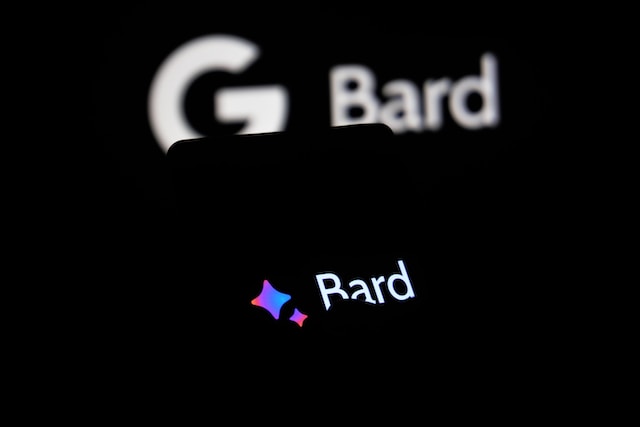
How To Get Better AI Generated Tweets?
You need to know what to do to get better AI generated tweets. With the correct prompts, you can get high-quality results. Use this guide when you use free AI tweet generators like ChatGPT and Bard:
1. AI Tweet Generators Require Specific Prompts
You need to provide the AI tweet generator with specific instructions to get post-worthy tweets. For example, if you say, “Write a tweet about X or Twitter,” you won’t get satisfactory results. Sure, the AI tool will give you an output, but it will be generic.
Instead, say, “Write a tweet about X or Twitter. The tone should be funny. Include Elon Musk as a keyword.” Now, there are guidelines the AI tool has to follow. With specific instructions, you can get results closer to your expectations.
You don’t have to type out everything for ChatGPT or Bard to understand your instructions. There’s the option to include links as references. This is helpful if you want to replicate a writing style or tone.
You can ask the AI tool to write in a mix of two different styles. For example, ask it to balance informal with funny. You’ll get interesting results from the AI tool.
You can go one step further by requesting the AI tool to think it works for a company. For instance, ask the chatbot to be a social media manager for a brand. Include this as the first line in your prompt. E.g., “Act like a social media manager and write a tweet about X or Twitter. Keep the tone funny. Include keywords like Elon Musk and billionaire.” You can also ask it to suggest several tweets. In the above example, change “tweet” to “10 tweets” or any other number.
Compare the results you get from these three prompts. You’ll notice that the output improves significantly when you make it specific.
2. Use Templates To Streamline the Tweet Generation Process
The above point works well when you want to give unique or one-time instructions. What if you want to repeat the process? In this case, it’s always better to use a template. With a template, you only have to replace certain sections. It saves time, and you can create several posts quickly.
If you don’t know where to start, check out Taskade. It has an extensive collection of templates for AI tweet generators. You don’t have to use the template as is. Instead, you can make tweaks to generate tweets.
3. Create an Outline With Minimal Information
Sometimes, you only have a handful of words, like keywords, to create a post. Free AI tweet generators can still make posts using this information. For example, let’s assume you have to create a post about Twitter, takeover, and Jack Dorsey.
In this case, ask the chatbot to create an outline using the above words as keywords. You can use the results you get to create an outline for your next post.

Summarizing the Use of AI Tweet Generators
AI tweet generators are wonderful and efficient tools you can use to create posts on Twitter. They are pretty flexible, allowing you to create various content from scratch. Currently, the platform doesn’t restrict the use of these tools. However, this can change at any time out of the blue.
Also, the platform considers it a violation if you create multiple duplicate posts, especially if it is promotional. Sometimes, these AI tools plagiarize content and make tweets similar to posts from other users. The original author may report your tweet if you don’t check for this and post it. When this happens several times, it severely violates the copypasta and duplicate content policy. In this case, the platform may remove your post or suspend your account.
If you post duplicate or similar content, you should delete them immediately. Twitter allows you to do this on a post-per-post basis. What if there are hundreds of tweets? In this case, you can’t rely on Twitter’s native delete feature. Instead, using a tool that offers bulk removal, like TweetDelete, is always better. You can delete thousands of tweets using this service. It also allows you to set up auto-delete. This is handy as you can use it to prevent posting sensitive content accidentally. Use TweetDelete today to prevent Twitter from taking action against your account!