Keeping your followers engaged is just as important as increasing your follower count on Twitter, now X. Their interactions with your tweets send positive feedback loops to X’s algorithm, expanding your reach. For this to happen, you must analyze Twitter followers to know about the quality of your followers and their interests.
You’ll get rich insights about your audience, such as their quality and interests. This helps you make the right decisions on X.
Today, you’ll learn how to use your Twitter analytics data to understand your followers and improve your social media game. So, without further ado, let’s get started!

Table of Contents
Follower Track Twitter: Can You Learn About Users Who Follow You?
Yes, you can learn about the users who follow you on X, formerly Twitter. The social media giant provides sufficient data in its analytics dashboard to give you context about your performance.
In June 2024, the platform overhauled the X or Twitter Analytics tool. Getting the information you need is easier as your key metrics are only a few clicks away. With this tool, you can follower track Twitter with data like:
- How many new followers did you gain through your posts during the provided date range
- The demographics of the users who view your content, such as their age, country, and gender
- An updated bar and time graph to see how your metrics change over a specified period
This dashboard is only available to X Premium and X Premium+ subscribers. At the time of writing this article, X is working on line graphs for your dashboard.
Performance metrics of the older dashboard, such as the top new follower, top mention, and top media tweet, are unavailable.
This should change as the platform continues updating its social media analytics dashboard.
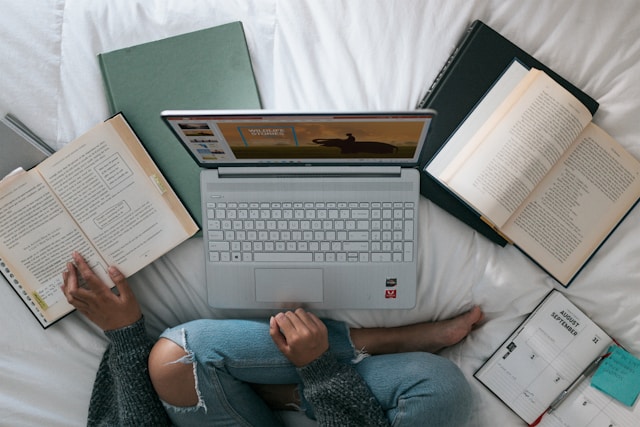
How To Analyze Twitter Followers: Choose X Analytics, Third-Party Tools, or Both
The first step in how to analyze Twitter followers is to acquire the necessary data. Going through these numbers helps you find patterns among your followers, which you can use to improve your Twitter strategy.
As highlighted earlier, X Analytics is an excellent tool that provides the information you require about your audience. One downside of using this service is that it is still a work in progress.
As of June 2024, the platform is still revamping the analytics dashboard and introducing new features. X doesn’t provide in-depth metrics about audience behavior. Also, you need an active subscription to use the new dashboard.
On the other hand, you can always use third-party follower analytics tools. Like X’s built-in service, these tools also collect and visualize your audience’s data after connecting your profile. They provide in-depth analytics and suggestions, making it easier to interpret your follower data.
You must evaluate whether it’s worth getting X Premium or a third-party Twitter analytics tool. On the one hand, the X’s subscription gives you additional features to enhance your Twitter experience. External analytics tools focus solely on providing as much information as possible to help you make the right calls.
Another option is to use these services together and get the best of both worlds. For example, you can go for X Basic, which offers several powerful features without the built-in analytics dashboard. This way, it’s cost-effective to use external tools. Also, you can upgrade to higher tiers of X Premium if you want the additional features and larger reply boosts.

How To Analyze Your Twitter Followers: 5 Ways To Understand Your Audience
Here’s a guide on how to analyze your Twitter followers.
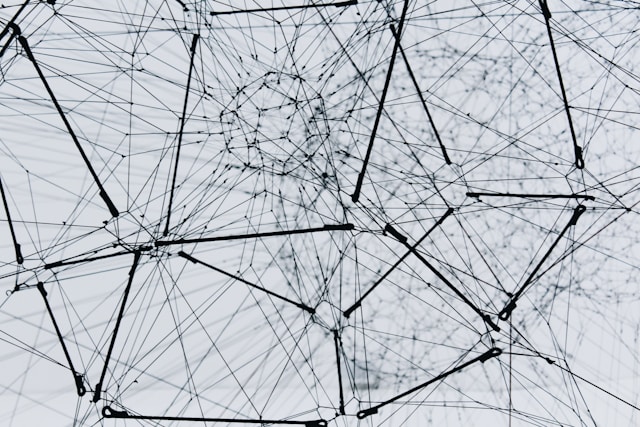
1. Scan Your Twitter Account for Inactive, Fake, and Bot Users
Your following list will undoubtedly include inactivate, fake, and bot users. People may forget their X login credentials or stop using the platform altogether. Also, despite social media platforms’ best efforts to reduce such profiles, they still have bots and fake users.
What’s the harm if you accidentally follow fake, inactive, and bot Twitter users? These accounts won’t follow you back, making maintaining a good follower-to-following ratio harder.
Why is this metric important on this network? Twitter looks at this ratio after you follow 5,000 users. You need a healthy ratio of followers to followers to follow more users. This ratio is unique; it depends on the user.
The platform also uses this as a metric when determining whose tweets it should show to new viewers. A lower ratio, i.e., following many users but a lower follower count, affects your ranking.
On top of that, these users won’t engage with your content, making it look like you bought your X followers. In other words, it affects your reputation, as people will notice the significant difference in your engagement and follower count.
Unfortunately, the default Twitter Analytics tool doesn’t offer this feature. You’ll need to use the likes of:
- Audiense
- FollowerAnalysis
- FollowerAudit
These tools will scan your profile and identify all the fake accounts in your following and follower list. You can remove these users, giving you additional room to follow more users. A

2. Identify Influencers As They Can Help You Grow
Identifying influencers in your follower list can increase your content’s reach and help you grow your reputation on X. When they engage with your content, it’s a good indicator of your content’s quality.
Your tweets will appear in their massive follower base timelines when they share your posts, increasing your popularity.
You gain the trust of your audience and their followers, as the opinions of influencers carry significant weight. When you know these influential users are following you, it becomes easier to contact them for collaborations.
How do you identify influencers? The old Twitter Analytics dashboard shows your top followers during a 28-day period. This is usually the user with the largest follower count in your list.
Top mentions in this dashboard are also another useful metric for unearthing influencers. The platform hands this label to a user’s post that mentions your username and receives the highest tweet impressions.
You can also use third-party X tools to help identify influencers on your follower page.
Before you reach out, it’s essential to examine their engagement metrics. A larger follower count but comparatively low engagement is a potential red flag.
You can also contact these influential users and thank them personally for following you and engaging with your content. This helps break the ice, making it easier to continue the conversation.

3. Discover the Topics and Type of Content That’s Popular With Your Followers
There’s a correlation between your followers’ interest in your content and your engagement rate. Post something that helps solve a common pain point with your audience, and they will pay attention to your content.
On the other hand, if you tweet irrelevant posts, you run the risk of losing their interest. Eventually, they’ll unfollow you, making it harder to grow organically on this platform.
But how do you know what topics and content your followers like? This is where you look at the engagement metrics for your posts in your analytics dashboard.
For example, X Analytics shows your top post, which is the tweet with the highest impressions. You can also find your top-performing posts with Twitter’s Advanced Search tool. This utility is only available on the web, i.e., a desktop or mobile browser. Here’s how to use this tool to find your popular tweets:
- Sign in to your X account and search for anything using the platform’s search bar.
- Open Advanced Search in the Search Filters card to the left of your screen.
- Add your X username in the From These Accounts section.
- Scroll down until you reach the Engagement portion of the filter. Enter the minimum replies, likes, and reposts of your content.
- Press the Search button to see all the posts that meet the minimum threshold. You can increase the minimum engagement filter to get only your top-performing tweets.
Analyze the topics you covered in these topics and the type of content. Was it a Twitter thread or a tweet that gets to the point immediately? What topic were you covering in your post that increased profile visits?
The answers to these questions about your followers will point you in the right direction.

4. Uncover the Right Time To Post Your Content on Twitter
The timing of your posts plays a role in how much engagement your tweets receive. If your followers aren’t using Twitter, what’s the point of publishing your tweets? After all, this makes it harder to get substantial engagement, even if you post high-quality content.
With the new dashboard, you can see your engagement metrics change over a specified period. Find the posts that contribute to the peaks in your Twitter engagement graph. Look at the time and the publishing date of all your high-performing tweets. Do you see any trends in this data?
Note your observations and change your posting schedule for the next 2 – 4 weeks accordingly. Do you see a boost in your follower engagement metrics? As you continue posting, you’ll get clarity on when you should publish your tweets. You can also schedule tweets for your audience based on your findings.
When you use the platform’s built-in tools to make your decisions, you must use trial-and-error techniques. The alternative, using a third-party Twitter analytics tool, will provide ideal posting timings based on your data. This helps save time and quickens the process of discovering when you should post for maximum engagement.

FAQ on Analyzing Your X Followers
Here’s a list of FAQ Twitter users have about analyzing their followers:
Why can you no longer access X Analytics?
You can no longer access X Analytics without an X Premium or Premium+ subscription. For the longest time, this dashboard was available to all Twitter users. However, this changed in June 2024 after the platform made significant changes to this tool.
It is now a part of the features you get with X Premium and Premium+ subscriptions. You can’t access this tool if you have an X Basic plan.
You can still access the old dashboard, which has basic information about your performance. However, X does not guarantee that it will maintain this tool as its focus is on the new Analytics utility.
How do you check another user’s Twitter followers?
You can check another user’s Twitter followers with third-party tools like Audiense and FollowerAnalytics. Unfortunately, this feature isn’t available on X Analytics. However, for these tools to work, the account should have a public profile, not a private Twitter account.
In other words, you can’t scan their profile if the X user enables the Protect My Posts feature.
Where can you find the new X Analytics dashboard?
You can find the new X Analytics dashboard on analytics.x.com. Another option is to open Premium on the side panel on your Twitter homepage and select Analytics.
This setting is visible in the Quick Access section on the Premium page.

TweetDelete Can Make Sure Your Twitter Followers Stick Around
With the right tools to analyze followers Twitter, you’ll have all the information to improve your content strategies. Test your observations to see if they actually improve your post’s performance metrics.
What you post on X significantly affects whether your followers will continue to stick around. Straying away from their interests will decrease the likelihood of them continuing to follow you. They may mute or block your account, which sends negative signals to X’s algorithm.
Your older posts will influence your reputation with your followers in the future. If there’s anything controversial, insensitive, offensive, or harmful, people will bring attention to it. This can easily damage your credibility, making it extremely challenging to recover.
With TweetDelete, the posts on your profile page don’t need to remain in your account forever. It lets you remove thousands of posts with the mass-delete tweets feature.
A simpler option is the auto-delete task, which removes posts matching your criteria. This tool cleans your Twitter profile using the keywords, hashtags, and date range you provide.
You can also use TweetDelete to remove your likes. Although the platform no longer shows who likes a tweet, the author can still share who engaged with their content. This puts your credibility at risk, especially if you interact with posts that are not safe for work (NSFW).
After you analyze Twitter followers, delete content you know your audience doesn’t like.
Join TweetDelete today and ensure you continue to attract the right followers by removing irrelevant tweets!










