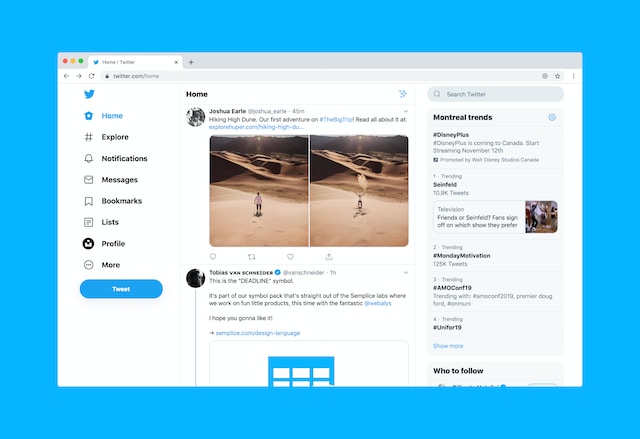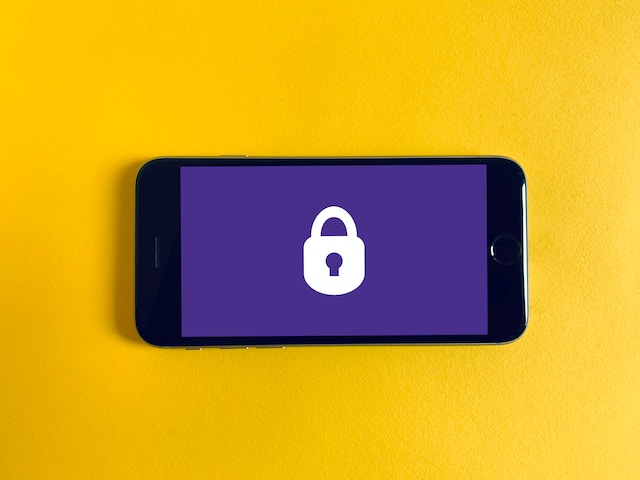What is the best Twitter app you can use today? As you may already know, the social media giant changed its application protocol interface (API) pricing in 2023. The new plans were unaffordable to third-party app developers. As a result, most of these apps stopped working.
Despite these changes, are there any alternative apps you can use for X? Which app will give the best experience for this platform? Find out in the following sections.

Table of Contents
Best Twitter App iOS: The Only App You Need To Use
If you’re an iOS user, you’ll want to know which app to use. The best Twitter app iOS is the platform’s default application, which is available on the App Store.
It’s free to use and receives updates, so the app will only improve over time. To get updates, you’ll need at least iOS 14.0 or higher. You won’t get updates if you have iOS 13.7 or an older version.
Here’s a list of all the features you get with the iOS Twitter best app:
- The ability to schedule posts so your audience sees your tweets at the right time.
- Switch between light and dark mode, as per your preferences.
- Create and publish voice tweets, a feature only available on the iOS app.
- Change the Twitter font color and increase or decrease the font size to improve readability.
- Use the smartphone’s camera to capture images and upload them to your post.
- Start a live stream from the app.
- Control which Twitter users can mention you in their tweets.
- Upload your contact list to see if there’s anyone you know on the platform.
- Choose whether X can share additional information about you with its business partners.
- Determine whether X can use your devices, phone numbers, email IDs, and more to personalize your experience.
- Enable audio and video calls.
- Upload videos that are as long as four hours.
- Search for a tweet from a Twitter user’s profile page.
While the iOS app offers all these features, you cannot control the sensitive content filter. As of August 2024, this feature is still unavailable on the iOS app. You must use the mobile or desktop browser to change this setting.

What Is the Best Twitter App for Android?
The best Twitter app for Android is the social media giant’s app. You need to use at least the 7.93.4 version, which works for devices running Android Kitkat, an operating system that launched in 2013.
The feature set of the Android app is the same as the iOS version. However, there are a few differences, as highlighted below:
- You can’t craft voice tweets, as it’s exclusive to the iOS app.
- You cannot change the font size or the color. These changes are only possible on the desktop or mobile app.
- The Android app only allows you to upload videos for 10 minutes.
On the other hand, you can control sensitive media settings from the Android app itself. For example, you can show, hide, or place a warning for graphic violence, adult content, and other sensitive media. Also, you get to decide whether the search results show sensitive content.

2 Best Twitter Alternative Apps That Still Work
Third-party apps were popular among users because of all the customization options and extensive feature sets. However, as most of these apps no longer work, which ones can you still use?
One option is to use other platforms, such as Bluesky, Mastodon, and Threads. However, they don’t feel the same as X.
Here’s a list of the two best Twitter alternative apps you should try.
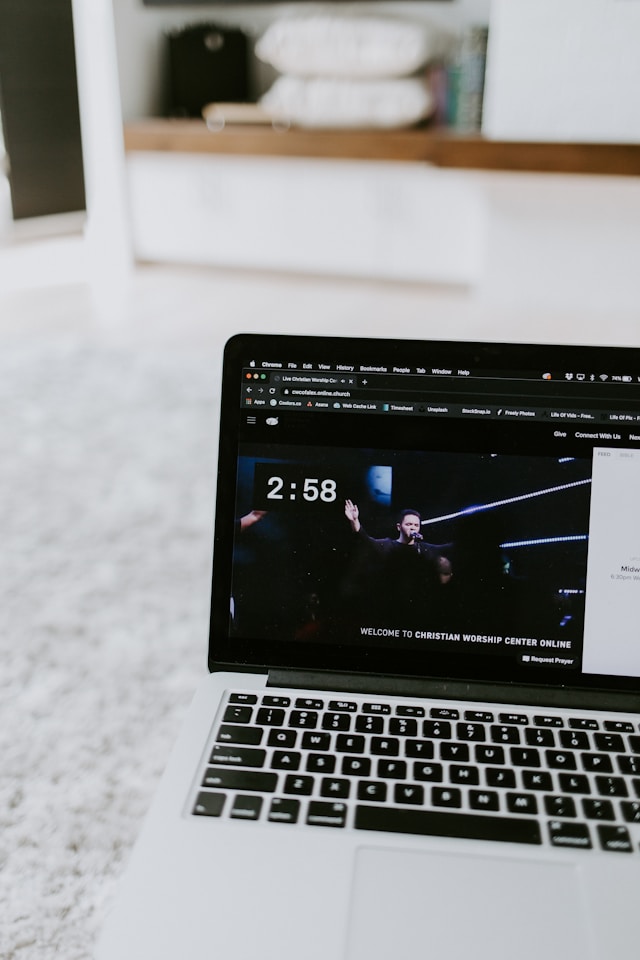
1. Twitter’s Progressive Web App
As highlighted earlier, a few features are missing on Twitter for iOS and Android. The only option is to use a browser, which may not be everyone’s cup of tea. Fortunately, you can get the best of both worlds with Twitter’s progressive web app.
But why should you go for this version when you can use Twitter’s default app? Here are three advantages of using X’s progressive web app (PWA):
- Storage efficiency: One of the advantages of switching to the PWA is the app size. For example, version 10.53.0 on Android 12 takes up 127 MB. However, Twitter’s PWA is only 308 KB, giving you more storage space.
- Incredible performance: Another benefit of getting X’s PWA app is performance. You’ll never feel it is sluggish, even if you have an older device. Also, it works on all devices, as long as you have a mobile browser.
- Access to web-only features: You can use Twitter features that are only available on the web version of the social media platform. For example, advanced search is a powerful service that can locate any tweet on X. When you encounter a post with misinformation, you can report the tweet and request a community note.
Here’s how to install X’s PWA on your device:
- Go to X on the Google Chrome mobile browser and sign in to your profile.
- Follow these instructions based on your device:
- Android: Tap the three-dot button at the top right corner of your screen and pick Add To Home Screen. Press the Install button to add the web app to your device.
- iOS: Tap the share button on the top right corner of the address bar. Press the Add To Home Screen option from the share menu. Pick a name or keep it as X and tap Add.
2. Friendly for Twitter
Although most third-party Twitter apps no longer work, Friendly For Twitter is still active. It’s available for Android and iOS devices and offers the following features:
- Built-in adblocker ensures you don’t see any advertisements while you scroll through the platform.
- Change the theme to any color other than the default options on Twitter.
- Enable dark mode.
- Hide the tweet floating button if you don’t want to see it in your timeline.
- Use the old Twitter logo in place of the rebranded logo.
- Enable notifications and determine how frequently the app should check Twitter.
- Download videos and images in tweets without leaving the app.
- Copy links with a single tap.
- Get a list of all the advertisers targeting you on X.
There’s also Friendly For Twitter+, which removes promoted posts from your feed.

FAQ on Twitter Apps
Twitter users often ask the following questions frequently:
Which Twitter app is best for iPhone?
The official Twitter app, i.e., from the social media channel, is the best for iPhone. It receives regular updates and offers a seamless experience. Also, it is the only version where you can send voice tweets on the platform.
Which Twitter app is best for Android?
The official Twitter app from the Play Store is the best for Android. This app allows you to use most of the desktop or mobile browser features and easily change the visibility of sensitive content.
What is the best app for Twitter?
The best app for Twitter is the one developed by the social media channel. The web app takes the second spot, which you can download by visiting the site from a mobile browser. However, most third-party apps no longer work due to the Twitter API pricing change.
TweetDelete Offers Features That’s Not Available on Twitter’s Official App
As of August 2024, the best app for Twitter is the official one. There are also apps like Friendly For Twitter, which enhances your experience on the platform.
Although Twitter’s official app has several features, it has a few shortcomings. For instance, it doesn’t let you erase more than a single tweet at a time. What if you need to delete multiple posts because they can affect your reputation?
Or, you want to go through your profile and remove embarrassing or cringe tweets. In situations like this, Twitter’s official app won’t be helpful.
You can always rely on TweetDelete to help delete tweets you don’t want others to see in your profile. The auto-delete task uses date ranges, keywords, and hashtags to remove irrelevant posts. It runs automatically in the background, as per your preferences.
Another feature is the mass-delete tweets utility, which helps save time by deleting multiple tweets. You can also give your profile a fresh start by deleting all the posts.
Tap the heart button on specific tweets to remove your likes from posts. However, it takes considerable time to delete your likes from several tweets. The unlike tweets tool does this without making you interact with every tweet.
Use TweetDelete with the best Twitter app to ensure you have all the features to protect your reputation!