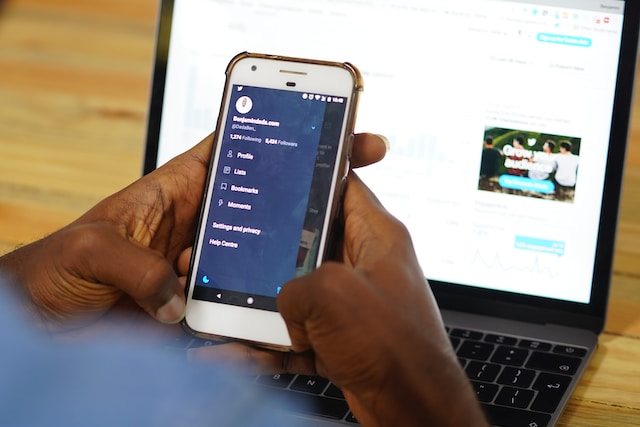If you go back to the beginning of any social media platform, you’ll see how far these networks have come. Not only in design but also in ease of use and functionality. Did you know hashtags weren’t a thing on any social media platform? Other social media sites adopted it only after its meteoric rise in popularity on Twitter. As algorithms evolve and become sophisticated, this brings you to the question—do hashtags work on Twitter?
Well, the answer is yes, they still work. Just take a look at what’s trending. You’ll find several Twitter hashtags in the top 30 list. However, there are several nuances to keep in mind about this feature. For example, what if an account with post (tweet) protection uses hashtags? Does it improve discoverability, or is it a thing of the past? Let’s deconstruct these topics to determine whether you need to rethink using hashtags in your content.
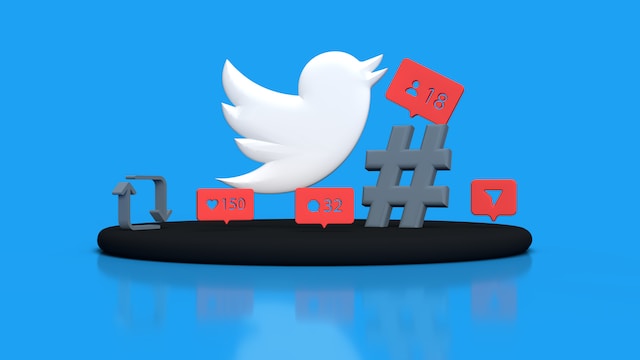
Table of Contents
How Do Hashtags Work on Twitter?
Chris Messina, the creator of hashtags, came up with this idea in 2007. The goal was to make it easier to find content, even if you don’t know how to use search parameters. In other words, regardless of your technical expertise, you can look for tweets (posts). How do hashtags work on Twitter, aka X?
Hashtags are essentially keywords and phrases that categorize tweets on the platform. Basically, it groups similar content under a relevant topic. For a term to become a hashtag, it must contain the pound symbol (#) at the start. They are interactive, which means they are clickable. When you open a hashtag on Twitter, it shows you all the posts that contain the keyword or phrase.
The easiest way to understand how hashtags work on Twitter is to click on a trending hashtag. Twitter will show you all the posts that contain these specific terms. Similarly, you can also see which accounts use the same hashtags.
It’s hard to imagine Twitter without hashtags. But let’s step back to understand why they became a necessity. Despite its simplistic nature, Twitter has to deal with unimaginable amounts of content every day. It’s hard to understand what’s going on without proper categorization. Hashtags solve this problem by helping categorize content.
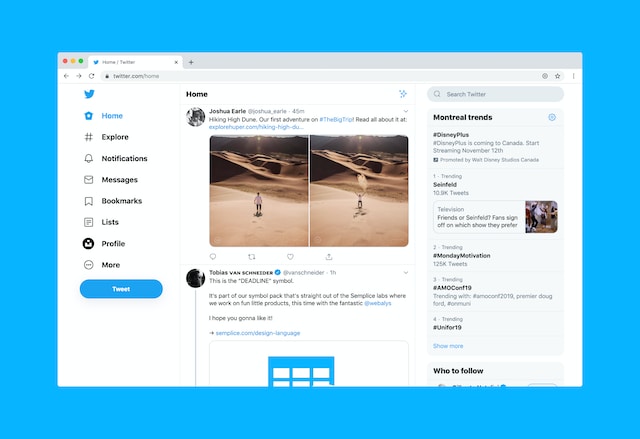
Do Hashtags Work on Private Twitter?
Not every profile on X, formerly Twitter, is a public account. There are people on the platform who like to keep things private. They do this by enabling the Protect My Posts (formerly tweets) feature. This setting prevents users who don’t follow you from viewing your content. In this instance, do hashtags work on private Twitter?
Yes, Twitter hashtags still have an impact when you use them in the posts or tweets you protect. Only users who follow you can view your tweets if you make your profile private. What happens when you use hashtags? Your posts won’t go public if you include keywords and phrases with the pound symbol (#).
Rather, they make it easier for your followers to view your content. By categorizing your posts, they only need to search for a specific hashtag.
What if people look for the hashtag using Twitter, now rebranded to X, advanced search? Even in this situation, your posts won’t show up. Users have to be your followers for this to work. If you protect your posts, don’t worry about search hashtags. Continue including them in your posts as they improve accessibility.
Do Hashtags Work on Twitter Replies?
The answer to whether hashtags work on Twitter replies is yes, they do make a difference. It can help other users discover your comments when you use them. Also, it helps categorize the replies, making it easier to search. Replies will appear in the feeds of people who follow you and the author.
Well, what happens if you enable the Protect Your Posts feature? The author will receive a notification when you reply to another user’s tweet. However, the author won’t see your comments until you add them to your follower list. Also, anyone else who doesn’t follow you won’t see your reply or the hashtag.
Do Hashtags Work on Sensitive Content Twitter?
The short answer to do hashtags work on sensitive content on Twitter, now X, is yes. However, you should remember that this platform is home to all types of users. Everyone has different preferences, so X, aka Twitter, doesn’t show sensitive content by default.
This is why when you scroll past posts with sensitive content, there is a warning on the tweet. Only when you agree to view the post does the platform remove the warning. You need to change a setting to see sensitive content without this message.
So, if you include popular hashtags in these posts, it will make a difference. However, only people who disable the sensitive content warning can view the post.
Sometimes, you may be able to evade detection if you don’t mark your media as sensitive. But, if other users report your content, the platform will hide your tweet behind a warning.
Does it help with discoverability if a user looks for the hashtag via search? Yes, but the person has to change their default search settings for your tweets to appear in the search.

When Do Hashtags Stop Working on Twitter?
If hashtags work in all of the above instances, when do these keywords and phrases become ineffective? Well, there are several situations where these terms won’t have the effect you desire. Below is a list of ways you should avoid using hashtags in your posts and replies:
- Don’t include more than 1 – 2 hashtags per tweet or post. Twitter, which now goes by X, also recommends you stay within this limit. Why? For starters, you can focus on one talking point per post by reducing the number of hashtags. This makes it easier for people to digest your content. You can always start a thread to discuss several talking points. Also, according to a study on IGI Global, adding more hashtags decreases the quality of the tweet. As a result, it drives people away from your post.
- Never add several unrelated hashtags to your post to make it discoverable to other users. Irrelevant terms, especially in bulk, look like spam. Also, the platform treats tweets that follow this practice as spam. As a result, it has the opposite effect of making your posts discoverable, i.e., it reduces visibility. The platform may ask you to remove the tweet. If you continue to break the rules, Twitter or X will suspend your account.
- Avoid using trending hashtags to deceive other users. For instance, people include these trending terms to drive people to their websites or products. Again, the social media network categorizes this behavior as platform manipulation. The initial penalty can be a reduction in visibility. In extreme cases, the platform may hand out a permanent suspension.
- Also, you shouldn’t make multiple accounts to boost a specific hashtag. This qualifies as platform manipulation as per Twitter, now X’s rules and policies.

How To Make Hashtags Work on X or Twitter?
Just because you use hashtags doesn’t mean it will boost your content’s visibility. Make sure you also follow the tips below to make the most of these content labels:
- You can include the hashtag anywhere in your post or reply. You can start with it, put it in the middle, or at the end of the tweet. However, if you want your content to be accessible to everyone, include these labels at the end. People who rely on screen readers find it easier to consume content this way.
- When you use them, be consistent. Include hashtags in all your posts because of what they can do for your content. People will become aware of your profile. Over time, it will help you increase your follower count.
- Avoid using a hashtag until you understand the context. Are users including this hashtag to criticize a brand for their non-consumer-friendly practices? Or, are they happy about the services of a company? Without knowing the context, the hashtags you use can make your profile look out of touch or irrelevant.
- Improve readability by using the camel casing technique. This is a process where the starting letter of every word is in uppercase. E.g., instead of #socialmediamarketing, use #SocialMediaMarketing. It may not look like much, but it significantly affects readability.
- If you’re creating hashtags from scratch, make sure people can remember them easily. Otherwise, they may not use the content labels with their posts. Or, they may make spelling mistakes, and you won’t see a boost in your performance metrics.
Troubleshooting Why Your Hashtags Aren’t Working on Twitter
Let’s say you follow all the above guidelines. However, you still don’t notice any difference in your view count. Or, you’re not getting the traction or performance metrics you desire. Why are the hashtags no longer working for your profile? Given below are three common mistakes people make when using these content labels:
- You use a hashtag with only numbers. For instance, you include #1080 at the end after you draft your post. However, this doesn’t meet the platform’s requirements for what it considers a hashtag. As a result, it becomes regular, non-clickable text. To make it work, you have to include an alphabet. Instead of #1080, use #1080p or something along these lines.
- Instead of starting the hashtag with the pound symbol (#), you use an alphabet or number. E.g., ha#shtag101 or 101#hashtag. In both these instances, the platform won’t recognize them as hashtags. Also, if you were to look for #hashtag101, you won’t see your post. Always ensure there is a space before and after the hashtag. #hashtag101 is the right way to use the content label in this situation.
- The keyword or phrase contains symbols other than the pound sign (#). For instance, you use the content label #today’snewsreport. As per the platform’s rules, it will treat only #today as the hashtag. The social media network will disregard anything after the punctuation as part of the hashtag. Never use any punctuation or symbol in the middle of the hashtag.
How To Identify Which Hashtags Are Working on X or Twitter?
The best way to know which hashtags work for you is to analyze them. You can use Twitter or X Analytics to see how your posts perform with various content labels. Let’s say you have two hashtags and want to see which ones work. Run a simple A/B test, i.e., include them in two separate posts.
Publish these tweets and see how they perform. This way, you can find out which hashtags are reliable.
Another option is to use hashtag tracking tools. They provide additional statistics for in-depth analysis. If you only want to track hashtags, check out Hashtagify and Trackmyhashtag. Hashtagify also has a hashtag generator. You can also give Circleboom a shot. It is an all-in-one Twitter or X management tool. Not only does it have a hashtag tracker, but it also has several other features.

Unlock the True Potential of Hashtags by Using Them Properly
Do hashtags on Twitter work? At the end of the day, the impact of hashtags depends on how you use them. If they break the platform’s rules or you include them like spam, they won’t work. On the other hand, they can improve discoverability and help categorize your content when you follow all the above tips.
If the way you use hashtags violates the platform’s rules, Twitter, now X, will ask you to remove them. However, X can only delete one post at a time. If you want to remove 20 posts, you must find and delete them manually. For older posts, you need to use advanced search to locate them. Why waste time doing these mundane tasks when TweetDelete can do this in minutes? It has a powerful filter to help you find every rule-breaking post within minutes. You can delete all the tweets in one go, resolving any issues you have with them instantly. It has an auto-delete feature, which you can set up to remove posts with multiple hashtags. This way, the answer to “Do hashtags work on Twitter?” will always be yes. Improve the visibility of your profile by signing up with TweetDelete today!