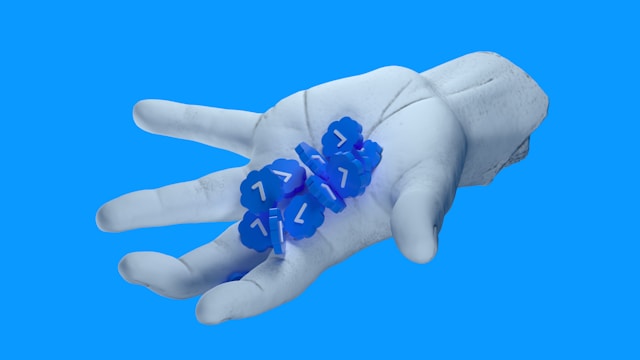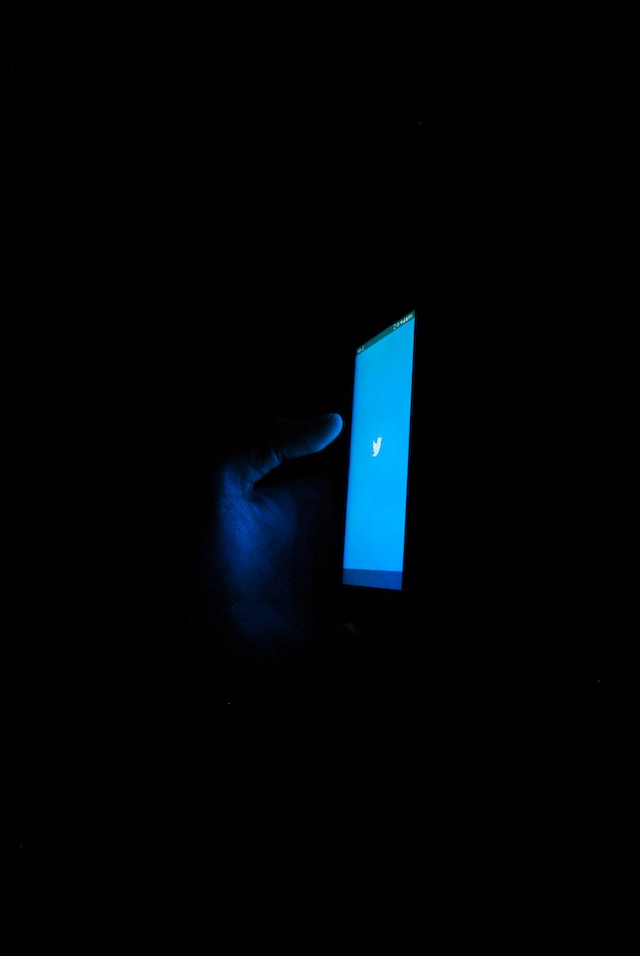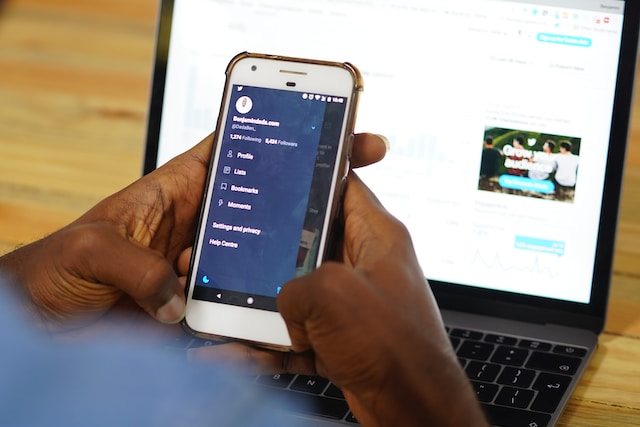Promoting your tweets on Twitter, now X, is your best bet in giving your posts a second life. It helps you reach new audiences, increases awareness of your content, and gets more people to engage with your tweets. However, if you want to keep your profile fresh and relevant, you might also consider auto delete tweets to remove outdated promotions and maintain a clean feed. This sounds great, so how can I promote a tweet and experience these benefits?
This guide covers this topic extensively with step-by-step instructions, frequently asked questions (FAQ), and more.
Keep reading to learn how to use X’s advertising toolkit!

Table of Contents
How To Advertise on Twitter: 2 Ways To Promote Your Tweets
Twitter, aka X, launched the promoted tweets platform in April 2010. Initially, this service was only available to some of its advertising partners.
It selected Best Buy, Virgin America, Bravo, Starbucks, Sony Pictures, and Red Bull for this program. Over time, it rolled out this advertising service to everyone.
At the time of writing this article, there are two ways to promote your tweets. The guides below explain how to advertise on Twitter using its promote feature.

1. Increase the Reach and Engagement of Your Existing Posts
According to Statista, X has over 611 million monthly active users. In other words, plenty of people have yet to see your posts. Here’s how to promote tweets and ensure your posts appear in the feeds of wider audiences:
- Open your default timeline on your smartphone or desktop browser after you log in to your X profile.
- Your profile picture will appear as an icon at the top left corner of your screen on the app. Tap this button and select Profile from the quick navigation panel. On the desktop, click the Profile button, which is an option in the side panel.
- Tap the Posts tab to see all the tweets you published.
- Look for the tweet you want to promote in the Posts tab. You’ll see the Promote button next to the three-dot button on the desktop browser. Press the graph icon on the app, which is the post analytics button. A popup appears, showing the analytics for the selected post. Tap Promote Your Post in this popup.
- Select the Get Started button in the Promote Your Post popup.
- Pick the goal you want to achieve for the tweet you’re promoting.
- In the Who Do You Want To Reach page, select the location, age range, and gender of your target audience.
- Select your daily budget and duration on the How Much Do You Want To Spend page. You’ll also see how many users you can reach daily.
- Review your choices in the Does Everything Look Good section. Left-click Create Promotion to boost your tweet.
X reviews your ad, and if everything looks good, it green-lights your campaign.
Note: If you’re using this feature for the first time, you may need to enter your payment details.
2. Create a New Promote-Only Post on X Ads Manager
The second option is to create promotional-only content and boost it. In this case, you can use your X Ads Manager dashboard to craft a promote-only post. The guide below provides directions on how to navigate this dashboard and run your first X ad:
- Open ads.twitter.com or ads.x.com in a new tab in your desktop browser. You must set up your account if you’re using Twitter Ads for the first time. Pick the country and your time zone, which determine the billing currency. The social media platform may also ask you to add your payment details.
- When the Choose a Campaign popup appears, select any option.
- Left-click Creatives in the top navigation panel to see its dropdown menu.
- Pick Posts and click the New Post button.
- Enter the title of your post in the text field below Ad Name.
- Select the right option in the Product Category section.
- Left-click the text field below Destination and choose whether to include an App or Website call-to-action button.
- Compose the content of your tweet in the What’s Happening? text field.
- Click the Everyone Can Reply button if you want to change who can comment on your tweet.
- Select Single Media, Multi-Media, or Carousel and left-click the Add Media button. Choose the images and videos to include in your tweet.
- Ensure there’s a checkmark next to Promoted Only.
- Left-click the Post button to publish your tweet.
When you promote a post via this method, X shows this tweet to users you target via your marketing campaigns. Your followers won’t see this post in their timeline. Non-followers can also engage with these tweets.

How Long Until I Can Promote a Tweet Again?
The duration of the promotion determines how long you need to wait to promote a tweet again. As of June 2024, X allows you to promote your post for a maximum of 30 days. If you select 30 days, you must wait until the end of this period.

How Much Does It Cost To Promote a Tweet on Twitter?
The cost to promote a regular tweet on Twitter depends on the following factors:
- The daily budget for your advertisement: When setting up the campaign, X asks you to pick the daily budget. This controls how much the platform can spend every day to show your ads to the right target audience.
- The duration of your promotional campaign: You must choose the duration of your campaign, which also affects the final cost. The longer you advertise, the more you’ll pay.
- The billable action of your advertisement: The goal you select during the ad setup process influences how much you must pay. As of June 2024, you can select between Boost Engagement and Get More Link Clicks. When you choose BoostEngagement, X charges you for reposts, likes, and other engagement actions. For Get More Link Clicks, the platform monitors the number of clicks the URL in your post receives.
The platform won’t charge you if you get more followers because of your promotional post. Why? This activity doesn’t fall under the billable actions for your campaign’s goal.

Remember These 4 Tips When Promoting a Tweet on Twitter
Here are four tips that will get you better results when promoting your tweet on X:
- Avoid mentioning users or including hashtags: Promoting a tweet aims to get users to engage with it. If you mention another user, people may leave your ad to see the profile page of the tagged individual. Similarly, hashtags can direct people away from your campaign. You should ensure they focus on your post. The only available option is to take the desired action. For example, you include a link to your blog.
- Use multimedia to get your audience’s attention: People will automatically scroll past the post when they see the Promoted label. With multimedia, like images and videos, users will stay around to go through your tweet. Get people’s attention by including appealing and relevant visuals.
- Promote your best-performing tweets first: There’s a reason why your Twitter followers love specific posts. Use this to your advantage by promoting such tweets first. As your target audience will have similar interests, they will also find your content engaging. This can make them curious enough to visit your profile. If you have an optimized X profile, these visitors will become your followers.
- Advertise posts with a strong call-to-action (CTA): What are you trying to achieve by promoting your tweet? Do you want people to check out your website? In this case, look for posts with links to your site or create one with a CTA to your website. The CTA should be strong, encouraging the reader to take action.

How Do You Promote Tweets for Free?
You can use the following strategies to promote your tweets for free:
- Ask your followers to repost your posts regularly. You can also ask them to tag other users who might find your content interesting in the comments section.
- Include links to your tweets and profile page in blogs, forums, websites, and newsletters.
- Focus on implementing strategies to get more users to follow you, which, in turn, increases your reach.
- Reply to Twitter users who leave comments on your posts. X’s algorithm loves this type of user engagement and will boost your post to non-followers.
FAQ Among Twitter Users About How Can I Promote a Tweet
Here’s a list of FAQ Twitter users have on this topic:
Can you promote another user’s tweet from your Twitter account?
No, the platform doesn’t allow you to promote anyone else’s tweet other than your own.
Why can’t you see the quick promote button for every post on your profile page?
The quick promote button is only visible if you have a verified Twitter account. You must join the X Premium or Premium+ subscription service. After you become a subscriber, X will check to see if you meet their verification requirements. If you do, you get a blue tick and can use Twitter’s advertising options.
Can you promote tweets you already published?
Yes, you can promote tweets you published using X’s quick promote feature.
Use TweetDelete To Clean Up Your Twitter Profile Before You Promote Your Tweets
Use the promote feature on X to boost your posts’ engagement and reach. Focus on creating high-quality content, as this will ensure your profile continues to grow on this network.
When you start promoting your posts, non-followers will check out your profile page. While this is great for your growth, it can also backfire quickly. Why? If there’s anything controversial, offensive, or insensitive, people will see it. As a result, they won’t click the follow button on your profile page. Also, people may block or mute your account, reducing your visibility.
When following the instructions in this how can I promote a tweet guide, you should also clean your Twitter profile. TweetDelete gives you the tools to give your account a professional outlook.
The bulk-delete tweets feature can quickly remove unnecessary content from your profile. If you don’t want to spend time going through your account, run the auto-delete task. It follows your instructions for finding and removing specific posts.
It comes with the unlike tweets feature to protect your online privacy. It prevents users from leaking your likes activity.
Join TweetDelete today and promote your best posts without worrying about your older posts affecting your growth!