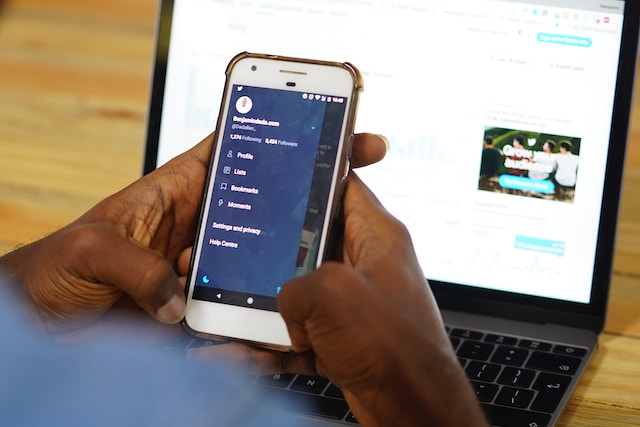Twitter, now X, is usually the first place where news about anything and everything breaks out. Conversations on the platform go viral, and everybody can’t stop talking about the same thing. In other words, these discussions become trends on this social media network. But what is the magic behind trends on Twitter now?
How does the platform decide what the talk of the Twitterverse will be? How do you find these hot discussion topics on the platform? The answers to every question you may have about trends lie in this article.
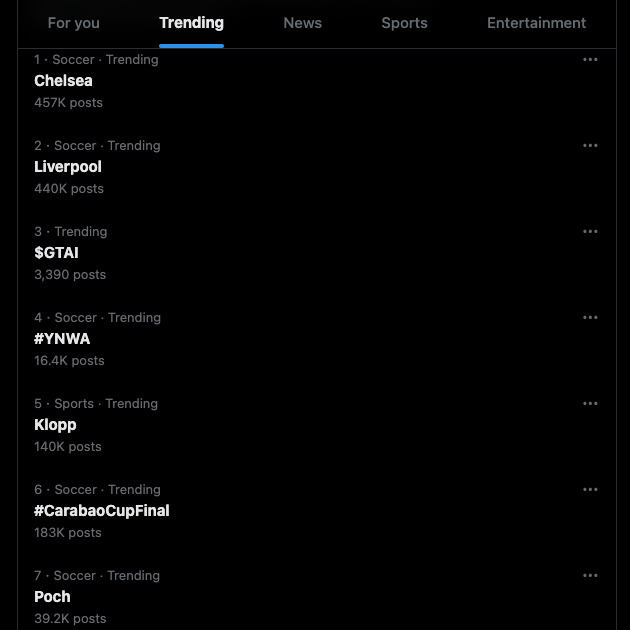
Table of Contents
What Are Twitter Trends?
Twitter trends are popular discussion topics on this social media platform. These conversations give you a brief, real-time idea of what is happening worldwide.
The platform doesn’t feature topics if people have already been talking about them for a long time. Instead, it highlights what’s interesting to users on this social network.
How Does Twitter Decide What Should Be Trending on the Platform?
The social media network uses its algorithm to determine which topics and hashtags should be trending on Twitter now. It keeps an eye on over 500 million posts, which users publish regularly on the platform.
When it comes across a post, it scans the content and the author. X looks at phrases in the tweet and the publisher’s demographic information. In this instance, it’s the age of the account, location, and interests.
The platform has to ensure the posts from users meet its quality standards. It filters out tweets with offensive terms and posts from accounts with insufficient followers. X assigns scores to the remaining pool of tweets. These figures indicate how likely the topic of discussion will trend.
However, not everyone has the same interests despite being on the same platform. Due to this reason, it uses the person’s interests and location data to find relevant content.
The social media network’s algorithm ranks these posts based on several factors. Also, two machine learning models learn from how users engage with various trends.
The algorithm removes any trend with an unhealthy score. It also accounts for the user’s block list of accounts and words.
In the final stage, the platform displays the trends to people. The platform continues to monitor user engagement in this phase. When people mark specific trends as spam, X adds these topics to a blocklist.

How To Find Trending Hashtags on Twitter: 4 Tricks You Can Use Right Away
Adding trending hashtags to your tweets will help increase their reach, which boosts their impressions. If you use it correctly, it can also help you get new followers to your profile. However, you’ll want to know how to find trending hashtags on Twitter. Read on to find out how below:
1. X’s Explore Page Shows You What’s Trending
If you don’t want to leave this social network, there is a simple way to find the latest trends. X’s Explore shows you personalized and global trends. Follow these instructions on any device to see this page:
- Go to your X homepage on your preferred device.
- If you visit X from a desktop browser, left-click Explore in the quick navigation panel. Tap the button with a magnifying glass in the bottom navigation menu if you’re using the official Twitter app. This takes you to X’s Explore page.
- The social media platform shows the For You tab on the Explore page. In this section, X personalizes the trends according to your interests.
- Left-click Trending to see what’s popular on X.
You can also change your location to see trends in other parts of the world. The guide below explains how to do this:
- You’ll see a gear icon next to the search bar when you’re on the Explore page. Left-click this button to go to the Explore Settings page.
- There’s a toggle adjacent to Show Content In This Location. Tap this switch to turn it off.
- The Explore Locations setting will appear on this page. Left-click it and select a country.
- Refresh X and return to the Explore page. You’ll see the trends are relevant to the selected location.
You can see all the trending hashtags in this place. Left-click any phrase to see all the posts, lists, accounts, and media relevant to the hashtag.
2. Take a Quick Look at the What’s Happening Card on X
If you’re in a hurry, go through the What’s Happening card on X. It is only visible if you visit Twitter, now X, on a desktop browser. The card appears on the right side of your display and shows the top five trends. Some of the phrases in this list will be hashtags.
3. Check Out Third-Party Websites That Specialize in Trending Hashtags
X’s Explore page is an excellent starting point for finding trending hashtags. However, it comes with its fair share of limitations. For instance, you can only see the top 30 trends on the platform. Also, the social media network shows a mix of hashtags and popular topics. What if you want to do a deep dive into hashtags, like get a list of the top 30 phrases?
Similarly, you need to change your location to different countries to see what’s trending on X in those regions. This becomes cumbersome when you want to track Twitter trends in multiple countries.
Fortunately, you can use third-party websites to give this information. Twitter Trends by iamrohit.in and GetDayTrends show what’s popular in various regions worldwide. They display the volume of tweets using a trending hashtag.
GetDayTrends displays the top hashtags in the last 24 hours. You can also see which phrases have the most tweets and the longest trending hashtags.
4. Use the Twitter API To Find Trends From Specific Locations
You can also use the Twitter API to get trends from the platform. If you plan on going this route, you must know a programming language like JavaScript or Python. Also, you should have a developer account.
However, the downside of going this route is you have to comply with the platform’s rate limits. In other words, X restricts how many requests you can place during a specified period.
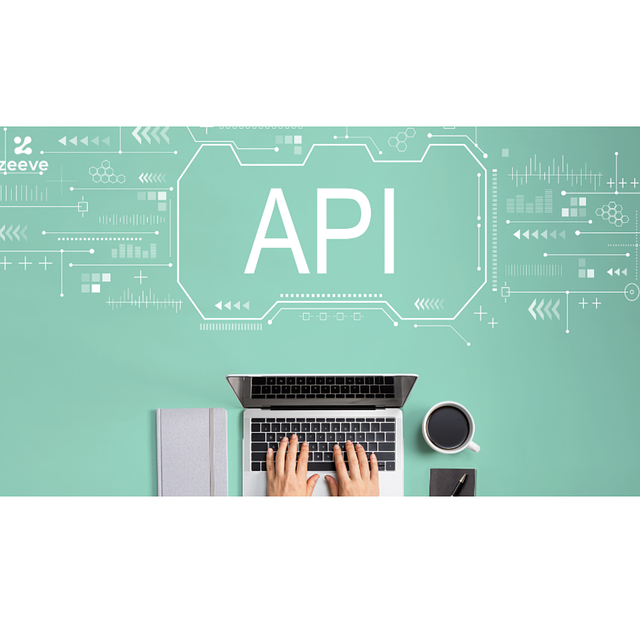
How To Know What’s Trending on Twitter Without an Account
Due to recent changes on X, the platform doesn’t allow non-account holders to view the Explore page. The social media network will enable you to see users’ posts. However, you can’t view the replies or interact with the tweets. Also, most profiles are off-limits without an account.
How to know what’s trending on Twitter if you don’t have an X profile? The easiest options are to use third-party websites like Twitter Trends by iamrohit.in and GetDayTrends. You can also visit Trends24 to see what’s popular.
2 Tips You Must Remember When Using Trends on Twitter Now
The trends on Twitter right now offer the perfect opportunity to join conversations on the platform. By involving yourself in these discussions, you increase the visibility of your content and profile.
However, you must know a few things before creating content based on what’s popular.
1. Learn About Your Audience’s Sentiments Before Joining a Twitter Trend
You don’t have to participate in every trend you see on the social media platform. Why? Some popular topics are trending for the wrong reasons. For instance, a tweet about the latest iPhone’s bugs goes viral. As a result, you’ll see hashtags about iPhones on X’s Explore page.
As you want to ride this wave, you publish a post praising the device and how it is bug-free. However, several people quickly point out the mistakes in your tweet, affecting your credibility.
2. Personalize Your Content To Match Your Audience’s Interests
When jumping on the trends train on X, you must ensure your content is relevant to your audience’s interests. Otherwise, your followers may not go through your post or assume you only do this to get attention.
The first rule of using trends on X is to ensure they are relevant to your niche. For example, your profile provides financial advice as your website offers finance courses. You see a trend about AI and decide to post about it.
The following issues can arise when you do this on X:
- Your followers don’t like what they see, which causes your engagement metrics to take a hit. If you continue along this path, your followers may unfollow you.
- Posting about irrelevant topics will attract audiences who may not show interest in what you usually tweet about. This makes it harder to engage with your new followers.
Avoid generic messages when you want to be a part of a trend on X. Personalization will make your content interesting to your target audience.
You may come across relevant trends that seem boring. Instead of discarding these topics, consider how to make them engaging.

Prevent the Wrong Tweets from Trending on X With TweetDelete
Keeping up with the hottest Twitter trends is essential, as they can help you connect with your audience. They present excellent opportunities to increase your reach and engagement.
Did you know posts can go viral and trend on X for negative reasons? Hot takes, wrong assumptions, and offensive content also attract attention. If there are older posts in your profile, people will find and repost them. This affects your credibility with your followers, which will cause them to unfollow you en masse.
The easiest way to prevent this from happening is to use TweetDelete. This third-party tool will help you find posts that can trend for the wrong reasons with its custom filter.
Once you identify tweets with this potential, you can target them with the auto-delete feature. This utility relies on the keywords and phrases you provide to find and remove such posts.
Or, use the bulk-delete tweets function to delete many posts from your profile. People who visit your account page on X won’t find anything controversial. This ensures your tweets don’t appear as trends on Twitter now.
Become a part of TweetDelete’s family today to remove your older posts and protect your credibility with your target audience!