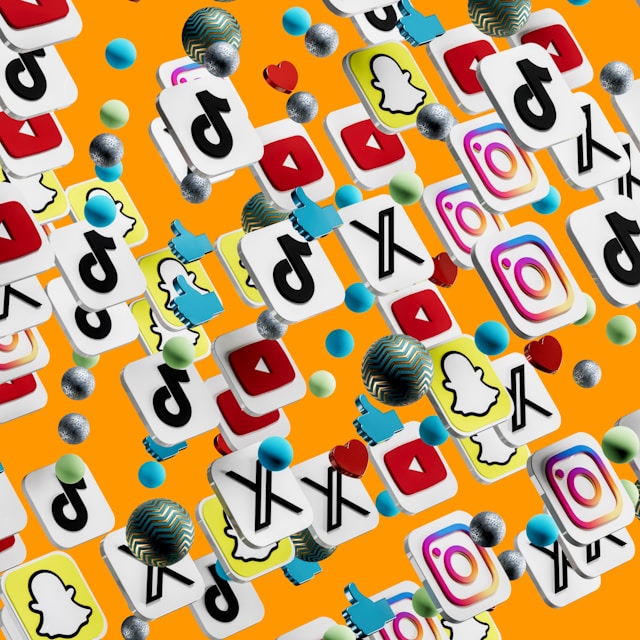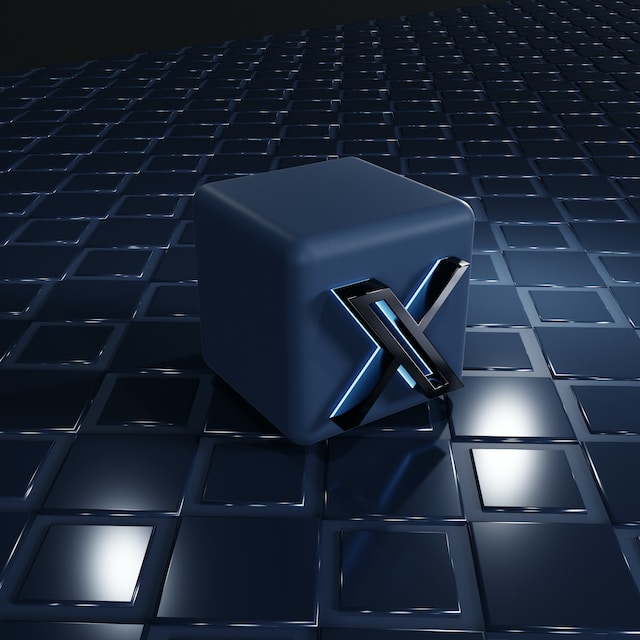If you’re a social media manager, a brand, a small business owner, or a creator, you’ll want multiple Twitter accounts. This lets you have separate accounts for your personal and professional online personas. Moreover, you can use them for different purposes. So, how many Twitter accounts can you have?
The following sections dive deeper into the topic of having multiple Twitter, aka X, profiles. You’ll get answers to questions like how many accounts can you have on one phone. Keep reading to know more about this topic.

Table of Contents
How Many Twitter Accounts Can You Have on One Phone? A Definitive Answer
As of October 2024, you can have up to 10 Twitter accounts on your phone. The social media platform earlier allowed users to manage more than ten profiles. What if you are one of these users? Well, X won’t enforce the current account limit as long as you don’t engage in the following activities:
- You use all your profiles to promote specific hashtags and trending topics.
- You utilize your connected accounts to improve your posts’ engagement metrics. For example, account A publishes a tweet. You use profiles B, C, D, and E to like and repost the tweet from A.
- There are clear signs that you’re engaging with the same tweets. For instance, you follow your friend’s Twitter account. You use multiple profiles to boost their tweet’s engagement metrics every time they post.
- You share similar or the same content across multiple profiles.
- You spam the mention or reply features with your accounts.
- You use automation to create several accounts.
The social media platform only lets you connect one phone number to your account. It uses this number for verification requests, like sending one-time passwords (OTPs). You can use the verified phone number to reset your password.
How Many Twitter Accounts Can You Have With One Email?
You can only have one Twitter account with one email ID. The platform doesn’t allow you to use the same email ID across multiple profiles.
There is a simple workaround — you add a period to your email address. It doesn’t have to be anywhere specific. For example, you have a Twitter account with abcdefg@gmail.com. You can use instances like a.bcdefg, ab.cdefg, abc.defg, abcd.efg, abcde.fg, and abcdef.g.
Email providers like Gmail have support for this, and X will consider them as different email IDs. The social media platform will send security verification and account notification updates to the same email. However, some email providers may not support this technique.
Also, X doesn’t want users to use techniques that allow them to bypass their account limits. Due to this reason, you should practice caution when using this method.

How To Add Multiple Twitter Accounts: Follow This Guide
possible on the web, i.e., in the desktop browser and app. Follow the guide below to add two or more X profiles:
- Sign in to your primary Twitter account on a desktop browser or the mobile app.
- Follow these instructions based on your device:
- Desktop browser: You’ll see your profile picture with your display name and username towards the bottom left of the screen. Left-click the horizontal three-dot button next to it and select Add An Existing Account.
- Mobile app: Tap the X profile icon on the top left corner. Press the vertical three-dot and select Add an Existing Account.
- Enter the X username, email, or phone number associated with the new account.
- Type your X password and left-click the Log In button.
- Repeat steps 2- 4 to continue adding additional accounts.
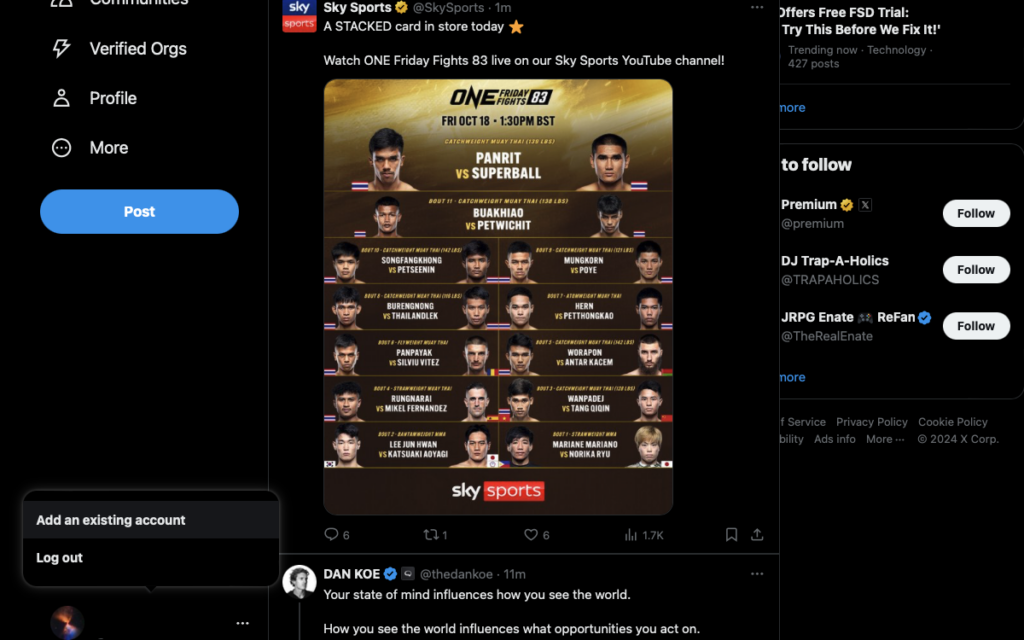
How Do I Switch Between Multiple Twitter Accounts? 2 Simple Solutions
Can you switch between multiple Twitter accounts after you add them to your device? Should you sign out from one profile and log in to a new one? No, you don’t need to, as you can switch between them by following this guide:
Desktop browser:
- Visit the social media platform on a desktop browser.
- Left-click the horizontal three-dot button next to your profile photo towards the bottom left on the desktop browser.
- You’ll see multiple X accounts in the menu. Left-click the account you want to switch to, and X will go to the selected profile’s timeline.
Mobile app:
- Open the official X app on your mobile device.
- Press the profile photo button to see the side panel.
- You’ll see the profile photos of other accounts towards the top of the side panel. Tap the vertical three-dot or overflow button if it doesn’t show a specific profile.
- The platform shows a list of profiles under the Account section in a pop-up menu. Tap any account to switch to a new profile.
The Accounts tab has a green tick next to the profile you’re currently using.

How Many Twitter Accounts Can You Have? 4 Tips To Manage Multiple Twitter Accounts
It’s challenging to stay on top of every Twitter account, especially if you’re the only one doing it. Here are four tips to help you manage multiple profiles on X like a pro.
1. Use a Social Media Management Tool
If you notice that you’re spreading yourself too thin, it’s an indicator that you need a social media management tool. The good news is that several tools can handle multiple X accounts.
For instance, X Pro, formerly TweetDeck, is a good starting point. It can schedule posts, track what’s happening on X, publish tweets, provide easy access to advanced search, and more.
However, you’ll need X Premium on each account to access this power tool and manage your profiles.
There are several social media management tools that offer excellent functionality. For instance, you can use Buffer, Hootsuite, and Sprout Social. These tools offer several features to manage multiple accounts from a single dashboard easily.
You’ll get in-depth analytics, reliable content creation features, regular reports to track your performance, and more.
2. Make the Most of Twitter’s Schedule Tweets Feature
Sometimes, you won’t be able to use some or all of your Twitter accounts for personal or professional reasons. However, this doesn’t mean your profiles have to be inactive. The schedule tweets or posts feature ensures your content always goes out on time. X, formerly Twitter, introduced this feature in October 2013.
You don’t need to be in front of your device after you use this feature.
3. Have a Reasonable Content Strategy in Place
Your content strategy for X can help you in several ways. You don’t have to think about what to discuss during specific days if you have a content calendar. You’ll know what topic to cover and focus on creating high-quality tweets. Moreover, it ensures you stay on schedule and keep your accounts active.
At the same time, you need to make sure your content calendar isn’t overwhelming. Otherwise, it can have the opposite effect and prevent you from posting regularly.
Your content strategy should include the goals you want to achieve with your accounts. This will help you focus on what’s essential.

Delete Posts From Multiple Accounts With TweetDelete
Multiple accounts on X let you focus on different niches and target audiences. You must stay up-to-date with the platform’s rules to manage several profiles on a single device.
Did you accidentally post the same content across several accounts simultaneously? Are there tweets with your personal information? Is there something on your profile page you know exists but can’t seem to find it?
Problems like this won’t be much of an issue with TweetDelete. This is a third-party tool for finding and removing unwanted tweets quickly. The mass-delete tweets feature lets you remove thousands of tweets, which isn’t possible with Twitter’s default delete utility.
The second solution is to run the auto-delete tweets task, which erases posts in the background. With the unlike tweets feature, you can delete your likes. For instance, you used your accounts to engage with each others’ posts. Or, you want to use your profile professionally and need to delete all your likes as part of the transformation.
These features use TweetDelete’s custom filter. Why? Regardless of when you published the post, it can locate any tweet from your Twitter profile.
Use everything in this guide on how many Twitter accounts can you have to manage multiple profiles.
Become a TweetDelete subscriber today to ensure your Twitter past will never come to haunt you in the future!

How Many Accounts Can You Have on Twitter? FAQ
There’s much to discuss regarding how many accounts you can have on Twitter. The following sections address queries people have about multiple X profiles:
Is there a limit on how many accounts I can manage on Twitter?
Yes, there is a limit of 10 accounts that you can manage on Twitter with a single phone number. The social media platform prevents you from using the same email ID for multiple profiles.
There is a simple way to circumvent Twitter’s limitation for email IDs. However, the hack may violate the Platform Manipulation and Spam policy.
Does Twitter ban content creators with multiple accounts?
No, Twitter doesn’t ban content creators with multiple accounts as long as you don’t break the platform’s rules. However, X can ban you if you spam or artificially boost engagement metrics with your accounts. Staying updated with the platform’s rules and policies is a good practice.
Can two Twitter accounts have the same username?
No, two Twitter accounts cannot have the same username, as each user’s handle is unique. However, you can have a similar username if required. You can replace letters with numbers, giving you a common handle. For example, @boston and @13ost0n are similar yet unique.