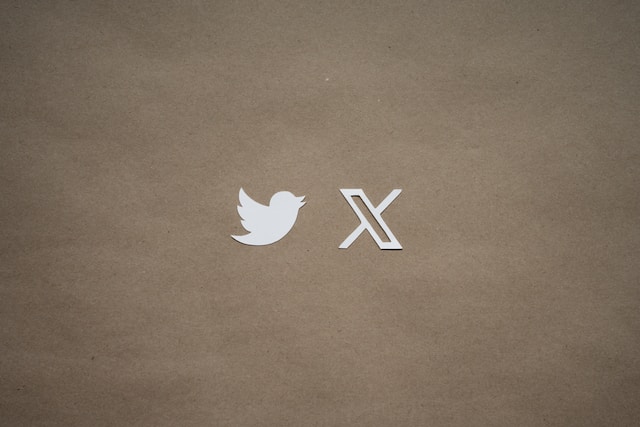TweetDeck is a powerful tool to manage your Twitter accounts. It offers advanced search, scheduling posts, and the ability to view multiple feeds in real time. Although it was free to use, this is no longer true under the new ownership. Now, you need to be an X Premium subscriber to access it. If you rely on this tool, you’ll be looking for a TweetDeck alternative.
As several top options are available, you want to know which one you should use. Fortunately, you don’t have to spend hours searching for the best alternative, as this article has everything you need.
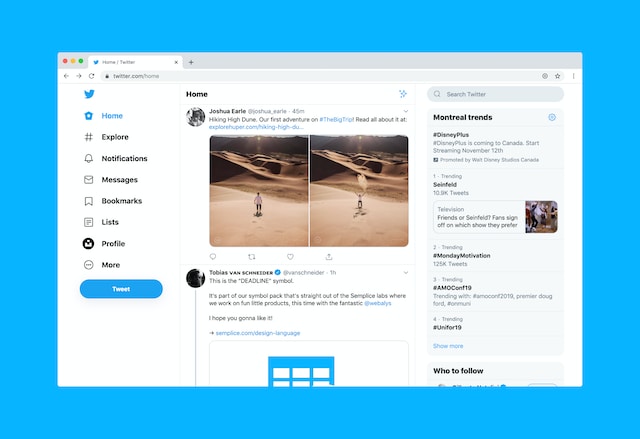
Table of Contents
Is There an Alternative to TweetDeck?
TweetDeck, now X Pro, was popular because of its social media management features and the fact that it was free. You can track trends, timelines, and lists in multiple columns in real time. As you now have to pay to use this tool, you wonder if there is an alternative to TweetDeck.
Well, yes, several social media management platforms offer better features than X Pro. For instance, TweetDeck doesn’t provide in-depth analytics, which can give you valuable insights about your profile and audience. Also, this tool is only for X, which is excellent if you are only active on Twitter. The downside is that it’s limiting if you also manage multiple accounts on different social media platforms.
What Are the Best TweetDeck Alternatives Right Now?
Using the right social media management tools on Twitter can give your profile a significant advantage. They have the features to analyze how your target audience responds to your content. You can foster strong relationships with your followers with a single dashboard to manage your replies and direct messages. Below is a list of the top three best TweetDeck alternatives right now:

Hootsuite
Hootsuite is synonymous with social media management, given how popular the tool is. It has everything you need and more, making it a true alternative to TweetDeck:
- It has post-scheduling, which you can use to plan what to publish several weeks in advance. Not only does this reduce the stress of creating content daily, but it also helps you save time. The dashboard is intuitive, as you can see how your posts will look in your target audience’s feed. Also, you can ensure you tweet when your target audience is active, thanks to its best time to post feature.
- Like TweetDeck, Hootsuite makes it a breeze to organize your X workflow. You can create multiple streams to monitor your direct messages, mentions, lists, and trending topics. This ensures you always know what’s going on with your account and the social networks.
- Creative blocks are a huge time waster, as you can spend hours creating a single tweet. If it happens regularly, it can affect the quality and frequency of your content. You won’t be facing this issue with Hootsuite, thanks to its OwlyWriter AI. It is a generative AI tool powered by ChatGPT, which gives you ideas about what to post. You can also generate a draft and use it as a starting point for your next post.
- You’ll always have a pulse about what people say about you on social media. In other words, it is a social listening tool that you can use to follow conversations among your target audience.
- Know how your tweets are performing with comprehensive analytics. You can compare it against your competitors to understand where you stand on the social media network. Also, it helps you identify what works well with your target audience.
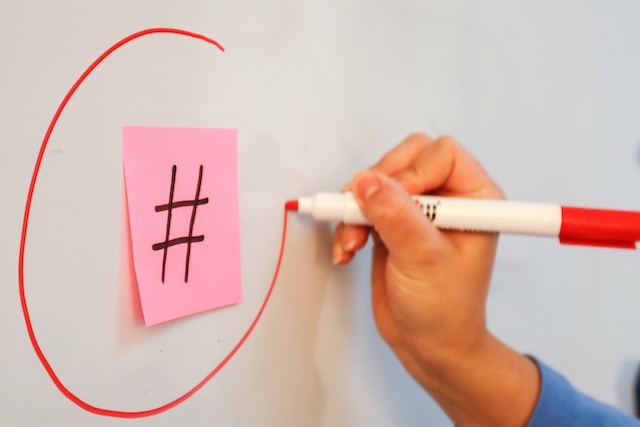
Sprout Social
Sprout Social is a worthy competitor and an excellent alternative to X Pro. Like Hootsuite, this social media management tool also offers a robust set of features, as highlighted below:
- It comes with handy tweet publishing tools to help you stay consistent on the platform. You can queue tweets in your content calendar. It has the tools to help with workflow collaboration and management if you work with multiple people. You can ensure your posts match your brand voice by getting your team’s approval before they go out.
- Monitoring trends has never been easier with Sprout Social. Like TweetDeck, there is an advanced search feature to track keywords. With this feature, you’ll know if these terms have the potential to trend in the future.
- Engaging with your target audience is straightforward, as your direct messages and mentions are on a single dashboard. There are custom filters and tags to help you manage them, even if you have multiple X accounts.
- Like every social media management tool, Sprout Social offers impressive analytics. For instance, you can find trends by monitoring hashtags and keywords. You can create reports to understand how well your content performs on the platform. You can see whether your strategies are helping increase your follower count or whether it has the opposite effect.
SocialPilot
Although there are similarities between TweetDeck and SocialPilot, the latter goes above and beyond in terms of features. At the same time, it also simplifies various processes on the social media platform, helping you save time. Below is a list of features highlighting why this is one of the best alternatives to TweetDeck:
- You can use SocialPilot as your notebook to store all your content ideas. Make a collection of all your thoughts for tweets, threads, and replies in a single place. You can always look at these ideas in the future so that you always have something to post daily.
- It comes with a noteworthy tweet scheduler to help elevate your content marketing game on the platform. For instance, you can include images and links in your posts before adding them to your content calendar. It enables you to schedule 500 tweets in one go to help you save time and effort. Also, there is a drag-and-drop feature to change up your content calendar easily. This way, your posts won’t feel automated and stale.
- Create a collection of all your hashtags so they are always available to use. You don’t have to keep track of what hashtags you use, as the platform does it for you. You can include them in your posts with a few clicks rather than manually searching and adding them.
- Social Pilot also uses AI power to ensure you have a plethora of content ideas available at your fingertips. There are templates to help you generate high-quality content that matches your profile’s voice. You can ask it to suggest relevant hashtags to increase the visibility of your content on the platform.

Are There Any Free Alternatives to TweetDeck?
Yes, there are free alternatives to TweetDeck, but they don’t offer the same level of functionality. Also, several social media management tools provide free trials, after which you have to become a subscriber. Given below is a list of free alternatives to X Pro:
Join Buffer’s Free Subscription Plan
Out of all the social media management tools, Buffer is the only one that offers an actual free tier. It is an excellent plan if you want to learn how to navigate the world of social media. If you join the free tier, you get the following features:
- Access to Buffer’s AI Assistant – This social media management platform tool has an AI assistant to speed up the content creation process. It gives you countless ideas, which you can use as inspiration for your next tweet.
This assistant can help create content that is relevant to your target audience. As a result, it speeds up the writing process, enabling you to publish multiple tweets daily.
If you can’t decide, you can post two tweets to see how they perform. Also, it can help you stay consistent on the platform, increasing your follower count in the long run. - Schedule your tweets with ease – You get a tweet scheduler in the free tier, making it a handy X Pro alternative. There is a content calendar to help you decide when you want to publish your posts.
This feature also uses the AI assistant to make it easier to create content. You can write about anything under the sun. You can revise a draft with the AI assistant if you already have a draft. Also, it allows you to repurpose your older tweets so that there’s always something to post.
Add photos from your device and cloud storage services like Dropbox and Google Drive. If you use Unsplash, Canva, Giphy, or Google Photos, you can pull media from these platforms.
However, the only downside is that you don’t get an extensive feature set like TweetDeck in the free tier. You need to become a subscriber to unlock everything Buffer has to offer.
Try Hootsuite or SocialPilot With a Free Trial
The second option is to use social media platforms like Hootsuite or SocialPilot. They offer free trials to test out these tools. Hootsuite provides a 30-day trial for its Professional and Team plans. The Professional package is for a single user, but you can connect up to 10 accounts.
The Team subscription plan should suffice if you are working with other people. In this package, three people can manage up to 20 accounts. Similarly, SocialPilot offers a 14-day trial for all its subscription plans. This ensures you can try different packages to see which works best.

Create Multiple Columns With Arc Browser
If you want the column feature of TweetDeck or X Pro, you should give Arc Browser a shot. With the split screen view feature, you can have a maximum of four tabs. You can monitor trends, lists, and multiple feeds on a single screen.
However, you won’t get all the features of TweetDeck if you go this route. You can only do what is possible on Twitter. For instance, there is no video docking feature like what is available on X Pro.
Go Above and Beyond With Third-Party TweetDeck Alternative Tools
Third-party tools can be a worthy X Pro alternative, especially if you want tons of features. The only downside is that they cost much more than an X Premium subscription.
Although X Pro offers several features, it can’t bulk-delete tweets. This is an essential feature to manage your reputation on the platform. Old tweets are ripe for controversies as it is easy for anyone to take them out of context. With TweetDelete, you don’t have to worry about this; you can delete as many tweets as you please. If you can’t find a specific post, it won’t be a problem if you use this tool. With its custom filters, you can instantly locate any tweet, even if it is a decade old.
Make any TweetDeck alternative a true all-in-one Twitter management tool by using TweetDelete today!