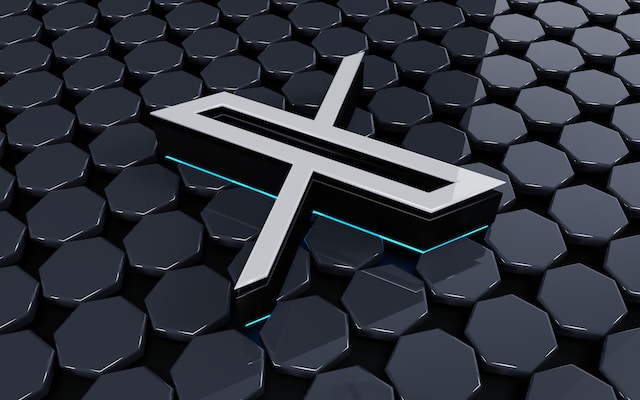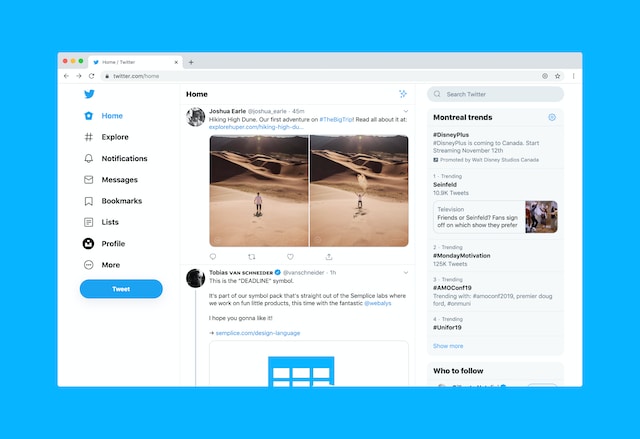Did you know 97% of the tweets on X are from 25% of the users? It also explains why retweeting is popular on this platform. When done correctly, you can leverage it to increase your follower count. It brings your old posts to life and allows you to add to the conversation. But what if you shared something recently but no longer agree with the idea? Or have you changed your mind and want to make some edits? In this case, learning how to undo a retweet is a lifesaver.
What if there are a lot of posts you want to take down? Is this possible, even though you protect your posts? There are so many questions but not enough convincing answers. Thankfully, you won’t have to keep searching, as you’ll get all the solutions for reversing reposts on X.com.
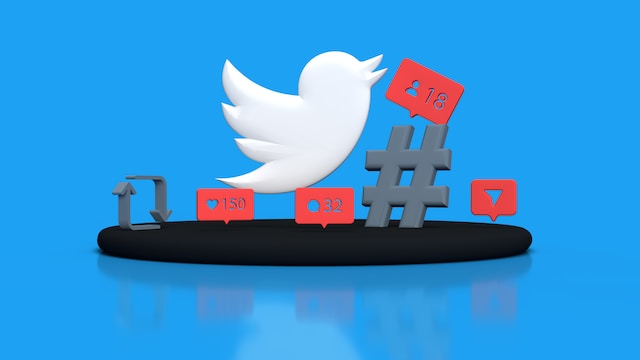
Table of Contents
Can I Undo a Retweet Using the Official Twitter/X App?
There are several answers to the question, “How to undo a repost?” First, let’s start with the official app, which is popular among Gen Z in the U.S. As you may already know, reposts differ from posts. For starters, posts you share contain the name and username of the author. Also, it comes with the retweet icon and the retweeting user’s name.
When you share your tweet or another user’s post, it appears in your followers’ timelines. So, how can you reverse this decision? Here’s what you need to do on Android and iOS devices:
- Download and install the official X app if you don’t have it.
- Log in to your X account.
- Once you’re on the homepage, look for your profile photo. It’s usually towards the left. Tap on it, and the sidebar pops out. Otherwise, swipe from left to right anywhere on the screen.
- In the sidebar, select Profile to open your account page.
- Under the Tweets tab, find the retweet you want to remove. You’ll see a green retweet icon below this post.
- Tap on the green retweet icon to open a new menu.
- There are two options – Undo Repost and Quote Post. Tap on Undo Repost.
Following these steps will remove the retweet from your timeline.

Undo a Retweet on X With a Web Browser
There are 76.9 million users from the U.S. on Twitter. However, not everyone uses the official app. Fortunately, undoing a retweet on X is still possible on any browser. Given below are five steps to follow to remove the post from your timeline:
- Go to X’s homepage and enter your login details, i.e., username and password.
- From your timeline, click on Profile. There’s a menu option in the left sidebar. Clicking on it will take you to your account page.
- Under Tweets, look for the retweet button. If you’re unsure, find a post with a green retweet button. It indicates you retweeted the post.
- Click on this retweet icon, which opens a small setting page.
- From the two options, select Undo Retweet.
Does it change the color of the retweet icon from green to gray? If yes, congratulations on successfully undoing a retweet.
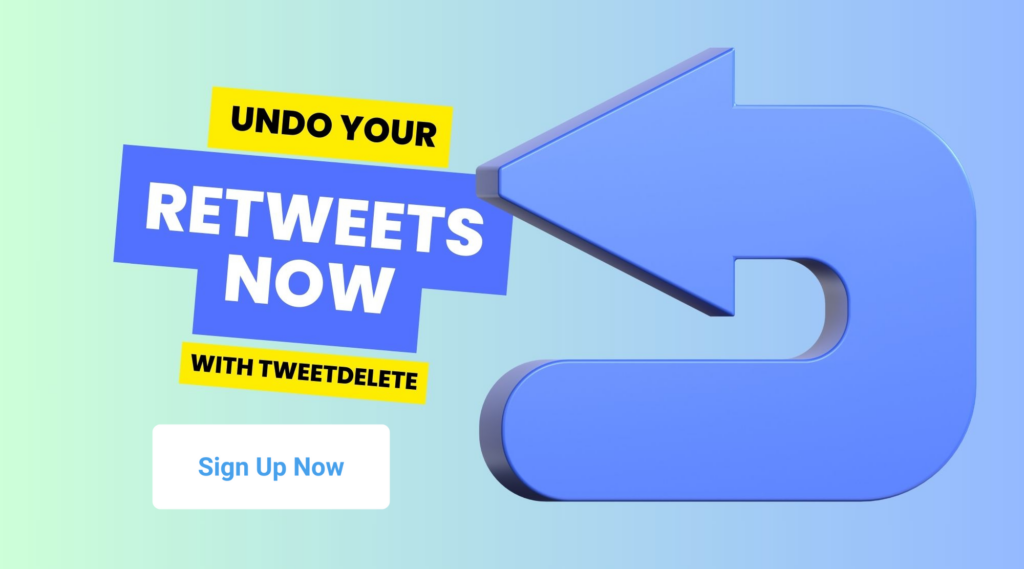
How To Undo a Retweet: Will It Delete the Original Post?
Undoing a retweet works when you want to remove it from your timeline. However, there are a handful of noteworthy points to remember regarding this process. A common reason to remove a retweet is that you don’t want to see it.
While it does eliminate it from your profile, this isn’t true if you’re the author. In this case, anyone who visits your profile will still see the original post. So, if you want to leave zero clues, you must delete the tweet.
You can remove the original tweet by visiting your X profile from a browser. Alternatively, Android and iOS apps allow you to delete the post.
What if you retweet another user’s post? Unfortunately, there isn’t any way to remove this tweet. You can ask the user to take down their post, but your success may vary.
If the original tweet violates X’s rules, you can report it. X will review reports to determine whether the user is a rule breaker. They’ll ask the account to remove the post if they find the user guilty.

Is It Possible To Undo the Original Tweet?
Is there an option to undo the original tweet as the author? Yes, but this feature isn’t available to free users. You need a subscription to Twitter Blue to get access to it. Also, it’s not the same as the process of how to undo a retweet.
Can you prevent the post from appearing on another user’s feed? Yes, but there’s a limit on how long you can wait. The default setting is 30 seconds, i.e., you have half a minute to undo the tweet.
It isn’t the same as editing your tweet after it goes live, as this is a different feature. What happens if you don’t undo the post within 30 seconds? In this case, deleting the tweet is the only option.
However, you can change the timer’s length to your preference. Shorten it to five seconds or increase the timer to 60 seconds.
How To Undo a Retweet: Why This Feature on the X App Is Unavailable
Sometimes, when you try to undo a retweet, you’ll notice the retweet icon is gray. Why does this happen even though you can see other posts with the green icon? Well, there is one reason you can’t use the feature to undo a retweet.
For the longest time, there were multiple ways to access X. Not everyone was a fan of the official app, so several third-party alternatives were available. Some removed all the advertisements, while others offered robust features.
Recently, X decided to restrict third-party apps from using their API. As a result, several apps stopped working overnight. What does this have to do with retweets? If you used a third-party app, it explains why you don’t see the undo retweet feature.
Several third-party apps came up with their version of a retweet. Although X didn’t mind this, they didn’t classify these posts as retweets. Instead, they considered them as a tweet. If this is true, the only option is to delete the tweet.

How To Undo a Repost From Another User
You may be wondering why a random user’s tweet appears in your X feed. You’ve never seen this account before and don’t remember following them.
Unfortunately, this is quite common on X. However, there’s a reason why you’re seeing this random post. If you were to look at the top of the tweet, you’d notice another user retweeted it. As you follow the retweeter, it appears in your feed.
Fortunately, you can prevent this from happening again. Click on the username to go to the retweeter’s profile. It doesn’t matter whether you’re using the official X app or the web version. Once on the account’s profile page, look for the vertical three-dot icon. iOS devices will see this as a gear icon.
Click it to open the drop-down menu for the account. Find Turn Off Reposts and select it. Now, you’ll never see any retweets from this specific follower.
What if several accounts do the same thing? Currently, no tools allow you to turn off reposts for every account. You’ll need to do this on a case-by-case basis.

Can I Undo a Retweet From a Private Account?
In short, no. You’ll see a padlock icon next to the account name if you have a protected account. You can follow the same steps as how to undo a retweet. When the post is from another protected account, then there’s nothing you can do. However, you can prevent other users from retweeting or quoting your tweets with a protected account.
Keep in mind there’s a workaround to this restriction. Users can take a screenshot of your post and tweet it to their followers. In this case, you can’t follow the steps on how to undo a retweet from a private account.
Will Anyone Know if You Undo a Retweet?
No, they won’t be able to tell. After you follow the instructions on how to undo a retweet on X, you wonder if it informs other users. It is a valid question. You may not want to go ahead if your followers get a notification. There are nuances to this question. For starters, when you retweet another user’s post, they get a notification. If you undo the retweet immediately, the notification will still be there. However, they won’t see a retweet on your profile when they check. This way, they’ll know about your actions.
However, there’s no way to know if you did this for an older post. The user will have to remember that you retweeted their tweet. They’ll have to go to your account and scroll down to the date of the retweet. It is doubtful anyone will put in this much effort. Also, if they turned off retweet notifications, there’s no reason to worry.
How to Undo Reposts in Bulk on the X Platform
What if you have several retweets in your timeline? Is there a solution for undoing retweets in bulk for all posts? Sadly, this feature isn’t available on Twitter. One solution is to follow the manual instructions on how to undo a retweet for every post. However, you may already realize you’ll spend hours browsing your profile.
Luckily, there are alternatives to this mundane task. One easy solution is to use a third-party app that can delete tweets. When you remove the original posts, you won’t see the retweet. TweetDelete makes it easy to filter and bulk delete tweets from your profile. What if you want an overall view of your tweets and decide which ones to remove? Upload your Twitter data file to the app and see it as a spreadsheet. Simplify bulk deleting your tweets by making it a one-click process today!
How TweetDelete Can Help?
TweetDelete is a powerful tool designed to manage your X account efficiently, especially when it comes to removing unwanted retweets. Here’s how TweetDelete can help:
- Bulk Deletion: If you have numerous retweets you want to undo, TweetDelete allows you to delete them in bulk. This saves you time and effort compared to manually undoing each retweet.
- Scheduled Deletions: TweetDelete lets you set up automated deletions. You can schedule retweets to be removed after a specific period, ensuring your timeline remains clean and up-to-date without manual intervention.
- Comprehensive Filters: The app provides advanced filtering options to target specific retweets based on keywords, date ranges, and more. This makes it easier to find and remove retweets that no longer align with your views or that you regret sharing.
- Privacy Control: By using TweetDelete, you can quickly remove retweets from your profile, ensuring your online presence aligns with your current preferences. This is particularly useful if you want to maintain a certain image or remove controversial content.
- User-Friendly Interface: TweetDelete’s intuitive interface makes managing your posts and reposts straightforward, even for non-tech-savvy users.
Using TweetDelete, you can efficiently manage your X activity, undo retweets, and maintain a timeline that truly represents your current thoughts and opinions.
7 Key Features of TweetDelete
You may have many questions about how TweetDelete works. TweetDelete is a powerful tool to manage your Twitter presence. It helps you delete old posts automatically. Here are some key features that make TweetDelete valuable.
Mass Deletion Based on Age or Keywords
TweetDelete lets you delete tweets in bulk based on their age or specific text. Use this feature to clean up your feed for business needs or to start fresh on social. We make clearing old tweets easy.
Automatic Scheduled Deletion
TweetDelete offers automatic scheduling. You can set it to run at regular intervals, ensuring old tweets are deleted without manual effort.
Privacy and Data Management
TweetDelete helps maintain your privacy online by limiting the personal data accessible on your X profile. Clean up your online presence before applying for a job, remove references to past relationships, and repurpose your account for new uses.
Backup Options
TweetDelete does not restore deleted tweets. However, you can back up your X data before deletion. The premium service offers tweet viewing in a spreadsheet format.
Premium Features for Advanced Users
Premium users enjoy extra benefits, including deleting tweets from an uploaded data file and advanced deletion criteria. Premium plans start at $3.99 per month and provide enhanced control and convenience.
Easy Cancellation and Security
TweetDelete offers simple options to stop automatic tasks and revoke permissions. You can turn off TweetDelete’s access to your X account at any time, keeping your account secure and private.
Deleting Likes
TweetDelete helps you manage your likes. You can delete up to 3,200 of your most recent likes. This helps maintain a clean X profile.
By using these features, TweetDelete ensures managing your Twitter presence is efficient and effective.
Success Stories From Satisfied Users
Discover how TweetDelete has transformed our users’ online presence. Here are some success stories that highlight the benefits of our service.

These are just a few examples of how TweetDelete can help you. Ready to tidy up your Twitter? Join the many satisfied users and enjoy a cleaner, more professional online presence.