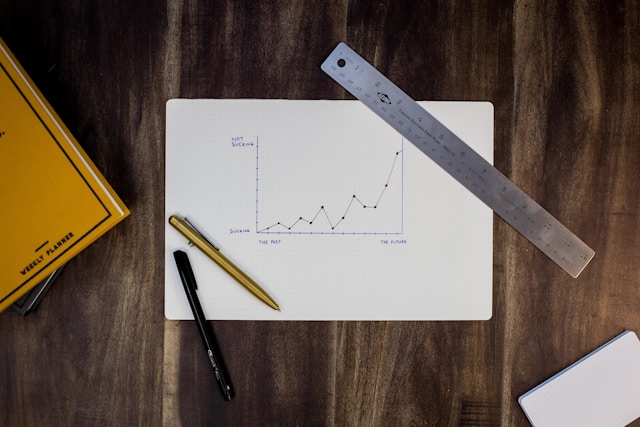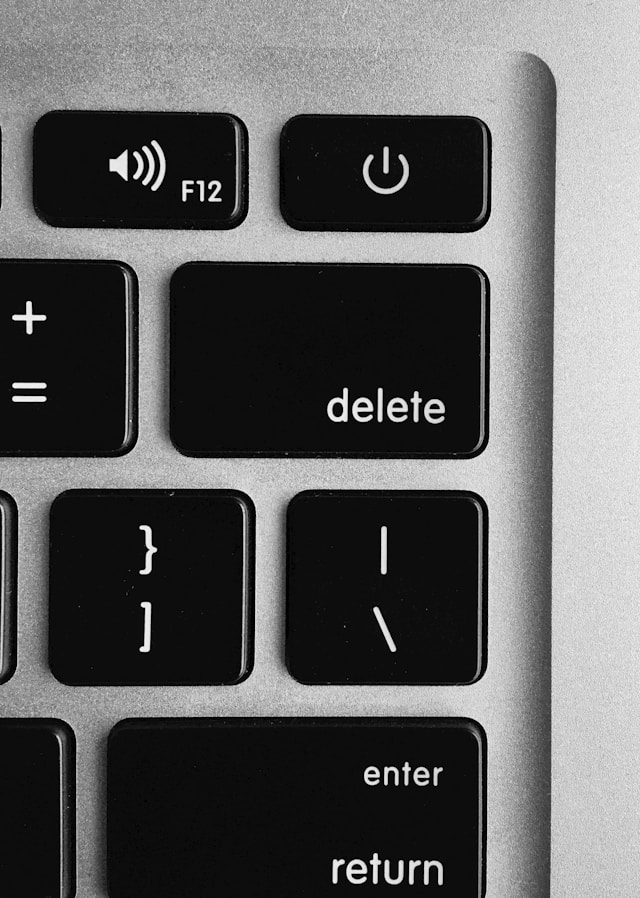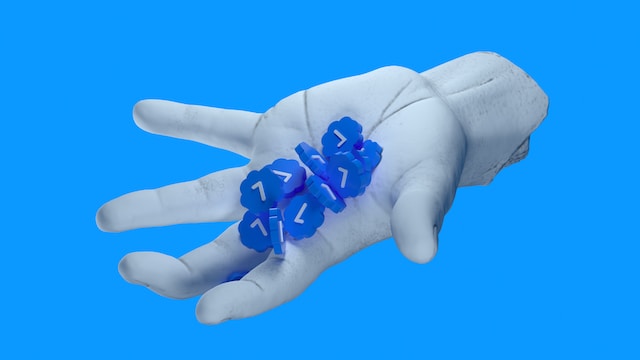Knowing the correct Twitter ad size ensures your promotional messages appear properly on your target audience’s devices. These specifications also ensure your marketing campaigns don’t face any technical issues. You’ll be able to effectively share your brand message in your advertisements and get people’s attention.
These are the reasons why it’s vital to stay up-to-date with Twitter, aka X’s ad sizing requirements. This guide makes this easy, as it lists all the size specifications for every ad format on X.
Keep reading to learn everything you must know about ad sizes on this social media platform!

Table of Contents
Image Size for Twitter Ads: A Comprehensive List for All Marketing Campaign Formats
The image size for Twitter ads varies based on the advertisement format, as highlighted in the following sections.
Image Ads Size Requirements
Image ads on X, aka Twitter, are similar to regular posts or tweets. You can include text with a single photo and promote the post to your target audience.
If you’re running a regular image ad campaign, you need to remember the following:
- The copy, i.e., the text in the promotional tweet, cannot contain more than 280 characters. If you include a link, the total character count decreases by 23 characters.
- The maximum picture file size in this type of advertisement is 5 MB.
- The recommended image size for such campaigns is 1200 x 1200, with an aspect ratio of 1:1. If you know your audience will expand the image, use a larger photo. In this case, the recommended size is 1200 x 628 with an aspect ratio of 1.91:1.
- Avoid using the GIF file type, as the platform displays them as static images.
The social media channel offers additional features to drive engagement and enhance user experiences. If you use these utilities, the image specs will change accordingly:
- App Buttons: The picture should be 800 x 800 for an aspect ratio of 1:1. You can also use 800 x 418 for an aspect ratio of 1.91:1.
- Conversation buttons: The image should be 800 x 418 with an aspect ratio of 1.91:1.
- Website buttons: X recommends using 800 x 800 for images with an aspect ratio of 1:1. 800 x 418 also works for images with aspect ratios of 1.91:1.
- Polls: The recommended picture size for image ads with polls is 800 x 800 for an aspect ratio of 1:1. Otherwise, it’s optimal to use 800 x 418 for an aspect ratio of 1.91:1.

Carousel Ads Size Requirements for Images
Carousel ads on X allow you to add up to six swipeable images to your campaign. This ad format is handy for storytelling, product demos, showcasing multiple services, and more. Here are the Twitter ad sizes for the images you include in the carousel ads:
- If you’re using an aspect ratio of 1:1, ensure the image is 800 x 800. You can also use 800 x 418 if the picture’s aspect ratio is 1.91:1.
- If you’re including a combination of videos and images, the pictures should stick to an aspect ratio of 1:1.
When you use this Twitter ad format, the platform allows you to include a URL to your website or app. If you’re redirecting people to your website, the title length should be 70 characters. Also, try to keep the description under 50 characters.
If you include a link to your app, the platform shows the first 200 characters. It acquires this data from Apple or Google’s app store.

Twitter Ads Video Size: A Comprehensive Guide
There are also sizing requirements for Twitter video ads. The following sections highlight these specifications for multiple ad formats.
Video Ads Size Requirements
Video ads on Twitter can easily get your target audience’s attention, allowing you to promote your brand. If you want to run these ads, remember to stick to the following specifications:
Video ads without additional buttons:
- The video size should be 1200 x 1200 with a 1:1 aspect ratio. For a 16:9 aspect ratio, the recommended size is 1920 x 1080.
- The maximum Twitter ad video length is 2 minutes and 20 seconds. Some advertisers can ask the platform to increase this limit to 10 minutes. If Twitter approves your request, the network recommends keeping it under 9 minutes and 55 seconds.
- The file size for the video ad should be no more than 1 GB. X suggests using files 30 MB or smaller.
- The thumbnail for your video can have a maximum file size of 5 MB.
- The copy, i.e., text, cannot exceed 280 character limits.
Website buttons on video ads:
- Keep the video size 800 x 800 pixels for a 1:1 aspect ratio. For the 16:9 aspect ratio, the recommendation is 800 x 450 pixels.
- Ensure the title length for your website is under 70 characters to avoid text truncation.
- Keep the description under 50 characters to ensure the text is visible on all devices.
App buttons on video ads:
- The recommended video size is 800 x 800 pixels for a 1:1 aspect ratio. It should be 800 x 450 pixels for a 16:9 aspect ratio.
Conversation buttons on video ads:
- X suggests sticking to 800 x 450 pixels for an aspect ratio of 16:9 videos.
Polls on video ads:
- For an aspect ratio of 1:1, it’s best to use 800 x 800 pixels. If the aspect ratio is 16:9, use 800 x 450 pixels.
Carousel Video Ads: Size Specifications
When a single multimedia file isn’t enough, you must use the carousel video ads format. It lets you use up to six videos in your ad campaign. Here’s a list of the Twitter ad sizes you should keep in mind:
- The video size with an aspect ratio of 1:1 must be 800 x 800 pixels. The platform also recommends 800 x 450 pixels for a 16:9 aspect ratio.
- Always use the same aspect ratio for all videos in the carousel ads.
Amplify Pre-Roll Ads Size Specifications
Twitter has over 200 publishers and creators who regularly create high-quality, ad-safe videos. With Amplify Pre-Rolls, you can run ads before these videos play on the platform. If you want to use this ad form, here’s a list of the sizing requirements you must remember:
- The recommended aspect ratio is 1:1 to ensure the ad renders properly. You can also use a 9:16 aspect ratio for vertical videos.
- The video size should be at least 600 x 600 pixels. X recommends 1200 x 1200 for best results. If you’re using other aspect ratios, the minimum video size is 640 x 360 pixels.
- The video can be as long as 2 minutes and 20 seconds. However, X suggests using short-form videos, i.e., multimedia that isn’t longer than 15 seconds.
- The video codec is h264, and the audio codec recommendation is AAC-LC.
- The file size of the video shouldn’t be more than 1 GB.
Amplify Sponsorship Ads: A List of Size Requirements
If you want to work with a single publisher or creator, use the Amplify Sponsorship ads package. The platform works with the publisher to ensure your marketing message is visible at the right time. Here are the size requirements you need to know when using the Amplify Sponsorship package:
- You need to use an aspect ratio of 1:1 or 16:9, based on what the creator uses. For example, if the creator uploads videos in a 1:1 aspect ratio, do the same for your file.
- The best video size for your content is 1200 x 1200. You should never go lower than 600 x 600 pixels.
- If the video’s aspect ratio isn’t 1:1, ensure the video size is at least 640 x 360.
- This format lets you upload videos as long as 2 minutes and 20 seconds. However, due to the fast-paced nature of this platform, X suggests keeping them under six seconds.
X Live Size Guidelines
X or Twitter Live lets you stream to this channel from this platform or other live streaming services. You should follow these guidelines when using this feature:
- The recommended video resolution for live streaming to X is 1280 x 720 pixels. You can go as high as 1920 x 1080 pixels, the maximum size.
- The ideal frame rate for your videos is 30 fps, but you can also go up to 60 fps.

How To See Audience Sizes on Twitter Ads: Follow These Steps
Knowing how many users will see your Twitter ads before you launch your marketing campaign is handy. This way, you’ll know if your target audience is too broad or narrow, which influences the effectiveness of your promotions.
Twitter, aka X, has an audience estimate, which appears when creating an ad group for your campaign. Here’s how to see audience sizes on Twitter ads:
Note: To see audience sizes, you must go to X Ads on a desktop browser. The official X mobile app for Android and iOS only displays performance metrics for ongoing Twitter advertising campaigns.
- Go to X Ads, i.e., ads.x.com, in a new tab on your desktop browser. You can also go to your timeline, left-click More on the side panel, and select Ads.
- Choose Simple or Advanced, which determines how much you can fine-tune the advertising campaign.
- Pick your objective, i.e., what you want the ads to do for you in the Twitter Ads Manager dashboard.
- Craft the ad copy, i.e., the content people will see when they come across your ads on the platform.
- X asks you to select the ad group, i.e., who should see your ads, in the Customize Delivery tab. The audience sizes are visible on the right side of this dashboard.
Twitter’s audience size for ads doesn’t rely on where the ads appear, the bidding system, the marketing budget, or the duration. Use these estimates to understand what you want to achieve with your promotional messages. Also, it can help you pick the right budget for your campaign.
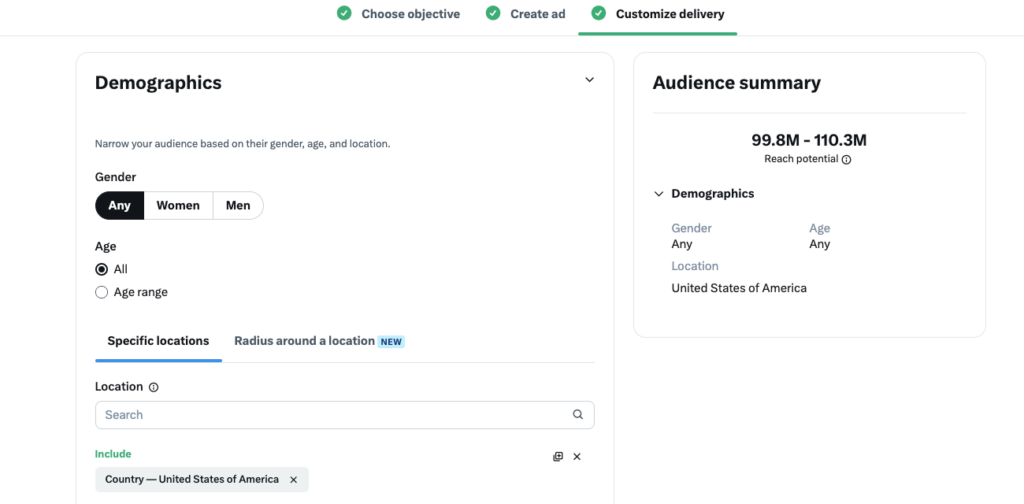
3 Reasons You Can’t See Audience Sizes on Twitter Ads
Are there any issues when you use the audience sizes feature on Twitter ads? Here are three reasons that highlight why you’re facing this issue and how to fix it:
- You selected over five countries in the ad’s demographics section: As of September 2024, X can only show the audience estimate for up to five countries. You’ll see an error message if you select more than five countries. The fix is to reduce how many regions you want to target with your ads.
- You didn’t select any location: X requires you to choose at least one location to show the audience estimate. Select at least one region to see the audience size data while creating the Twitter ads.
- You’re focusing on an extremely narrow target audience: The social media giant only shows the audience estimate when it crosses a specific threshold. The platform won’t display this data if your audience size falls below this limit.
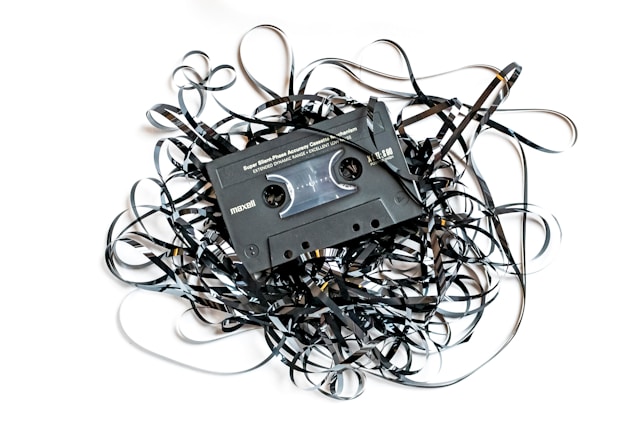
What Is the Ideal Twitter Ad Banner Size?
The ideal Twitter ad banner size is 1500 x 500 pixels in a 3:1 aspect ratio. Lower resolutions are acceptable, provided they maintain the same aspect ratio.
The file size should be under 5 MB for image. This can be challenging with high-quality images as they tend to be larger than 5 MB. If you face this issue, the easiest fix is to use an image compressor. Another solution is to reduce the image quality when exporting the banner from an image editing software.
When using a header image, you need to account for variations in display sizes. Ideally, you should leave at least 60 pixels of space from the image’s top and bottom. This ensures your Twitter banner retains essential information, even if the platform crops the picture.
Also, remember that the profile picture appears at the top of the header image and towards the bottom left corner. You need to ensure there’s nothing of importance in this section.

FAQ on Twitter Ad Size
This section answers questions people ask while learning about ad sizes on Twitter:
What size images for Twitter ad?
Twitter ad image sizes depend on which devices you focus on during the marketing campaign. Use images with a 1:1 aspect ratio in your ads if your target audience uses smartphones. For desktop browsers and larger displays, the images should be 1.91:1. A 16:9 aspect ratio for videos will work well.
What size are Twitter ads?
The size of Twitter ads varies based on the format you use to run your campaigns. You can use a picture with 800 x 800 pixels and a 1:1 ratio for image-based promotional content. The platform also supports 800 x 418 pixels with an aspect ratio of 16:9.
The recommendation for 1:1 aspect ratio video Twitter ads is 800 x 800 pixels. If you’re targeting desktop users, change the video size to 800 x 418 with an aspect ratio of 16:9.
Should you use the same size for videos and image-based ads?
No, you shouldn’t use the same size for videos and image-based ads, as your target audience uses different devices. As a result, using the same resolutions will have issues when Twitter users try to expand your picture. Ideally, you should use a 1:1 aspect ratio for mobile devices and 16:9 for desktop ads.

Delete Your Tweets Before You Run Twitter Ads With TweetDelete
Bookmark this guide on Twitter or X ad sizes to ensure you stay within the platform’s requirements. If you have any issues, refer to this article, which covers every topic in depth.
If you plan on running ads on the platform, you must review what’s on your profile page. People will check out your Twitter account after coming across your promotional content on the platform. Controversial, insensitive, offensive, harmful, or hateful tweets can drive potential followers away from your profile.
Moreover, these users will spread the word, making it harder to grow on Twitter.
Luckily, the fix is simple with TweetDelete. The mass-delete tweets utility is handy for deleting any number of posts that can affect your online reputation. There’s the auto-delete tweets utility to remove your tweets via automation.
These features use keywords, hashtags, date ranges, and tweet types to locate and remove unwanted social media posts. With this custom filter, you’ll find anything on your profile page in seconds.
Sometimes, the only option is to delete everything in your profile. TweetDelete makes this easy, as it only takes a few clicks to clean your Twitter account.
There’s the unlike tweets tool, which erases your likes from posts on Twitter. It protects your privacy and ensures people don’t use your likes to undermine your online reputation.
This article covers everything about Twitter ad size, so you will have no issues running your marketing campaigns.
Scan your Twitter profile with TweetDelete today to remove unnecessary tweets before running any ad on this platform!