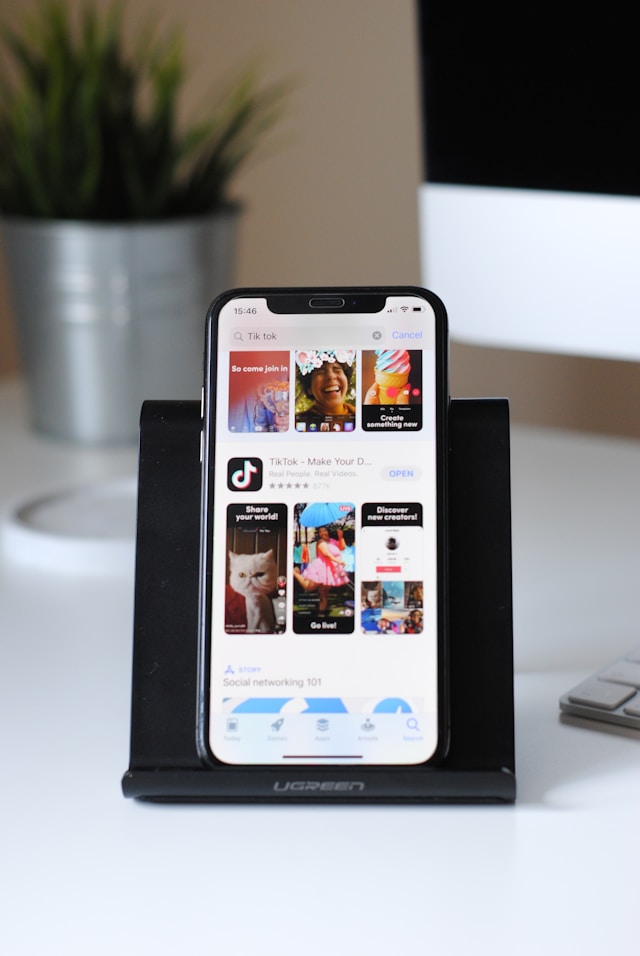You need to know how to increase Twitter engagement to reach a wider audience on X. Higher engagement metrics mean the platform’s algorithm will show your posts to people who don’t know you. Users tend to look at how much engagement your tweets get to determine whether you’re a credible source of information.
The first step is implementing proven strategies in this article, giving you the quickest results. Once you gain adequate traction, you can try different tactics to see what works best for your profile.

Table of Contents
What Is the Twitter Engagement Rate?: Setting Targets on X
You’ll want to know your Twitter engagement rate to ensure you’re implementing the right strategies. According to RivalIQ, the median engagement rate per post on Twitter in 2024 is 0.029%.
Remember, you may not see similar engagement levels in your niche. You may target a different audience who may not be as active as others on this platform.
A better option is to compare against yourself as a benchmark and use the median value as an aspirational goal. This way, you can find out if your engagement metrics continue improving.

My Tweets Get No Engagement: 3 Solutions To Fix This Issue
You have been posting on X, formerly Twitter, every single day. However, despite being an active user on this platform, my tweets get no engagement. What gives? Well, there are three possible reasons you’re facing this issue. The guides below explain each situation and also cover how to fix them.
1. You’re Posting at the Wrong Time
People are spending more time online than ever before. However, this doesn’t mean your followers and target audience will always be on X. In fact, they may be spending time on other platforms. You need to know they are using X and post accordingly.
Several studies explain when to post. Sure, this can work and is an excellent starting point. However, you may not get the best results, as your niche, target audience, and region differ.
One way to quickly find out when to post is to study your competitors. You can follow their schedule and see if it works for you.
Another option is to tweet at different times of the day and find out when you receive maximum engagement. You can get this information from your X or Twitter Analytics dashboard. This tool gives you the average engagement rate over 28 days.
You need to find the peak hours for your followers and target audience.
2. Your Audience Doesn’t Like Your Content
Discovering that your audience doesn’t like your content can be a hard pill to swallow. Thankfully, you can fix this situation by changing your strategy. Remember to do this quickly. Otherwise, it increases the risk of your followers hitting the unfollow button.
For example, your current strategy is to promote your services, as you need more potential customers to sign up. Instead of focusing on promotional content, try a different approach.
One option is to follow the 4-1-1 rule where:
- Four posts from your profile are new and educational content.
- One tweet is a repost of an industry leader or a market leader’s post.
- The last post is promotional, where you talk about your services.
You can also try the 80:20 rule, where 80% of your content is non-promotional, and 20% is about your brand.
Covering a wider variety of topics in your niche can also help. For example, on the first Wednesday of every month, provide pro tips about a subject you’re passionate about.
3. Like, Comment, Repost, and Quote Posts of Other Users
Sometimes, you just need to get people to view your account page. If you set it up properly, users will go through your posts. First, ensure you have a complete profile page and pin a high-quality tweet.
There are different ways to engage with other users’ content. For example, pick a random follower and repost one of their tweets. Or, quote their post and add your opinions. It can be as simple as thanking the person for sharing their insights.
Engaging with people’s posts may get their attention and lead them to your profile. Commenting is also an excellent strategy to increase engagement, especially with X Premium.
The platform’s subscription gives your replies a slight boost. This makes it more likely for the comment to appear right on top. Your view count and engagement metrics will increase if you add value to the conversation or make people laugh.

How To Increase Twitter Engagement?: Use These 5 Tried and Tested Strategies
You need to get the ball rolling after your posts start getting attention from your target audience. Otherwise, the interest in your content will fall off, and you’ll be back to square one. The more engagement you get, the more X’s algorithm will show your posts to non-followers with similar interests. This is why it’s essential to know how to increase engagement on Twitter.
Below are five strategies to engage your audience with your content.
1. Experiment and Find Your Voice
Your voice can help your content stand out in the sea of posts on X. Don’t forget that people are scrolling through hundreds of tweets in their timelines. Having a voice can impact your audience and make your content memorable.
Try the following three tips to create a unique way of expressing yourself on this social network:
- Establish the boundaries for creativity: What words and phrases are you comfortable using with your content? Is there something you don’t want to associate your profile with? What emojis do you want to avoid using as it doesn’t match who you are? Answering these questions can help set the guardrails for your creativity.
- Develop your online persona: What would be your regular order in your favorite coffee shop if your account were a human? What genre of music will you listen to, and which album will always be your first pick? How should people feel when they engage with your account? How would you describe the same feeling in two words? Asking yourself these questions will help design your online persona and its voice.
- Test your online persona’s voice: Write a few sample posts with your new persona’s voice. Make sure you stay within the boundaries you established earlier. Also, draft tweets that don’t align with your account’s voice. Once you get the hang of it, publish a few posts in your new voice.
Continue working on your voice as though you’re creating and developing a character. Over time, you’ll build something unique that gets your audience’s attention.
2. Benchmark Your Metrics To Understand Where You Stand and What To Improve
Twitter benchmarks are invaluable, as they help you identify where to improve. You’ll compare your engagement against your competitors with higher metrics in this situation. Think of this strategy as your GPS, showing you exactly which turn to take.
Observe your competitor’s posting schedules, content calendar, publishing frequency, and covered topics. Compare them against what you do on X to determine what your account needs to do to get better engagement.
Experiment with your new findings for at least two weeks or a month. Do you see an improvement when you look at the metrics of your older strategy? This means you’re on the right path. Continue improving your tactics to get better results.
3. Comment on Relevant Current Affairs
Current events will always be a hot topic of discussion, and you’ll often see them trend on X. When something relevant to your niche pops up, think about how you can add value to the conversation.
Do you have a different viewpoint no one seems to be talking about? Is there something you’re not able to wrap your mind around?
Commenting on current affairs can boost your engagement by increasing your content’s visibility. If your followers share the same opinion, it can strengthen your relationship.
Always research before jumping into any hot discussion, as this can help build trust for your content.
4. Always Be Responsive When People Mention You or Reply to Your Posts
Discussions with people who reply to your posts carry much weight in X’s algorithm’s eyes. This makes it more likely for the social media platform to suggest your tweets to other users’ timelines.
Similarly, when you get a notification that a user mentioned you in their post, engage as soon as possible. It shows you’re listening to what people are saying, which can put you in a positive light. Also, people are more likely to engage with your content in the future.
5. Experiment With Your Posting Schedule To Find Your Sweet Spot
You must play around with your posting schedule to see what works for you. In some cases, tweeting 1-3 times every day can work. In other situations, you must post at least ten times daily.
Post too little, and most of your audience may not even see your tweets on their timeline. Tweet too often, and people will unfollow you as you flood their feeds with your content.
Also, don’t try to post one tweet after another. Space your posts throughout the day. This is also a good practice to ensure your tweets are visible when your audience is online.
After a month of experimentation, you’ll have an idea of what the best posting schedule for your Twitter account is.

How To Get More Views on Twitter: 3 Tips To Improve Your Videos
According to X, videos on the platform get more than 2 billion views daily. Videos also increase the number of bookmarks, reposts, and replies. Including visual content in your content strategy is an excellent solution to increase engagement on Twitter.
Below are a few tips on how to get more views on Twitter.

1. Engage With Your Audience Instantly With Hooks
You need to engage with users the moment they stop scrolling to watch your video. To do this, you must ensure your hooks are on point. Before recording, think about what you want to achieve with your video. For example, do you want to teach people about a misunderstood concept?
After you know the content’s purpose, the second step is to make your viewers curious. After spending a few seconds, they want to watch more. At the same time, it should be something people want to know more about.
It is simple in theory but challenging to create in reality. Fortunately, this does become easier with practice and time.
2. Try Your Hand With Short Videos
Short videos, especially anything under 1 minute and 30 seconds, can work well on X. If you can keep it under 60 seconds, even better. Why? The platform will loop your video if it is under this threshold. Short content is easier to consume, and everyone knows this platform for its brevity.
Also, short videos are popular because people can quickly get the information they need.
If you post long-form videos, this doesn’t mean you have to change your strategy entirely. Instead, you can publish teasers, giving people a glimpse of what to expect in your next post.
3. Ensure Your Visual Communication Is Clear
You want to ensure the people watching your video get your messaging. What does this entail? An easy way to drive your point home is to do what news channels do. For example, they let you know beforehand what you’ll learn. Then, they’ll cover the core topic and summarize it at the end.
Include captions to make your video accessible. Also, people may not always watch your content with its audio. If you are familiar with informational graphics, try including them in your videos.

TweetDelete Can Prevent Your Posts From Affecting Your Engagement Metrics
Implement the various strategies highlighted in this guide on how to increase engagement on X. Use X Analytics to measure your performance and make changes to push your metrics in the right direction.
Your posts on this social media network can tank your engagement metrics if you’re not careful. How? This happens when your content falls in the category of fake news, controversial takes, and insensitive viewpoints. Your older posts can also have a similar effect when people discover them accidentally.
With TweetDelete, you have the necessary tools to ensure this situation never becomes your reality. Run the mass-delete tweets utility to remove any number of posts permanently. Thanks to this service’s custom filter, you can find these tweets in a few minutes.
There’s the auto-delete task, which will clean up your profile periodically. You need to share specific Twitter keywords, which this utility uses to find and remove various tweets.
It ensures the strategies you learn from this “How to increase Twitter engagement” guide give you the best results.
Hop on board the TweetDelete ship and take your profile’s metrics to an engagement-rich destination!