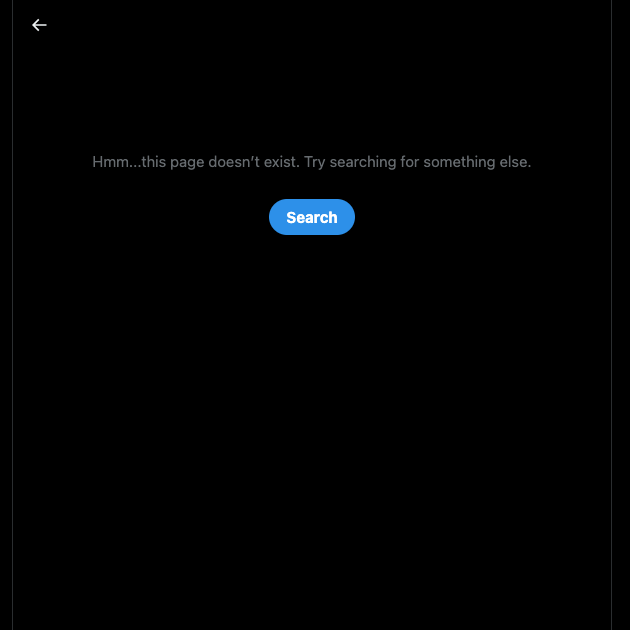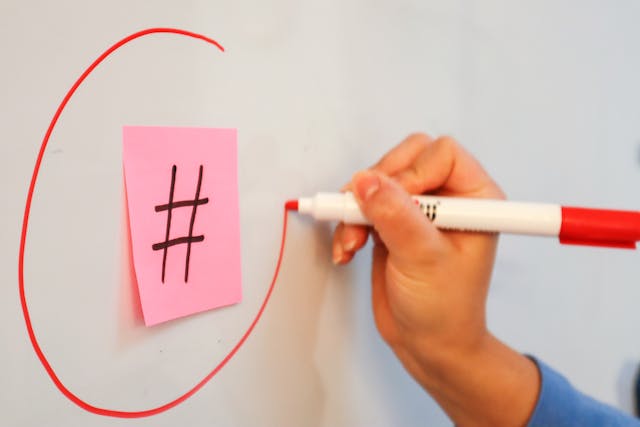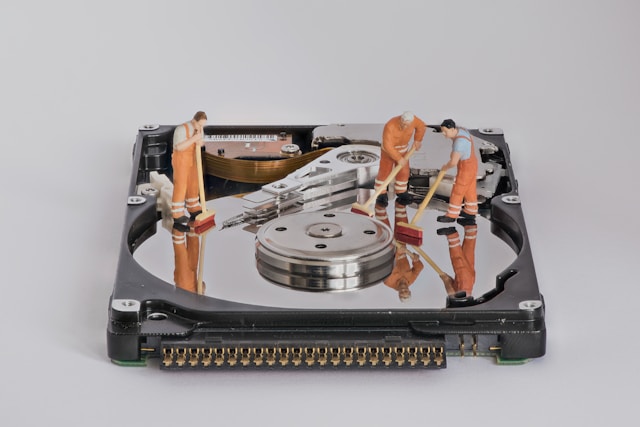In June 2024, Safety (@Safety) posted about Twitter allowing adult content. According to Reuters, at least 13% of the content on Twitter, now X, is adult content. Also, interest in content that was not safe for work (NSFW) was experiencing high growth rates among English speakers.
If you’re out of the loop, you’ll have many questions about this move. Is the platform embracing NSFW posts? Are there options in the settings page you can change to view or hide such content?
Keep reading to learn more about the platform’s stance on these types of posts!

Table of Contents
Is Adult Content Allowed on Twitter?
Yes, Twitter allows consensual adult content on its platform as of June 2024. The announcement came from Twitter’s official account, which posts about safety updates, resources, and tools, i.e., Safety (@Safety).
The platform replaced the sensitive content policy with the new adult content rulebook. As per the latest policies, X no longer restricts people from creating and consuming posts with sexual themes. You can publish content with adult nudity and sexual behavior if there is consent to produce and share such tweets.
You should know that the platform considered monetizing tweets with adult material long before Elon Musk’s takeover.
The old leadership was exploring different ways to increase the network’s revenue. One option was to launch adult creator monetization (ACM) to rival OnlyFans, another popular service for such content.
They discovered this would be popular among adult users, as the platform makes it easy to share content. They also planned to acquire a money transmitter license to facilitate payments for such services. Twitter to allow adult content was in the works.
However, due to the following risks, they dropped this project:
- They believed it would be challenging to detect non-consensual nudity. Also, it would be expensive for the platform to invest in strong security measures to tackle such content.
- Advertisers would be unhappy with this move and may not run their ads on the platform. Brands never want to advertise next to content they consider toxic to their image. Twitter, aka X, earns a significant portion of its revenue from advertising.
- Congress would keep a close eye on Twitter, as opening the doors for adult material also attracts illegal content.

How To Allow Adult Content Twitter: Change What X Shows in Your Feed
By default, the platform doesn’t always show posts with adult material in your feed. Twitter understands that people with varying interests visit its site. Some people may be okay with posts containing all sorts of nudity.
On the other hand, there are people who aren’t comfortable viewing such content without explicit permission. Also, some users may be under 18, and displaying these types of posts and media would be inappropriate.
As a result, X places tweets with adult content behind a warning message. Only if you agree to view the post will Twitter remove this placeholder.
You can also ensure the sensitive content warning message never appears in your feed. Here’s a guide on how to allow adult content Twitter timeline:
- Visit Twitter, aka X, in a new tab on your desktop browser or open the official mobile app.
- On the desktop browser, click the More button in the left-sided quick navigation panel and select Settings and Privacy. If you’re using the app, tap the button with your X profile picture and press Settings & Support. Hit the Settings and Privacy button to open X’s settings page.
- Left-click the Privacy and Safety section and navigate to the Content You See page.
- Click the checkbox next to the following option — Display Media That May Contain Sensitive Content.
Note: You need to use a desktop browser or Android app to see the sensitive content option in your settings. If you have an iOS device, visit X on any mobile browser and follow this guide.
When you enable this setting, you will no longer see any placeholder in front of posts with sensitive media.
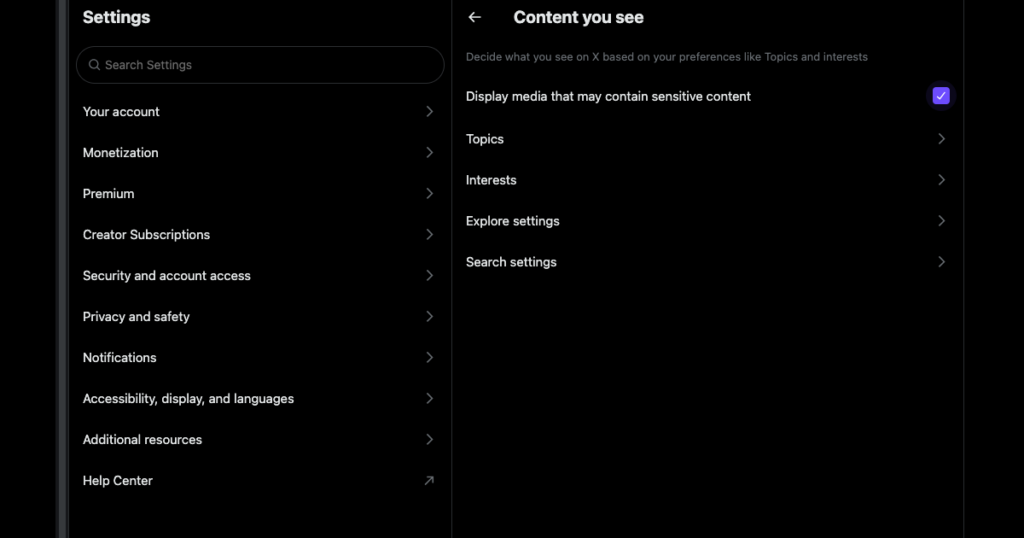
How To Allow Adult Content on Twitter Search
Another area of the website where Twitter doesn’t show adult content is the search results page. As usual, you must change a specific setting to display such posts.
You should know that you won’t know you’re not seeing these tweets as X hides them. With this guide on how to allow adult content on Twitter search, you will no longer face this issue:
- Open X’s official mobile app on your device or visit the platform on a desktop browser.
- Tap the Search button, i.e., the magnifying glass icon, and enter any query on your smartphone. If you’re using a desktop browser, left-click the search bar on the right and type any keyword. What you search for doesn’t matter, as you’re only doing this to visit the search results page.
- Once you see the search results page on the desktop browser, left-click the three-dot button next to the search bar. Tap the vertical three-dot button beside the search bar if you’re using the app.
- Left-click the Search Settings option and press the checkbox next to Hide Sensitive Content. By default, the platform enables this setting.
Note: You may not see this specific setting in the Twitter app for iOS devices. Use a desktop or mobile browser if this option doesn’t appear on your device. It will also work on Twitter for Android mobile apps.
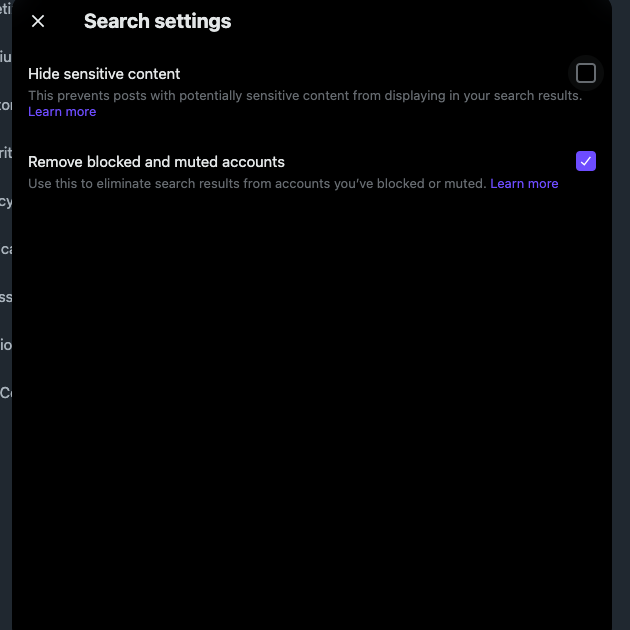
A List of Adult Content Policies You Must Know as a Twitter User
Here’s a comprehensive list of adult content policies on Twitter you should be aware of:
- You cannot use adult images as community banner photos, list header images, account banner images, profile photos, and live videos. The platform doesn’t want such content in highly visible website sections. If you violate this policy the first time, Twitter asks you to remove the content. Repeated violations can result in X placing your account under read-only mode or profile suspension.
- You should never publish posts that aren’t consensual, contain illegal material, or market sexual services. Twitter takes these policy violations seriously and can suspend your account.
- Twitter doesn’t consider nudity in parody content, activist movements, educational posts, and medical tweets as adult content. It doesn’t restrict the use of nudity as a legitimate form of artistic expression. Also, you can use adult-related content in humor as long as there’s no intention to stimulate the viewers.
- Before publishing posts, you need to mark posts with an appropriate sensitive media label. If you don’t, X can remove or mark them as such. It can enable a specific setting so that the posts you publish in the future come with a warning label.
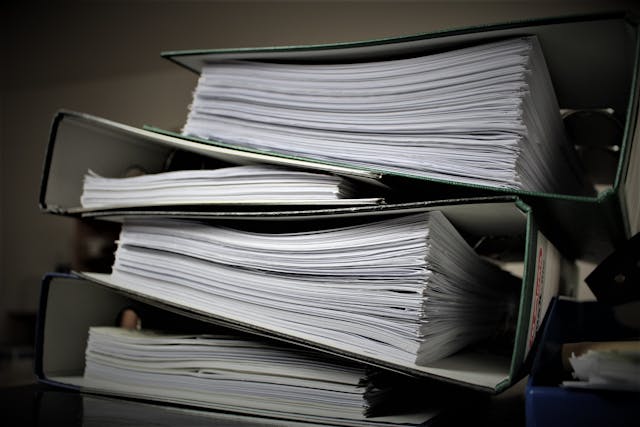
FAQ on Twitter Allowing Adult Content
In this section, you’ll come across popular questions about Twitter allows adult content:
How can I mark my account as containing sensitive media?
You can mark your account as containing sensitive media by following these steps:
1. Go to Twitter’s settings page. You can access it by selecting More in the side panel and opening Settings and Privacy on the desktop browser. 2. On the app, swipe right from the For You feed, open Setting & Support’s dropdown menu, and select Settings and Privacy.
3. Select the Privacy and Safety tab and left-click the Your Posts button.
4. Left-click the checkbox beside Mark Media You Post As Having Material That May Be Sensitive.
Is Twitter actually allowing users to publish adult content?
Yes, Twitter is actually allowing users to publish adult content. X was one of the few social media platforms that didn’t have a problem with such media. On June 3, 2024, Twitter/X announces they are officially allowing adult content.
Is there an age restriction for viewing adult content on Twitter?
Yes, there is an age restriction for viewing adult content on Twitter. As of September 2024, X only allows users who share their birthday to view these posts. You also need to be at least 18 or older to see this content.
Remove Adult-Related Material From Your Profile Page With TweetDelete
Does Twitter allow adult content? Yes, the platform has no problems with these posts as long as they don’t violate any policies.
Are there posts with adult-related material in your account? Did you repost such tweets when you were younger? Although there’s nothing wrong with these posts, they will change what people think about you.
Similarly, some organizations don’t want employees to engage in such content. If they can track this activity to you, there’s a chance you’ll lose your job.
The best way to ensure nothing will affect people’s perception of you is to delete these posts. However, if you try to use Twitter’s default delete button, you’ll realize how slow and cumbersome this process is.
Fortunately, TweetDelete provides several powerful features to maintain your reputation. The bulk-delete tweets utility makes removing hundreds, if not thousands, of tweets with adult media easy.
Another solution is to let the auto-delete tweets task work its magic in the background. These features use TweetDelete’s custom filter to locate specific posts. You can find posts by date range, keywords, and type of tweet and delete them.
Did you accidentally like posts about sexual expression? Don’t worry — you can delete these likes with the unlike tweets tool.
With Twitter allowing adult content, it’s time you take control over what people can find in your profile.
Join TweetDelete today and keep your reputation safe by removing posts that no longer resonate with you!