What do you do when you need to create a banner image for your Twitter profile as soon as possible? How do you ensure you follow the design guidelines while meeting the platform’s sizing requirements? You need a Twitter banner maker to help with tasks, especially when time is a significant constraint.
This explainer focuses on these tools and which services you should rely on. It also covers additional tips to help you create a Twitter banner quickly and without compromise. So, read on to learn everything you need to know about them!

Table of Contents
What Is the Twitter Banner Maker?
A Twitter banner maker is a third-party tool that helps you create a header image for your account on X. You can us
e templates or pre-existing designs and customize them according to your preferences. These tools also let you create Twitter banner images from scratch.
These tools are popular among social media marketers, influencers, and creators due to the following reasons:
- They simplify the banner design process: With these tools, designing a new header image for your X account is easy. You can add and remove elements from banner photos with a few clicks.
- They let you create banners quickly: A banner maker for your Twitter account reduces the time it takes to create header images. For instance, you can change the colors in each design to see which ones work best for you.
- They follow Twitter’s sizing guidelines: With this tool, you don’t have to worry whether your banner image meets the platform’s size requirements.
How To Make a Twitter Banner and Upload It
The following guide explains how to make a banner for your Twitter account with a third-party tool:
Note: This guide uses Canva to create an X header image.
- Sign in to your Canva account. You can also create a new profile if you don’t have one with Canva.
- Left-click the Create a Design button on the left side of the screen.
- The Create a Design popup appears on your screen. Enter the following in the What Would You Need To Create? text box — Twitter Banner.
- The design platform shows multiple Twitter banner categories. Pick one based on your requirements.
- The Template section on the Editing page shows several Twitter banner designs. Select any template. You can also create a header image from scratch.
- Replace the image and other elements with your designs.
- After creating the banner, left-click Share and pick Download from the dropdown menu.
Here’s how to upload the banner image after you make one on Canva:
- Visit X on a browser or the mobile app and sign in to your account.
- Left-click the Profile button if you’re using a desktop browser. If you’re on the app, tap the profile picture button and select Profile from the side panel.
- Left-click the Edit Profile button below the banner image.
- Click the Add Photo button, i.e., the camera icon on the header photo.
- Navigate to the banner image you downloaded from Canva and upload it to X.
- Left-click the Save button to make the change permanent. Otherwise, X won’t replace the old banner image with the new one.
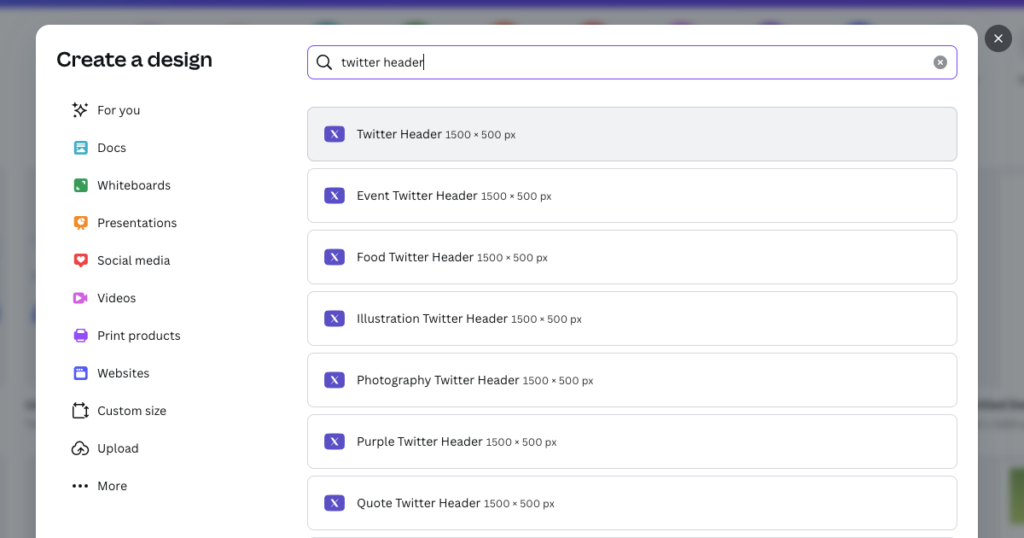
2 Free Twitter Banner Maker Tools
The good news is that you can use several X banner makers for free. Here are two tools for making Twitter banners from scratch or with templates:
- Adobe Express: Adobe Express is an excellent graphic design tool that streamlines the Twitter creation banner process. It comes with over 100,000 templates you can use for all your design requirements. Moreover, you get 25 generative credits to create custom Twitter banner templates,
- Canva: Canva’s free version offers plenty of features, making it the ideal tool for creating X banners. There’s limited access to AI-powered design tools. The site also provides millions of templates with minimal editing options.

3 Tips To Make a Twitter Banner
Keep the following three tips in mind when you’re using a Twitter header maker to create a banner:
- Have a focal point for your Twitter banner: Your Twitter banner is one of the first things people will see when they visit your profile. By designing around a focal point, you can ensure they don’t miss anything essential. Use contrast in your images and text to get people’s attention. Experiment with font styles, such as bold, italics, and underlines, to emphasize words and phrases.
- Leave at least 60 pixels of space from every side of the banner image: Twitter resizes the banner image based on your device’s screen size. Due to this reason, the platform will crop a portion of your header photo. By leaving 60 pixels of space on every side, the crop won’t remove important information from your image.
- Keep it visual and simple: Remember, most visitors will only glance at your banner image before moving to other sections of your Twitter profile page. Use the header’s visuals to get people’s attention. The text should be simple and easy to read.

FAQ on Banner Makers for X
The following section answers questions users have while learning about banner makers for their social media profiles:
What is a Twitter banner?
A Twitter banner or header is a large image visible on every user’s profile page. Marketers and entrepreneurs use this space to market to their audience, and brands often use banner images to promote their offerings.
What size is the Twitter banner?
The Twitter, aka X, banner size shouldn’t exceed 1500 x 500 pixels. It should have an aspect ratio of 3:1 and a file size under 5 MB. This ensures the banner looks good on all devices, regardless of screen size. Most banner makers for X will use 1500 x 500 pixels templates.
Can you use your images in a banner maker for X?
Yes, you can use your images in a banner maker for X. This is one of the many ways to get people’s attention and have a memorable profile page. Most third-party tools let you replace the template elements with your preferences.
TweetDelete Offers Handy Solutions To Keep a Clean Twitter Profile
Use any X banner maker to simplify creating header images for your account. After uploading a new banner image, always save the changes.
As you use high-quality banners for your Twitter account, more people will visit your profile page. The downside is that they will discover these tweets if there’s anything controversial, insensitive, or offensive on your account.
In other words, it’s only a matter of time before someone comes across these posts on your profile page. With TweetDelete, you have an all-in-one solution to erase inessential tweets.
The custom filter uses hashtags, keywords, date ranges, and types of tweets to locate the posts on your profile page. The mass-delete tweets utility erases any number of posts, protecting everyone’s privacy.
With the auto-delete tweets feature, you no longer have to choose which tweets to remove. The custom filter relies on finding and deleting unwanted posts from your profile.
Moreover, there are additional features to manage your account. For instance, you can quickly remove your likes from other people’s tweets. It can also delete all your tweets from your profile to help you get a fresh start on this platform.
Join TweetDelete today and use a Twitter banner maker to get more visitors without thinking about what’s on your profile!










