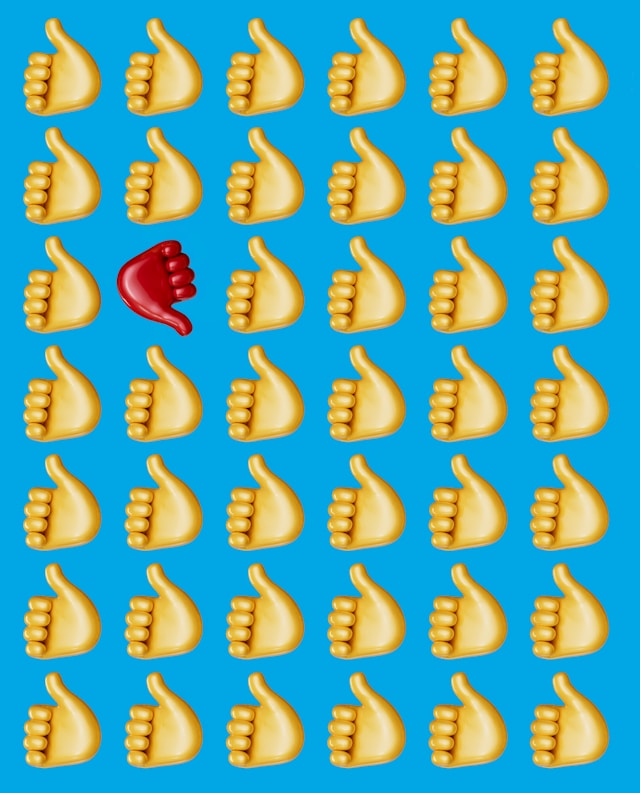X was always a platform where there was a limit to how many words you could use to express yourself. Since the inception of this social network in 2006, the maximum Twitter character count has been 140 characters. However, this is no longer the case, as the platform increased the cap in 2017.
With the introduction of X Premium, formerly Twitter Blue, you now have more space than ever to share your opinions. Let’s explore the world of character counts to understand why the platform placed this limit before changing its mind.
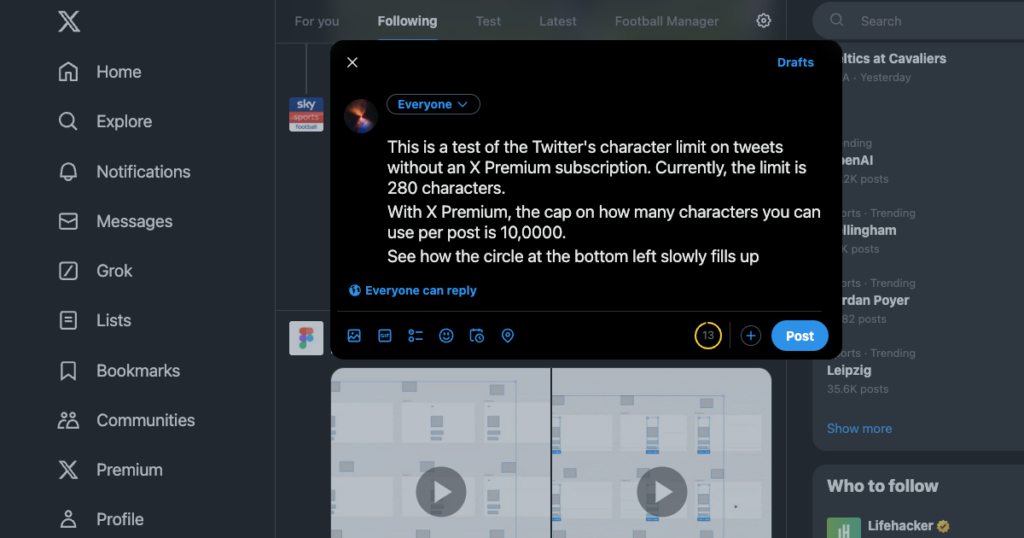
Table of Contents
How Many Characters Are in a Tweet?: A Brief History of Limits on X
When composing a post for the first time, you’ll want to know how many characters are in a tweet. As of March 2024, X only allows up to 280 characters per post. However, there’s a lot more to why the platform decided to increase the limit from its original threshold.

The Reason for the Initial Limit on Twitter
Until 2017, the tweet character count limit was 140. This limitation was due to how the co-founders of Twitter created this social media network. You must remember that the world was significantly different in 2006 compared to today. To give you some context, the first iPhone only came out in mid-2007.
X was a communication platform that allowed you to send status updates via SMS to your group of friends. A text message cannot contain more than 160 characters. This is inclusive of spaces.
As the platform allowed you to post an update via SMS, it set the initial limit of 140 characters. The remaining 20 characters were for including usernames and special commands. This was great for creativity, as you had to come up with ways to express yourself without hitting the cap.
Increasing the Character Count From 140 to 280
The platform kept this limitation for almost a decade, as it became synonymous with the network’s identity.
However, the team behind Twitter, now X, noticed this restriction caused the following problems:
- People had to make edits to their posts to ensure it doesn’t exceed the platform’s character threshold. This wastes a lot of time and makes it harder for people to express themselves.
- Users often didn’t publish their posts.
Also, posts in English have a higher chance of hitting the character limit. However, this wasn’t the case with information-dense languages like Chinese, Japanese, and Korean.
The platform wanted to increase the tweet cap to ensure parity in your ability to express, irrespective of language. However, it didn’t want to lose its identity or the charm of using this platform.
After several tests, X found the sweet spot by raising the threshold to 280 characters. The new limit ensured Twitter is still a fast-paced platform for short-form content.
Increasing the cap made it easier for the users to publish their posts. They spend less time making edits, as there’s enough room to speak their mind. It also reduced the time it takes to publish posts.
Despite the increase in the character count on Twitter, it didn’t affect user experience. The timeline was still familiar, as it looked pretty much the same.
Also, there was an increase in engagement and follower count for users as it became easier to share their thoughts.
The Introduction of X Premium and Second Increase in Post Character Limit
After Elon Musk became the owner of X, he introduced several revolutionary changes throughout the platform. One was the introduction of X Premium, formerly Twitter Blue. It was a subscription service that replaced Twitter’s legacy verification system. Also, subscribers received several exclusive features to improve their experience.
One feature was extending the character count for Twitter posts from 280 to 4,000. The platform increased the limit to 10,000 characters almost two months after the initial upgrade.
In other words, your tweet can now be as big as a blog post on this social media platform.
Twitter Word Count: An Explanation of How X Calculates Characters
The Twitter word count isn’t the same for all characters, as the platform assigns different weights, as highlighted below:
- All alphabets from Western European languages have a weight of one. Whether you use ø, o, Ö, or ý, X counts each letter as one.
- Every time you include a special character in your tweet, the available limit decreases by one. For example, #, @, &, %, and * take up one character each.
- Punctuations like “. : ; ‘ ? ,” come under the single character count category.
- Emojis always account for two characters in your tweets. It doesn’t matter if you use emojis of different genders and skin tones. For instance, 🫶🏿, 👨👩👧👦, and 🧗🏻♀️ are all a single character on X.
- Chinese, Japanese, and Korean letters use two characters, as they are information-dense languages.
- Whenever you paste a link in your post, it counts for 23 characters. Even when your tweet has a shorter URL, X considers it 23 characters.
- When you reply to a user’s tweet, the social media platform doesn’t count the mention as a character. However, if you tag a user manually anywhere in your post, it will count against your character limit.
- Twitter usernames or X handles can take up a maximum of 16 characters, including the ‘@’ symbol. This is because the character limit for your username on X is 15.
- Media files are the only ones you can use on this platform without affecting the character limit. As long as you include images, videos, and GIFs from X’s website or app, they will always be zero characters.
- When conducting a Twitter poll, your question counts towards the character limit. However, the platform ignores the characters used in the choices for the survey.

Twitter Character Checker: Keep an Eye on the Limit While Composing Your Tweets
The Twitter character checker is handy while composing your posts on this social media platform. You don’t have to check whether your tweet exceeds this network’s limit constantly. Also, it helps plan out the content of your post.
X comes with a character limit checker in the post-composer box. When you start typing your tweet, you’ll see a small circle at the bottom of the composer fill-up. This visual indicator highlights how close you are to hitting the character limit.
The circle changes color when you’re 20 characters away from the threshold. Also, a character counter appears inside the circle.
Once you hit the cap, the circle becomes red. Every time you exceed the limit, the social media platform highlights the excess characters. Also, the character counter shows negative values.
X designed the counter to ensure you have an estimate of how much you can include in your post. By only showing how many characters you can use towards the end, it becomes easier to compose your tweet.
If you want a better option to count Twitter characters, try Capitalize My Title’s Online Twitter Character Count Tool. It shows the number of characters, words, spaces, reading level, and reading time.
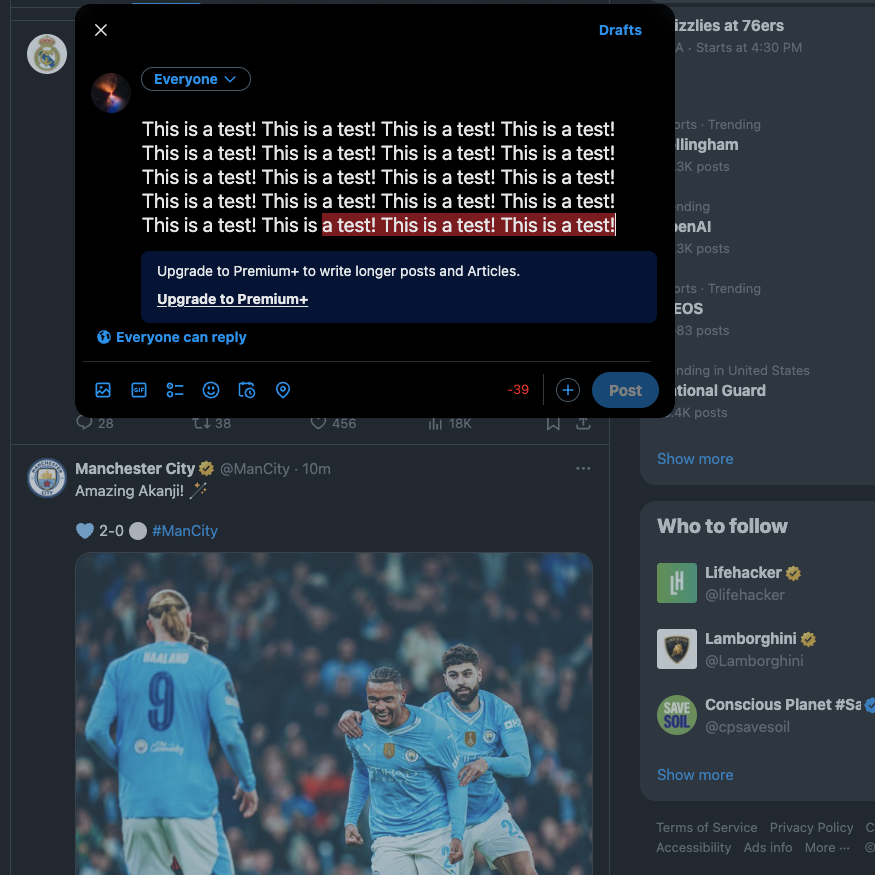
3 Workarounds to Twitter Character Count Limit Without X Premium
You don’t have to subscribe to X Premium to create long posts on social media platforms like Twitter. There are three simple ways to bypass these restrictions, as highlighted below:
- Convert your post into a Twitter thread: A Twitter thread consists of multiple posts from a single account. They can help boost your engagement metrics when you dive deep into specific topics. When you’re drafting your tweet, you’ll see a plus button at the bottom of the composer. Tap it to convert your post into a thread. X allows you to send up to 25 tweets simultaneously with this technique.
- Share a link to a third-party website: The second option is to include a link, directing your followers to another website. For example, if you have a website, you can ask people to visit the link to read the entire post. If you don’t have a site, use ControlC, which hosts your text. However, without an account, this site will only store your content for 72 hours.
- Take a screenshot of your post and upload it with your tweet: As highlighted earlier, images don’t count towards the platform’s character limit. Use this to your advantage by taking screenshots of your tweet. Add it to the post you’re crafting; you still have 280 characters to discuss your topic.
TweetDelete Can Prevent Your Mistakes on X From Spiraling Out of Control
Pay close attention to character limits when composing your posts. Over time, you’ll get a feel for how long your tweet can be by looking at the platform’s visual indicator.
Everyone makes mistakes, especially on X, due to how fast you need to craft and publish posts. For instance, you were creating a thread but accidentally hit the post button. This happens to everyone, given the proximity between the Twitter thread and the Post button on desktop browsers.
If you have a professional account, making mistakes like this will make you look unprofessional. Or worse, it will attract the attention of online trolls, who will harass you in the Twitterverse.
With TweetDelete, you can erase the existence of such tweets with the mass-delete posts utility. What if you published these posts a decade ago? This won’t be a problem, as TweetDelete has a custom filter to help you find anything.
Or, run TweetDelete’s auto-delete task and permanently erase specific posts from your profile. This utility only focuses on tweets that contain keywords and phrases you provide. There’s an erase likes tool to control the visibility of posts you liked from your profile.
Bookmark this Twitter character count guide when you want to refer to it in the future.
Create an account on TweetDelete today and ensure your mistakes on X never see the light of day!