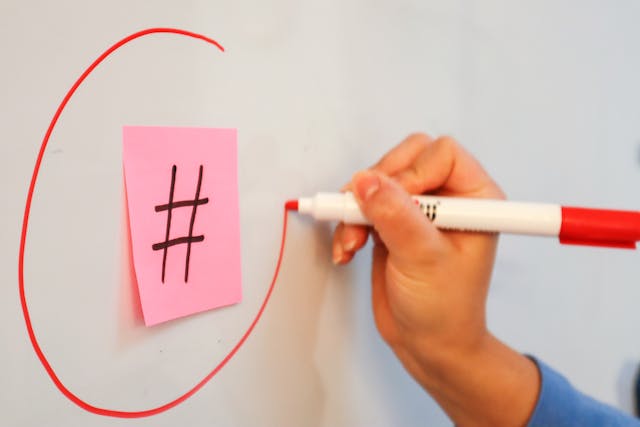Your followers are the ones who give your posts the initial engagement spike on social media platforms like X. Twitter’s algorithm uses this as one of the many signals to recommend your content to others. Understanding your followers is essential, especially when you want to become a household name on X. You can get to know your target audience through your Twitter follower demographics.
Learning about your followers can provide insight into improving your content’s quality while ensuring it’s relevant. This article explains what tools you need to get this information about your audience.

Table of Contents
Follower Demographics on X: Understanding Your Target Audience
To increase your engagement rate, you must know as much as possible about your followers. Imagine publishing multiple high-quality tweets where you break down a complex topic in your niche. Even readers without sufficient technical knowledge can grasp your posts. However, you post it when your audience is asleep, as they’re in a different time zone.
Your follower demographics give you basic information about users, such as:
- What is the native language of users who follow you?
- Which age group do people belong to?
- Where do your followers live?
- What is the gender distribution among your followers?
- Which operating system (OS), smartphone brand, and mobile network carrier do people use?
- What is interesting to your target audience?
Having this data about your followers is a game-changer. Let’s say you operate a brand account where you develop apps for iOS devices. However, when you analyze your followers, you notice most of them use Android smartphones.
It means you’re attracting the wrong users, as these people won’t install or use your app.
However, you must remember that follower demographics give you an outline of their characteristics. You need to combine it with other metrics to understand the effectiveness of your content and marketing strategy.
How To See Your Twitter Follower Demographics on X: An Overview
When you use X on any device, the platform gives you a view count for every post. It is the number of times people see the tweet after logging in to their X account. This means the social media giant provides information about your audience, right?
Or, how to see your Twitter follower demographics on X? Unfortunately, this social platform no longer provides this information in your X Analytics dashboard.
In 2015, Twitter launched audience insights to ensure advertisers had the necessary information to improve their marketing campaigns. If you visited your dashboard during this period, you could get the following information about your followers:
- Interests
- Household income
- Occupation
- Net worth
- Gender
- Education
- Marital status
On January 30, 2020, the platform stopped providing these metrics in the X Analytics dashboard. The social media giant didn’t explain the reason behind this decision.
As of February 2024, the platform started providing users extensive video analytics. It shows demographic data like:
- The percentage of views your video gets from different regions around the world.
- What OS do people use to view your content on their device?
Fortunately, you don’t have to rely on X, as several third-party tools offer data about your followers.

How To See Twitter Follower Demographics: 3 Third-Party Tools You Must Try
As X is no longer handing out follower demographics data, which third-party tool should you use? Several vendors already have the answer to this query — how to see Twitter follower demographics. However, you need to connect your account with their services.
This means you need to go for a reliable and trustworthy vendor, as they can access your profile. Below are three third-party tools to learn about your followers and target audience.
1. Audiense Connect
Audiense Connect is one of the best tools for getting extensive information about your followers. The demographic data sheds light on what you need to do to continue adding more users to your follower count.
For instance, you can see your followers’ language, gender, and region.
Audiense Connect helps you discover users with a low follower count, which can indicate they are bots or fake accounts. Similarly, it detects inactive people and influential or famous users who follow you.
You can track your competitors’ followers to see if they’re experiencing positive or negative growth.
You can create a free account to try this follower demographics Twitter tool.
2. Circleboom
Circleboom is another third-party tool you should use to get more knowledge about your followers. It is a social media management software that provides information like location, language, interests, and active times of users.
A handy feature of Circleboom is converting your reports into PDFs or Excel files. This makes it easier to share vital information about your followers with others. There’s also the Interest Word Cloud, making it easier to understand user activity.
However, you have to be a subscriber to use this tool’s features and services. The free plan only allows you to connect your account with Circleboom. Everything you see on your dashboard comes from a sample database.
3. Fedica
Fedica is handy when you want to segment your audience for content marketing or target them with advertisement campaigns. It shows you the languages people speak, their line of work, and their gender.
Fedica acquired Followerwonk after the social media giant changed its application protocol interface (API) pricing structure. Followerwonk offered several free key insights about your audience.
However, this is no longer the case due to the price hike in using X’s API. While you can create an account for free, you won’t be able to use any of the features.
How To See Twitter Analytics From a Desktop Browser
It isn’t enough to only see the X follower demographics. For example, you learn that many people who follow you primarily speak Spanish. As a result, you started posting in this language to make it easier for your followers to understand your content.
However, if you don’t track your engagement metrics, you won’t know if this change is working in your favor. You must also look at your X Analytics dashboard to see what does and doesn’t work. This can help you focus on the right techniques and discard ineffective solutions.
The instructions below explain how to see Twitter analytics with a desktop browser:
Note: You can only access X Analytics from a desktop or mobile browser. As of February 2024, you won’t see it on the Android and iOS mobile app.
- Go to your X homepage, i.e., your feed, after signing in to your Twitter profile.
- A quick navigation panel is on the right side of your screen. Select More to see its menu.
- Left-click Ads to go to the X Ads page. If you have never run an advertisement, X will ask you to create one now.
- The platform will show two options — Simple and Advanced. It doesn’t matter what you choose, as the aim is to reach the analytics dashboard. However, left-click Simple, as this makes it easier to leave the campaign creation page.
- You’ll see Analytics on the top navigation bar. Left-click it and select Account Home.
Congratulations, you’re now in your X Analytics dashboard. Take a look around to see various profile and post metrics.
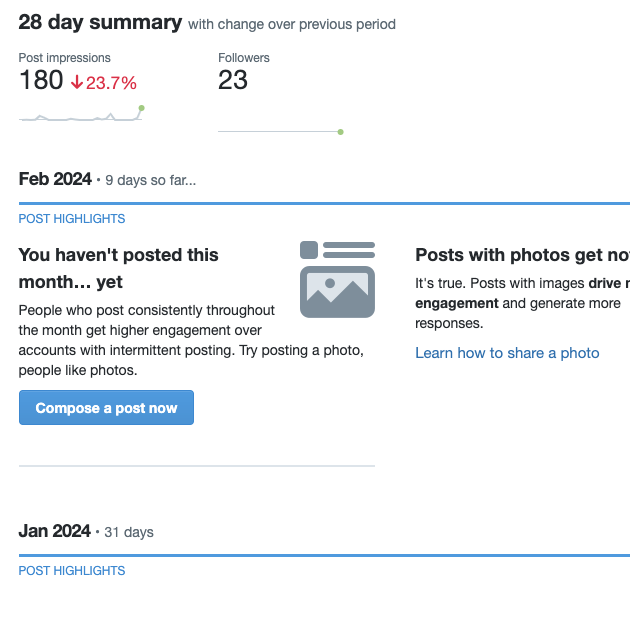
Should You Use a Twitter Follower Tracker: 2 Reasons That Will Change Your Mind
Why should you use a Twitter follower tracker in the first place? Won’t it be enough just to use the metrics from your X Analytics dashboard? You can do this, but you won’t get the complete picture.
Below are two reasons to connect your profile with a Twitter analytics follower demographics tool.
Find out if Your Content and Marketing Strategy Is Reaching the Right Audience
Attracting the wrong followers can backfire, especially if you offer a product or service. For instance, you run a brand account specializing in women’s health. You publish several posts and run multiple ads on X to get more views on your profile. Your efforts pay off as you notice an increase in your follower count.
However, you don’t notice any change in sales. This is one of the shortcomings of just using X Analytics.
Let’s say you also use a tool to track follower demographics. It indicates a large portion of your followers are male. Now, you have clarity on why you’re not able to convert Twitter users into customers.
This means you must change your messaging, as your older content may not resonate with your target audience.
Use Your Followers’ Locations To Schedule Posts for Maximum Engagement
The location data from your follower demographics is useful for scheduling posts. People’s activity on X depends on where they live.
For example, you live in the United States, and 30% of your followers are from Singapore.
When you use X in the morning, it may already be time for your followers in Singapore to sleep. Or when you’re away from this network, your followers are active.
Rather than staying awake at unusual hours to engage with X users, you can use the schedule feature. Plan out when you want to publish posts. This way, there is a higher chance more people will see your content in their feed.
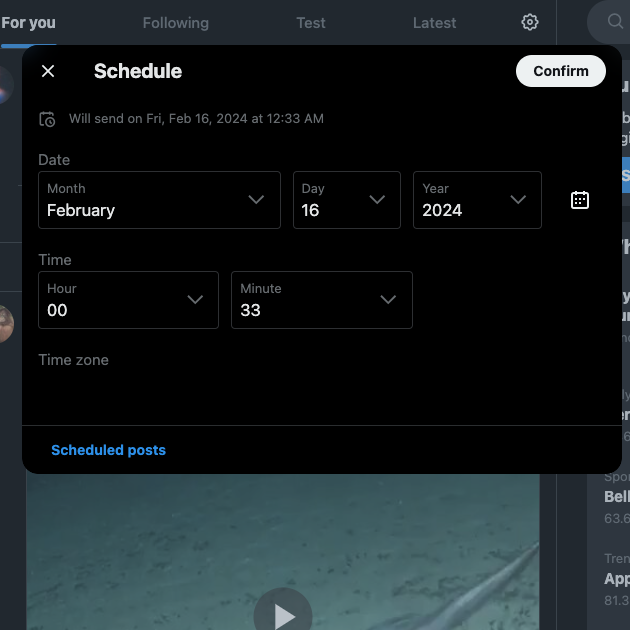
Continue Attracting the Right Target Audience With TweetDelete
By knowing about your follower demographics on X, you can make informed decisions to get better results from your content. Make sure you experiment with what you publish to better understand what works for your followers.
What do you do when you notice your current strategy is bringing in the wrong audience? Well, you need to change your plan and try something new. In the meantime, you must remove your older posts, as they will continue attracting the wrong followers.
Deleting hundreds of tweets is no easy feat, as X only allows you to remove one post at a time. Fortunately, thanks to the bulk-delete tweets utility, TweetDelete will help you overcome this limitation. Set your sights on the right posts with its powerful custom filter.
There’s the auto-delete function to remove posts from a specific date range. Or, point it in another direction by giving it a set of Twitter keywords and hashtags.
The like remover tool is useful, as people will look at the Likes tab in your profile. They won’t hit the follow button if they find anything controversial or insensitive. Or worse, they’ll stop following you on X and block or mute your profile.
The data you get from your Twitter follower demographics is invaluable. It can explain what happens in your X Analytics dashboard and help you make the right decisions.
Join TweetDelete today and remove anything that brings the wrong followers or drives people away!