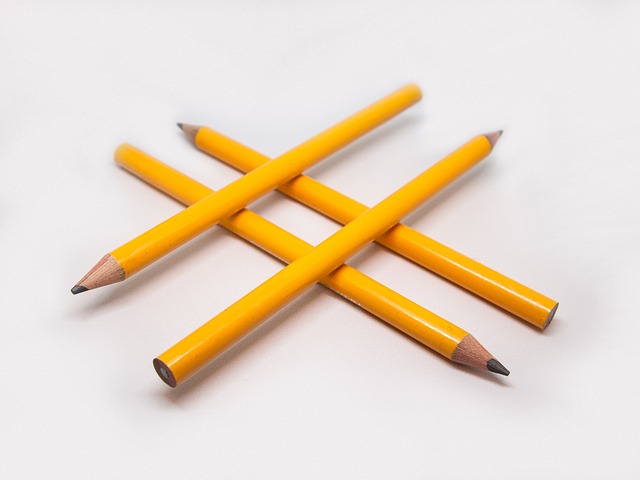If you’ve ever made a post and gotten critical comments, you’ll understand the importance of Twitter hiding replies. Some viewers leave extremely corny comments that can make people uncomfortable. However, this defeats the whole aim of X being a safe space for healthy interaction.
As a result, apart from automatically hiding replies, Twitter, aka X, empowers its users to screen comments. Hence, you can filter people’s replies to your posts. But how exactly do you do this?
Keep reading to understand the process of hiding people’s responses and the benefits!

Table of Contents
Hiding Replies on Twitter
Twitter, aka X, has millions of users with different perspectives. Hence, your audience may disagree with your ideas and express their contrary views rudely. Hence, Twitter allows users to conceal offensive reactions to their posts.
But you should note that hiding replies on Twitter doesn’t remove them from the comment section. It only creates a separate section for the hidden replies. Now that you’ve learned enough about the feature, here are six steps for hiding unwanted comments on Twitter:
- Open your Twitter account, navigate to your profile, and open the comment section of the particular post.
- Scroll through the comment section and find the reply you wish to hide.
- Alternatively, you can go to the Notification tab and open the comment on the post you want to hide.
- Tap and hold the comment, then click on the three dots icon.
- Select Hide reply from the options that appear.
- Confirm your decision to hide the reply.
But note that even if you hide a reply, the sender can still interact with your content on Twitter. If you want to cut off contact permanently, block the Twitter user promptly.

Benefits of Hiding My Replies From Timeline Twitter
You may wonder about the benefits of hiding my replies from timeline Twitter. When your Twitter followers respond to your posts, their replies will appear in your home timeline. But then you can block uncomfortable replies like hateful comments and unnecessary criticisms.
These can damage your Twitter reputation. You can also use the feature to filter responses to your tweets. When your engagement grows, comments increase. However, not all of these comments are relevant.
Hiding irrelevant comments makes it easier to focus on replying to the important ones. By hiding such replies, you’ll be decluttering your Twitter comments. This act will allow you to limit conversations and ensure that only engaging comments are visible.
But sometimes, hiding replies may not always be due to negative reasons. Keeping certain conversations hidden can foster privacy for sensitive conversations in the comment section.
Hiding a reply on Twitter also creates a safe space for people to discuss positive opinions and contributions.
Twitter Allowing Hiding Replies
Twitter allowing hiding replies enables users to control the conversation. But beyond users, the social media platform also regulates the nature of content people post. Twitter’s rules and regulations don’t allow certain misconduct.
For example, X prohibits users from posting sensitive content. When someone posts any sensitive content, Twitter suspends their account. However, in the case of replies, Twitter automatically filters them out.
Thus, even before post authors filter their content, Twitter performs a preliminary check. If there are offensive comments, X automatically hides them. Hence, this explains why individuals comment on a post and return without finding the comment.
But most replies hidden by Twitter are either spammy or of substandard quality. But remember, a hidden reply still exists; thus, you can access it just like everyone else.

How To Undo Twitter Hiding Replies
It’s possible to make a mistake or change your mind after hiding replies on Twitter. If any of these happens, you’ll likely wonder if it’s possible to undo your actions. Luckily, it is. But first, you have to learn how to unhide Twitter replies.
So, here are five steps for unhiding comments on Twitter:
- Log into your Twitter account and navigate to the post with the hidden comment.
- Tap on the Timestamp to open the post in full view.
- Scroll down to the comment section and tap on the Hidden Reply Icon to reveal comments in this section.
- Navigate to the comment you want to reveal and tap the Three-dot Icon beside it.
- Read through the available options and select Unhide Reply, and that’s it.
Can You Delete Replies to Someone Else’s Post?
No, you can’t delete any user’s reply to a post that’s not yours. Deleting Twitter replies is a great way of controlling discussions in your comment section. But you can send a report to Twitter if you don’t want to hide a reply.
Sending a report is efficient, but you note that the author of the reply can appeal to Twitter. The platform will review the comments and delete them if necessary. Hence, there are limits to what you can delete.
Twitter gives users control over whatever they publish on the platform. As a result, you can delete any reply you make to anybody’s post. Also, when people drop comments on your posts, you can hide those you don’t like.
Some individuals use Twitter sentiment analysis tools to detect the emotions behind comments before concealing negative ones.
But while you have control over your posts, you can’t control someone else’s posts. Therefore, one user can’t delete comments on another’s post.
How To Report Unwanted Replies to Twitter
Some people worry about the fact that hidden replies are still visible. All you need to do to see them is scroll through the comments and click the Unhide Button. Thus, the hidden reply feature may seem insufficient.
If you feel this way, you can send a Twitter report or delete the post. To send a Twitter report, locate the offensive comment and tap the Three-dot Icon. You’ll see an option to Report the comment to Twitter. When you click it, you can select the reason for your report before sending it.
The latter option allows you to Delete the post, which will clear all interactions and engagement under it. However, this means that you’ll lose your content. If you’re ready for the consequence, tap the Three-dot Icon on your original tweet and click Delete.
But note that you can only delete a post you made and not that of others. Remember, this action permanently erases the record of that reply from your timeline. Hence, you’ll never see the reply again, and your followers will also be unable to access it.
FAQ
Read the section below if you want straightforward answers to common questions about hidden Twitter replies.
What does hiding a reply do on Twitter?
Hiding a reply on Twitter removes it from the conversation and moves it to the hidden reply section. However, this action doesn’t delete the reply, so it’s still accessible to anyone who checks.
Will blocking a Twitter user hide their replies?
If you block someone on Twitter, the app will hide their reply. As a result, you won’t see their reply in your comment section. They’ll also be unable to reply to any other post you make.
Does Twitter inform users when I hide their replies?
No, Twitter will not notify anyone whose comments you hide. Even if the user has notifications for replies, Twitter will only inform them when someone else responds to their reply.
Someone can only discover that you hid their replies by checking the hidden replies on your post.

Safeguarding Your Comment Section With TweetDelete
Twitter’s hiding reply feature is perfect for concealing a few unwanted comments. But when you get many negative responses at once, it’s difficult to identify and hide each one individually.
Hence, instead of waiting to activate Twitter hiding replies, you can use a third-party management tool to clear bulk comments. While there are several such tools, TweetDelete is the best as it offers a seamless process.
You can authorize the tool and adjust the settings to filter out negative content in your comment section automatically.
Additionally, our tool can scan and discard your old and irrelevant posts. Sign up and declutter your Twitter account with TweetDelete today!