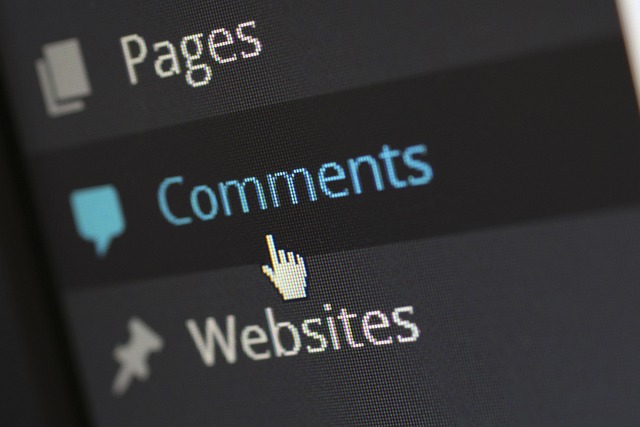X, formerly Twitter, shows you various data to show how well your posts perform. Twitter impressions are one such metric.
However, if you’re unfamiliar with this terminology, you won’t know what it signifies and what you should do with it.
When you’re new to X or learning about this platform, seeing various terms and metrics can feel overwhelming.
Thankfully, with some patience, you can make sense of the Twitter language and get excellent results whenever you post.
Today’s guide is a crash course on everything related to impressions on this social network.
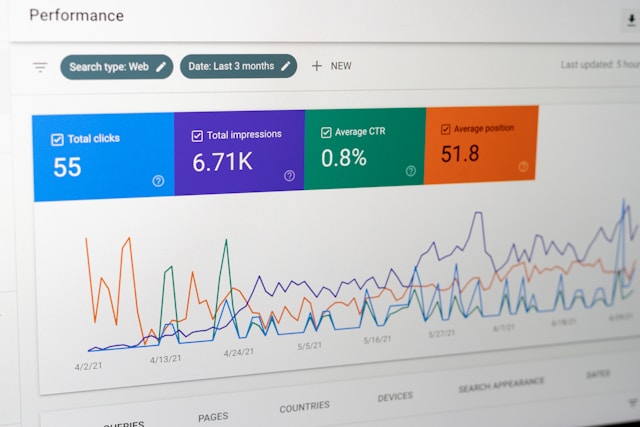
Table of Contents
What Are Impressions on Twitter? A Comprehensive Definition
What are impressions on Twitter? Everyone asks this question when they come across impressions on this social media platform.
X or Twitter impressions indicate how often users viewed the post you published from your profile. Simply put, it gives you an idea of your content’s visibility on this platform.
This data point allows you to gauge the post’s effectiveness on your target audience. X measures this metric when your post appears in a user’s feed and on the search results page.
However, you should know that this data doesn’t check if the views are unique. What does this mean? Essentially, a single user can view your post multiple times. Every time your post appears in their feed or search page, the platform counts this activity as an impression.
You should know that X only measures this metric when people with an account view your posts. It doesn’t matter if they aren’t on your follower list.
You can still track this metric if you protect your posts, i.e., make your account private.
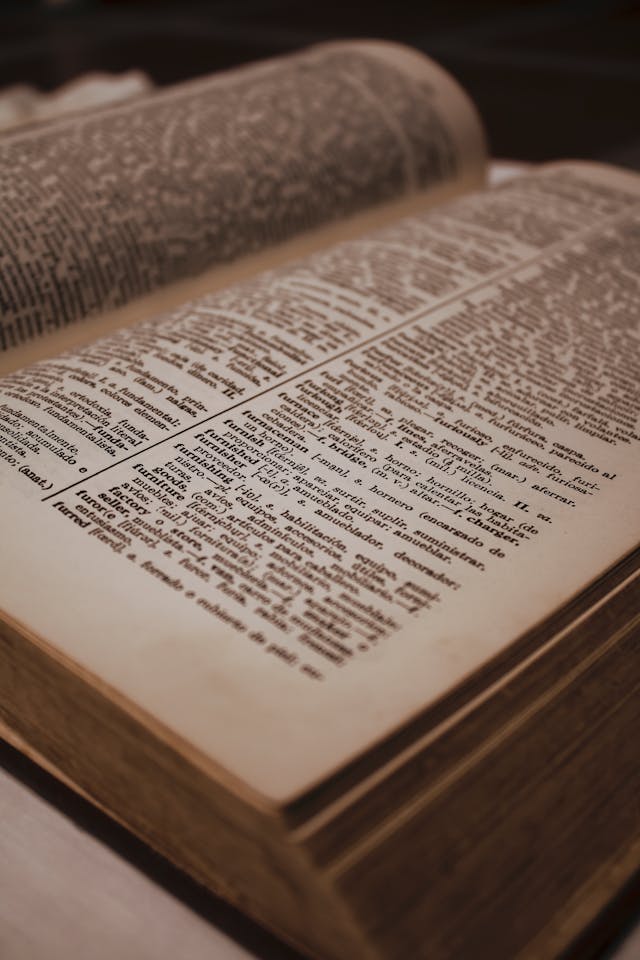
How To See Twitter Impressions? A Guide to Track This Metric
Where do you look on X to find this metric, as there are countless icons and menus throughout the platform? Below are two ways to see your Twitter impression data.
1. Each Post Now Displays the Impression Metric
After X changed ownership, the social media giant introduced several significant changes. One such change was the introduction of the view count underneath every post.
The owner of the platform, Elon Musk, stated the reason was to show users are active on the platform.
Although people go through posts, most don’t engage with the tweets as this is public.
Wait a minute, are impressions and view counts essentially the same? Yes, impressions and view counts mean the same thing. The only difference is that you can see this metric in every tweet. Here’s how to find this data point on X:
- Go to your home feed and look at any post.
- You’ll see a graph icon with a number underneath the tweet. This is the view count or impressions.
You can also see the expanded analytics for every post. Simply left-click or tap the graph icon below your tweet. The popup shows impressions, engagements, new followers, link clicks, detail expands, and profile visits. You’ll also see the number of replies, reposts, and likes.
2. Visit Your Twitter Analytics Page on a Desktop Browser
Although the view count feature is recent, this metric was always visible on the X or Twitter Analytics page. The only difference is that this data is visible to everyone, even people without an account on this platform. Here’s how to look for impressions in the Twitter analytics page:
- Open analytics.twitter.com on a desktop browser. Note: As of April 2024, analytics.x.com takes you to X’s analytics page. However, you won’t see your dashboard after you sign in.
- You’ll see the Post Impressions metric under the 28-Day Summary section on your dashboard. Next to this data is a percentage indicating whether the number of impressions is increasing or decreasing.
- As you scroll down, the platform shows the impressions for every month.
- You can also left-click Tweets in the top navigation bar. This new page shows the number of impressions for individual posts and over 28 days.
If you want to change the date range, left-click the button with the text — Last 28 Days. It is towards the top right and contains a downward arrow.
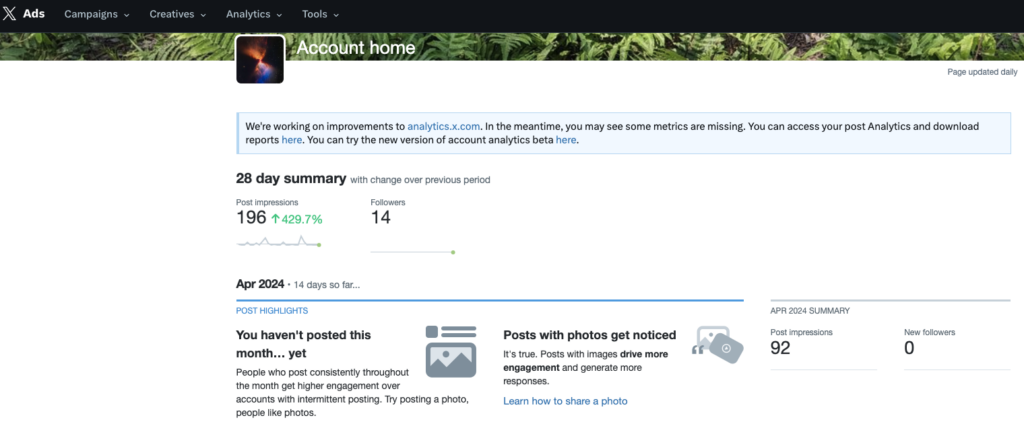
How To Get More Impressions on Twitter: Increase This Metric With These 3 Tips
Below are three tips that explain how to get more impressions on Twitter.
1. Always Make Sure You Post When Your Target Audience Is on X
The simplest way to see the impressions metrics go up is to post when your target audience is on X. How do you know when people are on this platform? One option is to find the best times to publish your tweets on X. With this data, you have an idea of when your content should go out.
However, you must also ensure these timings work for your target audience. You should follow specific timings for one month to see how your target audience reacts to your content. If the metrics agree with your posting schedule, you hit the jackpot.
What if the impressions go down? This means you’re posting when your audience is offline. You need to change your schedule and see if there are any positive changes in impressions.
You also have to consider where the majority of your audience lives. If they are in different time zones, you must schedule your posts. Your tweets will go out at the right time, even if you’re asleep.
2. Add Variety to Your Tweets Content and Format
Nobody likes to see the same type of posts from your profile daily. Not only is this boring, but it can also turn people away from your profile. X gives you tons of features to make your posts exciting and different.
For starters, you don’t have to only publish text-based posts. Instead, you can try your hand at Twitter Polls and Twitter Threads.
Polls are an engagement booster, as your audience can participate in the conversation. Threads allow you to do deep dives into topics relevant to your niche. Use this feature to showcase your expertise without having to think about hitting the character limit.
Similarly, every post allows you to attach up to four images, one video, or one GIF. These media files can get the attention of your target audience, which will increase the tweet impressions. According to Twitter, users watch videos in eight out of 10 sessions on the platform.
Also, if you have any offerings you want to promote, ensure this isn’t what you post about regularly. Users don’t want to see Twitter ads-like posts and automatically tune out.
Although your impressions may not see any changes, your engagement metrics will. Try to focus on other topics in your niche to educate your audience. Occasionally, you can add promotional content to the mix as part of your marketing strategy.
3. Increase Your Posting Frequency and Engage With Your Audience
X isn’t like other social media platforms. You can’t post once and call it a day. Although this Twitter strategy works well for popular brands and celebrities, you won’t get similar results.
You need to find the right posting frequency to ensure your posts appear in your followers’ feeds. However, you shouldn’t tweet too often, as this can have the opposite effect. People may mute, block, or unfollow your account, which affects your visibility.
Also, don’t keep your device down after you publish the post. You need to monitor what people are doing with your tweets. When they leave comments, you should reply to them thoughtfully. Having conversations with your followers in this section increases your visibility.
Twitter’s algorithm boosts such posts, which means your tweets start appearing in non-followers timelines. This increases your reach and positively affects your visibility.
Don’t just stop here, though. Go the extra mile and engage with your followers’ posts. It shows you’re paying attention and not only focusing on promoting your content.
Like, repost, quote post, and comment on your followers’ tweets. Over time, you’ll see a significant increase in your tweets’ impressions.
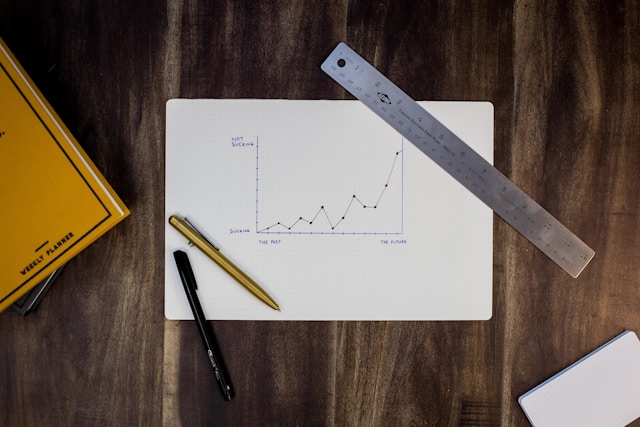
Impressions vs. Twitter Reach Analytics: Highlighting the Differences
Is Twitter reach analytics the same as impressions? It’s common for people to use the two terms interchangeably. However, they have different meanings. As highlighted earlier, impressions indicate how many times users viewed your post. The same person can increase the impressions metric single-handedly.
On the other hand, your Twitter reach only refers to unique users. This metric only measures when a person who didn’t already see your post views your content.
For example, you publish a post, and it gets 1000 impressions. This doesn’t mean your tweet appeared in the timelines or search results of 1000 users. If the post receives 1000 reach, it indicates that 1000 unique users saw the post.

Twitter Follower History: Learning More About Your Followers
Knowing your Twitter follower history is interesting from a theoretical standpoint. Knowing who leaves and joins can give you an idea of what content works with your audience. Unfortunately, the social media platform doesn’t give you this data.
The X Analytics dashboard shows if your follower count changes over a specific time period. It also displays if you get new followers every month.
If you want a detailed analysis of your followers, use third-party platforms like Audiense. There is a free subscription package that offers sufficient features like Twitter follower demographics. Here’s how to use this tool:
- Create an account on Audiense and connect your Twitter profile to it.
- Sign in to your Audiense account.
- Left-click your profile under the My Twitter Accounts section.
- This dashboard gives you all the information about your followers.
For example, the Community Insights section gives you an overview of your X profile’s follower growth over time.
In the other tabs, you get the following information:
- The countries of your followers.
- The number of people you aren’t following back.
- Users with a low follow ratio.
- Inactive, influential, and famous people who follow you.
- Newbie followers.
- A gender breakdown of your followers.
A word cloud also uses data from your followers’ Twitter bios to show you popular phrases they use.

Use TweetDelete To Ensure Your Activities on X Don’t Affect Your Impressions
Use all the knowledge you gained from this article to increase your impressions and, ultimately, your reach. When you notice any dips in this metric, it’s always a good idea to find out the root cause.
In most cases, your posts are the main reason your impressions start to fall. Tweets in the controversial, insensitive, hateful, or offensive realm affect your Twitter metrics significantly. This is also true for older posts, even if you published them over a decade ago.
Sometimes, people can also find your jokes offensive, even if that wasn’t your intention. Remember, anyone can misinterpret your content. TweetDelete allows you to prevent such posts from seeing the light of the day.
Finding any tweet from your profile with its powerful filter is pretty straightforward. Once you locate the posts, you have two options — use bulk-delete tweets or auto-delete tasks.
The bulk delete tweets utility allows you to choose which posts to remove. If you like to automate this activity, go for the auto-delete task.
Sometimes, people can also find what you like on X controversial. As this activity is visible on your profile, you should use the unlike tweets feature.
Scan your account with TweetDelete today to ensure there’s nothing to affect your Twitter impressions!