According to X’s algorithm on Github, Twitter quotes are one of the many parameters X looks at when recommending tweets. This feature is more than just reposting your favorite content to your followers. It has the potential to start conversations with industry experts while sharing your opinions about the topic.
Today’s article focuses on quoting posts on X, so you know how to use this powerful feature. You’ll learn to do this even when replying to another user’s tweet. Also, it covers quotes you can get from posts to add to your bio or future tweets.

Table of Contents
What Are Twitter Quotes: Explaining the World of Retweets
Before you start looking for quotes from Twitter worth sharing on your profile, you need to understand X quotes. Before Elon Musk took over Twitter, now X, the platform called this feature retweets.
It is a way to post another user’s tweet or your older posts from your account. A quote tweet or retweet with a comment is adding your thoughts about the post you’re sharing.
Although this feature is now synonymous with X, this wasn’t always the case. The platform first released this feature in 2009 as part of a limited test. The social media giant wanted to see if people would find this feature useful.
After the successful test, the platform made it available to everyone. Similarly, before integrating quote tweets in 2015, people used different methods to do the same.
One way was to include a link to the original post and add their comments in the tweet. Users included the term ‘RT’ to indicate it was a retweet. Another solution was to screenshot the tweet and add their opinions.
Fortunately, you no longer have to resort to these hacks, as you can repost or quote tweets with two taps.
When you use this feature, it appears in your followers’ Twitter feed.
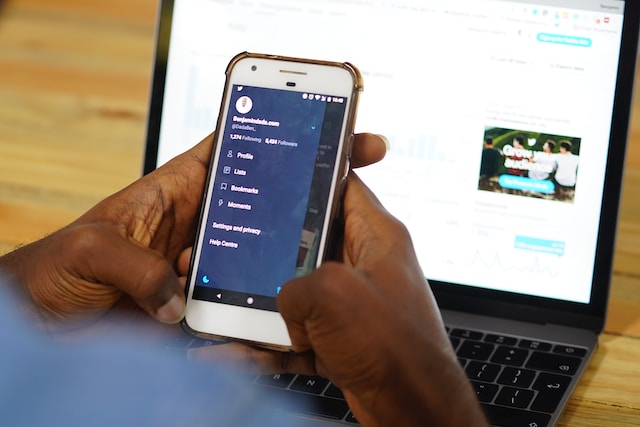
How Do I Quote a Tweet on Twitter?
If you never used this feature, you’ll want to know – how do I quote a tweet on Twitter? You can easily do this on any post as long as the profile isn’t private. When someone makes their profile private, you can’t use the quote post or repost feature.
Below is a step-by-step guide on how to use this feature to forward your favorite Twitter quotes to your followers:
- Open the home timeline, i.e., your X feed.
- Go to the post, formerly tweet, that you want to quote as a post.
- Below the tweet, you’ll see several icons. The retweet button is the one with the two arrows following each other in a square. Left-click it, and a dropdown menu appears.
- Select Quote, and X takes you to the post-compose box. The tweet you’re quoting will be in a card.
- Add your comments about the tweet above the tweet card. You can also include four photos, a video, or a GIF as a reply. Select Repost to publish the tweet from your account.
When you use this feature, you don’t have to worry about hitting the 280-character limit. X doesn’t count the post you’re quoting.
What if you can’t use the repost button due to a bug on X? Well, you can still quote posts the old-school way, as highlighted below:
- Under the post, tap the share icon. It has three circles connected by multiple lines in the shape of a triangle.
- Left-click Copy Link to get the URL for the post
- From your home timeline, select the plus’ +’ button. On the mobile app, you need to tap on Post. Clicking the plus button in the quick navigation panel for desktop users will open the post-compose box.
Paste the link and add your comments. Click Post to publish it.
How To Quote Tweet in a Reply
Sometimes, you’ll want to use the quote tweet in the comment section when replying to another user. When you tap the repost button, it doesn’t show a way to add the post to a reply. How to quote a tweet in a reply? In this instance, you need to grab the post’s URL.
- You can get this from the tweet’s card by left-clicking the share button and selecting Copy Link. The second option, which works only on desktop browsers, is to open the post in the expanded view. Copy the link from the browser’s URL bar.
- Go to the tweet where you want to leave a reply and paste the link in the comment box.
- Add your thoughts about the post and select Reply. Remember, you can always include media in your tweet before publishing it.
Your reply will now display the tweet you quoted along with your content.

Best Quotes from Twitter: What Kind of Posts Should You Retweet on X?
Quote tweets work well; you can build off another user’s post and add to the discussion. Also, it is a way of curating content and showcasing your expertise in a field or niche. You expose your followers to different ideas, and everyone learns together. Also, it ensures you never have to worry about running out of ideas.
However, you should remember to balance retweeting and publishing your content. This way, you can continue to keep your followers engaged as there is variety in what you tweet. Below is a list of the best quotes from Twitter you can retweet.
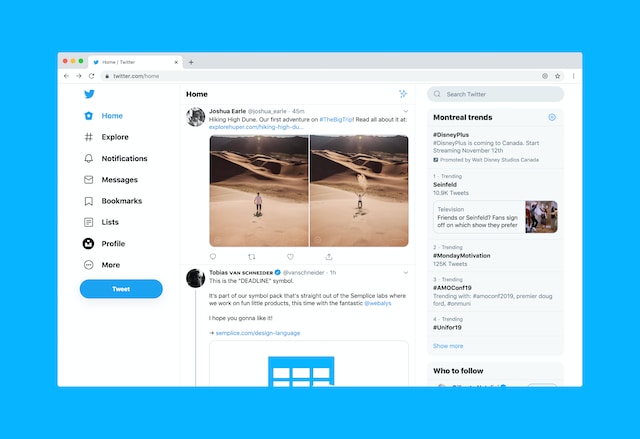
Get Conversations Going With Deep Twitter Quotes
How do you get people to reply to your reposts? The easiest way is to use deep Twitter quotes, which get your followers thinking. It is an excellent mental exercise and ice breaker to start conversations as people become eager to share their opinions.
Initially, it can be a challenge to come up with thought-provoking quotes. Luckily, there are several accounts like @Deep_thoughtsHQ that post content regularly. You can retweet their tweets to see if your audience likes what they see from your profile.
You can add your thoughts on the topic with deep quotes as a conversation starter. You can also ask people what they think about the retweet’s content.
Start the Week With Motivational Quotes
After a nice weekend break, starting the week can be a bit of a challenge. With motivational quotes, you can cultivate a habit among your followers. They can check in on your profile every Monday to get their weekly dose of motivation. It is a win-win situation if you also need a booster for the coming week. By growing together on the social media platform, you form a special connection with your target audience.
Also, you can add it to your monthly content calendar to see how this format works. Profiles like @therandomvibez are active on X and provide loads of tweets to repost with your quotes. Also, all the tweets have media, making them stand out when they appear in your followers’ timelines.
Take a Break and Quote Funny Twitter Posts
While it is a good practice to focus on your niche, you must also take a break. This gives your followers a breather and time to reflect on your account and its content. What better way to do this than with funny Twitter posts?
When you do it correctly, it comes off as relatable, improving the relationship with your target audience. You need to strike a balance by drawing a boundary. If you venture too far, it can come off as offensive, having the opposite effect on engagement.
If you are using a brand account, all the more reason to be cautious when posting this type of content. The benefit of quoting funny posts is that if people like it, they will also retweet it. In other words, it can have a snowball effect. You can try reposting tweets from @JokesMemesFacts. While you experiment to find out where to draw the line, you can check out tweets from stand-up comedians. They will usually have gems that you can repost easily. Think about how it will reflect on your profile before sharing anything on X.
Try Your Hand at Cute Twitter Quotes
expertise. Imagine seeing a cute, inspirational message as you scroll your feed. It can uplift your mood and change your perception instantly.
@TopCuteQuotes has a mix of quotes with and without media. This can give you an idea about what will resonate with your followers.
Share Posts From Industry Experts
If you want to establish your credibility in your niche, sharing posts from industry experts is a solid plan. It shows your followers that you pay attention to what is happening in your field. Also, if the authors consider your thoughts valuable, they may retweet your content.
As a result, your posts can reach a new audience who may not have come across your content otherwise. Also, you get to build relationships with various industry experts, which can help you grow.

Put the Spotlight on Testimonials From Your Followers
Your followers may leave testimonials about your profile and its content. For example, you restore old photos for your clients and use your account to get leads. People will leave testimonials when they are happy with your service.
Social proof increases your credibility and allows you to showcase your work from a customer’s perspective. Reposting testimonials lets your followers know they can rely on you to restore old photos.
You can ensure no one misses these testimonials by pinning them to your profile. New visitors will see your reviews first when they check out your account. You can cycle between testimonials, ensuring the pinned tweet is always fresh.
Also, they make the perfect Twitter bio, as it showcases what your profile is all about. If you have X Premium, you can go beyond the 160-character limit for your Twitter bio.

TweetDelete Can Help Remove X Quotes Easily
Try the quotes for Twitter feature to see how your followers react to the new content. If all goes well, you can make it a part of your content marketing strategy.
When quoting posts on X, you must be careful about what you share. Reposting the wrong tweets, especially controversial content, can backfire on your profile. Sometimes, your opinions on X age poorly after several years. It is only a matter of time before someone discovers these tweets, which can affect your credibility and reputation.
If there are multiple Twitter quotes you want to remove quickly, use TweetDelete. It comes with a bulk-delete posts feature to delete any number of tweets from your profile. You can make your life easier by using its custom filter to find these posts. Also, try the auto-delete feature to remove specific retweets with quotes. Protect your profile on X from unnecessary online controversies by using TweetDelete today!










