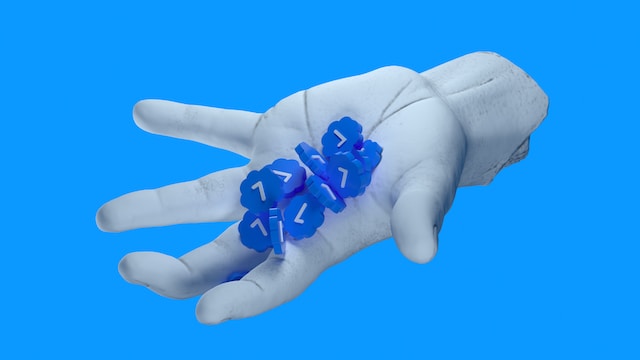According to Statista, Twitter, now X, has 237.8 million monetizable daily active users globally. As stated by X, 78% of its users have a say when their friends and family are making purchases. Also, people on this platform are more likely to purchase new offerings from brands than non-account holders. This makes it a no-brainer to use the Twitter Shop feature to showcase your products.
If you’re unfamiliar with how to use this utility on X, today’s article is all you’ll ever need. Learn what requirements to meet, how to use the shopping manager, and more below.

Table of Contents
Understanding What Is Twitter Shops
Twitter Shops is a feature on X for professional accounts to showcase a maximum of 50 products on their profile. The social media platform launched this feature as an experiment in June 2022.
Initially, this utility was available to people in the U.S. When an account uses this feature, the View Shop button is visible on their profile page. When you click this button, the platform shows you a collection of all the products and their prices.
However, you can’t purchase these items directly on the platform. Instead, it redirects you to the brand’s official website in an in-app browser, where you can buy the products.
You can only see the View Shop button using the Twitter mobile app for Android and iOS devices.
It is similar to the Shop Spotlights feature, which the platform launched earlier.
How To Become Eligible To Display Your Products on X: Twitter Shop Requirements
You need to meet the following requirements to enable Twitter shopping features on your profile for potential customers:
- Your business should be in the U.S.
- Your brand shouldn’t have any trade sanctions from the U.S.
- Your company doesn’t fall under the state-affiliated media category.
- You are at least 18 years old.
- Your products don’t come under what X classifies as prohibited merchandise.
- You have a professional X account.
- You didn’t enable the Protect Your Posts feature, i.e., you have a public profile.
- There is a return and refund policy on your website. Customers must know the conditions they must meet to request a return or refund. If your brand doesn’t provide one, it must state this fact clearly.
- People who visit your website should be able to see your brand’s contact information. You need a business address, contact us form, email ID, and phone number.
- Visitors know how long it will take for your business to ship the product after placing an order.
- Your website’s checkout uses a secure service.
You also have to meet the following requirements when listing your products on X:
- When a person clicks on your product on Twitter, you must redirect them to the item’s page on your website.
- As per X’s shopping policy, you must price your items in U.S. Dollars.
- X supports the language you use to show your products.
- You fill out all the necessary information X asks while listing your items.
Note: X’s shipping policy, as of April 2024, requires you to have a business in the U.S. Also, the currency of the product should be in U.S. Dollars. However, this can change as the shopping manager lets you choose different currencies while pricing your products.

What Happens When You Don’t Meet X’s Shopping Policy: Twitter Enforcement
X expects anyone who wants to list their products to follow its shopping policy to the letter. Otherwise, the platform can take the following actions against your account and items:
- The social network will restrict the suggestion of your account to non-followers via its recommendation algorithm.
- It can ask you to remove any content or product that violates its policies. X may remove it themselves in certain situations.
- X won’t show any content that breaks its rules.
- Twitter can prevent you from using various available features on your account. The network also has the power to ban you from its platform.
What action X takes depends on how severe the violation is and how frequently you break the rules. It also considers the context of the situation before deciding what to do with your account.
Twitter Shopping Manager: Use This Guide To Create a Store
The Twitter Shopping Manager is the platform’s dashboard for managing all the products you list. You use this utility to upload the items you want to display on your profile page. It is also handy for creating product sets. Follow the steps below to access this dashboard on your account:
Note: You need a professional Twitter account to use this feature. Also, follow this guide on a desktop browser.
- Go to your X homepage after you sign in to your profile.
- Left-click the More option on the quick navigation panel and select Ads.
- If you haven’t used X Ads before, you must go through the onboarding process. Otherwise, skip to step 4. Left-click Simple if a popup with two options appears on your screen.
- Open the Tools dropdown menu from the top navigation bar and select Shopping Manager.
- X will ask you to name your catalog of products. Also, you have to agree with its shopping policy before proceeding.
- Left-click Add Products To My Catalog.
- Select how you want to upload your product list to X:
- Manual add: You enter the information for each product one by one.
- Bulk Add: You share a .csv or .tsv file containing information about your products.
- Scheduled feed: X automatically uploads products from the feed URL you provide.
- Partner connection: You connect your Shopify account with X and sync the product information. As of April 2024, you can only use Shopify.
- Share all the information X asks about your products or website.
- Left-click Publish to set up your shop on X.
If you’re using a .csv file, remember to check the file size before uploading it. As of April 2024, the social media platform requires you to keep the .csv file under 100 MB.
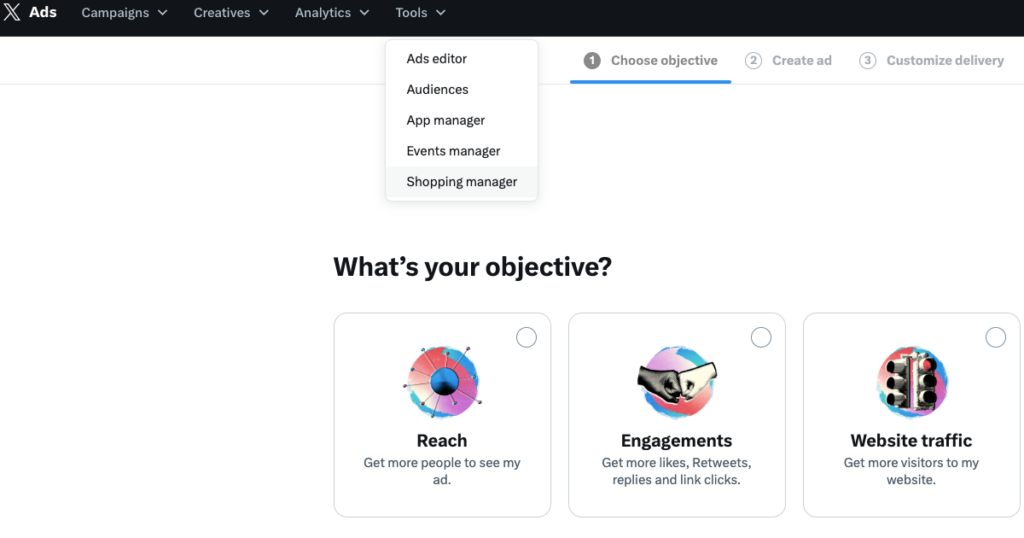
Uploading Products for Shopping on Twitter: Information You Must Provide
If you want X to approve your products quickly, you need to provide the following information:
- Product ID: The product ID is a unique code for the commodity. X recommends using the stock-keeping unit (SKU). The maximum character limit is 100 characters.
- Product Title: The product title is the item’s name. It cannot be longer than 150 characters and should be the same as the listing on your website.
- Product Description: The product description should give users an outline of your product. Ensure you keep the description below 5,000 characters.
- Availability: In the Availability section, you let people know if your product is available. You can choose from — Available For Order, In Stock, Out Of Stock, Discontinued, and Preorder.
- Condition: The condition describes the state of the product. You need to select from New, Used, and Refurbished.
- Product Link: The product link is the URL that directs people from X to the commodity’s page on your website. Include “http” or “https” when adding the URL to this section.
- Price: As the name suggests, the Price is what people must pay to buy the product from your website. Use the period “.” symbol if there is a decimal point — for example, $99.99.
- Image Link: The image link is the URL to pictures of your product.
- Product Identifiers: In the Product Identifiers section, you need to provide one of the following details:
- Brand name of the item.
- The product’s global trade item number (GTIN).
- Manufacturer part number (MPN) of the commodity.
Ensure your images are in PNG, WEBP, GIF, or JPG format. The dimensions of the pictures should be at least 500 x 500 pixels. Also, it should be in square format and under 5 MB in file size.
2 Twitter eCommerce Tips To Help You Get Started With X Shopping
Are you thinking of using your X profile to promote your business? Below are two Twitter eCommerce tips you should consider using to get your target audience’s attention:
- Generate hype for upcoming launches with the Product Drops feature: X offers multiple ways to supplement your marketing strategy. One feature is Product Drops, where you can post about the catalog you’re launching at a later date. Your target customers will get a reminder 15 minutes before and at the time of the launch. You can also include a hashtag to track product discussions.
- Learn about your competitors’ shortcomings with X’s Advanced Search feature: X’s advanced search is an incredible tool to monitor your competitors. Use this feature to understand your competitors’ shortcomings. Remember, people often come to X to vent their frustrations. Use this to your advantage to learn what you must do to become every consumer’s first choice in the market.

Use TweetDelete To Ensure You Don’t Lose Access to Shopping on X
The shop Twitter feature is a handy way to showcase your brand’s products to millions of users for free. It can become an essential part of your sales funnel if done correctly.
Always remember to stay within X’s Shopping Policy guidelines. As highlighted earlier, violating these rules will result in the platform restricting or preventing you from using your account. One such rule is to ensure you never publish anything inappropriate.
Anything that comes under inflammatory media or language, personal attacks, vulgarity, and profanity breaks this policy. If you previously tweeted such content, now is a good time to remove these posts with TweetDelete.
With its custom filter, this tool makes it a breeze to find any rule-breaking post. If there are hundreds or thousands of tweets, remove them easily using the mass-delete tweets feature.
You can also run the auto-delete task, which only erases specific posts that meet your requirements. With this tool, you can always ensure you have access to the Twitter Shop.
Connect your X account with TweetDelete and remove all older posts with inappropriate content today!