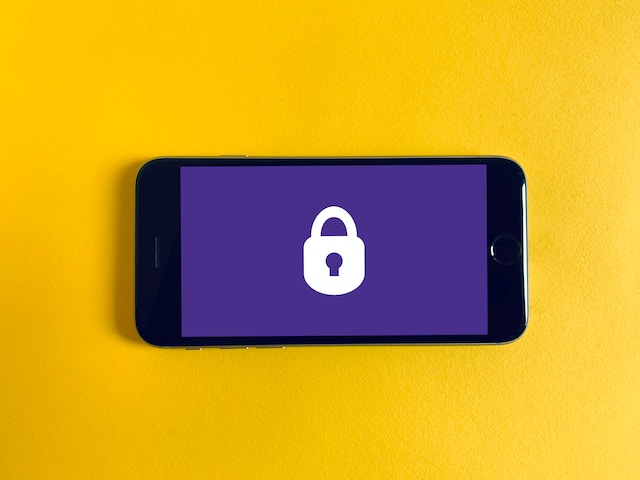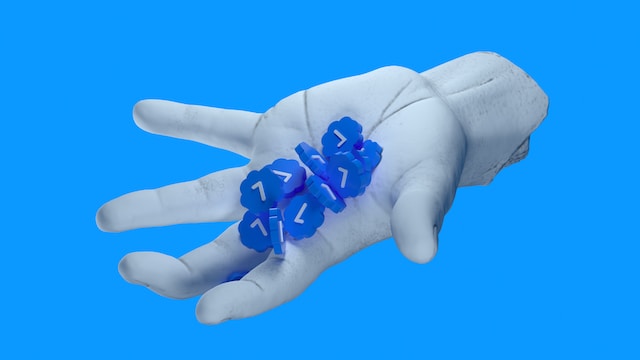Twitter, aka X, never takes the time to explain the various icons or symbols on its platform. The platform assumes you’re familiar with its interface, even if you create a new account. Some Twitter symbols are unique to this social media network. In fact, they may have a different meaning on other platforms.
This article describes the various symbols you’ll see using this social channel. Keep reading to familiarize yourself with all the Twitter icons!

Table of Contents
Mobile App Symbols in the Twitter Timeline: Deciphered
When you sign in to your X account, the social media platform takes you to your timeline or feed. The For You timeline uses X’s algorithm to show posts based on your interests. It also contains tweets from people you follow. The Following timeline only displays posts from accounts you follow.
You’ll see the following symbols in your timeline or feed in the bottom navigation bar:
- Home: The Home button, which resembles a house, will always take you back to the default page, i.e., your timeline.
- Explore: The Explore button shows the Twitter trends page, where you can see what’s happening on the platform. It resembles a magnifying glass and doubles as a search button on the mobile app.
- Grok: The square with a forward slash inside it opens Grok AI, the network’s AI-powered chatbot.
- Communities: The Communities button resembles the outline of two people standing next to each other. Tap it to see the various communities on the platform.
- Notifications: The Notifications button has a bell icon. Tap this button to see updates about new followers, users engaging with your posts, and updates from people you follow.
- Direct Messages (DM): The DM button takes you to the messages tab, where you can start or continue conversations with other users.
The profile picture on the top left of your screen is also a button. Tap it to view the quick navigation panel on the mobile app.
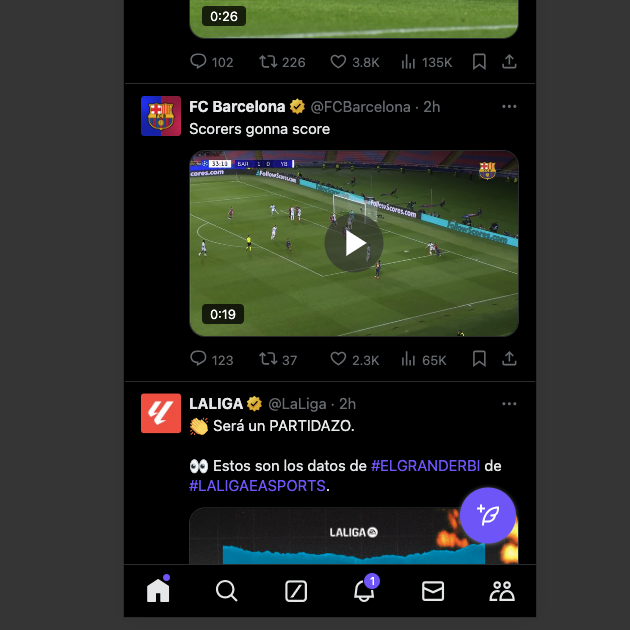
A List of Tweet or Post Composer Symbols
The tweet composer is where you write your post and upload multimedia files. The tweet or post composer has the following symbols:
- Media: The Media button’s icon outlines a mountain range and the sun. Use this button to upload your device’s images, GIFs, and videos to the tweet.
- GIF: The GIF button has a square box with the text GIF within this shape. When you left-click this button, it shows the GIFs tab. Here, you’ll find loads of popular animated images.
- Poll: You can start a poll by left-clicking the Poll button in the tweet composer. This feature is great for asking questions and engaging with your followers.
- Emoji: The emoji button is a smiley face that shows a list of emojis you can use in your post.
- Schedule: The Schedule button is a calendar with a clock. Use this utility to publish your tweets at a later date and time. This feature lets you post even when you’re inactive on the platform.
- Location: The Location button will display where you’re publishing the tweet. For instance, if traveling, use this feature to let your followers know where you are.
- Bold: The Bold button uses B as its icon and lets you emphasize a word or a phrase.
- Italics: The Italics button, with the I as its icon, is handy for getting people to focus on specific terms.
- Character counter: When you start typing, a small circle appears at the bottom right corner. It fills up and displays a number when you can only add 20 more characters to your post.
- Add: The Add button with a plus symbol starts a Twitter thread. You can link multiple tweets together and publish up to 25 posts simultaneously.
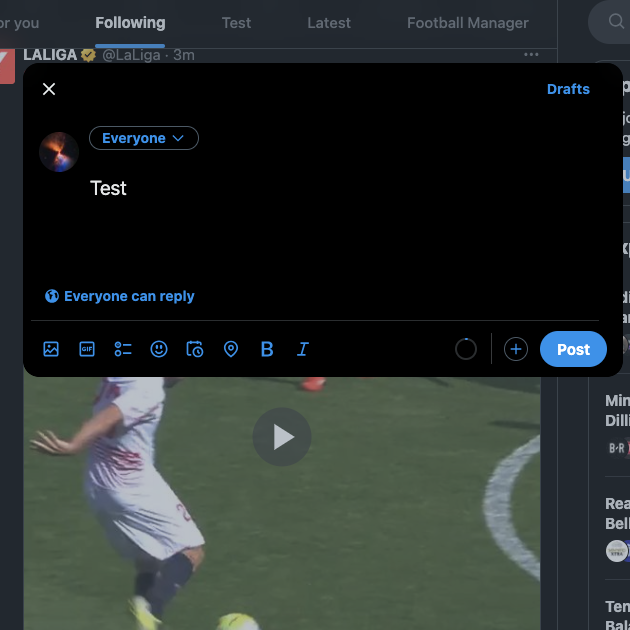
Symbols In a Tweet Card Explained
Every tweet in your timeline has a card with the following symbols:
- Reply: The button with a chat bubble is the Reply button. Left-click this button to post a reply to the original tweet.
- Like: The Like button with a heart shows how many users liked a post. It lets the author know you enjoyed going through the tweet.
- Repost: The Repost button is two arrows following each other in a square. Tap it and select Repost to share the tweet immediately. Pick Quote to include your opinions or add something else to the original post.
- View: The View button with the graph icon shows how many times users viewed your post. It indicates the popularity of your post on this platform.
- Bookmark: The button with a ribbon icon is Bookmark, which lets you save the post.
- Share: The Share button is the horizontal square bracket with an upward arrow. Use it to get the tweet’s link, send the post as a DM, or share the URL to another app.
- More: The three-dot button shows the tweet’s dropdown menu. Here, you can report the tweet, follow or unfollow the author, see post engagements, and more.

Additional Twitter Symbols You Must Know
Here’s a list of additional symbols you’ll see on X and outside the platform:
- Verified account: The Verified Account symbol is the blue checkmark beside a user’s display name. It lets people know you passed the platform’s verification criteria.
- Protected posts: The padlock beside a person’s display name indicates they have a private profile. To view their posts, you need to send a follow-up request and get it accepted.
- Voice tweet: If you’re using the Twitter for iOS app, you’ll see an audio note icon in the tweet composer. This button lets you record and publish a voice tweet from your device.
- Spaces: Tap the floating action button on the app, and you’ll see a symbol with a microphone and a plus symbol. This creates X or Twitter Spaces, a live audio-only session on the platform.
FAQ on Twitter Icons and Symbols
The following section contains answers to questions people have about X icons and symbols:
What does the gold check mark mean on Twitter?
The gold checkmark on Twitter indicates the profile belongs to a brand from the Verified Organizations program. It lets you know the account is genuine. This symbol differs from the X Premium subscription service, which has a blue tick.
Is there a gray checkmark on Twitter?
Yes, there is a gray checkmark on Twitter. This indicates that the profile belongs to a government official. The new Twitter leadership introduced multiple checkmarks to make it easier to differentiate independent, brand, and government accounts.
What Is the Twitter Stock Symbol?
The Twitter stock symbol is TWTR on the New York Stock Exchange. It was a public company until Elon Musk bought the company. You’ll no longer see the Twitter symbol stock, as it is a private company.
However, the stock ticker symbol Twitter may return if Elon Musk takes the company public again.
Get the Multiple Delete Tweets Symbol With TweetDelete
Spend some time on Twitter to understand its user interface. Check out different sections of the website to familiarize yourself with the social media platform.
The Delete button on Twitter is a trash can. When you use this feature, it only lets you remove a single post. If you need to remove multiple tweets, you must interact with the Delete button several times.
Thankfully, TweetDelete makes it a breeze to delete any number of tweets. The custom filter will find any post on your profile page. It can filter tweets by date ranges, hashtags, keywords, and types of tweets.
The mass-delete tweets utility doesn’t have any limitations to how many tweets you can delete. With the auto-delete tweets task, you can automate the post-removal process for a hands-free experience.
With the unlike tweets utility, you can remove the Twitter symbols for your likes from other peoples’ tweets.
Use TweetDelete today to reduce your digital footprint and protect your online privacy!