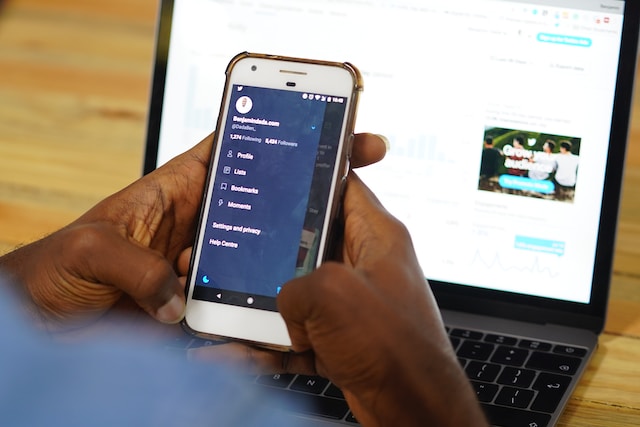Platforms like Bluesky, Mastodon, Threads, Reddit, and YouTube allow you to use their sites anonymously. You don’t need an account on these social media platforms to view the latest trends, posts, and discussions among users. What if you want to use Twitter, now X, as this platform has loads of information in almost every niche? Is there a way to view Twitter anonymously to follow the latest conversations without compromising your online privacy?
Although this social network vastly differs from its former self, there are ways to access it without a profile. Learn about these workarounds so you can access X with minimal impact on your digital footprint.

Table of Contents
Can You View Twitter Anonymously?
Yes, you can view Twitter anonymously, despite the transformation of the platform under the hands of the new leadership. You don’t need an X or Twitter profile to use this social network.
However, there are several restrictions in place for non-account holders, as highlighted below:
- Not every account is viewable, even if you have the link to their profile page.
- None of the engagement buttons, i.e., like, repost, bookmark, and reply, work.
- The Twitter search bar isn’t available to help you find specific posts and accounts on this platform.
- The Twitter trending page is no longer accessible.
- The social media channel doesn’t show the replies under each post.
- Replies and Media tabs on a profile page are inaccessible.
- The tweets in the Posts tab of a profile page are in random order.
- You cannot use the Report button if a tweet breaks the platform’s rules.
- Tweets with not safe for work (NSFW) labeled content aren’t viewable.
- The What’s Happening card that displays Twitter trends doesn’t work.
- The majority of the options on X’s settings page aren’t available.
- Only individual tweets of a Twitter thread are visible.
However, this wasn’t always the case with Twitter. Before the Elon Musk takeover, the platform had fewer restrictions if you didn’t have an account:
- You could use X’s search feature and see the conversations below every post.
- The tweets on the profile page were in reverse chronological order, and the Twitter Explore page was always accessible.
These activities were possible before July 2023, as the platform changed its rules. X required users to have a Twitter account to use its network for a short period. This was to prevent artificial intelligence (AI) tools from overwhelming their infrastructure. After some time, they removed this restriction.

How To View Twitter Without an Account: 3 Workarounds To Access X
When you try to visit Twitter’s Explore page, a popup prevents you from using the platform’s search tool. How to view Twitter without an account? Here are three workarounds you can deploy to access X on any device.
1. Use the Wayback Machine To View a User’s Profile Page
Internet Archive’s Wayback Machine lets you check out a Twitter user’s profile page anonymously. This service takes a snapshot of the person’s account page and saves it with a timestamp. It also allows you to go through a user’s older posts, especially if they have a public account.
You can see their first post on this social media channel by going back in time.
The only downside is that it doesn’t have a copy of everyone’s profile. In most cases, you’ll find archives of high-profile public figures. You can manually place a request, asking the Wayback Machine to keep a copy of your or other users’ profiles.
As you go through these snapshots, you’ll also see how the platform transformed over the years.
You’ll see the engagement metrics when you go through their older tweets. It displays the conversations that took place underneath the posts. You’ll see what was trending on X on that day. This service also lets you use the search bar to look for saved profiles and posts.
However, don’t try to interact with the post or see the user’s follower or following list. This prompts the platform to ask you to log in. Search operators that help narrow the results won’t work with this service. Also, when you go through the newer posts, they show what you see on X without an account.
On the other hand, this technique won’t work for private accounts.
2. Your Search Engine Is Your Best Friend To Find Almost Everything on Twitter
Any search engine can easily locate tweets and accounts on Twitter. You should know what to look for, as this influences the quality of the results. For example, if you type “elon musk Twitter,” you’ll see his posts and news about the billionaire businessman.
Improve the search results by using search operators only to show posts from X. Instead of “elon musk Twitter,” use this query — site:twitter.com @elonmusk. You’ll only see his posts on X when you go through the results.
This is one of the many ways to narrow the search results to find what you need. You can also use these search operators on Google in incognito mode.
Let’s tune this search to improve the results by including a keyword in quotes. For instance, site:twitter.com @elonmusk “SpaceX” shows tweets from Musk or tags him and has SpaceX in its content.
What if you’re looking for his posts from a specific date range? In this instance, you can use these operators:
- after:yyyy-mm-dd
- before:yyyy-mm-dd
Let’s say you want to locate his tweets about the platform’s rate limits. When you use site:twitter.com before:2023-07-02 after:2023-06-30 @elonmusk “rate limits,” the first result is about rate limits.
If there are multiple keywords, use the AND operator between each phrase. For example, site:twitter.com before:2023-07-02 after:2023-06-30 @elonmusk rate AND limits ensure the search results have these phrases.
These operators are similar to Twitter’s Advanced Search feature.
3. Access a Third-Party Website That Follows and Lists Twitter Trends
People use Twitter to keep up with the latest trends on the platform. As highlighted earlier, you can’t view the trends page without an account. The workaround is fairly simple — look for websites that follow and list what’s popular on X.
You can choose websites like twitter-trends.iamrohit.in, trends24.in, and getdaytrends.com. These sites make it easy to learn about the hottest topics and hashtags on the platform.
They also offer additional features that you will find handy in different situations. For example, these services break down the trends on an hourly basis. This helps you identify which conversations are increasing in popularity and which are on a downward trend.

Anonymous Twitter Viewer Online: What Are Your Options?
No, there is no anonymous Twitter viewer online service you can use. Websites like Nitter no longer exist as X reduced the feature set of the free API tier. Third-party tools with a considerable follower base must shift to higher, more expensive subscription services.
Several social media aggregator sites let you embed Twitter feeds on your website. These services were free, as the platform’s free API tier provided all the necessary features.
With the pricing change, using the free plan is no longer practical. Instead, social network aggregators charge users to embed Twitter feeds. Also, you’ll need to connect your account with these services to use them.
What should you do if this is the case? You can follow the two instructions below to view X anonymously.

1. Make a New Alternative Twitter Account
Doesn’t making a new Twitter account defeat the purpose of keeping your online activities private? There are several ways to protect your privacy, as highlighted below:
- Create a burner email that you’ll only use on X. Try to ensure the ID has zero relation to you.
- Use the burner email ID to create a new Twitter account. You can use a VPN or a proxy server to change your internet protocol (IP) address. This makes it harder to track your online activities. Also, the social media giant notes your IP while using your platform.
- Avoid linking your phone number with this account.
- You don’t have to post or engage with other tweets after making your X profile. If you use your account regularly, the platform won’t label it inactive.
- Use a browser different from your regular one for the sole purpose of using X.
With an alternative account, the platform removes all the restrictions you face without a Twitter profile.
2. Create Personalized Feeds With X or Twitter Lists
The problem with the For You feed is that it requires engaging with other users’ Twitter content. This activity lets it find content that aligns with your interests and recommends posts from others in your timeline. From a privacy standpoint, you may not like this.
On the other hand, you can create personalized feeds without engaging or following anyone. This is possible thanks to X or Twitter Lists, which show posts from specific users. You can add anyone to this list as long as they are not a private user.
The best part is that you can make this list private, ensuring X doesn’t notify the people you add. Here’s a guide on how to create an X list on your alternative account in seven simple steps:
- Visit the For You feed on your X homepage.
- Press the Lists button on the side panel of your desktop browser. This menu is not visible on your smartphone, i.e., the mobile app. Swipe right on the For You timeline to pull out the quick navigation panel and pick Lists.
- Left-click the New Lists button, which is the icon with a page and a plus symbol.
- Fill in the information on your X list. Remember to tap the slider next to Private to ensure you’re the only person who knows about this list.
- Add more X users to your list and press the Done button to make your first X list.
- Go back to the previous page and look for your custom feed under Your Lists.
- Press the pin button next to the new list to make it part of your timeline.
When you go back to your homepage, you’ll see the new list as a separate feed.
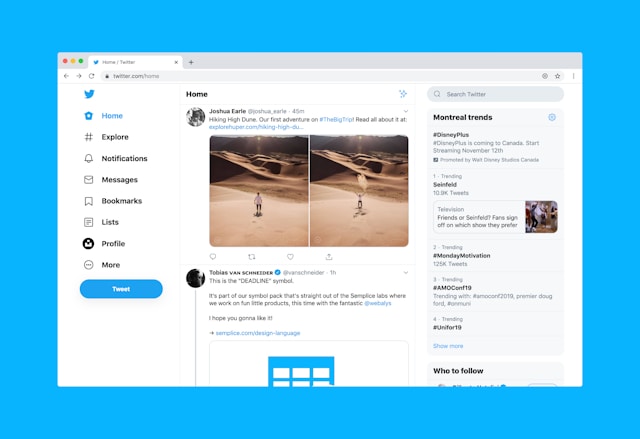
Reduce Your Online Footprint and Keep Your Privacy Safe With TweetDelete
It may take more effort, but by following the instructions in this guide, viewing X anonymously is possible. You can also use Twitter without an account, but you won’t be able to use most of the platform’s features.
If you already have a Twitter account, it’s time you go through your posts. These tweets will have the opposite effect on your privacy.
For example, people may use these posts to bring attention to your profile. Your employers will draw conclusions about you by looking at your tweets, decreasing the odds of landing a new job.
Also, people can ask the Wayback Machine to archive your X profile to keep a copy of your posts online.
With TweetDelete, you don’t have to think too much about what’s on your profile. For instance, with the auto-delete task, this tool quickly removes specific posts from your profile. It’s extremely accurate, as you can target particular posts with keywords, hashtags, and date ranges.
Or, get more control with the mass-delete tweets utility. These features use TweetDelete’s custom filter to ensure you find the posts you’re looking for.
Become a TweetDelete member today and use this guide’s tips to view Twitter anonymously and ease your privacy concerns!