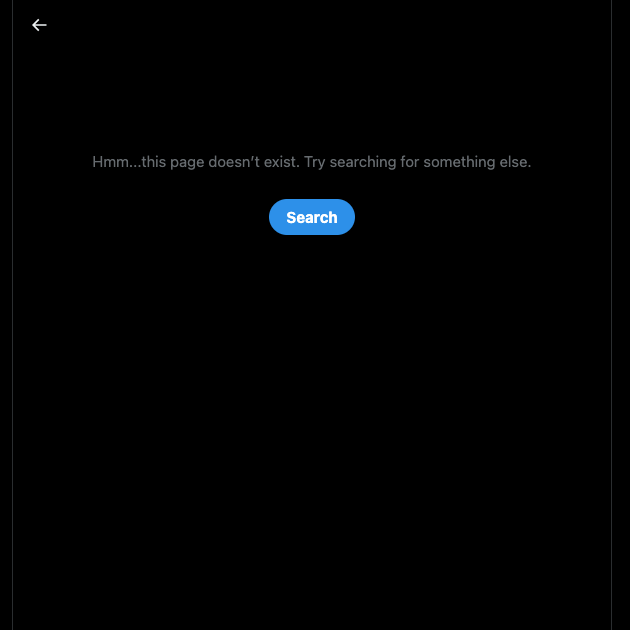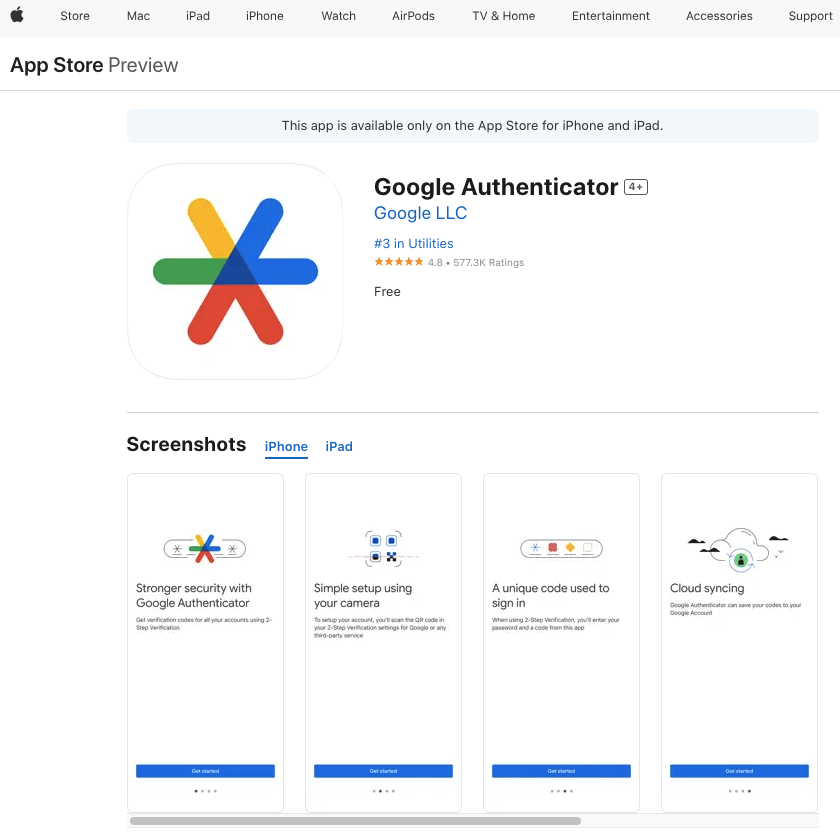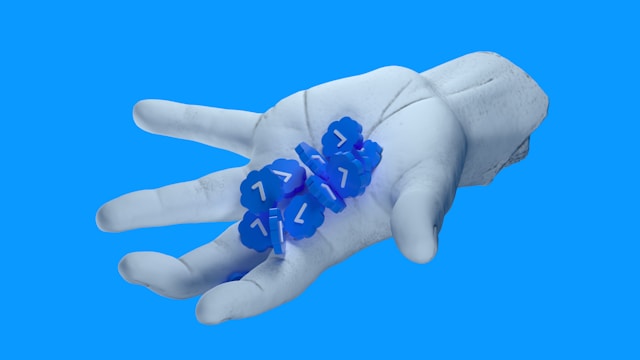According to Statista, 50% of people in the U.S. spend most of their day in front of screens. While there’s a lot you can do nowadays with technology, it has its fair share of downsides. For instance, spending too much time online significantly affects your quality of life. As you look for ways to reduce your screen time, you start hearing about digital detoxes. What is a digital detox, and how is it beneficial to you?
More importantly, how do you do one properly? These questions are the heart of today’s discussion on digital detox. Let’s learn more about how you can disconnect from the digital world.

Table of Contents
What Is a Digital Detox?
A digital detox is the practice of taking a break from digital devices to reduce the time you spend online. These devices can be desktops, tablets, and smartphones. It also refers to social media websites, which want you to spend as much time as possible on their networks.
The reason for staying away from digital spaces is because of the impact it has on your life:
- It affects your time management skills, as you lose track of time when you’re online. What feels like five minutes on social media can easily be 30 minutes in real life. Or, you decide to watch one episode of a popular series only to go through multiple shows.
- It can change how you view yourself, as edited photos of people and celebrities distort your self-image.
- When you only see a curated view of everyone you follow having a good time regularly, it affects your happiness. It may make you feel lonely, especially when you see people you know go out or on a vacation. You can experience symptoms of depression, which may also affect your eating habits.
- Another issue with spending too much time online is how it affects your physical health. You may not find time to exercise, which can result in weight gain.
- It negatively affects your sleep quality, as the blue light from your device’s screen keeps you awake. Blue light helps wake up, but too much of it at night makes it harder to fall asleep. However, using dark mode can help avoid this.

Digital Detox Benefits: 4 Excellent Reasons To Take a Break From Your Screen
Why should you take a break from your electronic devices in the first place? Below are four digital detox benefits you’ll experience when you unplug from the virtual world:
- You’ll notice a significant productivity boost: One reason to reduce how much time you spend online is its positive effect on your productivity. Online spaces make it easy to escape from your responsibilities. Keeping your devices away makes focusing on what you need to do easier, increasing your productivity.
- You’ll feel happier with your life and yourself: Unfortunately, social media platforms make it easy to compare how you look and what you do with others. By stepping away from your screen, you’ll pay more attention to your life. You’ll rediscover everything that makes you happy, which will make you enjoy everything you do.
- You’ll find it easier to fall asleep: Poor-quality sleep has negative effects on your life. For instance, it affects your mood, making it harder to focus. Also, you may feel lethargic due to the lack of sufficient sleep. Digital detoxing from your personal devices can help you correct your sleep patterns.
- You’ll see its impact on your physical health: The problem with regularly looking at your smartphone is how it changes your posture. Over time, you’ll start facing neck and back-related issues. Also, constantly looking at your screen can cause eye strain and headaches. You’ll see how much it changes your physical health by putting away your devices.
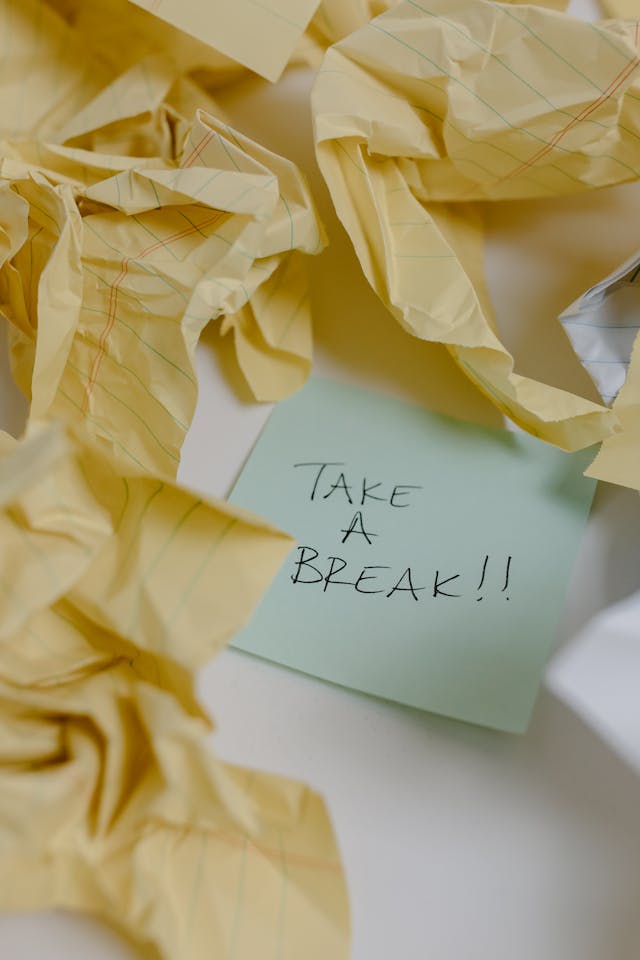
How To Do a Digital Detox: 4 Ways To Reduce Your Device and Social Media Usage
Constant connectivity overloads your sensory system with stimuli and information. This is mentally draining, which makes it harder to focus.
As you know, there are mental health benefits to taking a break from the virtual world. But how do you overcome technology addiction? The four steps below explain how to do a digital detox and recharge your mind, body, and soul.
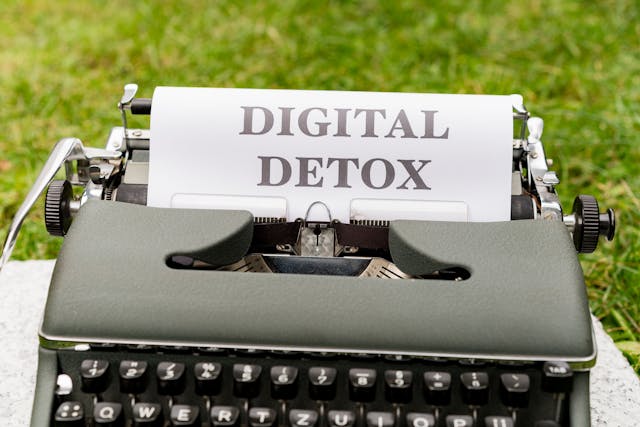
1. Reduce the Number of Notifications You Receive on Your Mobile Device
The first thing you need to do is reduce the chances of your device distracting you. This means decreasing the number of notifications that appear on your smartphone. Social media apps like Twitter, now X, Instagram, and Snapchat constantly send alerts whenever something happens on the platform.
It’s tempting to take a look when you hear the notification sound on your device. Smartphones running the latest operating system (OS) have built-in options to break your digital habits, as highlighted below:
Android:
Method 1:
- Pull down the Android quick settings panel and tap the gear-like icon.
- Open the Notifications section and select App Settings.
- Tap an app on this page to see all the notifications it sends to your device.
- Select the slider next to any notification setting to turn it off.
Method 2:
- Press and hold the app’s icon on your home screen or app drawer to see its menu.
- Tap App Info and open Notifications.
- Change the alerts according to how you want the app to notify you.
iOS:
- Go to your iPhone’s settings page by tapping the gear-shaped icon on your home screen.
- Scroll down until you see a list of all the apps installed on your device. Open any app to see its settings.
- Tap Notifications and change various settings as per your preferences. You can also turn off Allow Notifications to prevent the app from sending alerts to your device.
- Repeat steps 2 – 3 for multiple apps.
2. Enable Focus and Bedtime or Sleep Mode on Your Smartphone
Android and iOS devices also have additional modes to give you more control over what gets your attention.
These options allow you to choose which apps can send notifications depending on the time of the day. They can also prevent you from using specific applications on your device.
Here’s how to set up these settings on your device:
Android:
- Navigate to your device’s settings page, open Digital Wellbeing & Parental Controls, and tap Focus Mode.
- Choose a schedule, i.e., the days and times you want to enable the Focus Mode.
- Select the apps you don’t want to access or send notifications.
- Return to the Digital Wellbeing & Parental Controls page.
- Open Bedtime Mode and choose when you want this setting to go active.
- Customize the Do Not Disturb mode to prevent unnecessary calls and messages from alerting you. Enable Grayscale to change the color of your digital screen to black and white. Also, change the other settings to match your preferences.
iOS:
- Visit the settings page on your iPhone and select Focus.
- Open the Work profile and select the people and apps that can notify you when this setting is active.
- Select a schedule that fits your working hours. Smart Activation uses app usage, location, and other details to turn on the Work profile automatically. Enable this setting if you don’t want to set up the Work profile manually.
- Return to the Focus page, select Sleep, and customize it as per your requirements. You can also do the same for other profiles on this page.
3. Utilize Timers To Control How Long You Use Various Apps
App timers are a handy way to ensure you don’t spend too much time on a specific app. For example, you enable a 30-minute timer for X, formerly Twitter.
After this period of time, your device locks the app and only allows you to use it the next day. Here’s how to set it up on your smartphone and change your relationship with technology:
Android:
- Visit the Android settings page on your device and tap Digital Wellbeing & Parental Controls.
- Select Dashboard and scroll down to find the app whose usage you want to limit.
- Tap the hourglass icon next to it and choose how long you want to use the app. Repeat this process for all the apps you spend a lot of time on.
iOS:
- Select Screen Time on the iOS settings page.
- Open App Limits and tap on Add Limit.
- Select the app and choose an appropriate time limit.
4. Designate Device-Free Zones and Situations in Your House
It feels second nature to take your electronic devices everywhere you go. However, the problem with always having your devices with you is that you can overstimulate yourself. Staying away from these electronics when you don’t need them can prevent this.
The best solution is to designate areas of your house as device-free zones. For example:
- Assign your bathroom as a zone where you can’t take your smartphone.
- Have a no-smartphone policy when cooking in the kitchen or eating a meal.
- Avoid using any electronic devices when you’re meeting with your friends.
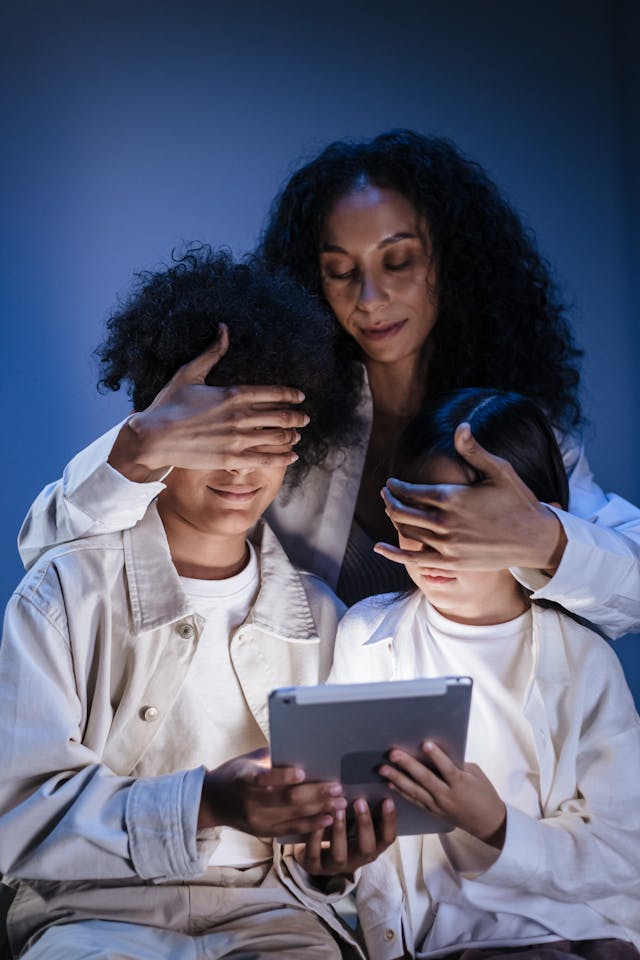
Start Your Social Media Detox With TweetDelete
When detoxing from any social media app and electronic devices, you must have realistic goals and expectations. Unplugging from the online world an hour or two before you sleep makes sense. However, it won’t work if you want to disconnect when you need to be online for work.
Getting notifications whenever someone likes your posts from platforms like X, formerly Twitter, is addictive. However, it can also become overwhelming when people disagree with your tweets. They may leave offensive replies, and your posts may get a lot of attention for the wrong reasons.
If you’re starting a social media detox, you should look at removing your posts from your profile. This way, you won’t get constant notifications whenever people engage with your content. Unfortunately, Twitter only allows you to delete your account to remove all your tweets.
With TweetDelete, you have another way to take a break from X. Thanks to its mass delete tweets feature, it can remove all the posts from your profile with a few clicks.
You’ll need your Twitter Archive file for this, as the platform only shows 3,200 of your most recent posts. With this file, you’ll also have a copy of all your tweets before you remove them from your profile.
Additionally, there’s the auto-delete feature, which runs in the background. It removes specific posts depending on your criteria. It also has an erase likes tool to delete your likes on various posts.
This way, you can follow this guide on what is a digital detox without having to delete your Twitter profile.
Use TweetDelete to start your social media detox today!