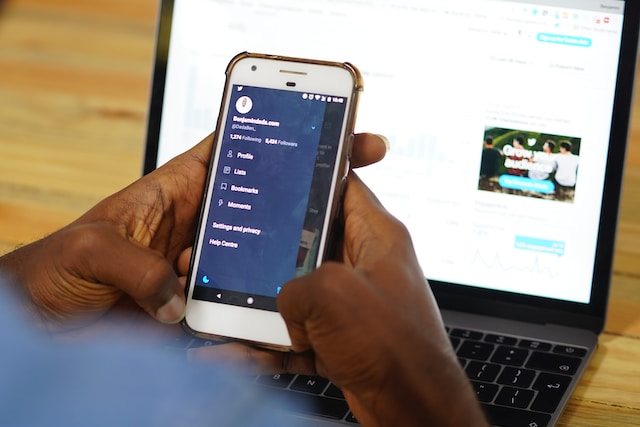Deciphering technical jargon, like tweet impressions, in your Twitter analytics, is vital for your success on this platform. It gives context to your performance and indicates what you should and shouldn’t be working on. However, if you’re unfamiliar with this term, you’ll wonder — what is a tweet impression?
What can you learn from this data point, and what should you do to improve it? Moreover, what’s the difference between this metric and others on your analytics console?
Uncover answers to all your questions about tweet impressions from this article!

Table of Contents
What Is a Tweet Impression Analytics Data?
A tweet impression analytics data indicates how often Twitter users saw your post on this platform.
For example, when someone visits your profile and scrolls past a tweet, it counts as an impression. If an X user searches for a specific keyword and comes across your post, the platform considers this an impression.
How To Calculate Tweet Impressions: Explained
Twitter calculates tweet impressions by looking at how often your posts appear on a user’s device. The person doesn’t have to engage with your tweet to count as an impression.
So, if your post gets 1000 impressions, does it mean 1,000 Twitter users saw your tweet? No, it doesn’t, as this metric doesn’t only count unique views. Wait, what does this mean?
Let’s assume a person sees your post when they visit their Twitter homepage for the first time. After a few hours, the same individual looks for your tweet with the platform’s search bar. Although this is the same person, Twitter, now X, considers these as two impressions.
However, there are a few caveats, as highlighted below:
- X only counts impressions if the person signs in to their account and uses their profile to view the tweet.
- X doesn’t look at views from embedded posts, i.e., tweets on websites outside Twitter.
- X also considers your views on your posts as impressions.
Where To Find Tweet Impressions: Locating Your Twitter Post Metrics
Now that you know the meaning of tweet impressions and how Twitter calculates them, where do you find this data? There are two ways to get this metric, as highlighted in the sections below:
Method 1:
- Go to X and sign in to the account.
- Left-click Profile from the side panel to visit your account page. If you’re on the app, tap the icon with your profile picture to bring the side panel into view.
- Find the tweet with the metrics you want to see.
- You’ll see a graph icon with a number below the post. This is the tweet impression metric. Tap the graph icon to see an expanded view of your post’s analytics.
Method 2:
Note: This method only works for Twitter users with X Premium or Premium+ subscriptions.
- Open X and go to your default timeline.
- On the desktop browser, click Premium in the side panel, find Analytics under the Quick Access section, and open it.
- The platform opens your analytics dashboard. By default, the platform shows the impressions graph. You can also see the impressions card for all your posts.
- Switch to the Content tab to see analytics data for individual tweets. Open any post in the Content tab to see the tweet’s impression metrics.
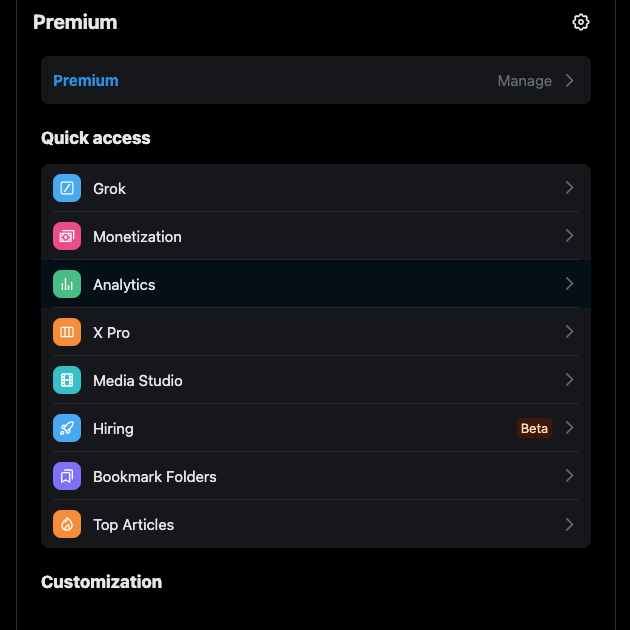
The Difference Between Twitter Impressions and Reach
It’s common for people to use impressions and reach interchangeably. However, these Twitter metrics aren’t the same, as they have different meanings.
For instance, impressions count all the views your posts receive, including ones from the same user. It lets you know how many times your posts appeared in various parts of the social media platform.
On the other hand, your Twitter reach only considers views from different users. In other words, the same person can’t influence your reach metrics by seeing your post multiple times.
For example, let’s say you published a post. It has 1,500 impressions with a reach of 750. This indicates Twitter users viewed your tweet 1,500 times. It’s possible your tweet appeared in the same user’s timeline or search results several times.
However, reach indicates 750 different Twitter users came across your post.
Also, reach isn’t available on Twitter Analytics tools. You’ll need to use third-party platforms to acquire this data.

Twitter Impressions vs. Engagement Metrics
Twitter users don’t have to engage with your tweet to count it as an impression on the platform. It only checks if your post appeared on the person’s device while they were on the platform.
Engagement is a measure of people’s interactions with your posts. Liking, replying, reposting, quote posting, and bookmarking the tweet are some user actions X considers as engagement. If someone scrolls past your post, it won’t count as engagement. Instead, the platform categorizes this as an impression.
However, the two can work together to give you clarity on the tweet’s performance. Your post has 2,000 impressions but only 10 likes and 20 comments. This indicates you need to improve the post’s content, as it doesn’t resonate with your followers.
What if the impressions and engagement rates are low? You’ll need to look at other factors to determine why not enough people view your posts.
For example, are you covering the right topics that interest your target audience? Or should you include more images and videos in your Twitter marketing strategy?

What Is a Good Number of Tweet Impressions?
There is no good number of tweet impressions, as this figure varies depending on the Twitter user. Having high impression metrics but low engagement can mean people don’t resonate with your content.
In other words, you must combine impressions with other key performance indicators (KPIs) to understand your content’s effectiveness.
For example, your post received 100 impressions and 100 likes, but you only have 50 followers. This indicates that your tweet reached non-followers. You should analyze and learn from the post, as your target audience loves this content.

Why Are Tweet Impressions Important?
Twitter impressions are important for the following three reasons:
- You can understand if your audience sees your tweets: Publishing your posts at the right time ensures your tweets are visible to your target audience. If the impression metric is low, it indicates you must change your publishing schedule. You can find the best time to tweet by experimenting with when you publish the post.
- It helps you gauge your audience’s interest in your content: The impressions can also show whether your target audience is resonating with your content. For example, getting loads of impressions but low engagement indicates your content isn’t interesting. In this situation, you must rethink your content strategy to get your audience to engage with your tweets.
- It highlights the effectiveness of your campaigns: When you implement a new Twitter strategy, the impression metric shows its effectiveness. For instance, you collaborated with an influencer to promote your brand. During this campaign, if you get higher impressions and engagement metrics than how much you usually receive. This indicates it was a good decision to work with the influencer.

How To Increase Tweet Impressions: Implement These 3 Strategies
Getting more tweet impressions and other metrics indicates you’re moving in the right direction. The following sections explain three strategies to increase tweet impressions.
1. Add Variety to Your Content Calendar
No one on X wants to see the same type of content over and over again. Not only is this boring, but it also turns people away from your Twitter account. This can have a snowball effect, as the algorithm won’t show your posts to non-followers.
A simple solution to increase your impressions metric is to add variety to your content calendar. What does this mean? You don’t only stick to a certain topic or format. For example, you can ask your followers to share links to their favorite tweets every second Thursday.
Or, on the first Wednesday of every month, you host a Twitter Space to connect with your audience. Post a Twitter poll and ask your followers to share their opinions.
The aim is to post different content covering various topics in your niche. You want your audience to feel excited whenever you post.
2. Post Original Content
Posting original content can have a huge impact on your impression metrics. When this information isn’t available anywhere, people will visit your profile to see your tweets. They’re also more likely to follow you, ensuring your posts reach a larger audience.
However, it isn’t easy to create original content regularly. Fortunately, there are several workarounds you can use. For instance, see what people aren’t doing when a topic in your niche is trending. Let’s say everyone’s creating text-heavy posts about the trending topic. You can create an infographic or a small video covering the trend.
3. Engage and Connect With Your Followers
Your followers are generally the people who will see your tweets first. However, if they don’t engage with your posts, the platform will slowly stop showing your content in their timeline.
This is why engaging with your Twitter followers is essential, as it will increase impressions in the long run. Repost your audience’s tweets if you find them interesting. You can like their posts or leave your opinions in the reply section.
When your followers send a direct message (DM), you must make it a point to reply. Do the same if people tag you in their tweets or leave replies in your posts.
You build stronger relationships with your Twitter followers by taking an interest in their tweets. As a result, they’re more likely to engage with your tweets, increasing tweet impressions.
But how? The algorithm will recommend your posts when your followers engage with your content. It also shows your tweets to people with similar interests.
As a result, you will see an increase in the average impressions your tweets receive.

FAQ on What Is a Tweet Impression on Twitter
Here are three questions people have about post impressions on X.
What is a tweet impression?
A tweet impression is a Twitter metric that shows you the number of times users viewed your post. This happens when your tweet appears in a Twitter user’s timeline, search results page, or anywhere else on the platform.
Why are tweet impressions important?
Tweet impressions are important because they help you understand your content’s visibility and popularity. It can unearth patterns among your target audience, which helps improve your content.
Also, it identifies issues with your profile, such as Twitter restricting your reach because you broke a few rules.
Are impressions and view counts the same?
Yes, impressions and view counts are the same, as both indicate the number of times users saw your tweets. However, impressions and views are different for videos.
Impressions for videos show how many people came across the tweets with the attached multimedia file. Views in this context highlight the number of times Twitter users watched your video.
TweetDelete Can Prevent Tweet Impression Metrics From Dropping
You should have a strong understanding of tweet impressions, their differences, and what you can do to improve them. Use this article as your guide to make better decisions on X and grow your reach and follower count.
Your posts have a huge influence on the number of impressions you receive. Post offensive, insensitive, or controversial content and the number of views will drop over a long time period. This is because people don’t like your tweets and stop engaging with them.
When the platform’s algorithm notices this behavior change, it recommends other users’ tweets. Also, people may unfollow you, reducing your visibility on this social media channel.
Everyone makes mistakes, especially on Twitter, which is why you need services like TweetDelete. It is a powerful third-party tool for quickly deleting tweets.
Did you post the wrong content that didn’t age well with your audience? Have you cracked a bad joke that’s making you look like you’re out of touch? What if there are skeletons in your Twitter history?
TweetDelete is the solution because of all the exclusive features you get. The auto-delete task lets you go on with your day while it scans your profile and removes specific tweets. You can ensure it targets specific posts by providing keywords, date ranges, and Twitter hashtags.
The bulk-delete tweets feature is handy for removing several tweets. There’s also the like remover utility to delete your likes on other users’ posts.
Implement the strategies in this guide on what is a tweet impression and see its impact on your profile.
Become a TweetDelete user today to prevent your mistakes from jeopardizing your credibility on Twitter and the real world!