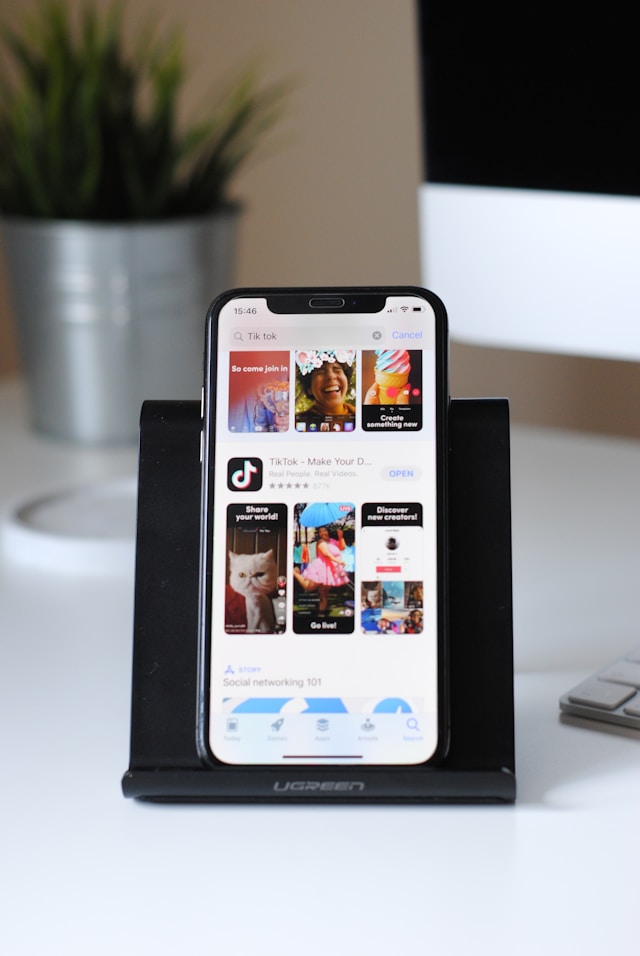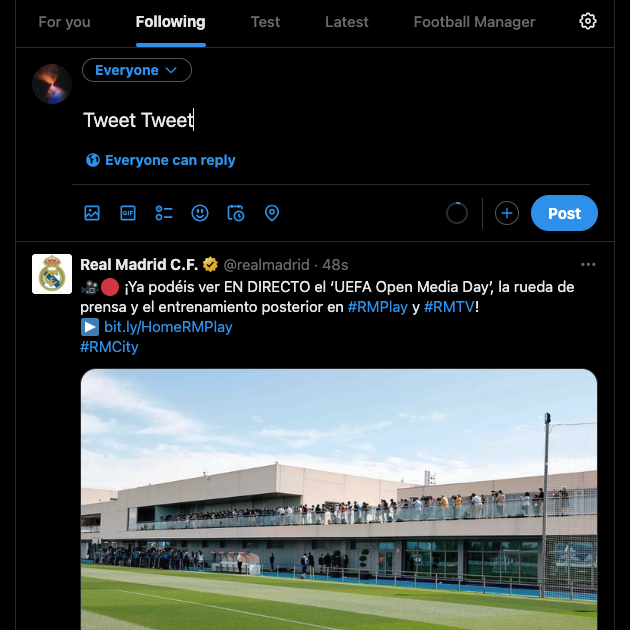X Analytics, formerly Twitter Analytics, provides deep insights into how well your content performs on the social media platform. The data in this dashboard can help you identify areas to improve while highlighting what works.
With this tool, there’s a lot you can learn about your target audience. However, in light of the recent changes and outages, there is also a lot of confusion about this analytics feature. This comprehensive piece examines what is going on with this tool. It also covers alternative analytics utilities you can use to get extensive data to improve your performance on X.

Table of Contents
What Happened to Twitter Analytics?
If you are a frequent user of X, you’ll want to know – what happened to Twitter Analytics? For starters, the social media platform no longer calls this utility by this name. As you may already know, Twitter rebranded itself to X. To maintain a level of consistency throughout the social media platform, it changed the name of this tool.
To answer the question about what happened to this utility, it’s simple — it goes by the name X Analytics.
In December 2022, the social media network enabled view count. It is a metric that shows you how many times users viewed your post on X. This measurement was already available in Twitter Analytics as impressions. Now, you can see it on every post.
Beneath every tweet (now post), you’ll see a graph-like icon with a number. This is the view count. However, there is a difference in what you see when you interact with it on your posts and others’ tweets.
When you tap the view count on your post, you get to see additional metrics like:
- Engagement
- Impressions
- Detail Expands
- Profile Visits
- New Followers
- Likes, replies, and reposts
Also, it shows a button to promote your tweet to other users.
On the other hand, if you click the view count on another user’s post, it shows the metric’s definition.
You can tap the three-dot button on any post and select View Post Engagements. It shows you who liked, quoted, and reposted the tweet. However, this is only available on X for the web.
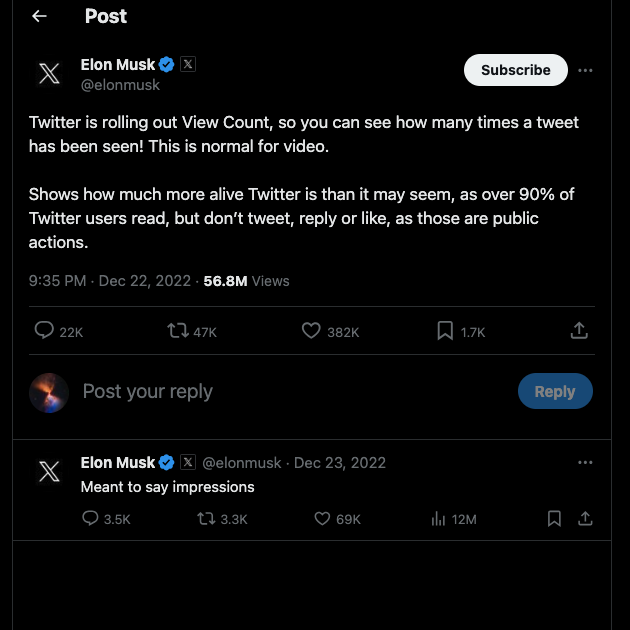
Why Is Twitter Analytics Not Working?
Is Twitter Analytics not working for you? There are several reasons why you may be facing this issue. Below is a list highlighting all the potential causes, along with how to fix them.
There Are Issues From X’s End
In August 2022, several users reported an issue with Twitter’s analytics tool. They were unable to view the metrics of their tweets. The error message people saw claimed that they were trying to see the analytics data of other users’ tweets. However, this was not the case as people looked at their posts. In September 2022, X’s support published a post validating the claim made by several users. However, there was no update from X about fixing the issue.
Sometimes, this tool will stop working because of issues from X’s side. The easiest way to confirm if other people are facing this problem is to check Twitter’s Explore page. Generally, a hashtag relevant to the analytics tool will start trending. If you can’t find anything on this page, there’s another way to see if it is a common issue.
With Twitter’s advanced search feature, you can look for posts from other users. Make sure you enter relevant keywords to find specific tweets.
If other people also face the same problem, there is clearly a service outage on X. In this case, there is nothing you can do. You’ll need to wait for the social media giant to fix the issue internally.
Wait for a few hours to see if Twitter resolved the issue. If you still see error messages, you must wait a bit longer.
You Are Using Twitter Analytics for the First Time
While Twitter Analytics shows you the metrics in real-time, you won’t see anything when you open it the first time. Why? When you allow X to track your post’s performance, it takes a while for the data to appear.
This is by design and will work when you recheck the analytics console. Ideally, wait 5 – 30 minutes before returning to your dashboard.
If the data still doesn’t appear, contact Twitter support for help.
You Created a New Account, and It Is Less Than 14 Days Old
Twitter’s performance measurement tool won’t work for new accounts. You need to wait at least 14 days after creating your profile for your dashboard to show relevant data. In the meantime, focus on publishing more posts on Twitter. After the initial waiting period, the data will appear on the analytics console.

You’re Posting Content in a Language Unsupported by X’s Analytics
While X supports 46 languages on its platform, this isn’t the case for its analytics tool. As per Twitter’s documentation, you’ll only see the metrics for posts in the following languages:
- Arabic
- Brazilian Portuguese
- Danish
- Dutch
- English
- Filipino
- Finnish
- French
- German
- Indonesian
- Italian
- Japanese
- Korean
- Norwegian
- Russian
- Simplified and Traditional Chinese
- Spanish
- Swedish
- Thai
- Turkish
Your Account Broke Twitter’s Rules
If your account doesn’t follow X’s rules and policies, the analytics tool won’t work. What should you keep an eye on? Well, below is a list of what to remember when being active on the social media network:
- You shouldn’t use any automation methods when you follow or unfollow users on X. Several tools offer this service. However, they violate the platform’s policies. Why? When you use these tools, they may follow a large number of accounts. However, the people you follow may not be relevant to your niche. This activity falls under the platform manipulation and spam policy.
- Avoid forwarding the same content to multiple people while sending direct messages (DMs). X considers this activity as spam and restricts you from sending additional messages. Also, double-check the links before you share them with people via DMs. X will flag your account if it contains malware or directs users to malicious websites.
- Joining the conversation around trending topics is an excellent practice, as it can help increase your visibility and reach. However, this doesn’t mean you create random posts and use trending hashtags and keywords.
The platform doesn’t support this activity as it comes off as spam. People trying to follow the trend must go through several irrelevant posts. If you engage in this type of activity, it goes against X’s rules. - If you use any service to gain followers or engagement, it violates Twitter’s policies. The social media giant considers these activities as an attempt to inflate your metrics artificially.
The rule of thumb is to go through X’s policies to understand what the platform doesn’t allow. This way, you can avoid breaking the platform’s rules and continue using the analytics tool.
Has Twitter Changed Analytics: What You Need To Know
After the rebranding, everyone wants to know – Has Twitter changed analytics? Yes, because the platform doesn’t call its performance tracking tool by the same name, as highlighted earlier. But this doesn’t mean the platform changed the dashboard or introduced new metrics.
In fact, there weren’t any significant updates to its interface. When you log in to this service, you’ll notice two messages at the top of your screen.
First, X informs you that it is making changes to improve its analytics tool. As this is a work in progress, it may affect some of the metrics. You may not see specific performance figures on your dashboard.
X also states that there is a beta version of the new analytics tool. However, when you click the link, it redirects you to your profile.
It isn’t clear whether the platform refers to the view count metrics beneath every tweet. Perhaps the social media giant is still working on this and will only release it once available. Or, it can become a part of the platform’s subscription service, in which case you’ll have to become a subscriber.
In either case, you must wait to see what X has in store for analytics. If there is a change, you’ll get to know from a post by Elon Musk or Twitter’s official account.
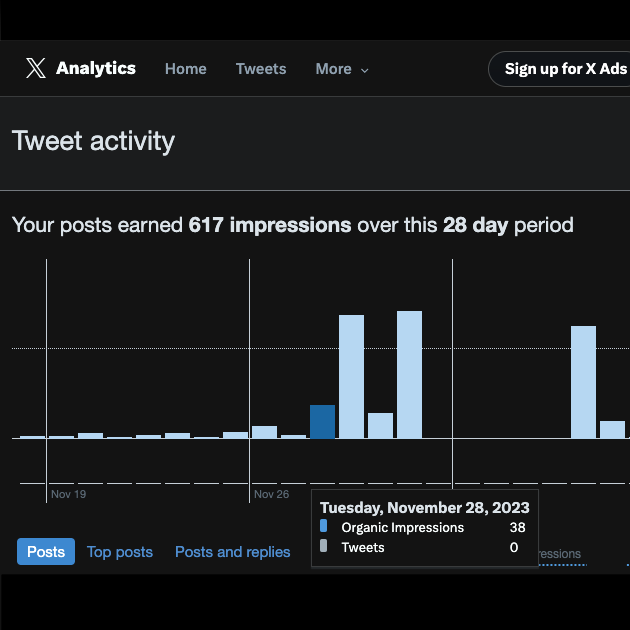
Are There Any Alternatives to X Analytics?
Several tools are an excellent alternative to Twitter’s current analytics tool. However, most of these third-party services require a monthly fee. If you’re okay with this, here’s a list of the best alternatives to Twitter Analytics:
Buffer Has a Robust Set of Features To Track Your Performance on X
If you go through the X analytics Twitter tool, you’ll notice the data is fairly basic. Sure, it is free, which makes it unbeatable when it comes to value. However, it is lacking in several departments.
For instance, you can only view the data over a monthly period. This is handy to see how your posts perform over 30 – 31 days. What if you want to review your metrics for three, six, or a year? You need this historical data as it shows trends in your performance. It becomes easier to evaluate your metrics and make better decisions. Unfortunately, this is an inherent limitation of Twitter’s Analytics tool.
Buffer offers a lot more as a third-party service. For starters, you can see the best day and time to post tweets on X. Rather than using generic values, it uses the data from your profile to provide this answer. Similarly, you can find out how many posts to publish and what kind of content works with your target audience.
It summarizes your posts, how many impressions you get from your hashtags, and more. In other words, you can always look at the bigger picture to make the best decisions for your profile.
Hootsuite Is Extremely Powerful as It Offers a Variety of Metrics
Hootsuite is a must-have for analyzing your performance metrics if you’re serious about growing on X. It provides a detailed report with your metrics to help you understand where you stand with your target audience. You can customize these charts as per your requirements.
It shows you when to publish your posts on X to get a lot of traction on the platform. You can export the generated report as a PPT file.
There’s also the option to see how you’re faring against your competitors. Also, Hootsuite can compare your metrics against the industry standard so that you know where to improve.

Use TweetDelete To Safeguard Your Account and Maintain Access to Twitter Analytics
This article explains everything about Twitter Analytics to clarify its functionalities and issues. As highlighted earlier, when you break the platform’s rules, the metrics dashboard won’t work.
One common reason is what you post on X, which will cause issues, especially when it breaks Twitter’s rules. Perhaps you didn’t know about them, as you weren’t aware of the policies. However, if you continuously go against the platform’s rules, X may limit or suspend your account.
In this case, the social media giant will ask you to delete specific posts before it restores access. If you rely on X for your brand, you can’t wait for several hours or days to remove these posts. With TweetDelete, you can easily delete thousands of tweets quickly.
There is a filter to help you find such posts on your profile. With the bulk-delete feature, it doesn’t matter how many tweets you need to remove. On top of that, you can go one step further with the auto-delete utility. It helps you target posts in your profile that contain specific hashtags and phrases. With this feature, you can always ensure zero posts break X’s rules.Sign up for TweetDelete today so you can continue using X Analytics without any issues!