Do you ask this question every time you visit a person’s account, “Can you see who views your Twitter profile?” If LinkedIn already has this feature, it seems likely that Twitter, now X, also has this utility.
It’s surprising to see what metrics social media platforms like X make available to you and other users. Read the guides below to learn more about this topic.

Table of Contents
Can You See Who Views Your Twitter Profile? The Definitive Answer
Everyone wants the answer to this question — can you see who viewed your Twitter profile? No, you or anyone else on this platform has access to this information. Why is this the case on X?
Twitter doesn’t inform you when a person visits your profile. This becomes apparent once you check out your account’s notification page. Also, there isn’t an application protocol interface (API) that provides this information.
However, X does show the number of users who visit your account page as profile visits. Here’s how to locate this metric for your account:
- Go to your X or Twitter Analytics dashboard, i.e., analytics.twitter.com, on a desktop browser. The mobile app doesn’t have this option.
- You’ll see the Profile Visits metric under the 28 Day Summary section. Scroll down to see the number of profile visits for a specific month.
You can also see if people visit your account page after coming across your tweet in their timeline. The following steps explain how to locate this metric:
- Open your X profile page and find the post you want to analyze.
- Left-click the graph-like button, which shows tweet impressions underneath the post. One of the metrics in the popup will be Profile Visits.
Are you unable to find a specific post on your profile page? You’ll need to use X’s advanced search utility in this situation. Here’s how to find certain tweets from your account:
- Copy and paste the following link after you sign in to your X account — https://twitter.com/search-advanced.
- In the Words section, enter any phrases or hashtags you remember using in the post.
- Scroll to the Accounts section. Enter your X handle or username in the From These Accounts text field.
The results page will show all your posts that match your requirements.
Can You See Who Views Your Twitter Profile With Third-Party Tools?
No, third-party apps can’t show you who views your Twitter profile. There are several applications claiming to provide this service. However, these tools will never work, as X doesn’t give this information.
If you come across an application that says it can, run in the opposite direction immediately. There are several dangers to using such tools, as highlighted below:
- It risks your account security, especially if the application asks you to sign in to your profile. If you use the same login for multiple accounts, they become vulnerable.
- There’s a chance the third-party app can tweet something on your behalf. They can spam direct messages (DMs) and posts containing malicious links, resulting in X suspending your account.
- They can read what’s on your screen and collect your personal information.
You should remove or uninstall such apps immediately if you already installed them.
Can My Followers See What I View on Twitter? Facts You Need To Know
You came across a controversial post on X, which made you curious and made you go into the rabbit hole. After 30 minutes of learning about the topic, you call it a day. However, this question is always in your mind: Can my followers see what I view on Twitter?
The good news is that X doesn’t show anyone what you watch on the platform while using your account.
Simply put, you don’t have to worry about what you view, as no one can see this data.

All Data Any Twitter User Can See on Your Profile Page
What is visible on X if you can’t see who visits your profile and what people watch on X? Users can find the following activities:
- People can see your reposts, comments, and quotes on your profile page.
- Users can check out any public tweet from your account.
- Any media files you attach to your posts are also available on your profile.
- Your follower and following count.
- The number of creators you subscribe to on X.
- If there are mutual followers between your account and the visitor.
- Your location, bio, and website link.
The social media giant also makes the following information visible to everyone.

1. All the Posts You Like on X
Whenever you like a post, formerly tweet, on X, this information becomes visible to everyone. This is how you can see all the posts you like on this platform:
- Go to X from any device and go to your profile page. You can left-click the Profile button in the quick navigation panel on the desktop browser. Otherwise, tap the button with your profile photo and choose Profile.
- Left-click the Likes tab on your account page. Here, you’ll see every post you liked using the same profile.
2. Every Public Twitter List You Create
Twitter or X Lists give you the freedom to curate your feed by creating custom timelines. Add a bunch of accounts to your list, and you’ll only see their posts in this timeline.
When creating a list, X will ask if you want it to be public or private. Anyone with a Twitter profile can view the custom feed if you go for the public option. Here’s how to find X lists of other users:
- Open X and type the person’s username or display name in the platform’s search bar: You can already see this element on the top left side of the desktop browser. If you use the official app, tap the search button in the bottom navigation panel and enter the user’s handle.
- Go to the person’s profile page and tap the three-dot button. It is on the banner image on the mobile app: If you’re a desktop browser user, this button is below the banner photo.
- Left-click View Lists: This shows you all the public lists created by the user.
- You can also select Lists They’re On from the same menu page: It shows all the lists that include a specific user. As of March 2024, this feature is only available on the mobile app.
If you’re curious about which lists feature you, follow these instructions:
- Open the Lists page by left-clicking this button on the quick navigation panel.
- Left-click the three-dot button to the right of the search bar and select Lists You’re On.
Also, people get a notification when you add them to a list. Make your lists private to prevent others from checking out your personalized timelines.
How To See How Many Tweets Someone Has: The Easy Solution
X also shows you how many posts a user publishes from their profile. This information is also visible to people without an account. Here’s how to see how many tweets someone has:
- Visit X with a desktop browser or open the official mobile app.
- Using the platform’s search utility, look for a specific account and go to their profile page.
- You will see the number of tweets from this individual on top of the profile page as a desktop user. You need to scroll down on the account page on the mobile app. This metric will appear at the top after passing the first tweet.
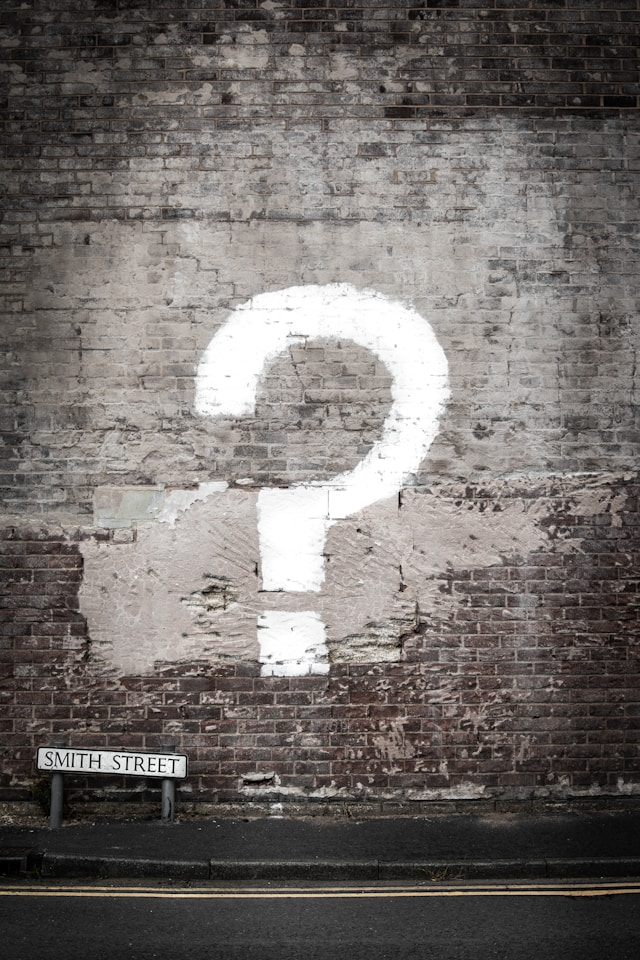
Prevent People From Seeing Your Old Posts With TweetDelete
This guide about “Can you see who’s viewed your Twitter?” account explains why visiting a person’s profile is safe. For starters, X doesn’t tell anyone about this activity. However, if you engage with a user’s tweet, everyone can see it when they visit your account.
As highlighted earlier, everything you publish and like on X is visible on your profile page. Sometimes, you don’t want people to learn about your older posts, as you were different. Similarly, you may have accidentally liked tweets with sensitive media, which can be embarrassing.
With TweetDelete, you have complete control over the visibility of your posts and likes. It has a custom filter that will find any tweet, even if you published it years ago. You have two options after you locate the posts you want to remove.
One solution is to use the mass-delete tweets feature, which can erase thousands of posts quickly. The other option is to run the auto-delete task. It will ask you to provide date ranges, keywords, and hashtags to ensure it only deletes certain posts.
Lastly, the unlike tweets utility helps you remove your likes from various tweets.
Ensure you follow this guide’s instructions about: Can you see who views your Twitter account? It ensures you never have to worry about what’s visible.
Become a part of TweetDelete today to prevent what you post on X from affecting your online reputation!










