Started by Biz Stone, Evan Williams, Jack Dorsey, and Noah Glass in 2006, Twitter is a micro-blogging social media platform. It is a place to share opinions, get the latest news, and follow brands, public figures, and celebrities for updates. However, this platform underwent significant changes after Elon Musk acquired Twitter, now X, for $44 billion. If you are a new user or returning after a long hiatus, you’ll wonder, “How does Twitter work?”
There is good reason to ask this question, as the platform no longer looks or feels the same. This guide explains how social media platforms like X work so you have the necessary knowledge to navigate this platform.
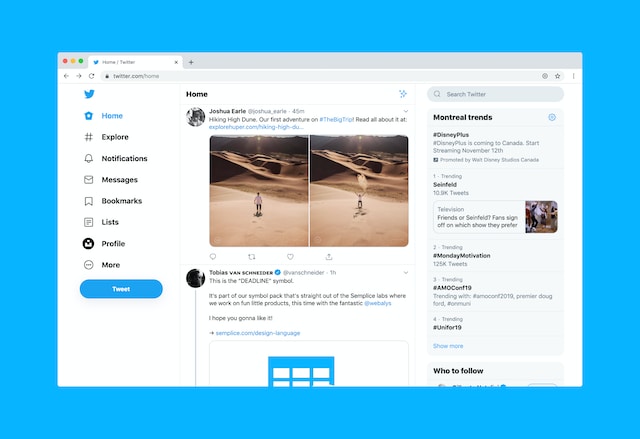
Table of Contents
How Does Twitter Work for Beginners: Breaking Down X’s Lingo
If this is the first time you’re using X, the platform can look confusing as there’s so much happening. The app also doesn’t do a thorough job of explaining how Twitter works for beginners. Here’s a quick guide covering all the basics:
- Post (formerly tweet): A post is a message you publish from your Twitter account, like a status update or an opinion.
- Like: Represented by the heart icon, it demonstrates your gratitude for a post’s content.
- Repost (formerly retweet): A repost is sharing another user’s post for your followers to see.
- Quote post (formerly quote tweet): Similar to a repost, you share another person’s post and your opinions as a tweet.
- Reply: A reply is a comment a user leaves beneath a post on X.
- Bookmark: A bookmark is a way to save a post you can refer to or read later.
- Hashtag: A term or phrase preceded by the hash’ #’ symbol is a hashtag. It is useful for categorizing posts, making it easier to find them via X’s search engine.
- Twitter handles or usernames: A username is a user’s unique ID on X. For example, @elonmusk is Elon Musk’s Twitter handle.
- Mention: When tagging a user in a post or reply, you use their username and the ‘@’ symbol. This will let them know you mentioned them in your post.
- Thread: A Twitter or X thread is a series of posts about a common theme or topic.
- Timeline or feed: A timeline or feed shows posts from other users on X.
- Direct messages (DMs): DMs are private messages or conversations with users or groups.
- List: A Twitter or X list is a personalized timeline where you see posts from specific users.

How Does the Twitter Algorithm Work: A Deep Dive Into How X Recommends Tweets
Have you ever wondered how X determines what tweets to show in your timeline? The brains behind X’s recommendation system is its algorithm. How does the Twitter algorithm work? After the takeover, Elon Musk promised the social media giant would make its algorithm public.
True to his word, the platform made its algorithm public on April 1, 2023. The social media platform provided a detailed breakdown on its blog. X also uploaded the code powering the algorithm on GitHub.
If you don’t want to go through thousands of lines of code, here’s a simple breakdown:
- The tweets go through three stages before the posts appear in your feed.
- During the first stage, X will look for tweets from various sources. The posts will be from accounts you follow and profiles who aren’t a part of your following list.
- It uses various machine learning models to determine which posts have a higher probability of you engaging with them.
- For posts from accounts you don’t follow, X will see what people you interact with in your following list. It looks at whether users you know are also engaging with posts you like. Also, the platform finds users and posts that align with your interests. From millions of tweets, X narrows down the search to 1,500 posts.
- The algorithm starts to rank the posts according to their relevance. It uses engagement metrics like replies, retweets, likes, and several other parameters.
- In the final stage, the algorithm starts to filter the selected tweets. If there are any posts from users you blocked or muted, it removes them from this pool. There are also other filters to improve the quality of results.
- X will mix the final pool of tweets with follow recommendations and ads before displaying them in your feed.

How Does Twitter Monetization Work: Becoming an Influencer on X
X, formerly Twitter, has several ways for content creators to receive monetary rewards for their efforts. How does Twitter monetization work after the change in ownership? Below is a list of different ways to make money off your content:
- Ads revenue sharing: X started the Ads Revenue Sharing Program in July 2023. The social media giant places advertisements beneath your posts in the comments section. Twitter looks at the number of organic views these ads get due to your content and pays an equivalent amount. You need 500 followers, at least 5 million organic views, and an X Premium or Premium+ subscription to be eligible.
- Amplify: If you post many videos on X, you can monetize them via the X Amplify program. You can choose from a pool of advertisers or a specific brand. Essentially, the company you select can run a short advertisement before your video plays. To participate in this program, you must ensure your videos comply with the Safe For Ads rules. You need an X Premium subscription, and ensure you don’t break any rules to be eligible.
- Subscriptions: You can charge your followers a fee for exclusive content via the X Subscription program. Earlier, the platform called this service Super Follows. You can decide what exclusive content you want to offer these subscribed users. X will check if you have 500 followers, an X Premium subscription, and account activity to ensure your eligibility.
- Tips: The platform also provides users a way to offer additional monetary support to content creators. You can use X’s Tips feature for this purpose. The social media giant doesn’t charge a transaction fee, ensuring you get all the tips. You’re eligible for this program if your account follows X’s rules and you are 18 or older.

How Does Twitter Lists Work: Adding New Timelines on X
When this social media platform was still in its infancy in 2009, it launched the X Lists feature. How does Twitter Lists work? This utility lets you choose whose tweets you want to see in your timeline. Unlike the For You feed, the list doesn’t rely on the algorithm to show posts. You have complete control over the timeline you create, and it displays everything in reverse chronological order.
Every time a user in your list publishes a post, you’ll see it appear in the personalized timeline. On the other hand, in the algorithmic feed, you may not see that post. This happens if you don’t engage with the earlier content of a creator.
You don’t only have to create a Twitter list from scratch, as you can follow other public timelines. Generally, when users make a list on X, the default setting makes it public. Due to this reason, you can search for lists from other users.
There’s the option to remove the posts you see in your X list from the For You timeline. This way, you don’t have to worry about reading the same tweets twice and crossing Twitter’s rate limits.
You can add any person to your Twitter list as long as they have a public account. When you include a user in your personalized and public timeline, they’ll know about this activity.
If you don’t want this to happen, you can make the list private.
There are several ways to make lists work to your benefit. You can use this timeline to track influencers in your niche if you’re a brand. This can help you identify individuals who can promote your products and services. It can also serve as an inspiration board, as you can add thought leaders to your space.
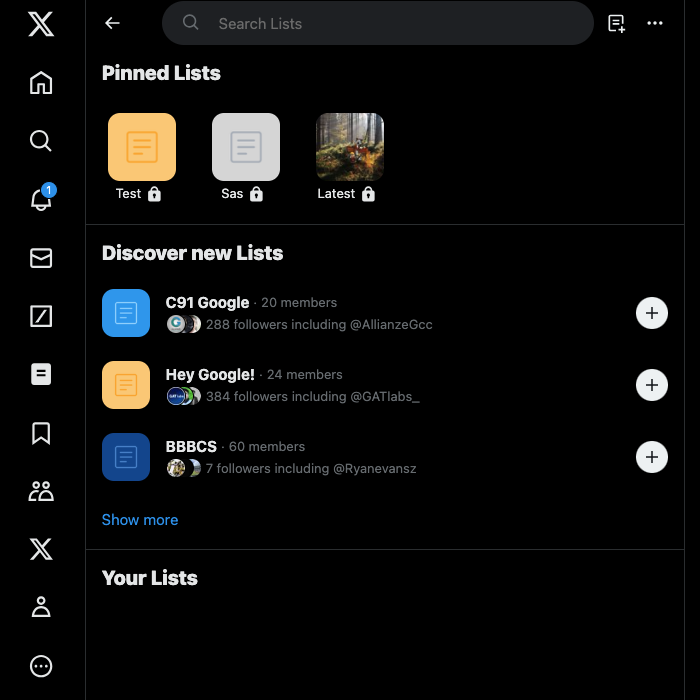
How Does Twitter Views Work: Bringing X Analytics to the Forefront
When you go through posts in your timeline, you’ll notice a graph icon beneath each tweet. This is Twitter views, a feature introduced by the new ownership in December 2022. How does Twitter view work?
You can imagine it as a counter that tracks how many times users come across your post on X. However, this metric doesn’t track people who look at your tweet without an account. It only starts counting when users log in to their Twitter profile and view your post.
This metric doesn’t check if the person checking out your tweet is unique. In other words, the same person can go through your content multiple times. Also, when the author of a tweet sees their post, it also counts as a view.
In short, it is an estimate of the reach of your content. However, the social media giant doesn’t show you the list of the users who viewed your post.
This feature was available to authors on their X Analytics page as impressions. The only difference now is everyone can see this metric, even if they don’t have an account. However, the social media giant doesn’t show this figure for posts before December 15, 2022.
There is no way to turn off this metric, even if you have an X Premium subscription. The only workarounds are cosmetic solutions, where you hide it from yourself on your profile. In other words, people can still see this metric, even if you use such solutions.

How Does Twitter Verification Work: X Premium Replaces the Legacy Program
Before April 1, 2023, Twitter used a different verification method, providing high-profile users with the iconic blue checkmark. The blue badge indicated the account belonged to the person they claimed to be. These tick marks were for public figures and organizations, making identifying parody and imposter accounts easier.
You had to meet the active, authentic, and notable requirements to be eligible for this badge. Also, the requirements differed depending on which industry the user belonged to.
When Elon Musk became the owner of Twitter, he overhauled this program. How does the Twitter verification work now? First, you must purchase the X Premium or X Premium+ subscription, not the X Basic plan.
Once you join the subscription program, the social media giant reviews your account for the following:
- There aren’t any incomplete details on your profile page on X. There must be a profile picture and display name, which is your name or user ID.
- You have to share your phone number and authenticate its validity.
- You didn’t make any changes to your username, profile picture, or display name recently.
- X has no records of your participation in spreading spam or using platform manipulation techniques.
- You aren’t trying to deceive or mislead users on X for various purposes.
- Thirty days prior to applying to the X Premium program, you were an active user on the platform. This means engaging in posts that appear in your feed by leaving replies or tapping the like or repost buttons. Also, you published posts regularly from your profile.
You’ll get the blue tick for your account if you meet those requirements. Due to these changes, the verification program is not only for high-profile public figures. Any active users who subscribed to X Premium can apply for verification.
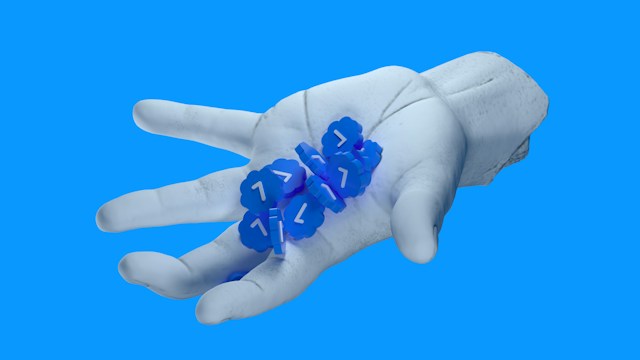
Keep Your X Premium Subscription Alive With TweetDelete
You should know how various features work on this social media platform. These days, if you want to improve your account’s visibility, you’ll need X Premium. The platform prioritizes your comments in the reply section, increasing your reach.
However, the social media network can cancel the subscription if you break X’s rules. As a result, you’ll no longer have access to exclusive features available only to subscribers. It becomes harder to increase your visibility, making it challenging to grow your follower count. Also, you won’t be able to use most of X’s monetization features to earn from your valuable content.
What if there’s insensitive, offensive, or rule-breaking content in your post history on X? How does Twitter work in this case? The social media giant won’t give you the blue tick.
With TweetDelete, you can remove all types of tweets from your post history with the bulk-delete feature. When X analyzes your profile, they’ll never find anything that goes against its policies.
There’s also the option to run the auto-delete utility to remove posts that meet specific conditions regularly automatically.
Use TweetDelete today so that there’s nothing in your account to revoke your access to X’s subscription program!










