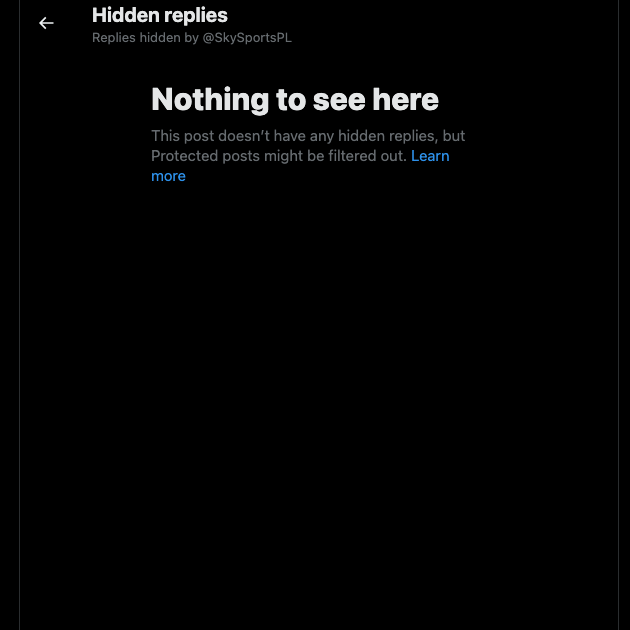Sometimes, you just want to start again on X, formerly Twitter, because of what’s on your profile. It can be a case of taking a break from this social media platform as it’s overwhelming. Or, you want to pivot and take your account in a new direction by covering different topics. Knowing how to delete all tweets from your profile is handy in these situations.
Go through this comprehensive guide to learn how to do this on your account. It explains how to remove as many tweets as required using different techniques.

Table of Contents
Download Your X Data To Save All Your Tweets Before Deleting Them
The first step in how to delete all my tweets is to download your X Data, formerly Twitter Archive. This file contains all the posts you published from your account. It also has the tweets you liked, lists you created, direct messages (DMs), users you blocked or muted, and more.
When you erase all your posts, the platform will only store them in your X Data file for 14 days. After this period, the platform erases your tweets from its database. As a result, you won’t be able to recover the posts after this period. Also, you need this file if you published more than 3,200 posts.
These steps show how to download your X Data so that you will always have a copy of your posts:
- Go to your feed on X using the web version on a desktop browser or the official mobile app.
- Select More from the side panel in the web version and click on Settings and Privacy. You must tap your Twitter profile picture on the app to see the side menu. Choose Settings & Support and open Settings and Privacy.
- Open Your Accounts page and click on Download An Archive Of Your Data.
- A popup appears and asks you to reenter your X password. This is the platform’s security measure to ensure only the account holder can access this file.
- Left-click Send Code on the next page and enter the verification code on X.
- Select Request Archive to start the archival process. Revisit this page when X sends you a notification that you can download your X Data file.
- Left-click Download Archive and save the file on your device.
How To Delete All Tweets on Twitter Free: A Simple Way To Remove Your Posts
After downloading your X Data, you’re finally ready to erase your posts from your profile. How to delete all tweets on Twitter free? The guide below explains how to do this on X without any third-party tools:
- Sign in to your X profile and go to the algorithmic feed, i.e., the For You timeline.
- When using X’s app, swipe right to pull out the side menu. Open Settings & Support’s dropdown menu and select Settings and Privacy. If you’re using the desktop browser, click More and open Settings and Privacy.
- The desktop browser will open Your Account on the settings page. You need to select Your Account on the mobile app manually.
- Left-click Deactivate Your Account and go through the information on this page. It tells you what will happen when you deactivate your Twitter profile.
- Tap the Deactivate button and enter your password. Then tap Deactivate again to turn off your account temporarily.
- You must wait over 30 days for the platform to delete your account and remove all your posts.
The 30-day grace period is handy in case you change your mind. X will keep your account in its database during this period. After 30 days, it erases your profile. If you don’t want to delete your account after deactivating it, sign in to restore your profile.
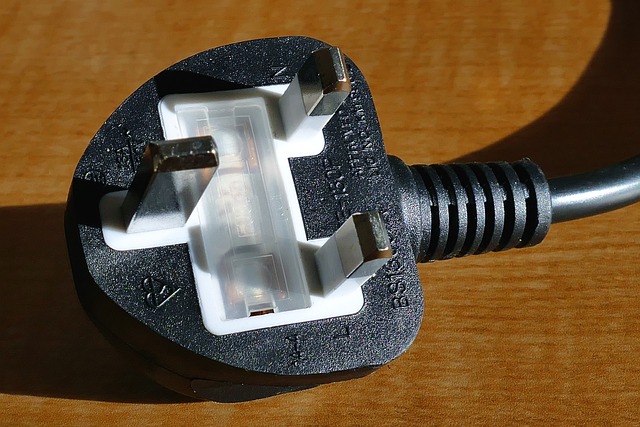
How To Delete All Tweets at Once: TweetDelete Can Erase All Your Posts
The second option to delete all your posts is to use a third-party service. In this instance, let’s use TweetDelete, a popular tool for erasing tweets. You must be careful when selecting a third-party service to remove your posts. Why? Well, any service you use to delete over 3,200 tweets requires your X Data file.
As this contains sensitive information, sharing this data with any tool is a security risk. TweetDelete is trustworthy as it erases your X Data file three days after you upload it.
Here’s how to delete all tweets at once with TweetDelete:
- Visit TweetDelete on a new tab in your desktop browser and connect your Twitter account with this service.
- Open Tasks from the top menu and click on Delete Tweets.
- Transfer your X Data file from your device to TweetDelete’s database. You can do this by uploading the file or dragging and dropping it on this third-party tool’s website.
- Open the Tweets page by selecting it from the top menu.
- Choose your X Data file in Tweet Data Source.
- There’s a checkbox next to this tool’s terms and conditions. Left-click this button to agree to this service’s fine print.
- Click on Delete My Tweets.
It can take some time to remove all your tweets from your profile.

How To Delete All Tweets Fast With TweetEraser
What if you don’t want to wait more than 30 days to delete all your tweets in bulk? Is there a quicker way to erase what’s on your Twitter profile? Yes, there is, and TweetEraser is the answer. It offers the following subscription packages:
- Beginner Plan: If you join this tier, you can remove up to 100 tweets per month.
- Advanced Plan: Remove up to 500 posts a month with this plan.
- Expert Plan: This package allows you to delete unlimited posts and includes additional features for managing your account.
Here’s how to delete all tweets fast with TweetEraser:
- Open TweetEraser and left-click the Sign In With Twitter button on the top left corner of the website.
- You must allow TweetEraser access to your Twitter profile to remove all your posts. Select the Authorize App button to give it account-level permission.
- Click on Tweets from the side panel and upload your X Data file. Note: You only need to do this if there are over 3,200 posts. Otherwise, skip to the next step.
- Set up all the parameters as per your requirements.
- Click on the checkbox next to TweetEraser’s terms and conditions to agree with them.
- Select Delete My Tweets to remove all your posts.

Will Twitter Users Be Able To Search for the Posts You Delete?
No, Twitter users won’t be able to search for your posts after you delete them. When you remove a tweet, X removes it from your profile and search results page. Also, the post won’t appear in anyone’s timeline.
The platform also wipes everything related to this tweet from its database. Only your X Data file contains the deleted posts for a short period. No one else can access this file, so you don’t have to worry about people finding your deleted content.
However, your posts may still appear on search engines, especially when they don’t update their database. In this situation, you must contact the search engine provider and ask them to update their database.

TweetDelete Gives You Exclusive Features To Make Your Profile Look Professional
Try out the Twitter tools suggested in this article on how to delete all your tweets. Don’t forget to download your X Data file, as you need it to wipe your account clean.
You don’t necessarily have to delete all your posts to get a fresh start on this platform. Deleting specific posts is wiser, as this doesn’t get your followers’ attention. When they notice you removed all your tweets, they may assume you’re trying to hide something. Unfortunately, this can negatively affect your reputation.
With TweetDelete’s bulk-delete feature, you can easily delete thousands of tweets. Its custom filter helps you find specific posts on your profile page. This tool will locate them quickly, even if you can’t see them.
The second way to erase specific tweets is to use the auto-delete task. It scans your profile and removes posts accurately using the keywords, hashtags, and date range of tweets. You can run this service periodically to ensure nothing in your profile affects your reputation.
Essentially, TweetDelete allows you to do everything in this article on how to delete all tweets in one place.
Make your Twitter profile a clean slate by using TweetDelete’s exclusive services today!