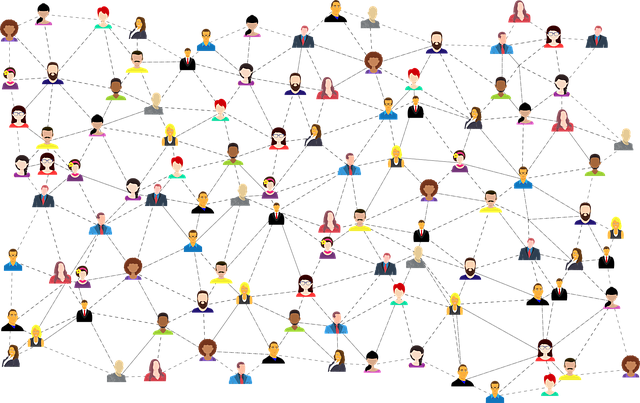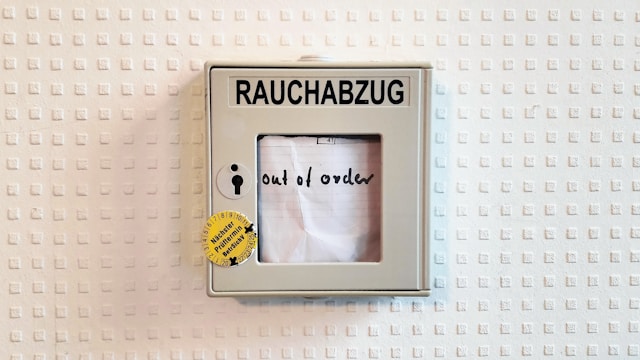According to Statista, Twitter, aka X, has 368 million active users every month. Elon Musk, the current owner of X, claims there are 1.5 billion inactive Twitter accounts. While the fate of X changes depending on the day, one thing remains the same. Your profile might have many Twitter inactive followers. What should you do with these followers? Is it a good idea to find and unfollow inactive Twitter accounts?
But how do you spot an inactive X account and remove it? You definitely don’t want to unfollow active users and accidentally hurt your engagement analytics.
Fortunately, there are ways to identify inactive accounts, but you’ll need to use social media management services. They’ll scan your profile and highlight which ones are inactive. This guide walks you through the entire process so your followers and the following count show only active users. We’ll also explore Twitter deleting inactive accounts, so keep reading to get all the information you need.
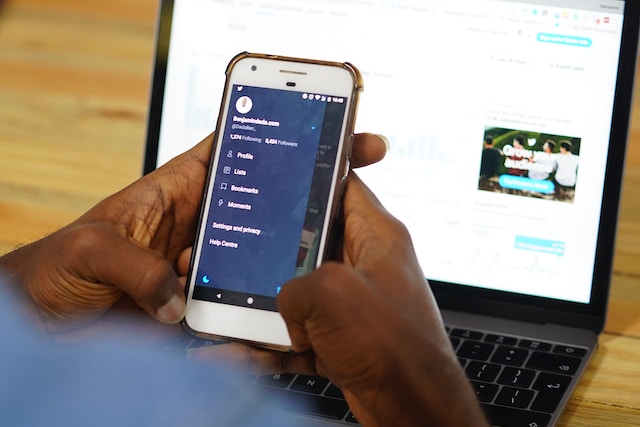
Table of Contents
What Is the Twitter Inactive Account Policy?
There is an old Twitter inactive account policy. However, the criteria for what the social media network now considers inactive is different. It is not the lack of activity for extended periods. Instead, the platform takes a different approach. It looks at the last time you logged into your account.
As per the old policy, you only needed to do this once every six months. It seems fair, as there is sufficient time to keep your account active. However, X no longer follows this policy. It made this change one month before Musk’s announcement on inactive accounts.
Currently, the social media network considers you active if you log in once in 30 days. This change was likely made to cut down on the inactive user issue.
But again, the definition of active is pretty loose according to X’s policies. It doesn’t currently have requirements for how often you interact with posts or make a post yourself.
Does Twitter Delete Inactive Accounts?
Yes, Twitter may delete inactive accounts if there is no login activity for more than 30 days. In May 2023, Elon Musk announced X or Twitter’s plans to delete inactive X accounts from the platform. He also warned people that they may experience a drop in their follower count.
The reason for doing so was that these users had been inactive for several years. This also aligns with the owner’s plans to find a solution to free up Twitter handles.
4 Reasons Why Twitter Users May Become Inactive
Here are four reasons explaining why people no longer use their Twitter profiles actively:
- They no longer have access to the original email address or phone number they used for the account
- They forgot their password or username
- They don’t want to be on Twitter anymore
- They are taking a break from all social media platforms or only X or Twitter

What Is the Problem With Inactive Twitter Accounts?
Here are a few of the top issues with inactive X accounts:
- It affects your credibility over time: Let’s say you get many followers. You use a Twitter bot checker to ensure your followers are real and active. However, there is still a significant discrepancy in the number of followers to engagement. This can happen because inactive users won’t engage with your account.
- It impacts your following-to-follower ratio: Are you aware you can follow up to 5,000 users if you don’t have enough followers? Well, this is because following more people exceeds Twitter’s rate limit for the following-to-follower ratio. The platform wants you to get more followers before allowing you to follow more people. The ratio skews if you follow inactive accounts, as they won’t follow you back. You’ll have to find these users and remove them from your following list.
- It reduces the size of the username pool: Sure, there are many usernames you can choose from when creating your account. However, once an account acquires a username, it is theirs forever. They will keep it until they deactivate and permanently delete their account. Inactive users, keep them forever. This can change if the platform decides to archive or remove them. Until then, the Twitter inactive usernames are in a black hole, i.e., they may never resurface.

How Do You Identify Twitter Inactive Accounts?
You can’t tell for sure whether a person doesn’t use their account. Here’s why:
- For starters, the account can belong to a lurker. They are users who use social media networks to read content. However, they never engage with any post, i.e., leave likes, post a reply, or retweet (now repost) the content. They also won’t post anything on their profile. If you were to look at such an account, it looks like the user is inactive. However, this is far from the truth.
- Also, only some people are comfortable with publishing posts from their accounts. According to a survey by Pew Research Center, 80% of the tweets (now posts) come from 10% of the users. This just proves the previous statement. In this instance, the user will engage with the posts, i.e., leave likes or bookmark their favorite tweets. However, they may never post anything.
You can’t use lack of activity as the yardstick for identifying inactive accounts. You could try interacting with or DMing the account, but that’s not a guarantee either.
Twitter Tool To Unfollow Inactive Accounts
Okay, if you cannot use activity as the standard, is there a way to find these users? Yes, you’ll need to use social media management tools to look for inactive accounts. Here’s how to find inactive Twitter accounts.
1. Look for Inactive Users With Circleboom
Circleboom is a powerful Twitter management tool. It has a feature that looks for inactive users. You can also look for fake followers and spam accounts with this feature. However, this section focuses on inactive Twitter accounts:
- You need to create an account on Circleboom. The Twitter management tool will ask for your information.
- You have to connect your Twitter account to this tool. If you have multiple accounts, ensure this service has access to the right profile.
- There’s an icon with two concentric circles or a circle within another circle. When you hover your mouse pointer over it, a menu pops out.
- The menu has the title – Friends. In this menu, there’s the option Inactive Friends. If you click this, it will take you to the Inactive Friends list.
- You’ll find all the inactive users in your friends list. The last column shows whether the user has low, medium, or high engagement. Generally, low engagement comes under inactive users.
- Similarly, you can tap the icon that resembles a snowflake. It has five circles. These are the people you follow.
- Hover your mouse icon and select Inactive Followers from the popup menu.
Remember, the information you see is just sample data. You have to subscribe to see your actual list. If you come across Inactive Followers, there’s a red icon next to them.
Selecting it removes the user from your follower list. You can also select all the checkboxes and then click the Remove Followers button. This will remove a large number of accounts. However, Circleboom doesn’t allow you to unfollow friends from the dashboard. But you can export this data.esn’t allow you to unfollow friends from the dashboard. But you can export this data.

2. Audiense Also Helps Find Inactive Users
If you want to look for an inactive Twitter account, you can also use Audiense. It has a free tier that allows you to find and remove such users. This guide explains how to do this with your account:
- On the Twitter dashboard, you’ll see Inactive People You Follow. Click the number on this card.
- You need to create an account on Audiense and connect your Twitter profile to it.
- Once you’re in the dashboard, select your Twitter account.
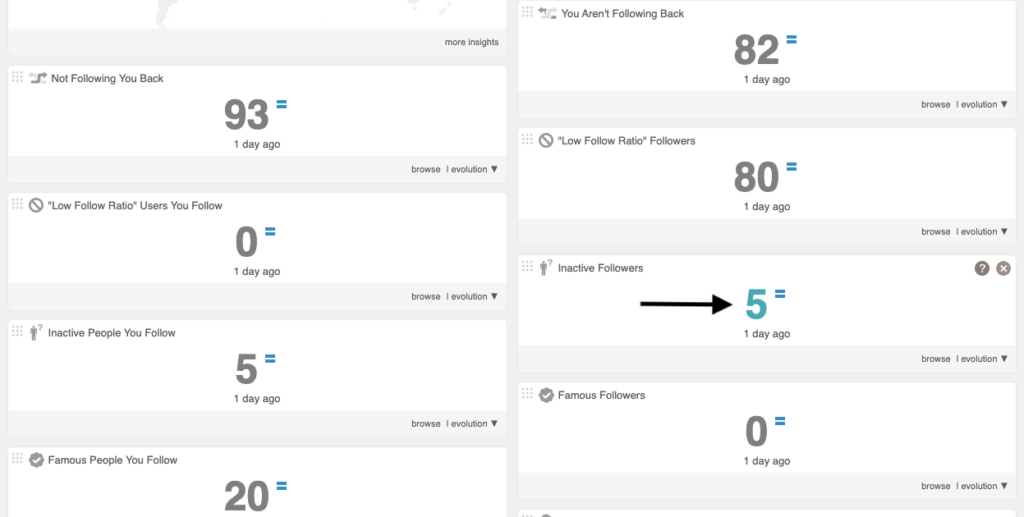
- You’ll see a list of all the users you follow who are inactive. You’ll see the Unfollow button when you hover the mouse cursor over the account card. Click the Unfollow button. A tick mark will appear, indicating you no longer follow the account.
- Go back to the previous dashboard and select Inactive Followers.
- Again, click the Unfollow button after you hover over the account card.
Do this as many times as you want to unfollow inactive users. However, if you unfollow several accounts quickly, the platform may ask you to verify your profile. This is because the social media network suspects you’re a bot.
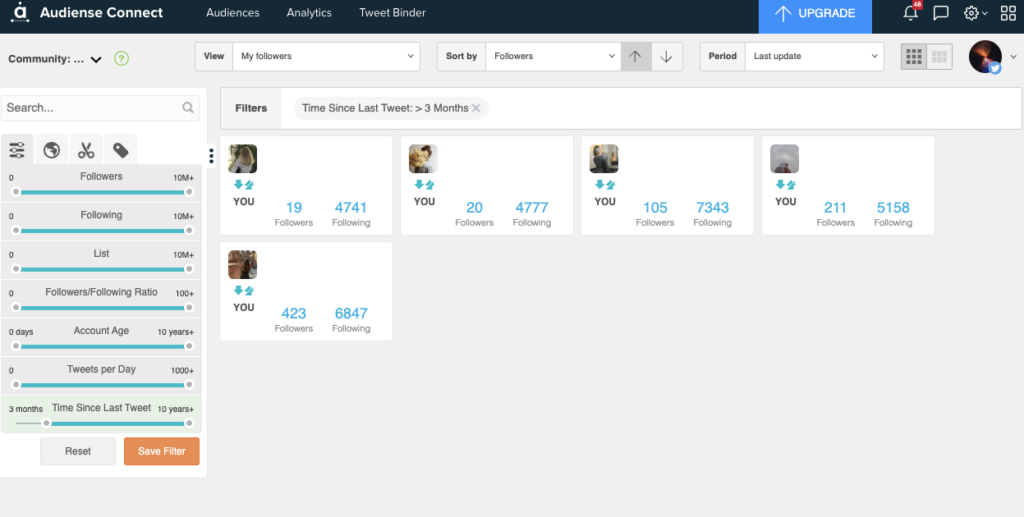
How To Unfollow Inactive Twitter Accounts
You can use Audiense to unfollow inactive X accounts. If you don’t want to use a tool, there are two ways to remove them from your profile. Here’s how to use the Twitter inactive accounts unfollow method
Unfollowing inactive accounts: Your followers:
- Go to the profile of the inactive account.
- There’s a three-dot icon on the profile. Click it and select Block.
- On the popup that appears, click Block.
- Select the three-dot icon and pick Unblock.
- Choose Unblock from the popup.
This is a soft block. The user is no longer your Twitter follower because of the quick block and unblock action.
Unfollowing a Twitter inactive account: Your following:
- Open the inactive user’s profile and tap the Following button. This is for X, formerly Twitter, for mobile. Select Unfollow from the popup.
- If you’re on X for the web, select the Unfollow icon and click Unfollow.
These methods make it easy to remove any inactive accounts. However, you’ll have to use the previous Twitter unfollow inactive accounts method if there are several profiles.
How To Find and Remove Inactive Twitter Followers
Here’s a guide explaining how to find inactive Twitter accounts and remove them:
Note:
- Login to your X account.
- Left-click the Profile button in the quick navigation bar.
- Left-click the Followers button below your profile’s username.
- Switch to the Followers tab and open any user’s profile page.
- Look for signs of inactivity such as:
- It’s been months or years since the user posted.
- The user doesn’t reply when you send them a direct message (DM).
- There’s no response when you mention or tag the user in your post.
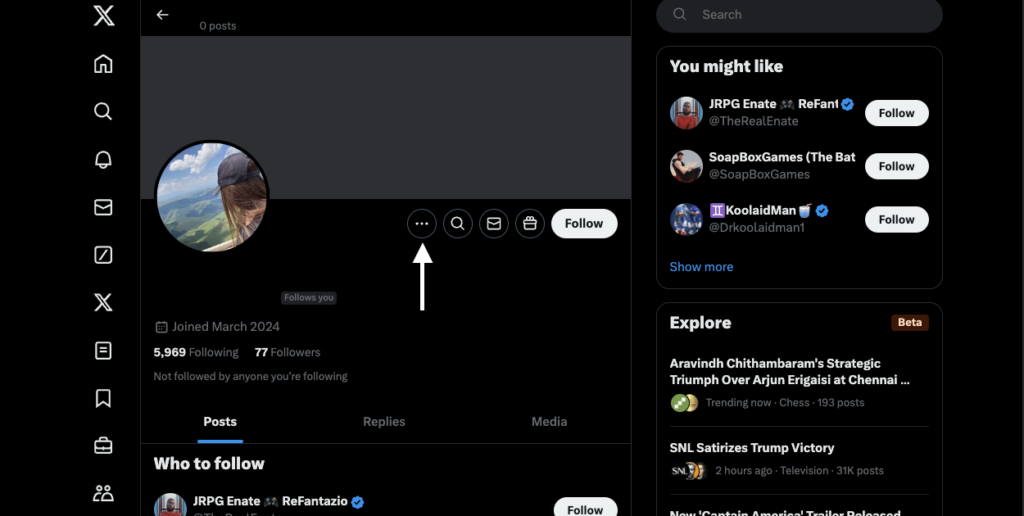
- If it’s clear the user isn’t active, left-click the horizontal three-dot button on their profile page.
- Left-click the Remove This Follower button.
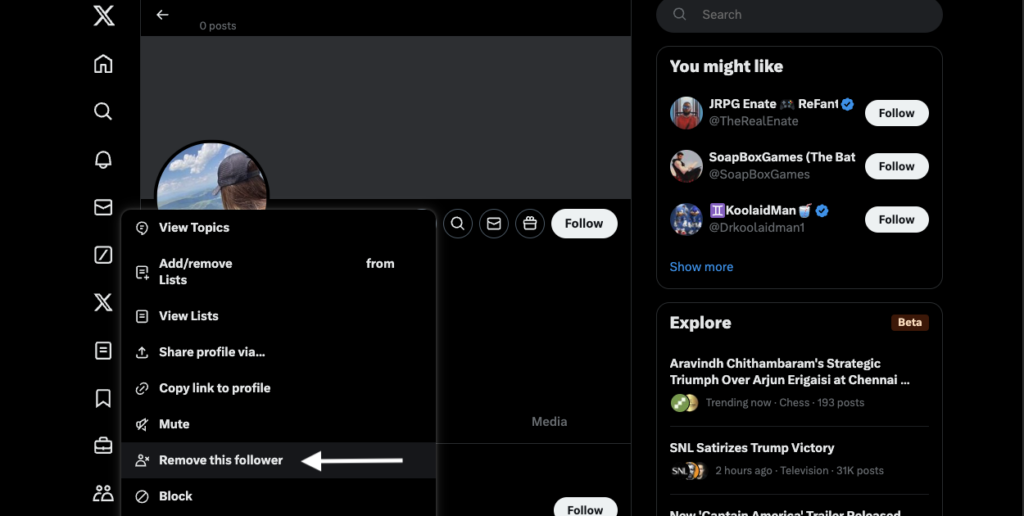
- A popup will ask if you’re sure about removing the follower. Left-click Remove to remove the user from your Followers list.
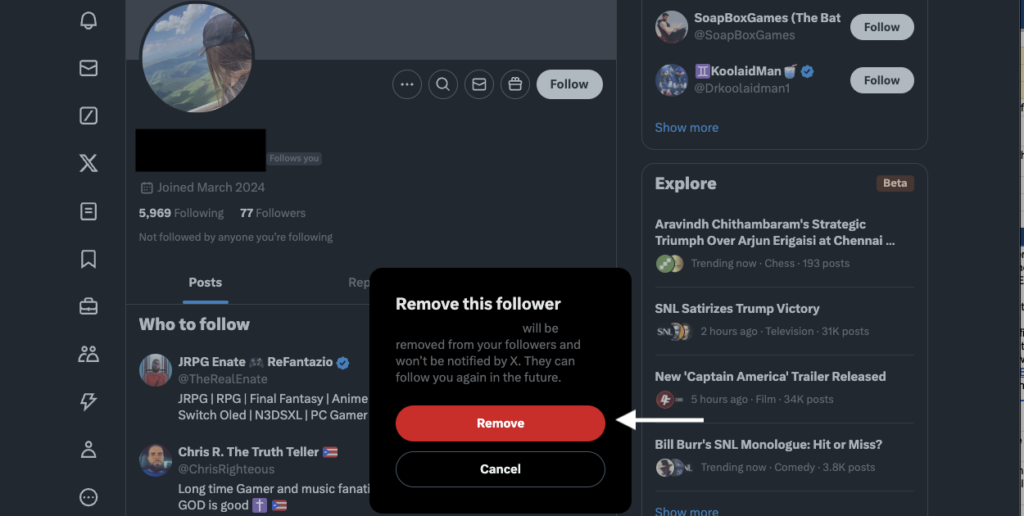
- Repeat steps 4 – 8 to find inactive Twitter followers and remove them.
You can also report inactive Twitter account so that X analyzes the profile.
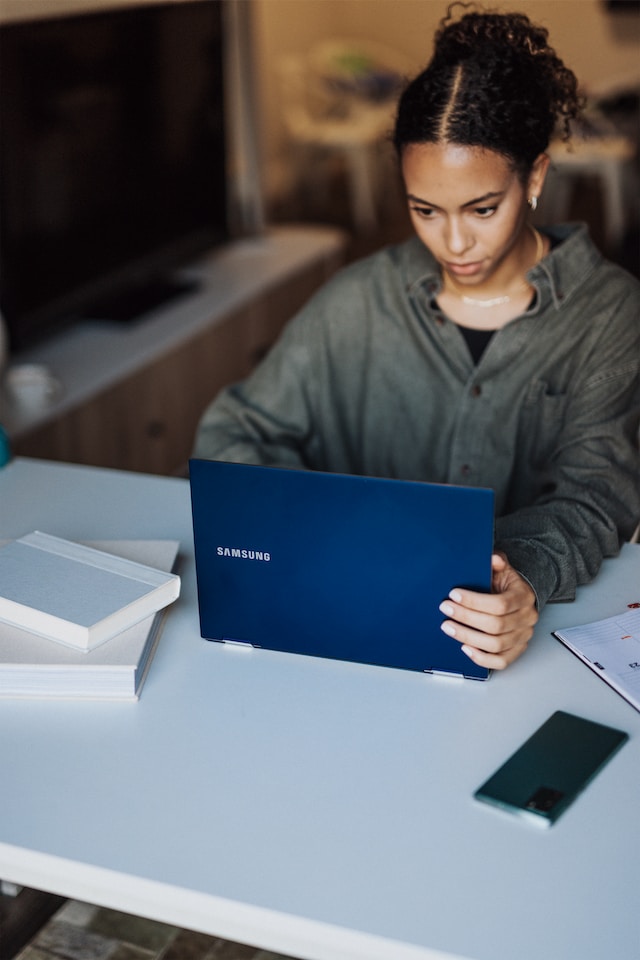
Decoding Inactive Accounts on X: The Final Verdict
If you want to clear your Twitter house, i.e., inactive Twitter users, use the above methods. To cut down on this issue in the future, make sure that an account is active before you follow it.
Deleting inactive accounts on X isn’t the only way to clean up your Twitter account and improve your experience. Another way is to delete past tweets that haven’t aged well or don’t reflect your current thoughts. You can also delete plain old boring content that you don’t want clogging up your timeline. But how do you get rid of all those tweets?
You can’t keep scrolling through your timeline till you find this tweet. Instead, you can use TweetDelete. It has a filter to help you look for any tweet. You can also remove thousands of tweets within a matter of minutes. Also, you can use the auto-delete feature to remove specific posts before they become a problem.
Remember to review who you follow regularly, especially if you no longer see tweets from certain accounts. It’s best to unfollow inactive Twitter accounts to ensure you don’t hit the platform’s rate limit. Keep your profile X Premium friendly by using TweetDelete today!
FAQ
Check out the following section if you still need clarification about inactive Twitter accounts. It answers questions people ask while reading up about this topic.
When will Twitter delete inactive accounts 2024?
Yes, Twitter will delete inactive accounts in 2024. This is part of the platform’s inactive account policy. It will remove your account if you don’t sign in to your profile every 30 days.
Can I use Twitter inactive usernames?
No, you cannot use inactive Twitter usernames. The platform doesn’t make the username, aka handle, available, even if the account is inactive. You can only use a unique handle, i.e., a username that doesn’t belong to any account.
How do you know if a Twitter account is inactive?
You can look for the following signs to see if a Twitter account is inactive:
– It’s been a long time since the profile’s last post.
– The user doesn’t respond to mentions or DMs.
However, the profile may belong to someone who doesn’t post regularly. The user may also avoid responding to mentions or DMs for various reasons.