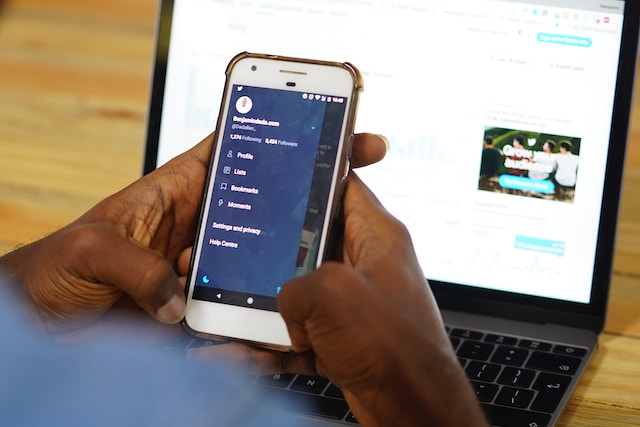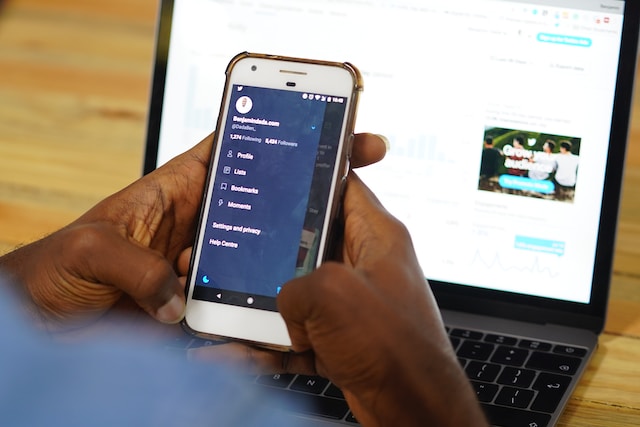Are you spending more time figuring out the right Twitter header size? This is quite common, even if you follow Twitter, aka X’s banner image guidelines. There are several things to consider, which the platform doesn’t explain in detail, but this article does.
Keep reading to learn what you should and shouldn’t do on this portion of your profile page!

Table of Contents
What Is the Size of Twitter Header Image?
The size of the Twitter header, aka banner image, is 1500 px x 500 px. The platform also wants you to stick to the following requirements:
- The maximum file size of the image cannot exceed 2 MB.
- The aspect ratio of the Twitter banner size should be 3:1.
- The photos can be in GIF, JPG, or PNG format.

How To Make Picture Twitter Header Size: 3 Things To Remember
The following section explains how to make picture Twitter header size fit on your profile page without any issues.

1. Leave Ample Space for Your Profile Picture
You’ll see the profile picture covers a section of the banner image when you visit anyone’s Twitter profile. Anything you include at the bottom left corner of your header picture will not be visible.
But how much space should you leave?
The answer depends on what device you use to view the profile page. Here’s a simple experiment you can do to understand the differences.
Note: The following instructions are for Google Chrome. The steps may be similar for other desktop browsers, like Mozilla Firefox. For Safari, you can use the Enter Responsive Design Mode setting under the Develop tab.
- Open X on your desktop browser and go to any Twitter user’s profile page.
- Right-click anywhere on your screen, and a menu pops up.
- Select Inspect, and the browser will show a behind-the-scenes view of the Twitter page.
- You’ll see Dimensions at the top of this dashboard. Next to it, there’s Responsive with a downward arrow. Left-click this element, and a dropdown menu will appear.
- You’ll see the names of different devices. Click on any option and see how the Twitter banner and profile picture change.
This setting shows how a device’s screen size affects your header image’s visibility. You’ll notice that the Twitter header has more screen real estate on mobile devices. On the other hand, your profile picture covers a larger portion of the header picture on your desktop browser.
So, the rule of thumb is to ensure there’s nothing relevant in this part of the image.
2. Account for a Crop at the Top and Bottom of Your Image
Your profile picture isn’t the only thing you must account for when choosing the size header Twitter. Depending on the browser and display size, the platform also crops the top and bottom of your image.
The best practice is to assume that 60 pixels at the top and bottom will be missing. Therefore, make sure you don’t include any vital information in these parts of your image.
3. Keep Essential Details Towards the Center
The safest solution is to ensure everything important in the image is in the center. This way, you never have to worry about the platform cropping your header picture. In other words, the center is your safe zone, so make the most of it.

Twitter Header Image: 5 Best Practices That Will Give You Excellent Results
Your X header image is one of the first things people see when they visit your profile. Despite its visibility, most users tend to ignore this section. The problem is that it can leave a bad impression.
How do you ensure nothing is wrong with this part of your profile page? Here are four best practices for creating a high-quality image that you can use as your cover photo.
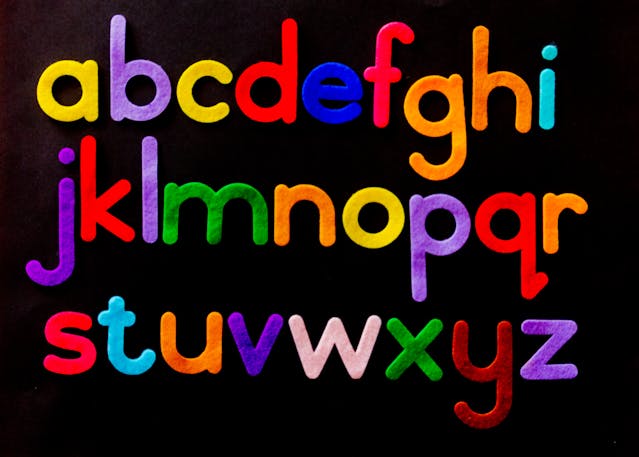
1. Legible Font, Minimal Text
If you have to include text in your header photo, pay close attention to its legibility. The wrong font can make it hard to read, which means people won’t understand what you’re trying to convey.
However, you should be careful with how much text you include in the image. If it’s too much, people may not read everything, especially if they’re using their smartphones. The aim is to make it easy to read so that people can understand what you’re trying to say. To put it across in simple terms — less is good.
2. Pick the Right Colors To Get People’s Attention
All you have is a few seconds to make a good impression when someone visits your profile page. The right colors can help your banner design stand out and get people’s attention. Also, it should contrast with the text, improving readability. You can stick with colors that represent your brand.
3. Update the Banner Image Regularly
Most Twitter users upload their banner image once and forget about it. However, this isn’t a good practice, especially when the picture is out of date. For example, you had a sale a year ago, giving great discounts to your customers. You uploaded a banner image with information about your offer.
However, you didn’t change this image after the sale. People who visit your profile may assume they can still avail themselves of a discount, which can be confusing. Review your profile page regularly and change the banner image so that it’s up-to-date.
For instance, you can use a relevant picture to capture the Christmas spirit in winter.
4. Use an Image Compressor To Ensure the Photo Doesn’t Exceed 2 MB
Image compressors like TinyPNG make staying within the social media platform’s 2 MB requirement easy. These tools reduce the file size by compressing the image with minimal loss of quality.
5. Header Templates Save a Lot of Time
If you want to create an X header image, you should use a template. A graphic design tool like Adobe or Canva has several templates. They are already in the recommended size and will account for the platform’s cropping algorithm.

Twitter Header Image Not Uploading? Resolve This Issue With These 3 Fixes
Are you unable to upload the X header image to your profile page? Here are three fixes to resolve this issue quickly:
- Ensure you’re within Twitter’s sizing guidelines: You must stick within X’s sizing guidelines, which is 1500 px x 500 px. If you exceed this dimension, the platform may not allow you to upload the picture. It may not also display properly on different devices.
- Make sure you don’t use animated GIFs: The platform allows Twitter users to use GIFs as their X banner image. However, animated GIFs won’t work, so avoid using them altogether.
- Use the latest browser version to upload the image: Always use the browser’s latest version while uploading header images. This ensures there aren’t any bugs stopping you from using Twitter properly. If you’re running the latest version, use a different browser and see if you’re still facing the same issue.
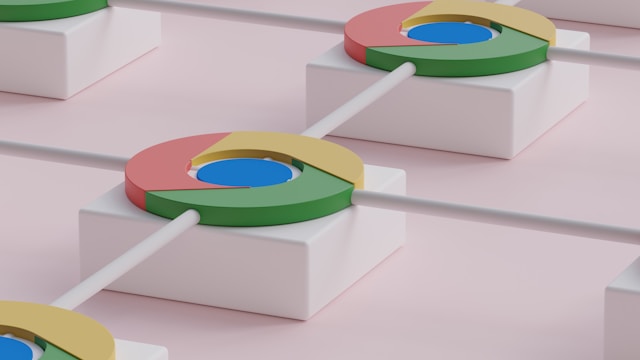
FAQ About X Header Size
In this section, you’ll get answers to various popular questions about X header size:
What are the dimensions for a Twitter header?
The dimensions for a Twitter header are 1500 px x 500 px, or an aspect ratio of 3:1. The platform may crop your image to 300 px x 100 px and 600 px x 200 px. This depends on the available screen size.
Sticking to the recommended dimensions ensures you don’t have any scaling or cropping issues.
What file format should I use for a Twitter header?
You can use JPG or PNG file format for a Twitter header, as per the social media channel’s recommendations. Avoid animated GIFs, as they won’t be on this part of your profile page.
What tools can you use to create a Twitter header?
You can use the following tools to create a Twitter header:
1. Adobe Express
2. Adobe Photoshop
3. Canva
4. Sketch
TweetDelete Ensures People Have the Best First Impression of Your X Profile
This guide helps create a high-quality header for Twitter size without cropping or uploading issues. Always use relevant images for your brand whenever possible.
Your Twitter header isn’t the only thing that leaves a first impression. Your posts can also have a similar impact on whether people follow you. The wrong posts, i.e., controversial, offensive, or insensitive content, can drive people away from your profile.
This isn’t true for your recent posts, as your older tweets are only a Twitter advanced search away. How do you ensure you don’t put your account at risk? The best solution is to delete specific tweets and maintain a professional image.
Unfortunately, X’s built-in delete feature doesn’t cut it. Why? Well, it removes only one post at a time.
A better solution is to use TweetDelete, a reliable third-party tool for deleting any number of tweets.
People use the mass-delete tweets feature to ensure specific posts, regardless of when they published them, don’t affect their reputation. You can even delete all the tweets on your profile page with a single click.
If this sounds a bit too much, try the auto-delete task. It is popular because you can automate the task deletion process. You’ll need to provide date ranges, keywords, and hashtags. It uses this as a reference while scanning your profile and looking for tweets to delete.
What you like on X also plays a significant role in forming a first impression. Tapping the like button on the wrong post can damage your reputation. This tool can delete your likes to keep your Twitter activity private.
Follow this Twitter header size guide, and you won’t face any issues.
Use TweetDelete today to ensure people have the right impression of you on Twitter!