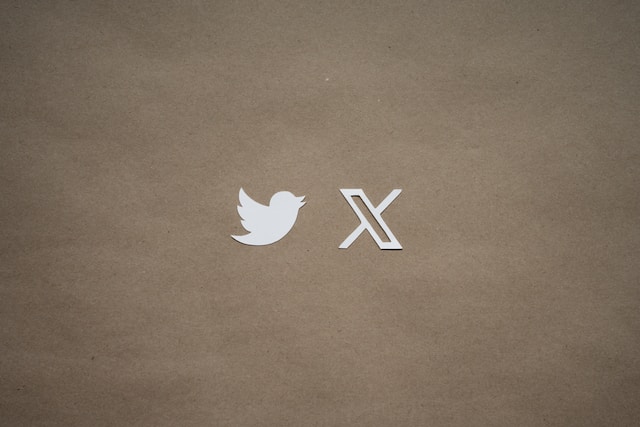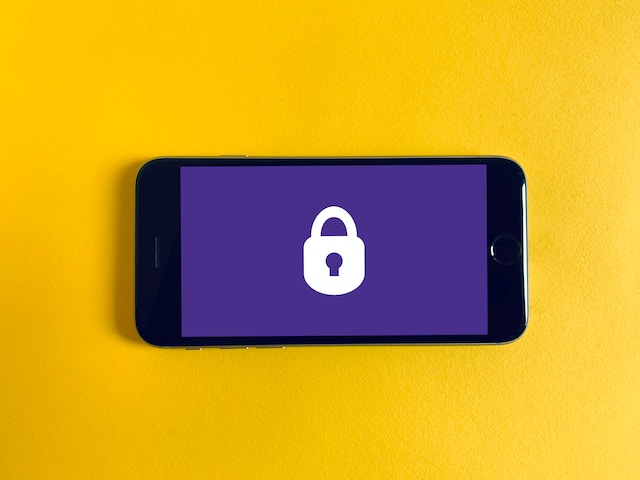Here’s a fun fact — 50% of the tweets in the For You timeline are from people you don’t follow. Put differently, there’s a huge opportunity for your content to appear in the feeds of your audience. But the only problem is that you must befriend the platform’s gatekeeper, i.e., Twitter’s algorithm. It is the one who ultimately decides your Twitter ranking, which influences the visibility of your tweets.
You had to throw everything at this platform for the longest time to discover what works. Sometimes, it can take weeks, months, or even years to figure out what’s best for you.
Thankfully, this is no longer the case, as the new Twitter leadership open-sourced the recommendation algorithm. Learn what you should and shouldn’t do so that nothing can stop your Twitter growth!
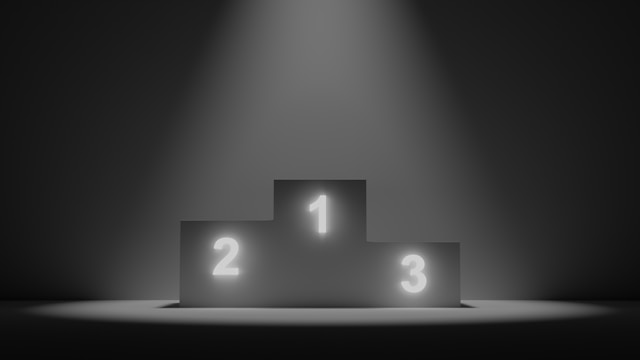
Table of Contents
How To Rank on Twitter: 5 Tips To Appear in Non-Followers Feeds
X, formerly Twitter, processes 500 million tweets and filters them to show only a few posts to its users. At first, this may seem overwhelming, as your chances of appearing in your audience’s feed seem low.
Fortunately, when the platform revealed parts of the algorithm, a lot of things became clear. Here are five secrets on how to rank on Twitter.

1. Join the X Premium Subscription Service and Verify Your Account
If you’re on the fence about getting X Premium, the platform’s subscription service, here’s the answer — get it immediately.
Sure, it offers several exclusive features, but that’s not why you should become a subscriber. The main reason is that it gives you priority in searches, mentions, and replies.
Simply put, it gives you a boost, improving your visibility among non-followers. On top of that, the platform bundled its verification with this subscription service. It’s become easier to get the iconic blue tick, which lets everyone on X know you’re the real deal.
As of June 2024, there are three subscription tiers— Basic, Premium, and Premium+. The priority you receive depends on the plan you join. For example, the boost is the highest with Premium +. Also, verification is only available with the Premium and Premium+ tiers.
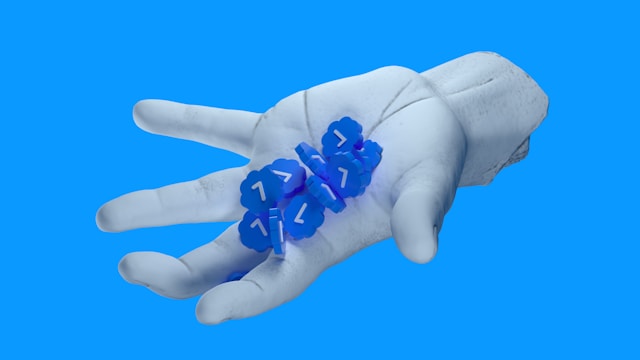
2. Focus on Getting Your Followers To Engage With Your Content
Engagement is essential if you want your content to be in good standing with the platform’s algorithm. Does this mean you should focus on increasing metrics such as likes, reposts, and replies?
In a way, yes, but this doesn’t paint the whole picture. Getting more likes helps, but the algorithm doesn’t value this metric highly. Instead, it favors conversations that happen in the reply section. When a person posts a comment, don’t just let it be. You must respond to the user and start a conversation.
In other words, talk to your audience, as this will increase your reach over time. There are also other factors that influence your content’s visibility. For instance, do people hit the repost icon when they see your content? Do your non-followers tap the follow button after reading your tweet? These are some positive signals the platform’s algorithm is looking for.
Another reason your followers need to engage with your content is for visibility. When they interact with your posts, it ensures your tweets will continue to appear in their feeds. Also, the algorithm uses their engagement when considering whether to recommend your content to their followers.
So, don’t be shy in encouraging your followers to engage with your content. You don’t need to ask them outright. Rather, think of different ways to invite your audience to engage with your tweets. For example, you can ask open-ended questions, run Twitter polls, or request your followers to share their opinions.

3. Incorporate Relevant Twitter Trends Into Your Content Strategy
Twitter or X trends are another way to get your content to rank well with your target audience. You should find popular topics relevant to your niche and come up with ways to join the conversation.
The easiest way to track what’s trending on X is to check the Explore page. However, you’ll only find a list of the top 30 trends. Sometimes, it may not even be about your niche. But this doesn’t mean people aren’t discussing specific topics.
How do you get this information and follow these conversations? One option is to use social listening, giving you clarity on what people in your niche are talking about. It consists of several techniques that analyze relevant content about your niche and brand. With this data, you know what is going on and what steps to take to reach your audience.
The second option is to follow industry heads, thought leaders, and other relevant figures in your niche. Their insights are invaluable and will keep you up-to-date.
This doesn’t mean trends become the focal point of your content strategy. Rather, it should be a part of what you post on the platform.

4. Watch Your Follower-to-Following Ratio Carefully
Your follower-to-following ratio has significant importance in the eyes of this social media channel’s algorithm. To be specific, you need to ensure you have more followers than people you follow on this platform.
What happens if the opposite is true? The platform won’t help your content rank favorably, affecting your reach and engagement metrics. Pay close attention to who you follow on this platform. Stay as far away as possible if there are bots or fake accounts. These profiles won’t follow you, nor will they engage with your content.
Also, they may follow you, hoping you follow them back. Then, they’ll unfollow you, which affects your follower-to-following ratio. You’re better off reporting these Twitter users.
What if you’re just getting started on X? You can always create Twitter lists, which only show tweets from the users you add. In other words, it allows you to follow people without touching the follow button.
What should you do to increase your follower count? Put yourself in the shoes of your target audience. Why would you choose to follow a specific user? It’s the content topic, quality, and value in most cases.
The topics you cover should be relevant to your audience. For example, are there common pain points you can address with your content? This can be a good starting point, as it’s relevant and valuable. You can also do a deep dive with Twitter threads, which, when done correctly, are a follower magnet.

5. The Timing of Your Posts Is Vital to Your Success
The algorithm serves relevant content to your target audience. What does this mean? The posts they usually see in the For You timeline are recent tweets. You can take a look at what appears in your feed. It’s what people post on the same day, with a handful of tweets from a day or two ago.
In other words, you must tweet at the right time so that your audience sees your content. But what is the right time? Well, this is the time your target audience is online. But how do you get this information?
You can always check out your X Analytics page, which lets you track the performance of your tweets. Once you have this data, you can experiment with different timings to see how it affects your metrics. You’ll see trends in your posting schedule if you do this for a month or longer.
You also need to consider your audience’s location. If your followers are from a different time zone, you must account for this when publishing your content.
You don’t have to stay up in the wee hours of the morning to get your tweets out on time. Instead, use the X schedule post feature, which publishes your content at a specific time.
You can use third-party services if this sounds like a lot of work. Depending on your audience, they’ll tell you the best time to post. Use their information as your starting point and experiment with the timings to learn what works best for your niche.

How Do I Find My Twitter Rankings? Discover Where You Stand on X
How do I find my Twitter rankings? You should know that X doesn’t have an official rank Twitter system. Does this mean there’s no way to gauge your popularity and where you stand? No, it doesn’t because all the answers you’re looking for lie on your X Analytics page.
Here’s how to access your Twitter Analytics so that you know how well you’re performing:
Note: You need X Premium or Premium+ to access the new X Analytics dashboard.
- Go to your X homepage, i.e., the default timeline when you sign in to your profile.
- Left-click Premium on the side panel and pick Analytics under the QuickAccess section.
This dashboard gives you an overview of your performance in key performance metrics (KPIs).
For example, you can learn:
- How many new followers and impressions you receive
- The number of replies, reposts, and likes your posts get
- The engagement rate of your content
- The number of users who visit your profile
- How many people click on the links you share in your tweets
- The total view count for the multimedia files you share
It lets you change the date range of your data to help you track your performance over time. There are also plans to include demographic data for the people who view your content. You can see their gender, age, and country, helping you understand your audience’s diversity.
However, looking at these metrics doesn’t tell you the whole picture. To know where you truly stand, you need Twitter benchmarking. This gives your data context so that you know the real effectiveness of what you’re doing on this platform.
To understand your X ranking, you can compare your metrics with the industry standard and your competitors.

FAQ About Ranking on X
The section below covers questions that people tend to have about ranking on this social media channel:
What should you avoid to ensure your X ranking remains unaffected?
You should avoid the following activities, as they can affect your ranking Twitter negatively:
Covering topics that aren’t relevant to your niche. It’s okay to venture into different spheres occasionally, but most of your content must be relevant to your niche.
Adding multiple links that take people outside X
Engaging in activities that result in users blocking, reporting, or muting your Twitter profile
Including loads of hashtags in your content
Can third-party services give you information about your X ranking?
Yes, several third-party services display your X ranking. They use various social media metrics to make this list.
However, these rankings aren’t absolute and may not consider your niche’s nuances.
How should you optimize your content to improve your Twitter rank?
You should use the following tactics to improve your rank on Twitter:
Engaging with your followers regularly
Adding visual content only when you know your audience will consume it
Reviewing your posts for errors and fact-checking your information before posting it
Following the latest Twitter trends and incorporating relevant popular topics
Posting high-quality and valuable content consistently

Make Sure Specific Tweets Don’t Affect Your Twitter Ranking With TweetDelete
Use your X Analytics dashboard to understand where you stand and what you should improve. Also, tweet regularly and consistently so your posts appear in your audience’s timeline.
You need to pay close attention to what you post, as this will affect your rank on Twitter. For example, you forgot to double-check your tweets before publishing them. What can go wrong if this happens? For starters, you can get a negative score because of misinformation. On top of that, if people report your content, it tanks your ranking even further.
Users blocking or muting your tweets send negative signals to X’s algorithm. It can happen not only to your recent posts but also because of your older content.
The safest way to ensure your ranking remains unaffected is to remove these posts quickly. Unfortunately, you can’t rely on X’s default delete feature. Luckily, TweetDelete helps you overcome the platform’s limitations with its excellent feature set.
In situations like this, you need the bulk-delete tweets utility. Thanks to our custom filter, it can remove a large number of tweets, regardless of when you published them.
You can also take a proactive approach with the auto-delete tweets task. Before you run this utility, it will ask you for date ranges, keywords, and hashtags in the tweets to delete. It uses this data to periodically target specific posts on your profile page. As a bonus, there’s also the like remover tool. It deletes your likes, preventing people from leaking this activity to others.
Connect your X account with TweetDelete and remove the posts that can affect your Twitter ranking today!