Until June 30, 2023, anyone could use Twitter’s search tool without an account. This helped people follow what’s trending on Twitter, aka X, and find posts from other users. However, this changed on July 1, 2023, after X introduced new rules preventing you from using Twitter search without account. How do you look for tweets and keep up with the latest developments on this social media platform?
Despite all these changes, there are plenty of workarounds to find what you’re looking for on X without a profile. This article covers these handy hacks for navigating this platform without a Twitter account.

Table of Contents
Why Can’t You Use Twitter Search Without Account? The Reasoning Behind This Move
Why can’t you no longer search Twitter without account? One reason was to reduce the load on its infrastructure due to a significant increase in data scraping. Artificial intelligence (AI) tools used the information on this platform to improve their models.
To ensure there are no service interruptions on this network, X brought several additional servers online.
Several bad actors were also actively trying to influence conversations and Twitter users. They deployed bots and spread spam throughout this social media network.
As a result, the social media giant decided to prevent non-account holders from using its platform. However, Twitter’s leadership reversed course, allowing anyone to use the network.
Instead, it placed several restrictions, like preventing people from accessing the platform’s search bar and advanced search.

How To View X Without an Account: 5 Simple Twitter Search Workarounds
How to view Twitter without an account? On a positive note, there are several workarounds that will help you navigate through the platform. However, they do have their fair share of limitations. The sections below show how to view X without an account.
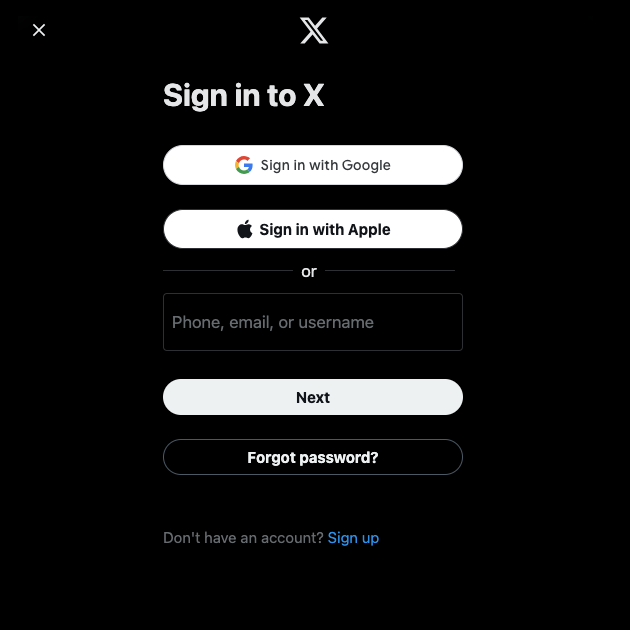
1. Use Google Search To Look for Specific Twitter Profiles and Tweets
The best workaround to X’s search tool is Google Search. This powerful search engine can find anything on Twitter, provided you give it the right information.
In this situation, you must use search operators, which act as filters to give precise results. Here are a few special commands to find specific content on X:
- site:website’s URL: The site: search operator restricts the results from a specific domain. For example, site:twitter.com will only show results from Twitter, not any other website.
- Twitter keyword: Including a phrase or Twitter keyword within quotation marks shows only posts containing these terms. For instance, rate limit site:twitter.com displays Twitter tweets with “rate limit” in its content.
- a AND b: The AND search operator will only show tweets relevant to search queries “a” and “b.” If you search for elon musk AND linda site:twitter.com, you’ll see all the posts that refer to them.
- a OR b: The OR operator displays any post as long as it contains the phrase “a,” “b,” or both of them together. When you use SpaceX OR Tesla site:twitter.com, all the tweets in Google Search will be relevant to these phrases.
- before:yyyy-mm-dd: The before command looks for tweets before the provided date. For example, if you type elon musk before:2020-12-01 site:twitter.com, you’ll see the billionaire’s posts before this date.
- after:yyyy-mm-dd: The after search operator only shows tweets the user posted after the included date. For example, tesla after:2023-01-09 site:twitter.com will show all of Tesla’s posts after this date.
- –: Use the – symbol before any word to filter out search results that contain this term. For instance, when you use elon musk -spaceX site:twitter.com, you won’t see any tweets with spaceX.
2. Look for Websites That Track Twitter Trends
You don’t need an account if the primary reason is to follow what’s on the Twitter Explore page. Instead, you can use third-party websites that follow Twitter trends. These sites stay on top of local and international trends to keep you in the loop of the latest developments.
There are a few benefits to using these powerful tools instead of the platform’s native search, as highlighted below:
- You can quickly see what’s trending in different regions. On X, you need to update your location on the settings page to view trends in other areas.
- Twitter trend trackers show trends by the hour, making it easier to follow them. On the other hand, X only displays what’s trending on its platform at the moment. You can’t see older trends on the network’s Explore page.
- The third-party tools show up to 50 trends, unlike Twitter’s top 30 list.
- Some sites give you graphs, which you can use to identify if a trend is losing steam. At the time of writing this article, this feature isn’t available on X.
Here are a few sites you can use:
- twitter-trends.iamrohit.in
- getdaytrends.com
- trends24.in
- twitter-trending.com
The only downside is that you won’t be able to see all the trending posts for a specific hashtag. You’ll need an X account to view such tweets on any device.

3. Find a Direct Link to the Twitter Post or Profile Page
Another solution to how to search X without an account is to find links to the post or profile page. The social media giant doesn’t stop people from viewing individual tweets or accounts via this technique.
An easy starting point is to look for a blog post covering a specific topic on X. For example, if you search for X’s rate limits, multiple articles talk about it. When you go through these blogs, you’ll find links that redirect you to the original post from Elon Musk. You can open this link to view its contents.
4. Look for Older Posts From Popular Users via the Wayback Machine
Internet Archive’s Wayback Machine saves snapshots of websites and allows anyone to access them. This third-party site is an excellent search tool to find older posts from popular users.
Why is there an emphasis on popular users? Usually, you’ll only find tweets from celebrities, athletes, musicians, politicians, and other public figures on this site. People must request the Internet Archive to take a snapshot of a specific user’s profile page.
This site lets you visit a famous person’s profile page and check out their account page. It also shows snapshots of their account during different periods since they created their profile.
This technique works for celebrities who deleted their Twitter accounts permanently.
5. Try Your Luck With Third-Party Websites That Save Tweets
The last workaround is to use third-party websites that focus on saving a copy of a user’s tweets. For example, Pro Publica’s Politwoops keeps a repository of posts deleted by public officials. You can go through their database to find posts removed by political figures.
However, you should know this website no longer tracks deleted posts from these officials since February 2023. This is due to X changing its application protocol interface (API) pricing.

4 Reasons Why You Can’t See Tweets Without Logging In
You tried all the techniques in the above guide to look for posts. However, you still can’t see tweets without logging in. Here are four reasons that explain why you’re facing this issue:
- The person deleted the post: When the author deletes the post, you won’t be able to see the tweet. In such situations, you’ll see the following message — “Something went wrong. Try reloading.” When you reload the page, you’ll still see the same error. This is also the case if you have the link to the public tweet. The social media giant will erase the post’s contents from its database after the author deletes the tweet.
- The post belongs to a user with a private profile: Tweets will never load if you visit the profile pages of private accounts. X prevents non-followers of a private user from seeing these tweets to protect their privacy. In this situation, the only fix is to create a new Twitter account and send the individual a follow request. If the person accepts your request, you can see the post with your new profile.
- Twitter is facing issues: The last reason you can’t see tweets without a profile is because of Twitter. X’s servers may have issues, which may cause the tweets not to load properly. You should check the status of the platform’s servers to clarify if it’s an issue from your end or theirs. If it’s because of X, you must wait until they resolve the problem.
- The tweet contains sensitive content, or the profile publishes NSFW posts regularly: Twitter doesn’t show posts with sensitive content, as the platform cannot verify your age. This is also true for accounts that regularly publish Twitter posts that are unsafe for work (NSFW).
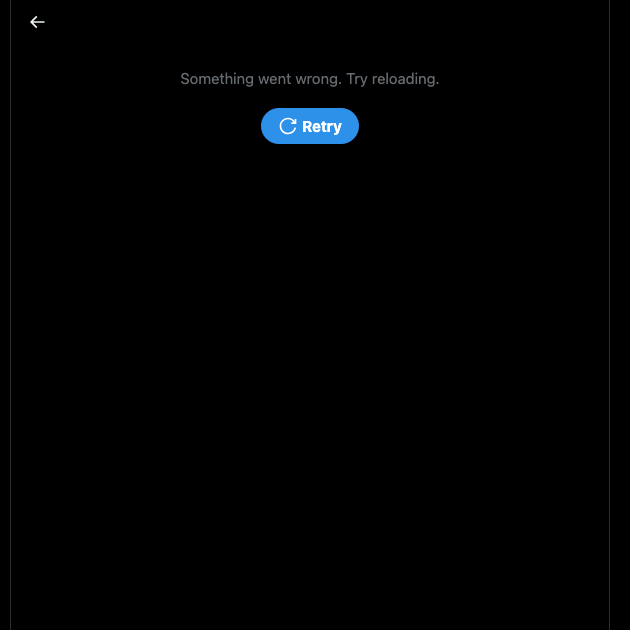
Does Nitter Still Work?
No, Nitter doesn’t work anymore. The project stopped in February 2024 due to a change in Twitter API. It relied on this API to allow people to use X without an account.
Nitter faced an uphill battle after the social media giant changed its API pricing. The service’s developers found a workaround. They used temporary guest accounts to overcome this limitation. This was possible due to X’s onboarding process on its Android app.
Most instances, i.e., sites you use to access Nitter, no longer work. There may be a few sites that are still active. However, doing this is risky, as the rules regarding accessing the website via this technique are unknown.

Can You Use Social Media Aggregators To View Twitter Without an Account?
Yes, you can still use social media aggregators to view Twitter without an account. However, most aggregators no longer provide this service for free. This is because of the significant increase in Twitter’s API pricing.
Also, you may need to upgrade to a higher subscription package to see X’s timeline and hashtags.

Prevent Your Tweets From Being Searchable With TweetDelete
These guides on how to search Twitter without an account make it easy to find specific posts and public accounts. If the tweets don’t load, it’s likely the author deleted them, or they’re from a private profile.
You should know that other people can use the above techniques to find posts in your profile. If there’s anything controversial, it will cast a shadow over all your hard efforts to maintain a professional Twitter account. Your engagement metrics will take a hit, and your credibility in the online space will also suffer.
However, you won’t have to worry about anything affecting your reputation if you delete such tweets. The problem is that it’s not easy to find your older posts. Also, Twitter doesn’t have a built-in feature to delete multiple tweets.
With TweetDelete, you have all the tweet deletion features at your fingertips. For instance, there’s the auto-delete task, which will automatically delete specific posts.
You can target particular tweets using common words and hashtags in these posts. Another option is to delete your tweets periodically based on date ranges.
The second feature is the bulk-delete tweets utility. This feature lets you delete as many posts as you need from your Twitter profile.
These features rely on TweetDelete’s custom filter, designed from the ground up to make it easier to find your tweets. You never have to think about others using this Twitter search without account guide to find your older posts.
Keep your posts away from prying eyes by joining TweetDelete today!










