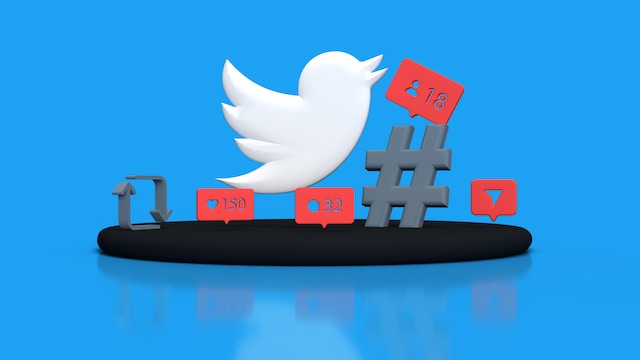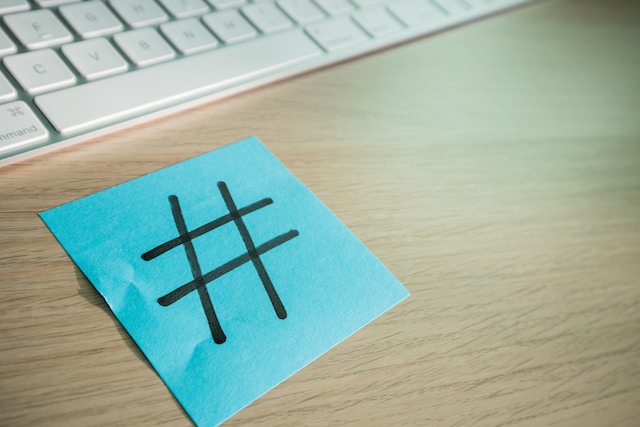Have you reached a point where you want to know how to permanently delete a Twitter account? You have your reasons for stepping away from this social media platform. You combed through X’s settings page, but you didn’t find any option that allows you to delete your account.
Thankfully, the process of scrubbing your profile from X is straightforward. This guide will help you prepare your account for deletion and remove it from this platform.

Table of Contents
How To Permanently Delete a Twitter Account: 8-Step Guide
X has a two-fold process for deleting your profile. First, you need to deactivate your X account. The second part of the process is to wait out the 30-day deactivation period. During this interval, X offers you a window to regain access to your profile if you change your mind. After 30 days, it becomes clear to the social media platform that you want to delete your account.
Once you cross the 30-day mark, X will erase your profile from its records. It deletes everything from your profile, which is why you won’t be able to recover anything. Also, the platform releases your X username or handle, making it available to everyone.
If you’re ready to go ahead, here’s how to delete a Twitter account permanently:
- Sign in to X on your device, i.e., a desktop browser or mobile app.
- On the app, tap the button in the top left with your profile picture to see the quick navigation panel. Find and select Settings & Support. On the desktop browser, the quick navigation panel is already visible. Left-click More from this menu.
- Select Settings and Privacy and open Your Account.
- Left-click Deactivate Your Account.
- On this settings page, X explains what happens to your account. Select Deactivate at the bottom of your screen to continue.
- You need to pass a security check by entering your password.
- Left-click the Deactivate button, and X will temporarily deactivate your account.
- Don’t sign in or try to access your profile for the next 31 days. After this waiting period, the platform will delete X account permanently.
You’ll see an error message when you try to sign in to your profile again. This is an indicator that you erased your account from X successfully.
Did X Not Delete Your Account 30 Days After Deactivation? Try This Simple Fix
Can you still log in to your Twitter profile 30 days after deactivating your account? This means someone signed in to your account while you weren’t using it. If it wasn’t you, chances are there’s a third-party app stopping X from erasing your account. Try this fix and then follow the above section on how to permanently delete your Twitter account:
- Launch X on a desktop browser or open its mobile app.
- Click on More and open Settings and Privacy from the quick navigation panel on desktop browsers. Tap the profile icon button on the mobile app, choose Settings & Support, and select Settings and Privacy.
- Select Security and Account Access and left-click Apps and Sessions on this settings page.
- Open Connected Apps. You’ll see a list of all the third-party apps that have permission to perform various functions on your account.
- Go to each service and tap Revoke App Permissions.
Ensure there are zero services on this list and deactivate your account again. If X still doesn’t delete your account, you need to contact the social network’s customer support.
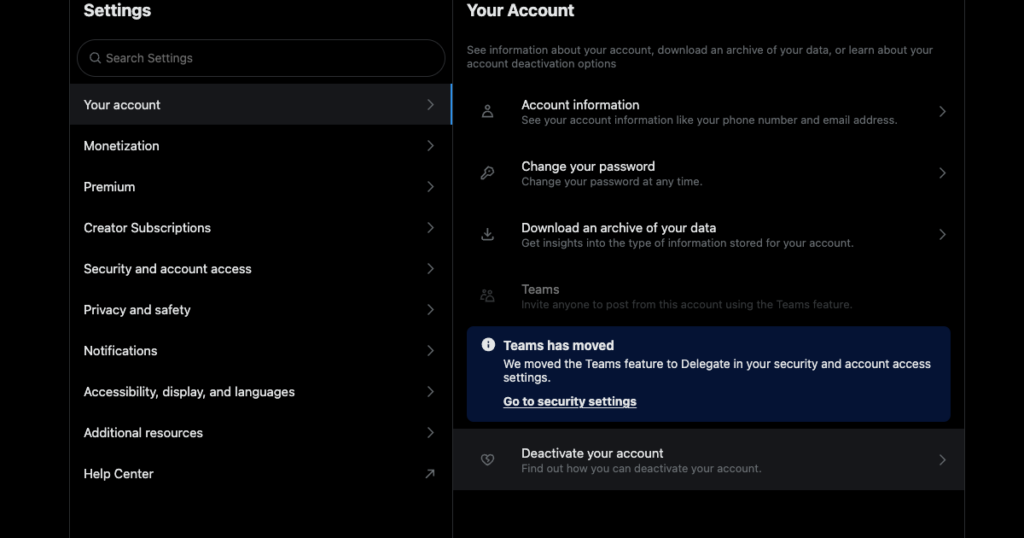
Is There a Direct Link To Delete Twitter Account Permanently?
No, there is no direct link to delete the Twitter account permanently. However, the social media giant has a form to remove your profile for the following reasons:
- You want to deactivate your account. However, you can’t access or don’t know the phone number or email ID used to create this profile.
- The account belongs to a deceased or incapacitated individual.
In these situations, visit this link on a desktop browser: https://help.twitter.com/en/forms/account-access/deactivate-or-close-account/
You need to explain the problem you’re facing on this platform. X will ask you to share personal information to verify your identity.
If you want to delete a Twitter account on someone else’s behalf, you need to provide the following documents:
- Copies of government-issued IDs of both parties, i.e., you and the account holder.
- A copy of authorization from a Power of Attorney document to deactivate the individual’s account.
The platform may send a message to your email address requesting additional information about the account holder. X won’t process your claim if you don’t have the required documents. Why? Providing various documents is part of the platform’s process to prevent users from abusing this feature.
After X goes through the files, it will delete them from its database. Also, the social network doesn’t share this information with anyone.
However, X, formerly Twitter, will never give you access to the individual’s account.
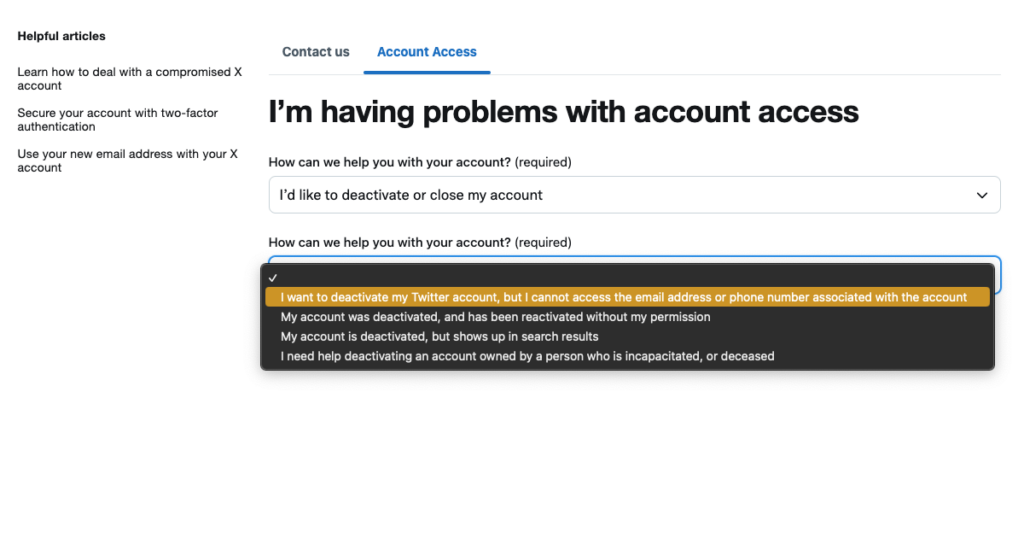
Are Posts From Your Deleted Account Visible on Search Engines? Removal Guide
Despite deleting your Twitter account, your posts can still be visible on search engines. This happens when the search engine’s databases are out-of-date.
When people try to view these tweets, the platform shows this error message — Sorry That Post Has Been Deleted. Also, it shows the page no longer exists.
If you want search engines to update their database, you need to contact them manually. Here’s how to ask Google to remove a deleted tweet from the search results page:
- Search for your deleted tweet using Google.
- Open the search result and copy its link from your desktop browser’s address bar.
- Go to the following link on a new tab — https://search.google.com/search-console/remove-outdated-content .
- Left-click New Request and choose the reason for using Google’s tool.
- Paste the deleted post’s URL and select Submit.
Google will go through the link and change the results page if necessary. Revisit Google’s Remove Outdated Content tool after a few days to get a status update.
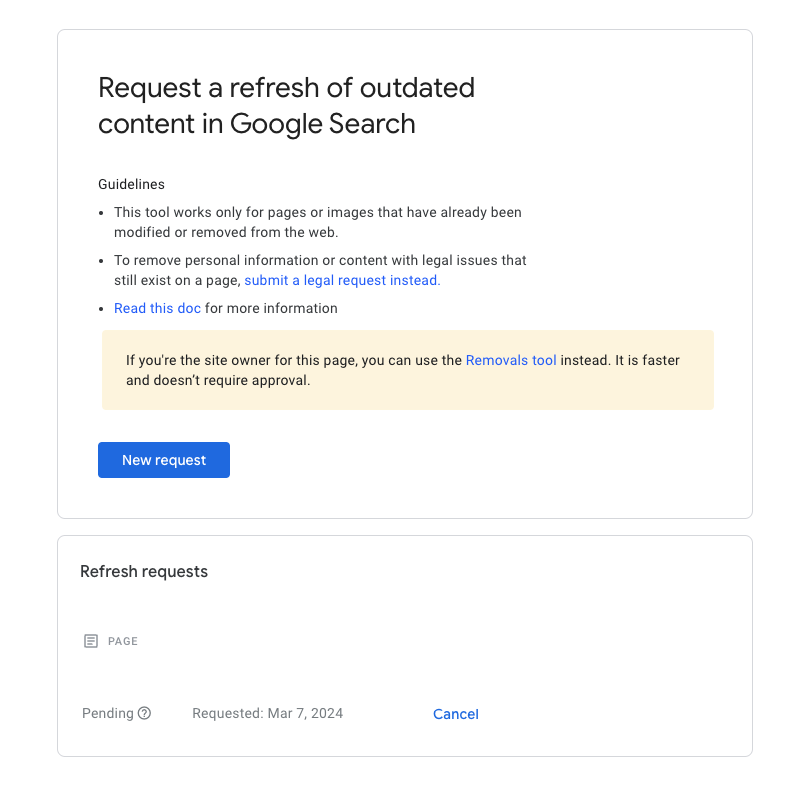
Use TweetDelete To Delete Your Posts if You Don’t Want To Remove Your Account
Follow the instructions in this how-to delete your X account permanently guide to the letter. This way, you don’t have to worry about accidentally reactivating your profile.
Most people want to delete their profiles due to specific posts on their accounts. It can be controversial, embarrassing, or insensitive tweets. Sometimes, people provide too much personal information in their posts, which they regret sharing later.
If you want to delete your account due to these reasons, there’s a better solution — try TweetDelete. This reliable tool can be your lifesaver on X as it can mass-delete tweets from your profile. Run the custom filter to find posts you don’t want others to see and remove them permanently.
If it sounds like a lot of work, running the auto-delete task is an even better solution. After you feed the necessary data, this tool will find and remove tweets matching your requirements.
This way, you don’t have to follow the above guide on how to permanently delete a Twitter account. You’ll still have your username and followers, making it a win-win situation for everyone.
Subscribe to TweetDelete today to ensure your profile is free of embarrassing and controversial tweets!