Knowing how to write a long tweet on a micro-blogging social media platform like Twitter is invaluable. You get to go in-depth when covering various topics, showcase your expertise, and provide valuable information to your target audience.
With an all-in-one resource like this guide, you can learn and master the art of creating long-form content on X.
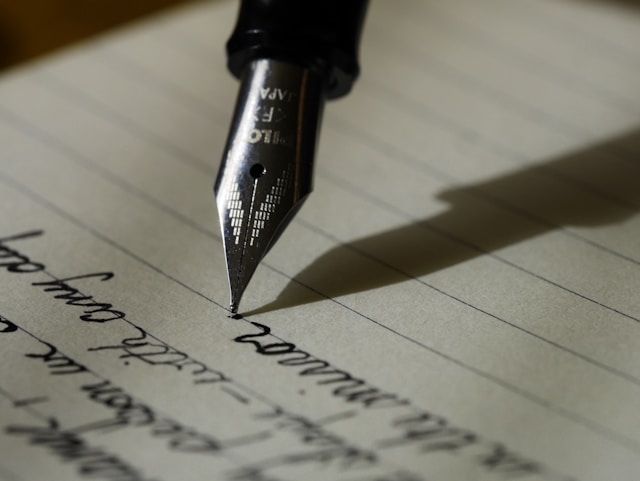
Table of Contents
How Long Can a Tweet Be on Twitter? Understanding X’s Limits on Posts
It’s essential to know how long can a tweet be on Twitter, as your content strategy relies on this information. If you don’t have an X Premium, formerly Twitter Blue subscription, your tweets can’t exceed 280 characters.
You must subscribe to X Premium, the platform’s subscription service, to surpass the new limit. During the initial launch of this service, you could craft 4,000-character tweets as a subscriber. Soon, the platform upped the threshold to 10,000 characters before settling on 25,000 characters.
You should know this feature isn’t only for posts you publish. The increased cap also applies to quote posts and replies. In other words, you never have to worry about going past the platform’s character limit ever again.
The best part is your followers and target audience don’t need this subscription to read or engage with long posts.
How To Create Long Tweets Without an X Premium Subscription: 3 Solutions
Testing the waters before committing to something new is always a good idea. You can gauge your target audience’s reaction to long-form tweets with free solutions. If you get a positive response, you can get X Premium. Below are several ways that explain how to make longer tweets on X, formerly Twitter.

1. Try Your Hand at Twitter Threads
How to make a tweet longer without exceeding the character limit? The easiest way is to use the Twitter threads feature. It’s essentially multiple single tweets that you can publish in one go. There’s also the option to add more tweets to a thread to keep it up-to-date.
You have to follow the character limit per post while using this feature. Also, you can’t simultaneously publish more than 25 posts in a thread. However, the platform doesn’t limit how many tweets you can include in an entire thread.
2. Go Old-School and Split Tweet Into Multiple Tweets
How did creators share long-form content before the launch of Twitter threads in 2017? One solution was to split tweet into multiple tweets. After breaking down your content, you can publish each piece individually as a reply to the original post.
You can include multiple tweets into your daily posting schedule and post them throughout the day. Remember to account for hashtags and X handles if you’re using this technique.
It is a good idea to number each tweet to let people know they are a part of a series.
However, there is a significant downside to using the technique of replying to your post. If users leave comments, people may not see your posts in the reply section.
3. Share Screenshots of Your Content
Media files don’t affect your character limit, as X doesn’t count them. In other words, you can use multimedia as a workaround to create lengthy tweets without X Premium. Twitter allows you to add up to four screenshots per post.
Remember to crop out unnecessary sections after capturing an image of your screen. For example, remove user interface (UI) elements from the screenshot.
You can also write your post on a piece of paper and take a picture of it. This makes your content look different and unique.
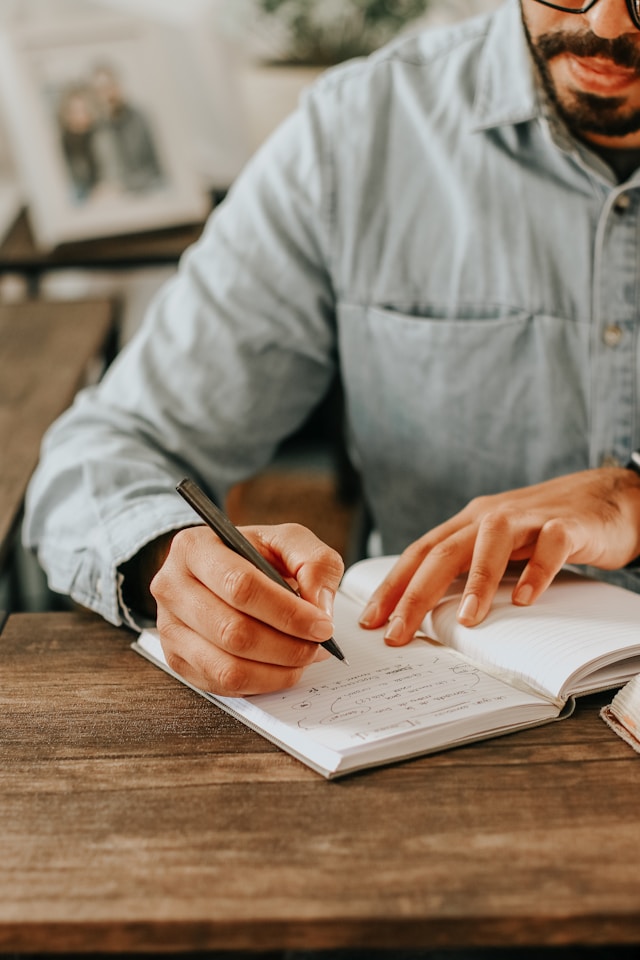
4 Tips on How To Write a Long Tweet
Here are four tips on how to write longer tweets to get the best engagement.
1. The Hook Is Vital to a Long Post’s Success on X
Users need a reason to stop scrolling and go through your lengthy post when it appears on your timeline. This is where the hook in your content’s introduction comes into play.
Think of it as a teaser or trailer for an upcoming movie or show. It should tell readers what to expect from your post. People on X expect to get this information within the first two to three sentences.
They won’t go through your content if they don’t know what to expect.
Before crafting the introduction, consider why your target audience should trust you. Also, you need to explain what’s in it for the reader. In other words, what is the value of the information you’re providing?
2. Break up the Paragraphs To Improve Readability
Most readers don’t like coming across a wall of text and will instantly leave when they see it. You should focus on improving readability to make it easier to go through your content.
For starters, keep your paragraphs as short as possible. You can experiment with three sentences per paragraph.
Another way to improve readability is to include emojis and bullet points in your long post. It makes your content look light and easy to consume.
Essentially, you want people to read your post and get all the information quickly.
3. Avoid Beating Around the Bush
Get straight to the point to ensure your audience remains interested and reads till the end. To do this, you need to organize your ideas and concepts. Write them down so that you know what to cover in your topic.
After you craft the post, go through it at least two times. If you come across anything you feel is unnecessary, remove it.
Similarly, you must ensure your post has a starting point, the middle, i.e., the body, and an ending. Proper structure ensures people don’t feel lost when going through your tweet.
4. Stick To a Conversational Tone as Much as Possible
Why can’t you use formal or technical language in your long post? You can, but it depends on your target audience. The problem with formal tones and technical languages is that not everyone can follow such content. Only people with the knowledge and the know-how can read and understand these posts.
You must ensure the readers can easily understand what you’re trying to explain. A conversational tone helps achieve this, as you can be informal while writing. Also, it humanizes your content, which helps form a connection with your audience.
Active voice, contractions, and personal pronouns are some writing techniques to add a conversational touch to your post.

Remove Your Low-Performing Long Tweets With TweetDelete
Using long tweets correctly can quickly establish yourself as a thought leader in your niche. It takes practice, but it’s always worth the effort, as you will have a highly engaged and active follower base.
Long tweets require careful planning and execution during the creation process. Otherwise, these posts may not make sense, making it confusing for readers to go through the content. Similarly, proofreading is essential to ensure there are zero errors in your post. However, due to the fast-paced nature of X, you may not have the time to analyze and correct your mistakes.
Longer posts without a proper structure and factual errors won’t perform well on the platform. While you can let them be and continue with your day, they can affect your credibility in the future. Your followers can come across these posts and question your expertise.
With TweetDelete, you can discover long-form tweets with mistakes in a few minutes. All you need is this Twitter tool’s custom filter to locate specific posts. Use the mass-delete tweets feature to scrub your profile clean of such tweets.
You may also not have the time to use these features due to a busy schedule. In such situations, you’ll love the auto-delete task. It uses your Twitter keywords and date range to locate and delete specific long posts.
Whenever you follow the above guide on how to write a long tweet, always review its content. This way, you can reduce the number of errors and maintain a high level of quality.
Connect your Twitter account with TweetDelete today to give your profile a professional makeover!










