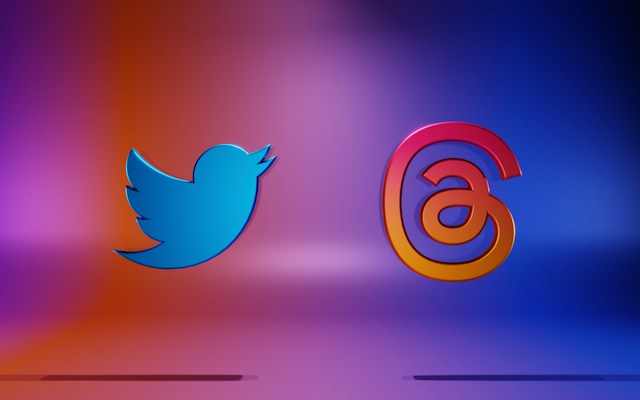Your Twitter or X bio is an introduction to your profile on this social media platform. When you finally get down to writing one for your account, you wonder what you should and shouldn’t do. In situations like this, having a Twitter bio template is handy.
But when you start thinking about templates for your X bio, you’ll have many questions. What can you include to get people’s attention when they visit your profile? Are there things you must avoid in your bio?
These are some of the many talking points covered in this article. Keep reading to learn the tricks to make a great template for your X bio!

Table of Contents
How To Create an Aesthetic Twitter Bio Template: Get Started With These 3 Tips
What are the benefits of creating an aesthetic Twitter bio template? For starters, it gets the attention of people who visit your profile. They will likely follow you if they like what’s in your bio and your account page.
Think about it — will visitors enjoy going through a visually appealing profile with engaging content? Or would they rather see a generic bio common among thousands of accounts? A great bio can leave a memorable experience and help your profile stand out.
The following sections cover three tips on making your X bio template aesthetic.

1. Use Custom Fonts in Your Twitter Bio
A custom font is the easiest way to capture people’s attention when they check out your profile. It looks different, and visitors will be curious to read more. But wait, how do you change the font in your Twitter bio?
X, aka Twitter, doesn’t have a built-in feature to personalize fonts. Instead, you must rely on third-party services like FontsForTwitter, Fotor, LingoJam, or Glyphy. These online tools can convert any content into a font of your choice.
Ensure the font you choose is legible, i.e., the reader can differentiate one letter from another. A cursive or another typeface may look good aesthetically but will perform poorly in legibility. You can choose a font with adequate spacing, as this improves legibility.
2. Add Emojis to Your Bio
Twitter emojis let you add color to your bio and make it look aesthetic. Another advantage of using these special characters is that they’re hard to ignore. Including them in your bio is one of the many ways to ensure people read everything on your profile.
Also, you can say more with them than words, making it easier to express yourself. So, go ahead and experiment with emojis in your X bio template. Strike a balance between these special characters and text to maintain professionalism.
However, you can’t include every emoji in your bio. The platform restricts the following special characters as they resemble the verified checkmark:
- ✅
- ☑️
- ✔️
- 🔵
- 🔷
- 🔹
- ♾️
- 💠
- 🧿
- 🔘
Also, you can’t include any emojis that look like a padlock. As you may already know, a lock icon on a user’s profile page indicates it is a private profile. So, make sure you don’t use these emojis:
- 🔒
- 🔓
- 🔏
- 🔓
Essentially, the platform doesn’t want you to include these emojis, as they can be misleading.
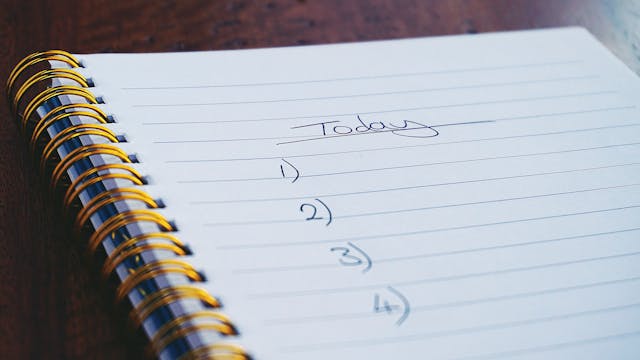
3. Include Negative Space in Your Bio
No one likes to click the Read More button on your bio only to see a wall of text. Not only does this make it harder to read, but visitors will also lose interest. As a result, they may not even bother following you simply because of the wall of text.
This is why you need to include negative space in your bio. In the context of a Twitter bio, negative space refers to blank space.
How do you make the content in this part of your profile page aesthetically pleasing? For starters, you can break your bio into smaller sections. For example, the first two to three sentences can be an introduction.
Then, you leave a line or two, i.e., a line break, and explain what to expect from your Twitter profile. In the final paragraph, you share links to your blog and profiles on other social media platforms.
When you space everything out, you can guide visitors through your content and get them to focus on what’s important. Also, they won’t feel overwhelmed, as it becomes easier to read your bio.
At the same time, this doesn’t mean you leave ample amounts of space. If there’s too much negative space, it can feel like you don’t have much to say. Or, they may assume there’s nothing in your bio and leave your profile page.

How To Upload Twitter Bio Template Aesthetic: Follow This Simple Guide
By following the previous guide, you created an excellent bio template Twitter. How do you upload this to your profile page? What if you skipped this step while creating a new Twitter account?
The good news is that you can still upload the Twitter bio template aesthetic by following this guide:
- Visit X on the official mobile app or the desktop browser.
- A Profile button on the quick settings panel takes you to your account page. You can see this panel on the left side of your feed on the desktop browser. As the official app hides this menu, bring it into view by tapping the profile image button. Select the Profile button on this menu.
- After you go to your profile page, look for the Edit Profile button and open it. You can see it below the header or banner image on the app and desktop browser.
- An Edit Profile screen pops up on your device. Look for the bio section. Twitter bio template copy and paste what you created for your account.
- Left-click the Save button to make the change permanent. Otherwise, the platform won’t update the bio.
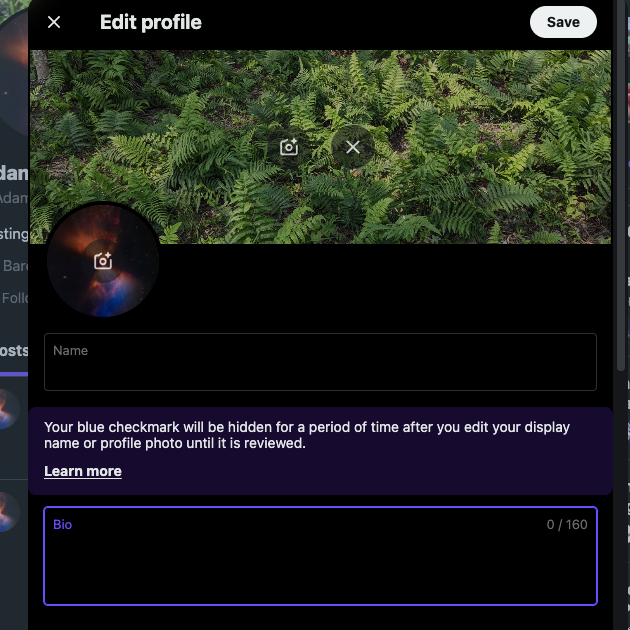
3 Things the Template for Your Twitter Bio Should Include
Make sure you include the following information in the template for your Twitter bios.
1. Introduce Yourself
The first thing you must do is introduce yourself to the users who will visit your profile. Even if you have a sizable following, people may not know who you are. Take the time to let users know who you are.
If you’re a brand, introduce yourself and then talk about your products and services. If there is a unique selling point you want to highlight, go ahead.
Always imagine that you’re creating a bio for someone who’s never heard about you.
2. Talk About Your Achievements
A humble brag is good for your Twitter or X bio. Consider this section a resume, but you’re not sending it to potential employers. Instead, it is a testament to what you do and makes your bio convincing.
For example, talking about your accomplishments is an excellent idea if you use your account to post business-related advice. It adds weight to your advice, and your followers will take you seriously.
However, avoid making your entire bio about your achievements, as it can be off-putting. Always remember to find a balance and only include your accomplishments where necessary.
3. Incorporate Keywords To Increase Your Profile’s Visibility
Twitter users who aren’t your followers can discover your profile if you use the right keywords. Your account is searchable, just like you can find anything online.
What keywords should you use? These phrases must be relevant to what you do as an individual or a brand. For example, if you’re selling educational courses for entrepreneurs, you need to include keywords such as:
- Online courses for entrepreneurs
- Classes for entrepreneurs

How To Get Twitter Bio Ideas: Get Inspiration Quickly With These 2 Tips
Sometimes, crafting unique templates for your Twitter bio can be challenging. If you are in this situation, here are two tips to help you get inspiration quickly.
1. Check Out the Profiles of Popular Twitter Users in Your Niche
Going through the profiles of famous Twitter users in your niche can give you several ideas. You’ll learn what to include and how to format your bio to make it look aesthetic. Make notes of multiple profiles and compare them to see what’s common.
Experiment with various Twitter bio templates and see how they work for you. Go to your X or Twitter Analytics dashboard and look at the Profile Visits metric. Although this isn’t indicative of your bio’s performance, it gives you an idea of how many people visit your account.
Another option is to include a link tracker, which lets you know whether visitors are reading your bio.
2. Use Generative AI To Generate a Template for Your Twitter Bio
Generative AI tools such as Gemini, ChatGPT, and Claude can generate X bio templates for your profile. Provide a prompt, i.e., instructions on what they should do, and they’ll create a Twitter bio in seconds. Here are a few tips to help you get the most out of generative AI tools:
- Be clear and specific about what you want the tool to do: If the prompt is vague, you won’t get a satisfactory output. Provide as much detail as possible. For example, “craft a Twitter bio” will produce a generic result. The following prompt will give better results — “craft a Twitter bio for a digital marketing expert. The individual sells digital marketing courses to people new to this industry.”
- Explain what the generative AI tool shouldn’t do: By setting constraints, you won’t have to worry about the chatbot covering the wrong topics.
- Keep the conversation going to improve the quality of the generated output: You may not like the initial result. Continue with follow-up questions and ask the tool to explain how it reached a specific conclusion. You’ll get better results with every additional question you ask.
- Double-check the template before using it: No matter how good a generative tool is, it’s always vulnerable to hallucination. In other words, they may make up facts. Also, there may be errors in the output. It’s always better to check the generated content before you use it.

FAQ on X Bio Template
Is there a specific topic about X bio templates that this article missed until now? Check out the following section to get answers to questions about this topic:
What is a Twitter bio template?
A Twitter bio template is an outline you’ll use to describe yourself on this social media platform. It should explain who you are, what you do, and what your followers can expect from your Twitter account.
It usually has placeholders, which you’ll replace with relevant information about yourself. These templates make creating and customizing your Twitter bio according to your preferences is easy.
FAQ: Why should you use a template for your Twitter bio?
You should use a template for your Twitter bio for the following reasons:
• It helps maintain consistency throughout your bio. Most templates come in a specific format and writing style.
• It ensures you don’t overlook essential details. Your Twitter bio will contain everything people need to know about you.
• It’s a time-saver since you no longer have to spend hours crafting the perfect bio. A template reduces the effort required to create a bio for Twitter.
• It’s usable by everyone, which is handy if you’re maintaining a brand’s Twitter account. With a template, employees can customize their X profiles quickly.
What is the maximum size of a Twitter bio?
The maximum size of a Twitter bio is 160 characters. If you have X Premium, you can use the Expanded Bio feature.
As of September 2024, your Twitter bio can contain up to 50,000 characters with an X Premium subscription. However, this feature is only available on X for the web and iOS.

TweetDelete Ensures Your Profile Visitors Leave With a Positive First Impression
Your Twitter bio offers an alternative way to connect with your audience. The right description can convince users visiting your profile to become followers. You can even try funny Twitter bios and see whether they help you grow.
Like your Twitter bio, your tweets influence people’s thoughts. Bad jokes, controversial takes, and offensive content can deter visitors from your profile. TweetDelete can ensure this doesn’t happen to you.
If you tried to delete anything on Twitter, you know how time-consuming the process is. A handful of tweets is fine, but searching and removing multiple posts takes forever.
TweetDelete’s mass-delete tweets feature can remove thousands of posts from your profile. It uses keywords, hashtags, tweet type, and date ranges to delete tweets. Another option is the auto-delete tweets task to remove unwanted posts.
It relies on the keywords, date ranges, and tweet type you provide to target specific tweets. With TweetDelete, you can remove reposts, quote posts, and comments.
It lets you delete all your tweets to remove everything and start over. As a bonus, there’s the unlike tweets feature, which deletes your likes from various posts.
In other words, using a Twitter bio template and cleaning your profile is essential to leave a positive first impression.
Use TweetDelete today to ensure people who visit your Twitter profile become your followers!