How do you reach an audience larger than the number of users who follow you on Twitter, now X? One option is to grow your follower count organically, giving you excellent reach. The only downside is that it can take several months or years to get satisfactory results. By advertising on X, you don’t have to wait long to expand your reach and achieve your goals.
If you’ve never run ads on Twitter, you’ll want to know how to start a campaign. What kind of marketing options does this social media platform provide? Also, what are the pros and cons of advertising on this platform? Don’t worry if you find it overwhelming to take the first step and start running ads.
This article is your navigator, so continue reading to find answers to all your questions about this topic. Let’s get started!

Table of Contents
How Do You Advertise on Twitter? A List of Requirements
How do you advertise on Twitter? Before you learn about marketing on this platform, you must know whether you can use this service.
Here’s a list of requirements you need to meet in order to run ads on this network:
- You have a public profile: Your posts must be visible before creating an ads account. If you enabled the Protect My Posts feature, you must deactivate it right away. This ensures that anyone with or without an X account can view your tweets.
- You don’t have a suspended or deactivated account: X doesn’t allow you to use the advertising utilities if you have a suspended account. In this situation, you must appeal the decision and regain control over your profile. If you deactivated your account recently, you must reactivate it before using the marketing tools.
- You need to verify your X profile: The social media giant wants you to verify your account to use its advertising services. If you’re an individual, you must subscribe to X Premium or Premium+. When you join these subscription plans, the platform verifies your identity. If you’re using your brand’s account, you must be part of X’s Verified Organizations.
- You must have a profile picture and header image: X requires your account to have a profile picture and header image. Avoid using GIFs, as the platform doesn’t support this file format in these regions. Instead, upload JPG or PNG files, as these formats work well.
- Your URL in your bio is active and directs people to the right pages: You need to include a URL in your Twitter bio. When visitors click this link, it should give them information about your brand and its offerings.

How Can I Promote a Tweet Quickly? 2-Minute Guide
Let’s start with the basics, i.e., learning how to promote a post on X. This feature allows you to increase the reach of your tweet quickly. Most creators and brands use this utility to boost their best posts, offers, products, and services. How can I promote a tweet?
Follow this guide, which shows how to use this feature for any post in your profile:
- Sign in to your X account on your desktop browser or mobile app.
- If you’re on the app, tap the circle with your Twitter profile picture to see the side panel. Select Profile from this menu to go to your account page. On the desktop browser, the side panel is already visible. Left-click the Profile button to see your account page.
- Look for the tweet in the Posts tab. You can use the mobile app’s search button on the banner image to find your post. For desktop users, use the following command in the platform’s search bar — (from:username) “keyword 1.” Replace “username” with your X handle and “keyword 1” with a relevant phrase.
- Left-click the graph icon, which shows you a dashboard for post analytics.
- Click the Promote Your Post button.
- Choose the regions in which you want your posts to appear.
- In the How Much Do You Want To Spend section, pick the spending limits for your campaign. X shows the engagement level you’ll receive depending on your budget.
- Select how long you want this promotional campaign to be active.
- Publish the promotional tweet, and the platform will review your post. If everything looks good, it will go live soon.
You require a professional Twitter account to see this feature in the Post Analytics dashboard.

How To Run Twitter Ads: 2 Ways To Get Started
This social media network offers multiple ways to run your marketing campaigns. The previous guide shows the easiest way to start an ad, which is to promote your posts.
What if you want to increase your tweet’s engagement metrics or direct people towards your website? In this instance, you must know how to use the platform’s Ad Manager dashboard.
Here’s how to run Twitter ads from your account.

1. Simple Twitter Ads for Beginners
Here’s how to run simple Twitter ads from your Ads Manager dashboard:
- Visit ads.x.com or ads.twitter.com on the desktop browser.
- If you open this page for the first time, the platform asks you to select the time zone and country. The country you pick affects your billing currency. Choose these settings carefully, as you can’t change them afterward.
- In the Choose a Campaign popup, select Simple. This is the best option if you’re new to Twitter advertising.
- The next step is to select the X campaign objective, which is the goal you want to achieve.
- The platform asks you to create the advertisement. You can add text, mention users, and upload multimedia files.
- Pick the Demographics of your target audience, such as age, location, and gender.
- The Targeting Features section lets you choose your audience with the following customization options:
- Keywords: X uses these phrases to show your ads to its user base, which uses the same phrases. They can use these terms for search or in their content. The platform also considers whether the posts they engage with contain these phrases.
- Follower look-alikes: The platform finds people with similar interests to a user’s followers. It looks at clicks, reposts, posts, and other details to discover similar profiles.
- Operating system (OS): Twitter only shows your ads to people who use a specific OS, like Desktop, Android, and iOS.
- Interests: X lets you target users based on their interests. Twitter gets this information from people’s activity on its platform.
- Language: Use this setting to display your ads to users who speak specific languages.
- In the Budget & Schedule section, choose your campaign’s daily budget and date range.
- Add your payment method and left-click Launch Campaign.
X reviews your campaign and launches it if there are zero issues.
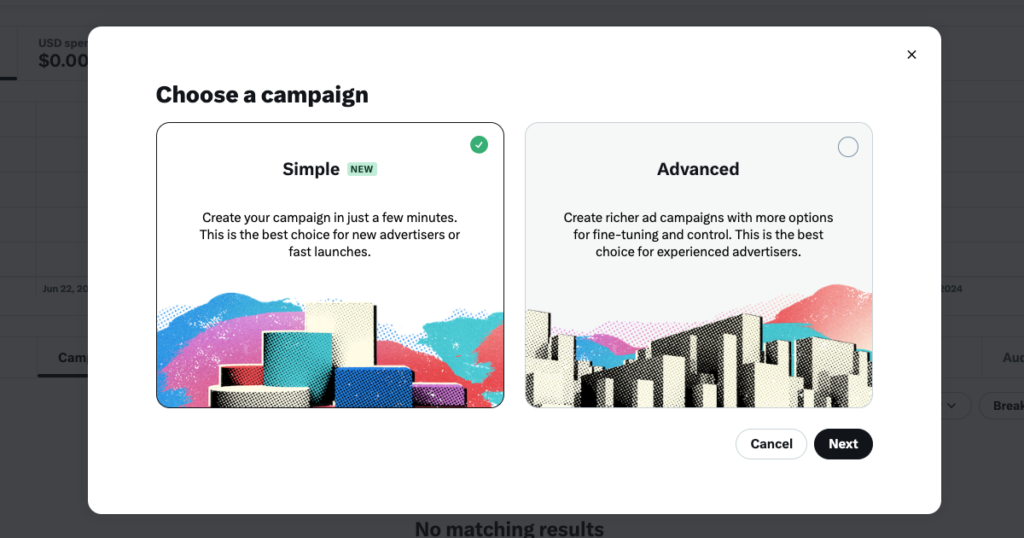
2. Advanced Twitter Ads for Professionals
The Advanced campaign type is for users who can set up and run marketing campaigns. It gives you additional controls to fine-tune who sees your ads on these social networks.
Here’s how to set up an advanced Twitter ad campaign:
- Go to ads.x.com or ads.twitter.com on your desktop browser.
- When the Choose a Campaign popup appears, click on Advanced.
- Pick the campaign adjective, i.e., what you want your ad to help you with.
- In the Campaign Details card, you need to fill out information about your advertisement:
- Campaign name: The internal name of your ad.
- Funding source: The payment method you’ll use as funds for your campaign.
- A/B testing: Start an A/B test, i.e., run two ad versions to determine which gives the best results.
- Campaign budget optimization: When you turn this on, it prioritizes your budget for the best-performing ad groups. If it’s off, you can choose the budget for targeting your ad groups.
- In the Budget & Schedule section, choose how much to spend on your campaign daily and its date range.
- The Delivery section controls the following:
- Your bid strategy
- How many times a user sees your marketing message
- How often the platform should show your ads
- Tracking options to measure your Twitter ads effectiveness externally. For example, if you’re asking people to visit your website in your ad, use this feature.
- Choose where the ads should appear on X in the Placements card.
- Customize the settings in the Demographics, Devices, Audiences, Targeting Features, and Targeting Strategy sections.
- Craft your ad’s content on the next page.
- In the final step, the platform shows you a summary of your campaign. Review the details and launch it.
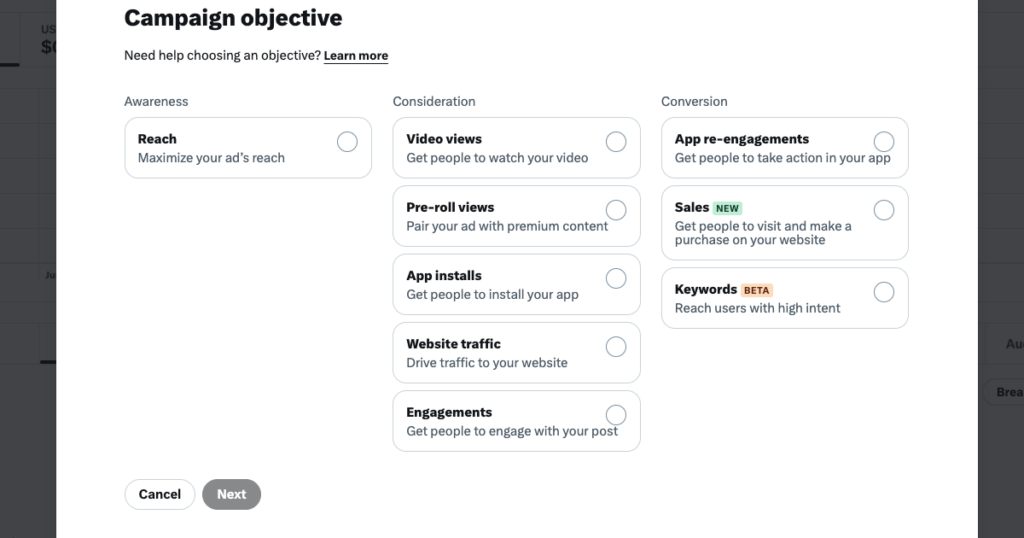
9 Popular X Ad Formats You Must Know About
The platform has the following multiple ad formats so that you can pick a category that best suits your needs:
- Promoted ads: Promoted Ads are excellent for promoting your posts. It offers the following options:
- Image ads: Image ads let you use a picture to promote your content, product, or service.
- Video ads: Video ads allow you to select and use a video file for your campaign.
- Carousel ads: You can upload multiple images and videos to your post in carousel ads.
- Text ads: Text ads only allow you to craft the copy for your post. You can’t attach any media files to this ad format.
- Vertical video ads: Vertical video ads are perfect for smartphones, as these advertisements occupy the entire screen.
- Amplify pre-roll: In Amplify Pre-roll format, your ads appear before a content creator’s video plays. You can choose from different content categories that meet your requirements.
- Amplify sponsorships: You pick a single content publisher, and your ads will only appear with their content.
- Timeline takeover: When you use a timeline takeover, your ads appear on top of everyone’s feed.
- Trend takeover: The trend takeover shows your ads in the platform’s trending section, i.e., the Explore page.
- X Live: X Live lets you start a live stream that your audience can join. You can interact with your viewers and vice versa in real time.
- Dynamic product ads: Dynamic product ads show your offerings to your target audience when X thinks is the right time to display them.
- Collection ads: Collection ads work best when you want to showcase multiple products. You can customize the links for each product card to direct people to specific sections of your website.

Pros and Cons of Advertising on X: What You Must Know Before You Use These Tools
Here’s a list of the pros and cons of advertising on Twitter:
Pros:
- Billable actions ensure you don’t pay for unnecessary user interactions with your ads: X uses billable actions to determine the cost of running ads. The objectives you choose for your campaign determine the billable actions. For example, if you select website traffic, the platform charges you when users visit your website through your tweet. However, it doesn’t charge you if people engage with your post.
- Lower competition makes it easier to reach your target audience: You don’t have to compete with the big players, as these organizations use other platforms primarily. As the competition is lower, ensuring your target audience sees your ads is easier.
Cons:
- Bots may see your ads: X has bots and fake accounts like other social networks. Twitter may serve your ads to these users, wasting your daily budget. However, you can mitigate this by targeting only verified users.
- X reviews your ads before running them: When you launch a campaign, X doesn’t immediately make your ad visible to your audience. Instead, it reviews the ad, which can take several hours. As a result, there may be delays in getting your campaign up and running.

FAQ About X Advertising
Users ask the following questions when they want to advertise on X:
Why can’t you promote on X?
X requires you to verify your profile by joining its X Premium or Premium+ subscription plans. You should be in good standing with the platform, i.e., not break any rules.
Also, ensure nothing is missing on your profile page.
How much does it cost to advertise on X?
You have control over how much you want to send when you advertise on Twitter with the campaign’s daily budget. Also, billable actions ensure you don’t pay for anything extra.
Can you target X Premium and Premium+ subscribers?
Yes, you can target X Premium and Premium+ subscribers. Although these users see fewer or no ads in their timelines, ads can still appear in other sections of X.

Ensure You’re Always Eligible To Advertise on Twitter With TweetDelete
Advertising on this social media channel can help you reach a wider audience quickly. For best results, use it alongside your organic growth strategies.
When advertising on X, your posts must never break the platform’s rules. Otherwise, it can revoke your X Premium subscription, preventing you from running ads. With TweetDelete, you can delete as many rule-breaking posts as necessary before they become problematic.
This is possible with the mass-delete and auto-delete tweets utilities. Using our custom filter, you won’t need to wait long to find anything.
Ensure your posts don’t affect your eligibility to run ads on X by joining TweetDelete today!










