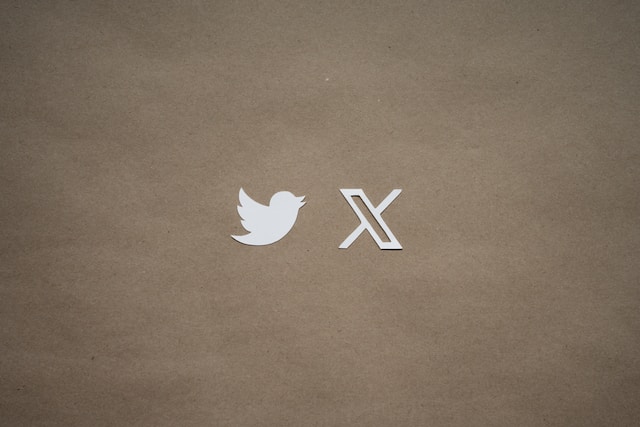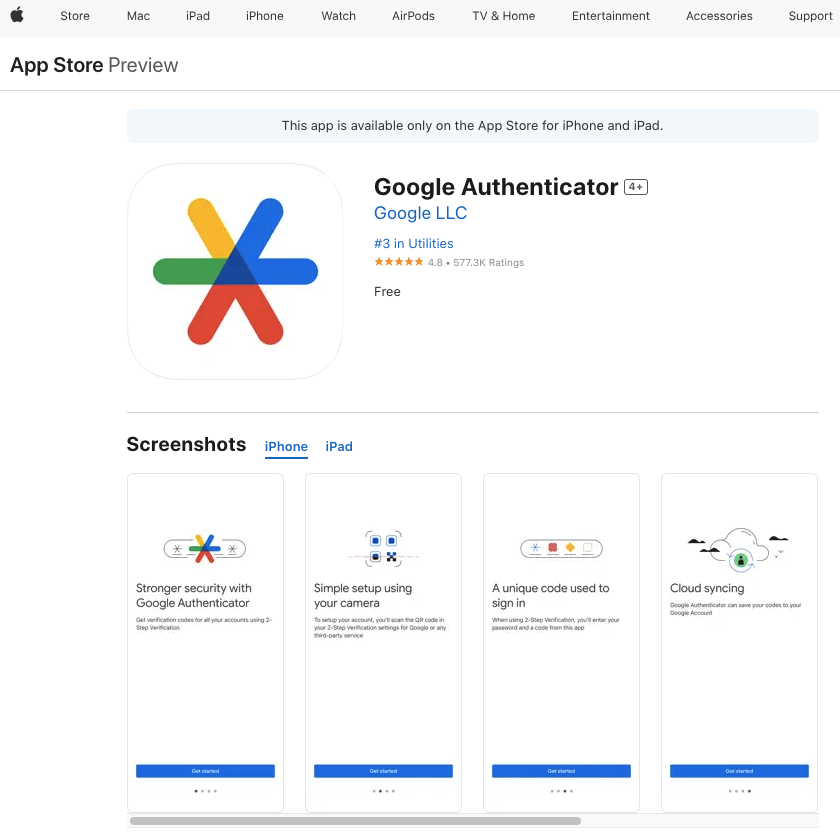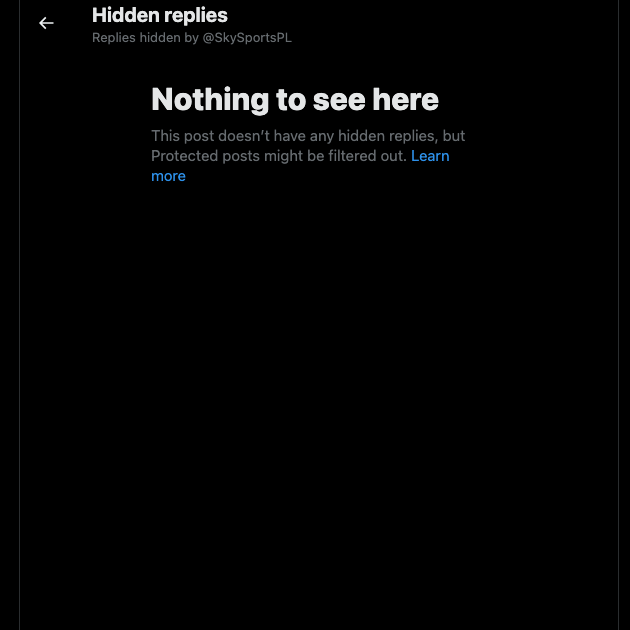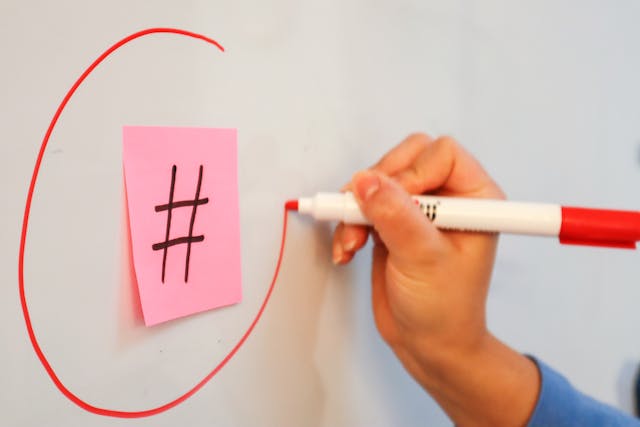People on X, formerly Twitter, share information about themselves, including their email IDs and phone numbers. X also requires users to verify their phone numbers to become X Premium subscribers. You may be wondering how to find someone’s phone number from Twitter, as this data seems readily available.
Can you prevent others from acquiring your contact info from this social media platform? Moreover, is this legal, or does it fall under a gray area? The following sections address these queries, so keep reading to get all the answers you’re looking for.

Table of Contents
Can I Find Someone’s Phone Number Directly From Twitter?
No, you cannot find someone’s phone number directly from Twitter. Although the platform collects this data, it doesn’t publicize this information. The social media platform does its best to protect user privacy.
How To Find Someone’s Phone Number From Twitter: 2 Techniques That Work
There are two ways to find an individual’s phone number, as highlighted below.

1. Send a Direct Message to the User
The first step is to send a direct message (DM) to the user. By asking for their contact information, you can find out if they’re okay sharing their phone number with you. Here’s how to send a direct message to a Twitter user to get their contact details:
- Go to your X account on a desktop browser or the mobile app.
- Tap the envelope icon in the bottom right corner of the navigation panel on the mobile app. The desktop browser shows Messages in the left-sided navigation panel. Open it to go to your DM dashboard.
- Left-click the New Message button on the desktop browser or the floating action button on the app.
- Enter the person’s username to see if you can message them.
- If there are no filters in place, send a DM. Introduce yourself and explain why you want the phone number.
If you can’t send a DM, follow them and see if they follow back. You can also mention them in a post to get their attention.
2. Look for the Contact Information on Their Twitter Account Page
If you don’t get an answer, start your search on the person’s account page on Twitter. Here’s how to use the platform’s search feature to locate public users:
- Sign in to your Twitter account on a desktop browser or the mobile app.
- Tap the search button, i.e., the one with a magnifying glass symbol on the mobile app. The desktop browser has a search bar at the top right corner.
- Enter the person’s display name or their username, i.e., Twitter handle. This is what you’ll use to tag a user in your tweet.
- The search results will show multiple users with matching display names or usernames. Go to the profile whose contact information you need.
After you’re on their account page, look for their phone number in their bio. You can also go through the Posts and Replies tab to see if there are tweets with their contact data. Here’s how to look for this information on their profile page:
Mobile app:
- The mobile app has a search button on the user’s banner image.
- Tap the search button and enter various keywords. For example, you can look for country-calling codes like +1. Phrases like phone number, here’s my number or something similar may work.
Desktop browser:
- Left-click the search bar on the top right corner.
- Enter the following search operator — (from:username) “keyword 1.” Replace username with their X handle and keyword 1 with a relevant phrase like phone number or country calling code.
Is It Legal To Find Someone’s Phone Number Through Twitter?
Yes, finding someone’s phone number through Twitter is legal, especially if it is publicly available. However, the platform doesn’t allow you to share anyone’s contact information without their explicit permission.
If you’re using X to find a person’s phone number, it’s always better to ask them outright. Respecting an individual’s privacy is important. Also, you should never use this information to spam someone.

How Can I Protect My Phone Number on Twitter?
You can protect your phone number on Twitter in the following ways:
- Delete the posts with your contact information.
- Enable your privacy settings to ensure users with your phone number in their address book contacts can’t find you.
- Deactivate your Twitter account for more than 30 days. After this period, the platform erases your information from its database.
There’s a good reason to consider your privacy on this platform. In 2019, a security researcher discovered a bug that allowed him to find millions of phone numbers.
Can Businesses Display Their Phone Number on Twitter?
Yes, businesses can display their phone number on Twitter with the Location Spotlight feature.
Here’s how to show your contact information on X:
Note: You must have a professional profile to use the Location Spotlight feature.
- Go to your brand account and left-click the Profile button on the quick navigation panel on the desktop browser. On the app, tap the X profile icon to see the side panel and tap the Profile button.
- Left-click the Edit Profile element, which is below the banner image.
- Click the Edit Professional Profile button and navigate to Profile Spotlight.
- Left-click the slider next to Location.
- Open the Phone section, go to the Country Code section, and change the country calling code accordingly. Left-click Done to save the change.
- Go to the Phone Number section and enter your contact details. Remember to left-click Done to save the change.
- The platform asks how people can reach you, i.e., via SMS, Call, or Call & SMS. Select an appropriate option and click Done.
- You must also fill in the Address and Hours section to make the Save button clickable. Left-click the Save button to keep the changes.
- Return to the Profile Spotlight page and left-click the slider next to Location. Your account page shows a card with your contact information, address, and opening hours.
- Return to the Edit Profile page and left-click Save. This makes the changes on your account page permanent.
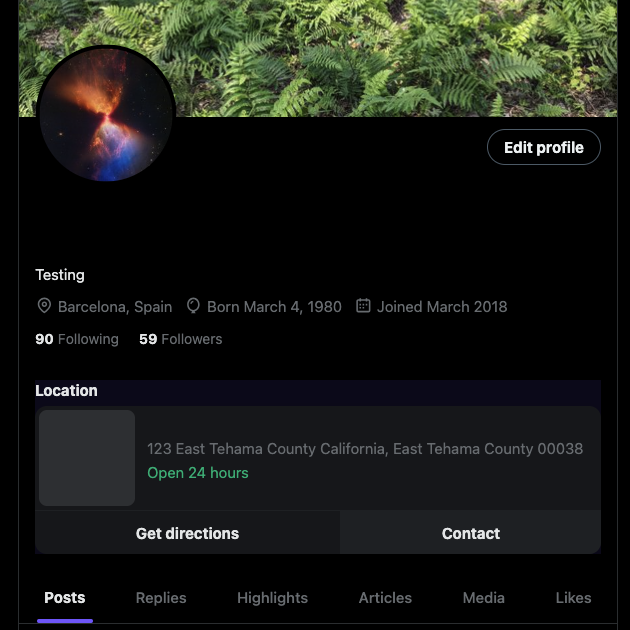
FAQ on Finding Phone Numbers on Twitter
This section answers additional questions users have about finding phone numbers on X, aka Twitter:
What should I do if I accidentally shared my phone number on Twitter?
If you accidentally shared your phone number on Twitter, you should immediately delete the tweet or reply. The faster you do this, the lower the chances someone will save this information.
If you have X Premium, use the Edit or Undo features to ensure the post doesn’t contain your phone number. Also, enable two-factor authentication to keep your profile safe.
Can someone find your number on Twitter?
No, someone cannot find your number on Twitter. This happens if you run a brand account using the Location Spotlight feature. It may also occur due to a bug or if bad actors gain illegal access to X’s systems.
However, people can find your profile with your phone number in their contact list. Also, you must enable the Discoverability settings to make your account visible.
Is your phone number public on Twitter?
No, your phone number isn’t public on Twitter, even though the platform collects this data. As of October 2024, X has a confirmed phone number symbol only available in India. The platform won’t show your phone number even if you enable this setting.
TweetDelete Can Erase Tweets With Your Contact Information
Always exercise caution when searching for someone’s phone number via Twitter. Before acquiring this information, you should ask the individual for permission.
TweetDelete can scan your profile and find old tweets that contain your personal contact information. It can become a privacy and security nightmare if bad actors discover this information.
TweetDelete’s custom filter can locate such posts via date range, keywords, tweet type, and hashtags. The auto-delete tweets task can delete tweets that contain your personal information in the background. Or, use the mass-delete tweets utility to remove specific posts simultaneously.
It also comes with the unlike tweets utility, which removes your likes from various posts.
Even if people follow this guide on how to find someone’s phone number from Twitter, they won’t find anything.
Use TweetDelete today to protect your privacy and keep your personal information safe!