Despite X, formerly Twitter, offering new features regularly, it still doesn’t allow users to bulk-delete tweets. You need this utility to remove hundreds of posts as soon as possible. When you search for tools that can do this, you find TweetDelete. As you have to connect your X account with this service, you want to know — is TweetDelete safe?
When you use third-party tools, it’s essential to exercise due diligence. This way, you know what you’re signing up for before using their services. Let’s dig deeper into TweetDelete to understand if it is legitimate, trustworthy, and reliable.
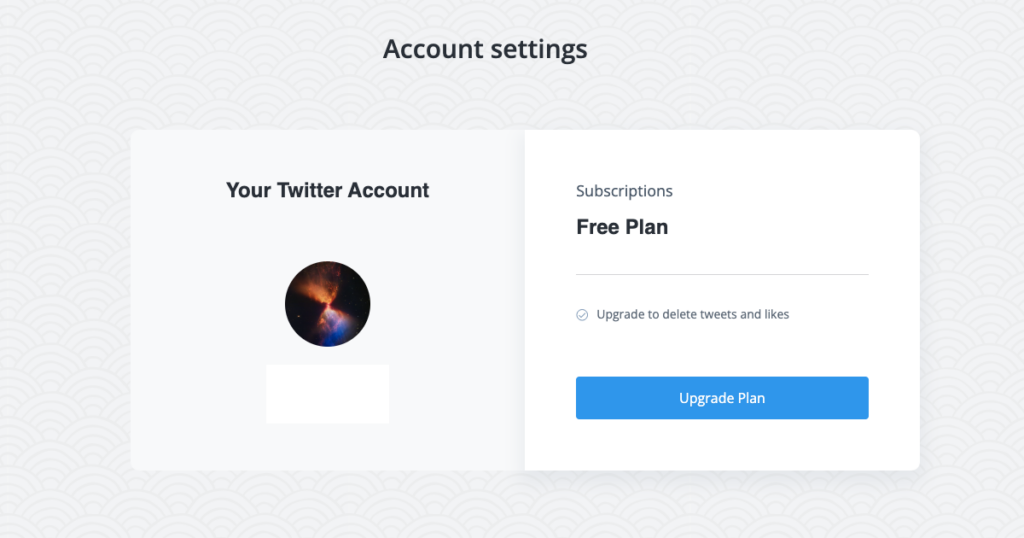
Table of Contents
What Is TweetDelete?
TweetDelete, founded by Richard West in 2011, is a tool for X that enables you to mass delete tweets. You can do this manually or run the auto-delete task. It can also erase your likes from thousands of Twitter posts. This third-party tool uses X’s application protocol interface (API) to provide this service to its subscribers.
X allows you to manually delete one post per click. However, this is only useful for removing a handful of posts. What if there are hundreds or thousands of tweets? While you can do this on X, it will take several hours, if not days, to complete this task. TweetDelete helps you overcome this flaw on the platform.
Is TweetDelete Safe?: An Explainer on Why You Should Trust This Service
Is Tweet Delete safe? Yes, Tweet Delete is safe! You can trust it; it takes several precautions to protect user data from cybercriminals. Read on to learn more about why TweetDelete is so safe.
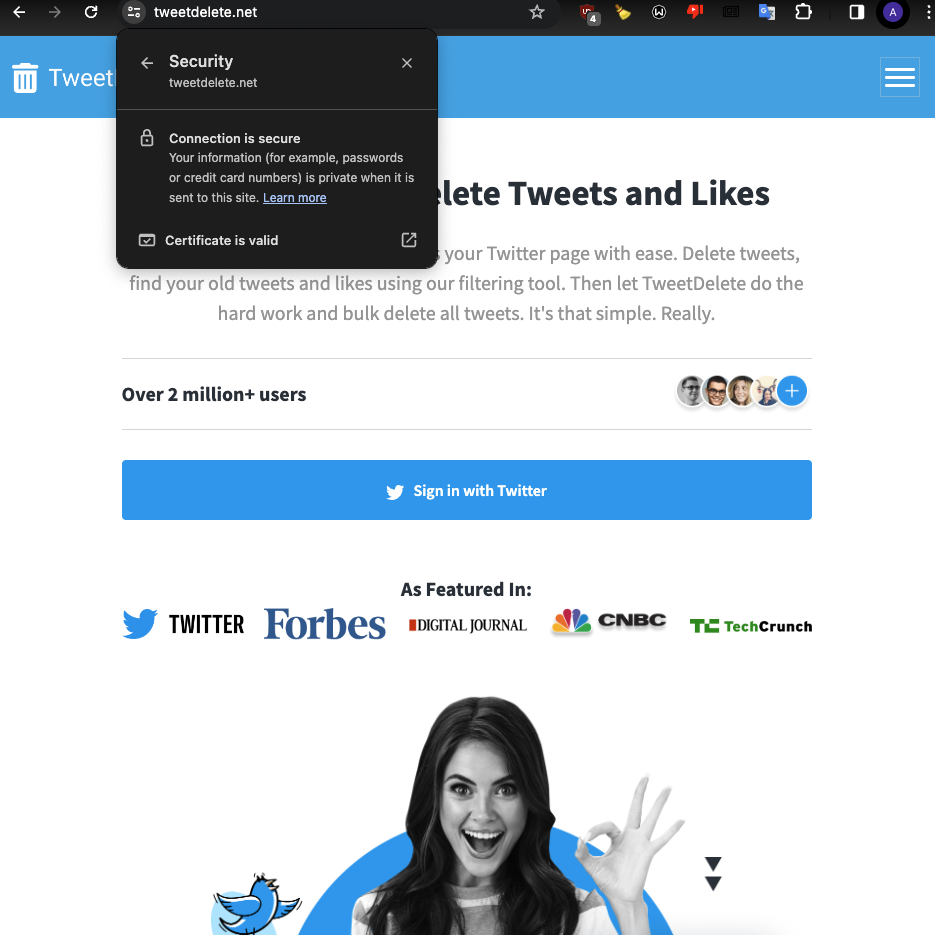
1. It Has an Authentic SSL Certificate
It comes with an authentic Secure Sockets Layer (SSL) certificate, an industry standard for data protection. This protocol encrypts the link between TweetDelete’s server and your device.
Even if bad actors manage to intercept your data, the encryption ensures this information is useless. Also, SSL certificates indicate no one tampered with your data before reaching you or TweetDelete.
2. TweetDelete Uses Cloudflare
TweetDelete uses Cloudflare Domain Name Service (DNS) as an additional security measure. This provides features like a Web Application Firewall (WAF) and Distributed Denial-of-Service (DDoS) blocker. These utilities offer excellent protection against online attacks from cybercriminals.
3. It Doesn’t Store Your Payment Information
You never have to worry about your sensitive payment information falling into the wrong hands. When you enter your credit card number, TweetDelete doesn’t store this data. The payment provider is responsible for handling this information safely.
4. You Can Ask TweetDelete About Your Data
TweetDelete allows you to check what data it has about you. Follow these steps to get this information:
- Sign in to your TweetDelete account.
- Go to the tool’s privacy page, i.e., tweetdelete.net/privacy.
- Scroll down until you find Right of Access. In this section, you’ll see the View Data button. Left-click this button to see what TweetDelete stored about you in its database.
5. You Have the Right To Delete Your Data From TweetDelete’s Database
You can ask this tweet deletion service to remove any data it has in its database by following these steps:
- Log in to your account on TweetDelete.
- Navigate to the privacy page by clicking Privacy in the website’s footer. You can also enter this link in your browser — tweetdelete.net/privacy.
- The Delete My Account button is underneath the Right To Erasure section. Left-click the button with this text.
It will ask you to confirm your action. Left-click Delete My Account to remove all your information from its database.
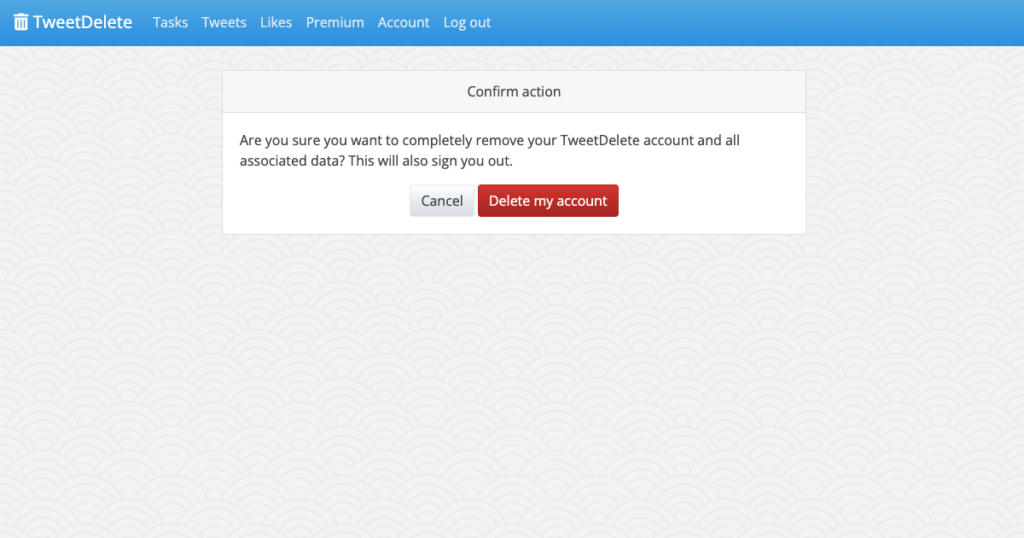
6. There’s the Option To Revoke Its Permissions After Use
When setting up TweetDelete for the first time, you must permit it to access your account. After using this tool, you can revoke its access by following these steps:
- Sign in to your X account on a desktop browser.
- Left-click More from the platform’s quick navigation panel and select Settings and Privacy.
- Open the Security and Account Access tab on X’s Settings page.
- Left-click Apps and Sessions and open Connected Apps.
- Find TweetDeleteLLC on this page and open it.
- Select Revoke App Permissions, and this tool will no longer have access to your account.
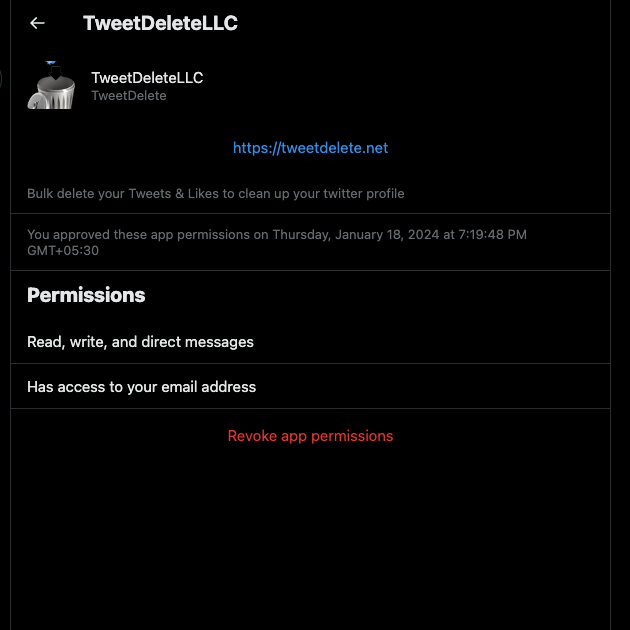
7. It Doesn’t Store Your X Data File for More Than 3 Days
Your X Data or https://tweetdelete.net/resources/twitter-archive-every-detail-about-your-data/. This file contains your direct messages (DMs), posts, likes, demographics, interests, etc.
Tweet Delete needs this document to delete more than 3,200 posts. However, it also understands the importance of this file. To ensure no one can misuse this record, TweetDelete erases this file from its database after three days.
Is TweetDelete Legit?: 4 Reasons To Trust This Third-Party Tool
Is TweetDelete legit? This is one of the first questions you’ll ask when you find this third-party tool via an online search. Yes, this is a genuine service for the following four reasons:
- This third-party tool has been available to users of X, aka Twitter, for over a decade. Its reliability in deleting tweets and likes is why this service has more than 2 million users.
- Tweet Delete complies with the General Data Protection Regulation (GDPR) 2016/679. This is why it is available to users in the United Kingdom and the European Union.
- Remember, X goes through significant changes regularly. Despite the never-ending updates, TweetDelete continues to function. This is a testament to its ability to adapt quickly and ensure people can use its service.
- Renowned publications like CNBC, Forbes, the New York Times, Popular Mechanics, TechCrunch, Verge, and WIRED recommended using this service.

TweetDelete Review: Why You Should Use This Third-Party Tool
Below is a short TweetDelete review highlighting the advantages of using this service:
- It can erase up to 15,000 posts every hour, saving you significant time.
- You decide which tweets you want to remove from your profile. For instance, you can use Twitter keywords, phrases, and hashtags to target specific posts.
- There’s an auto-deleter that erases tweets as per your requirements.
- It only collects minimal amounts of essential data to provide various services. Without this information, TweetDelete won’t work.
- You never have to worry about third parties getting your information, as TweetDelete doesn’t sell your data.
- It can remove your likes on this social media platform to protect your privacy.
- Several checks are in place to ensure you don’t accidentally delete the wrong tweets.
- It doesn’t store the posts you remove from your profile. This ensures no one will come across your deleted tweets.
- X only allows you to remove 3,200 of the most recent posts from your profile. With the Premium Plan, you can overcome this limitation and delete as many tweets per month as necessary.
TweetDelete Can Prevent Users From Finding Your Older Posts via Advanced Search
TweetDelete makes it much easier to remove thousands of posts from your account. This saves you countless hours of manually deleting posts.
X only displays 3,200 of your most recent posts on your profile. Your older tweets may not be visible on this page, but people can find them with X’s advanced search.
The problem with older posts is that they may no longer accurately reflect who you are today. Your opinions change with age and time. Unfortunately, this is not the case with your older posts.
You can face several problems when people come across these tweets and don’t like what they see. Users can become abusive, troll you in the comment sections, and take screenshots to preserve them forever.
Also, what you say on X can affect your job opportunities in the future. Employers always check various social media platforms when interviewing candidates.
TweetDelete gives you the power to prevent this from happening to you. For starters, you can automate post-deletion, which works in the background to remove specific posts.
The bulk-delete tweets utility is handy if you want granular control over what it erases. Find these posts with the custom filter and remove everything with a single click.
The erase likes utility helps find posts you liked from your profile. Mark the ones that you know can cause controversies and remove them forever. Anyone who visits your profile and looks at the Likes tab won’t see anything out of place.
After you use this tool once, you’ll immediately know the answer to the question — is TweetDelete safe?
Prevent your older posts from causing unnecessary problems in the future by using TweetDelete today










