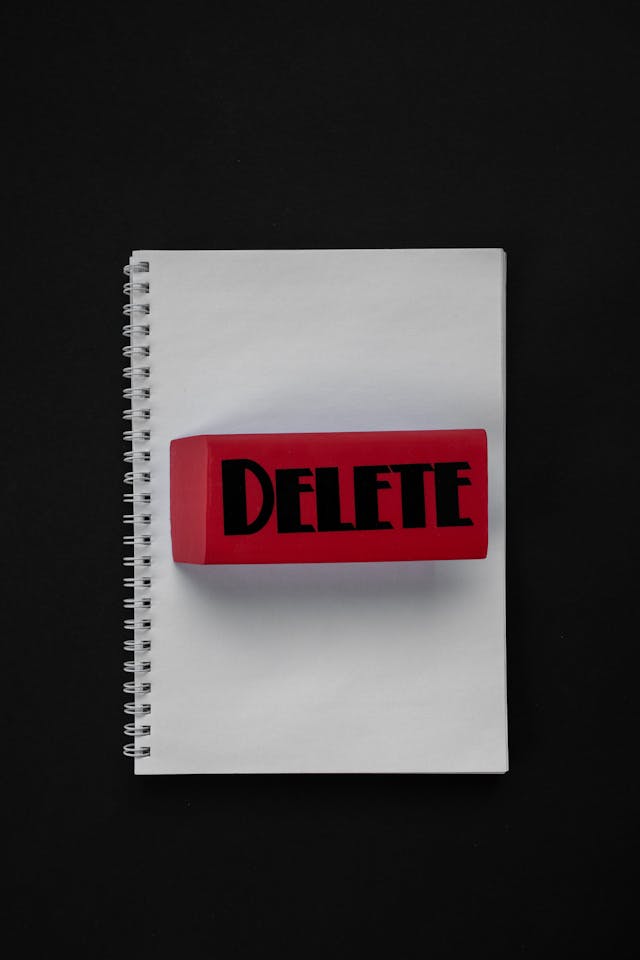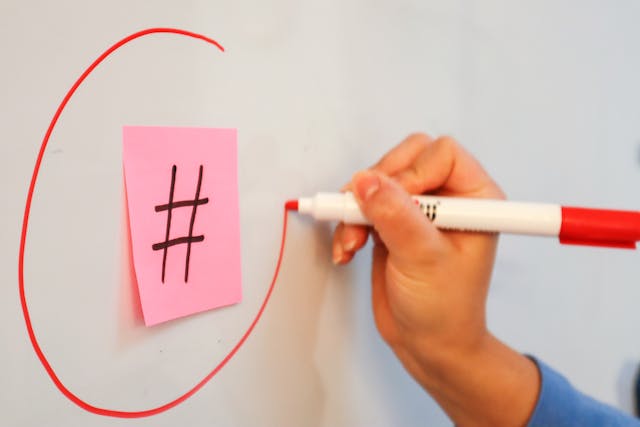Using the right Twitter hashtags and keywords can increase your reach on this social media platform. Getting people to use specific hashtags and phrases can increase a brand’s awareness. But how many posts contain these terms? The solution is to use a tweet counter, which gives you all the information you need.
In this article, you’ll learn about this tool, why you should use it, and which third-party services have this feature.
Stick around to get all this information and more so that you can use this to grow on this network!

Table of Contents
What Is a Tweet Counter?
A tweet counter shows how many tweets or posts use a hashtag, phrase, or mention over a specific period. It is usually a tool by itself or a service’s feature.
For example, Twitter, aka X, has a basic form of a post counter. Here’s how you can see this metric on the platform:
- Go to X on your desktop browser or the mobile app. You must sign in to your account. Otherwise, you won’t be able to follow the steps below, as X restricts access to non-account holders.
- The left-sided quick navigation panel on the desktop browser has the Explore button. Click this option to visit the platform’s Explore page. The mobile app shows the Explore button as a magnifying glass icon in the bottom navigation bar. Tap this icon to go to X’s Explore page.
- You’ll see multiple trending topics and hashtags in the For You and Trending tab. Under each term, the platform shows the number of posts that contain the phrase.
In a way, the tweet or post counter gives context to a hashtag or keyword’s popularity.
Tweet Counting Tool: 2 Services You Can Use for Twitter Trends
Twitter’s Explore page only shows the post counter for the top 29 trending topics and hashtags. Also, you must manually change your Explore Settings to a different location to see trends in other regions.
If you want a tweet counting tool that displays additional information, use the following services.
1. Use TrackMyHashtag’s Comprehensive Hashtag Analysis Tool
TrackMyHashtag is an incredible hashtag analysis tool for Twitter. It gives you various count my tweets features, as highlighted below:
- You get an analytics dashboard for monitoring specific phrases in real time. This makes it easy to follow marketing campaigns, festivals, and events.
- It shows the potential reach of your campaigns when you use certain topics and phrases.
- You’ll see the potential impact of hashtags and keywords on your engagement metrics, such as replies, reposts, and tweets.
- Receive live updates whenever a tweet uses a phrase you’re tracking.
- View data such as active contributors, reposts, and popular supporters for various hashtags.
- Discover influencers who use specific hashtags and track their performance on X. Some metrics you’ll see are the number of posts containing these phrases, the reach of their content, and impressions.
- A hashtag word cloud makes it easier to see the most used phrases on the platform. It also displays related keywords and hashtags.
- Find the most liked, reposted, and popular tweets by hashtags.
- Follow a timeline that shows the usage of phrases and topics in tweets on the network.
- Identify the URLs and attached media with high engagement metrics.
- Track your competitors on X via hashtags, Twitter handle mentions, and keywords.
This tool has a five-day free trial for monitoring one mention, keyword, or hashtag for 500 tweets.
If you’re happy with the service, you can upgrade to the following tiers and remove the hashtag limit:
- Basic: $99 monthly
- Professional: $199 monthly
- Corporate: $499 monthly
There’s also a tier to request historical hashtag data going back to 2006. The base cost of this plan is $50, and there are charges for the number of tweet IDs you require.
2. TweetBinder Offers Powerful Hashtag Monitoring Features
TweetBinder is another Twitter hashtag counter. It’s easy to monitor phrases on this platform to give you an edge over your competitors. You get the following metrics as a subscriber:
- The total impressions and number of posts that use a specific hashtag
- Percentage of tweets that contain only text, links, and images
- Replies and reposts with a specific phrase
- The potential impressions and reach of the hashtag
- The total number of contributors, original authors, and posts per publisher
- A post-activity graph shows the number of replies, posts, original content, and contributors.
- Breakdown of engagement metrics for the hashtag, such as impressions, quotes, replies, bookmarks, likes, and more
- The post with the highest number of reposts and likes
- A sentiment timeline that shows people’s feelings towards the hashtag over time
- A list of Twitter users that use the hashtag. There are lists for activity, reposting, original content, popularity, verified users, most mentioned, favorites, impressions, and more.
- The hashtag’s economic value and most liked images.
- Age of X accounts, tweet length, languages, contributor influence, and number of posts per contributor.
TweetBinder has three pricing tiers, as highlighted below:
- Starter: $26.50 monthly
- Advanced: $235 monthly
- Enterprise: $4,250 monthly
You can also purchase one-time X hashtag reports:
- Historical report: $160 for any date range and a maximum of 35,000 tweets
- Real-time report: $59.99 for the next 30 days for 35,000 tweets.

Tweet Statistics Tool: 2 Services You Can Use
A Twitter tweet counter is handy for getting deep insights into hashtags. How do you know the hashtags you’re using in your tweets are increasing your reach? This is where a tweet statistics tool comes in handy. It helps you evaluate your post’s performance.
Here’s a list of two services you can use to monitor your tweets:
1. X or Twitter Analytics
You’ll have access to X or Twitter Analytics if you’re an X Premium, formerly Twitter Blue subscriber. This built-in analytics tool gives you sufficient information about your performance. Here are some of the metrics this tool tracks:
- It comes with an account overview graph to compare two metrics.
- Switch between a line and a bar graph.
- See the number of impressions, engagement rate, profile visits, link clicks, new follows, replies, likes, and reposts.
- Multimedia metrics like video views
- Detailed analytics for individual posts
As of July 2024, X is working to add demographic data such as age, country, and gender. You’ll also see active times for various metrics. For example, you can see when people engage with your content after you publish it.
2. Hootsuite
Hootsuite is a popular tool for tweet statistics as it gives you comprehensive information about your account’s performance. The insights you gain from Hootsuite are invaluable, as they show you how to improve your content. Here are some of the statistics you get with Hootsuite:
- The best time to publish utility ensures your posts are visible to your target audience. You can also schedule your tweets accordingly, making it easier to post regularly.
- Monitor hashtag clicks, engagement rate, mentions, and other metrics that highlight your performance on X.
- Compare your metrics with the industry standard and your competitors, i.e., competitive benchmarking.
- Custom reports so that you have an overview of your performance

FAQ on Post Counter on Twitter
Read on for answers to questions about the post counter on X.
How do you count tweets?
You can count tweets with the help of third-party tools like TrackMyHashtag and Tweet Binder. When you visit the platform’s Explore page, X shows you the number of tweets for every trending topic and hashtag.
Third-party websites, like Trends24 and GetDayTrends, also count tweets. They’ll show you a tweet count for various topics and hashtags. The best part is that these tools are free.
Why should you use a post counter on Twitter?
You should use a post counter on Twitter for the following reasons:
• You can see the popularity of trends and determine whether it’s worth the effort to join the conversation.
• Track your competitors to understand how their hashtags and keywords influence their metrics.
• Find the right hashtags and keywords you can use in your tweets to get better results.
Does X Analytics come with a post counter?
No, X Analytics doesn’t come with a post counter, at least when writing this article. You must visit the Explore page to see the post counter for hashtags and topics.
Third-party sites like Tweet Binder and TrackMyHashtag also display this metric.
Is a post counter and character counter the same?
No, a post counter and a character counter aren’t the same. A tweet or post counter measures the number of tweets with a specific hashtag or phrase.
The Twitter character counter tracks the number of characters in a tweet.
Protect Your Twitter Account From Your Mistakes With TweetDelete
Use the insights you gain from a post counter to make the best decision for your Twitter profile. These third-party tools can help you identify relevant keywords and hashtags, increasing your content’s reach.
It’s common for people to jump on Twitter trends, as it can boost visibility. However, your strategy can backfire if you don’t take the sentiment around the trend. People may become upset and unfollow you. They may also mute or block your profile, which doesn’t fare well for your reach on this platform.
It’s okay to make mistakes, but they don’t have to be on your profile page forever. Instead, you can delete them, giving yourself a fresh start.
X only lets you delete one post at a time, so you need a better tool like TweetDelete. Its bulk-delete tweets feature lets you quickly remove a large number of posts. This feature uses date ranges and keywords to locate and remove the posts.
If you want to remove tweets via automation, try the auto-delete tweets task. You must provide relevant date ranges, hashtags, and keywords. TweetDelete uses this information to delete tweets.
You don’t have to worry too much about using the wrong hashtags after getting them from a tweet counter tool.
Use TweetDelete today to protect yourself from your mistakes on this platform!