Is your Twitter account locked? Are you trying to figure out why this happened to your profile in the first place? Also, is there a way to recover or unlock your account?
X, formerly Twitter, takes various measures to protect the integrity of its platform and users. This guide explains why your profile is facing this issue and what you need to do to restore it.

Table of Contents
Why Is My Twitter Account Locked? 3 Reasons You’re Facing This Issue
You want to know the real answer to this question — why is my Twitter account locked? The social media platform restricts your profile if you break its rules or for suspicious behavior. Below are three reasons your account is facing this issue:
- Bad actors or cybercriminals compromised your account: X will lock your profile when bad actors and cybercriminals gain illegal access to your account. These individuals may share malicious links, try to change your password or associate your account with another email ID. The social media platform locks your profile to prevent bad actors from affecting user safety and experience.
- It looks like a bot is using your account: X immediately locks your account when you do something only a bot would do on the platform. This means following and unfollowing a large number of users and sending only links to multiple people. Adding random users to your Twitter list may also attract X’s attention.
- There are signs of your account breaking X’s rules: If you violate the platform’s rules, be it accidentally or on purpose, X will lock your profile. Sharing content X considers illegal, spamming and deleting posts, and sending the same direct messages (DMs) are policy-breaking activities.
Sometimes, the platform makes a mistake due to a false positive and accidentally locks your profile.
Is Your Twitter Account Locked for Suspicious Activity? Try This Simple Fix
Is your Twitter account locked for suspicious activity? The main reason is bot-like behavior that breaks the platform’s automation rules. In this situation, you must let X know you’re human and are not using automated services. Here’s how to resolve this issue:
- Sign in to your X account from a desktop browser or mobile device.
- A warning message appears, informing you about the account lock. Left-click Start to begin the verification process.
- X will ask you to authenticate your account. You should left-click Authenticate to start this process.
- X will show you a series of challenges that you need to complete. You’ll need to point figures in the right direction, follow a pattern, or something else.
- After you complete the challenge, X restores access to your profile.
The account lock is an initial warning from the platform to follow its rules. If you continue breaking its policies or exhibit bot-like behavior, the platform will increase the number of challenges. X can also permanently suspend your account.
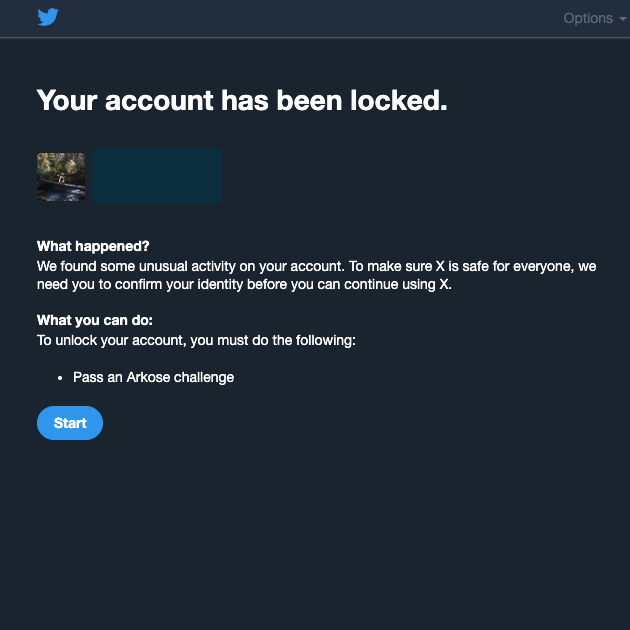
How To See a Locked Twitter Account? The Real Answer
How to see a locked Twitter account? X doesn’t stop you from searching for a locked Twitter account on the platform.
However, you will see a message from the social network about unusual activity in this account. Only when you let X know you’re okay seeing the account will the platform show the profile page.
How to Appeal a Locked or Suspended Account Twitter? Everything You Need to Do
How do you appeal a locked or suspended account Twitter? This social media network doesn’t have a customer support live chat. While there is an X Support (@support) profile, you won’t be able to tag them in a post. This is because of the account lock or suspension.
Fortunately, X does provide an alternative way to contact its customer support team. Follow the seven steps below to restore access to your account:
- Open the X app to go to X’s homepage or visit the platform using a desktop browser.
- If you’re on X with a desktop browser, there’s a quick navigation panel on the left. Left-click More, and from the menu that appears, select Settings and Privacy. As an app user, there’s a button with your profile photo in the top left corner. Tap it and select Settings & Support.
- Open the Help Center, which will take you to a page containing various articles to solve a myriad of issues.
- Go to the page’s footer at the bottom of the website. The desktop browser will show you the Contact Us option, which you need to open. On the other hand, the mobile app displays Help. Tap this option and choose Contact Us.
- Left-click Locked and Suspended Account Issues.
- X will ask you for details like the account’s username, email ID, and description of the issue. Make sure you provide all the necessary information. Also, explain the problem you’re facing on the platform clearly.
- Submit the form, and X’s customer support team will message your email ID.
X will guide you through the process of restoring access to your account.
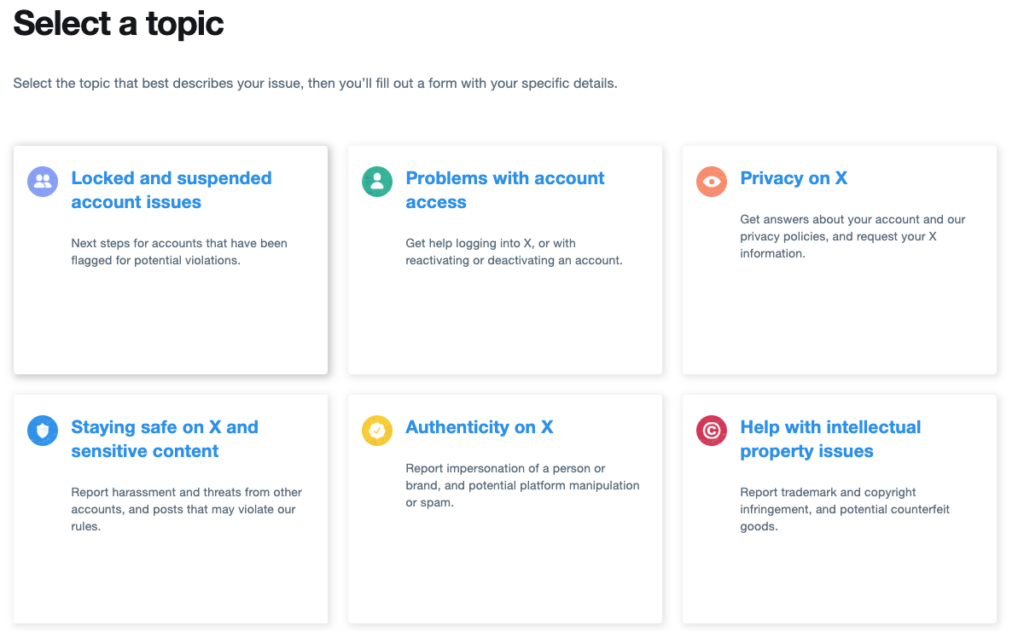
Temporary Twitter Account Lock Explained
You enter your login information on X. However, the platform informs you that something is incorrect. This can be the email address, X handle, phone number, or the password. It can happen when you change your Twitter login credentials.
Sometimes, it may be a mistake on your end. For example, one of the characters in your correct password is “$.” However, you keep entering “4,” as the Shift key on your keyboard isn’t working. You tried multiple times, and X suddenly informed you of a temporary Twitter account lock. What now?
X does this because it suspects an unauthorized individual, like a cybercriminal, is trying to access your profile. X doesn’t want bad actors to sign in to your account, so it enforces a temporary lock for security purposes.
You must wait at least an hour before signing in to your account again. The platform won’t let you log in for security reasons.
What happens if you didn’t try to sign in to your Twitter account multiple times? In this case, a bad actor attempted to access your account. You need to check the email ID associated with your X account. There should be an email from this platform explaining how to remove your old password and create a new one.
If it takes over an hour to regain access after a lockout, the problem lies with the connected third-party apps. Try to sign in to your profile with your existing login credentials. If this doesn’t work, reset your password and try again.
After you get access, review all connected third-party apps and revoke their access. Slowly enable them to find out which is causing login problems individually.
4 Reasons Why Won’t Twitter Let Me Make an Account
Why won’t Twitter let me make an account on the platform? No matter how many times you try, you see an error message. Or, the platform just doesn’t allow you to make one, citing problems with the provided information. Below are four reasons explaining why you’re facing this issue:
- There’s already another account associated with the provided email ID: X only allows you to use one email ID per account. You should use another email address when creating an account. If you want to use the same ID, include a period “.” anywhere in the email address. For example, when you use 12345@gmail.com, swap it with 123.45@gmail.com. However, this method may not work for all email ID providers.
- You created ten accounts using the same phone number: The social media platform has a 10-account rule per user. You’ll see an error message from X if you try to create more using the same number. You must provide new credentials to create a second Twitter account.
- There’s already an account with the username you want: Twitter asks you to use the suggested username or create a new one for your profile. This is a unique ID associated with your Twitter account. The platform won’t let you proceed if someone else already uses the one you entered. Try a different X handle or username to fix this issue.
- X suspended your older Twitter account: The social media platform stores data about your account for up to 18 months. Also, X will keep certain information if your profile receives a suspension. It uses this data to stop you from creating a new account. If this is the case, you need to appeal the suspension. Should this not work, contact X and ask them to delete your profile.
An Easy-To-Follow Guide on How to Lock Twitter Account
Locking your X account means making your profile private. When you do this, a lock icon appears next to the display name on your profile. Only your followers can see what you post on this social media platform when you enable this setting. It is an excellent feature to protect your privacy. Here’s how to lock Twitter account easily:
- After you go to X’s homepage, left-click the More button in the quick navigation panel on the desktop browser. In the mobile app, swipe right from the For You feed and tap Settings & Support.
- Left-click Settings and Privacy and then open Privacy and Safety.
- Go to Audience, Media, and Tagging under Your X Activity.
- Left-click Protect Your Posts, and a popup asks if you’re sure about this. Select Protect Your Account to lock your profile.
- Also, enable Protect Your Videos to prevent Twitter users from downloading the videos you upload. Note: This step is not mandatory to make your profile private. You can skip it.
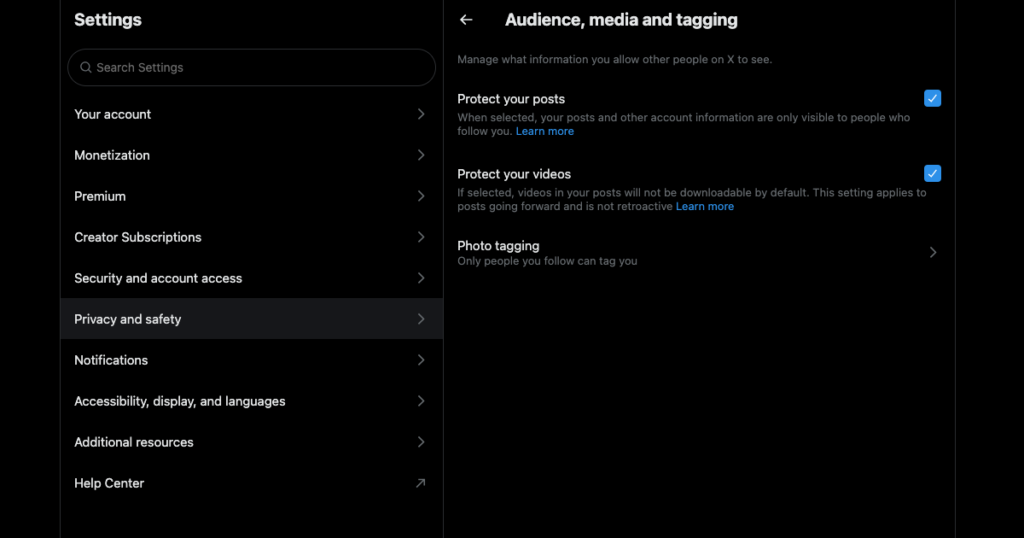
Make Sure X Never Locks Your Account Again With TweetDelete
When X locks your account, you can quickly restore access by following the provided instructions. Remember to review the Twitter rules page to ensure you don’t violate their policies again.
As highlighted earlier, one reason X locks your account is that your posts break its rules. If the platform misses this activity, other users will. People may also report your posts to bring them to the social media network’s attention. Remember, repeated violations mean X will suspend your profile.
It’s best to delete such posts as quickly as possible with TweetDelete to avoid getting mass reported. Finding any tweet is straightforward, as you just need this tool’s custom filter. You can also remove them quickly with the mass-delete tweets feature.
TweetDelete also does all the heavy lifting for you with the auto-delete utility. Set it up by providing specific keywords, hashtags, and phrases these rule-breaking posts contain. This utility will clean any post periodically, as per your settings.
Prevent the Twitter account locked scenario forever by becoming a part of TweetDelete today!











