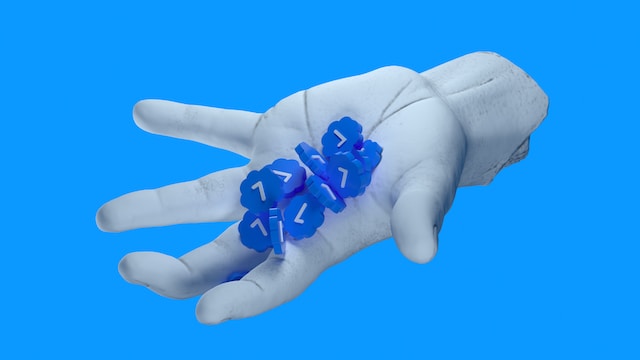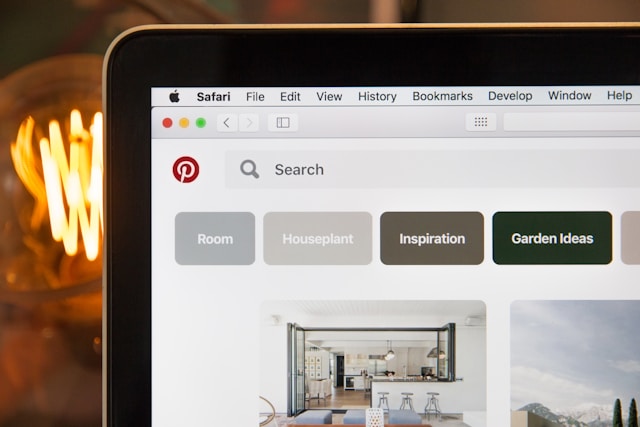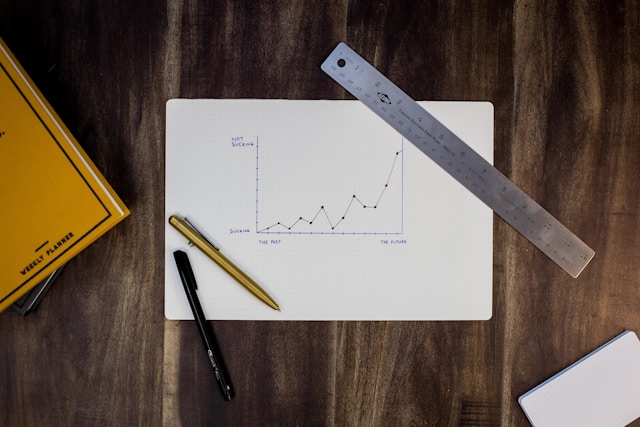Twitter advertising is one of the fastest ways for brands and individuals to ensure they’re visible to their target audience. It is an excellent way to supplement your organic growth strategy to get the best results for your account. Video ads can influence your target audience’s perception of your brand.
According to X, there’s a higher chance people who come across your advertisements will remember them and take action. Learn all there is to know about advertising on X from this guide.
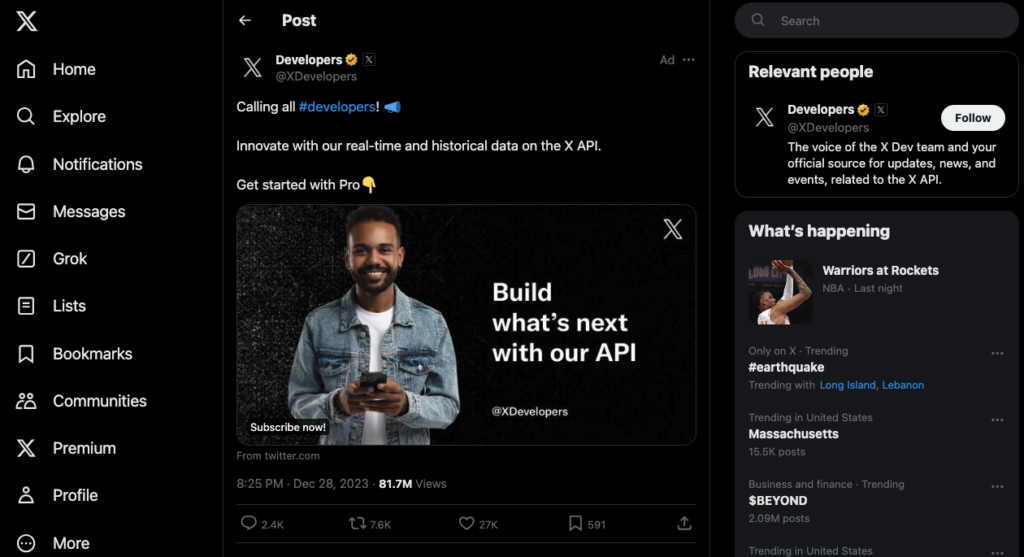
Table of Contents
How To Advertise on Twitter? Follow the Instructions in This Guide
When you’re new to X or returning after ages, you’ll want to know how to advertise on Twitter. This guide gives you a rundown on how to start your first campaign on X.
Note: You need X Premium as an individual or to be a part of Verified Organizations as a brand to run ads. This is because X verifies your account when you join these subscription services.
- Open the following links on your desktop browser — ads.twitter.com or ads.x.com. The mobile app and browser only allow you to track the performance of your campaigns. Enable the Desktop Site option on the settings page if you’re using a mobile browser.
- As a first-time user, you must choose the country and time zone. This influences the taxes, report timing, and invoice currency.
- You need to choose the type of campaign:
- Simple: Go with this option to get your campaign ready within minutes.
- Advanced: Choose this category if you’re familiar with advertising on social media and want access to all the controls.
- Left-click one of the following campaign objectives:
- Reach
- Engagements
- Website traffic
- Keywords
- Video views
- Pre-roll views
- App installs
- App re-engagements
- Sales
- Craft the copy for your marketing campaign. X shows a real-time preview of what the promotional message looks like.
- You need to provide the audience’s demographics, targeting features, and budget and schedule for the campaign. The platform will also ask you to include the payment method.
- Review the campaign’s information and left-click Launch Campaign.
The platform will review the Twitter advertisement before publishing it.
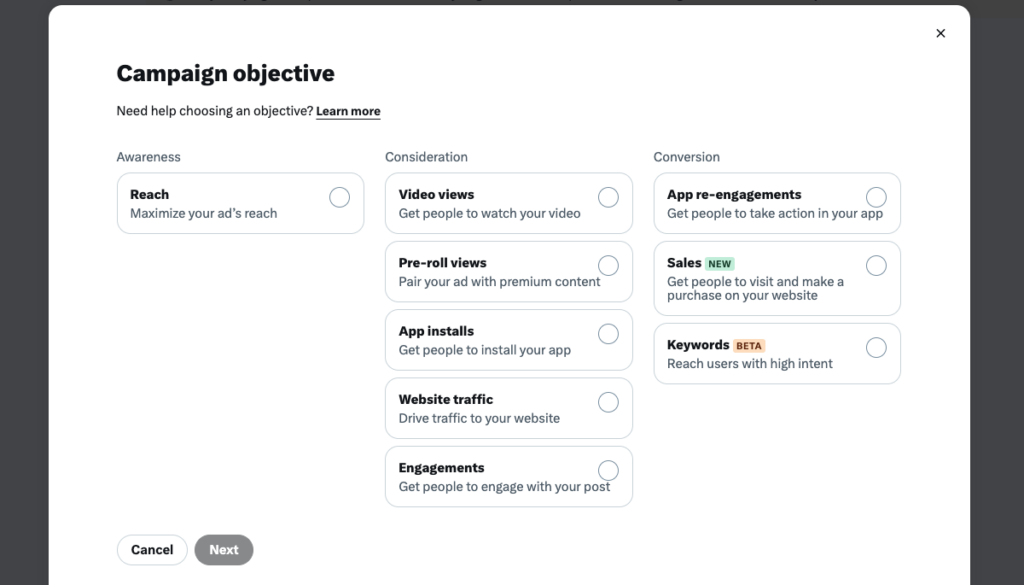
Differences Between Simple and Advanced Twitter Ads Setup
When setting up the ads campaign, you’ll see two options — Simple and Advanced. The dashboard for creating your marketing campaign changes significantly depending on your choice. Below is a list of what’s available in the Advanced ads setup, which you won’t see in Simple’s dashboard:
- The Simple setup only shows reach, engagements, website traffic, and keywords. The Advanced option displays Video Views, Pre-Roll Views, App Installs, App Re-Engagements, and Sales.
- You can enable A/B testing to determine what works best for your campaign.
- You can customize the bid strategy and the number of times an individual sees your ad. You also have control over the pace at which X shows your ads.
- The Advanced setup lets you choose where to display the advertisements.
- You can access additional targeting features like Conversation Topics and Movies and TV Shows. Also, you can focus on only users with an X Premium subscription.
- There’s a feature to show your ads to users who aren’t a part of your target audience. This can increase your marketing campaign’s performance.
- Targeting custom audiences, people who use X with a new carrier or device, and retargeting options are available.
Use the Simple setup option to familiarize yourself with X Ads. After you learn the ropes of advertising on this platform, you can switch to the Advanced option.
Twitter Promotion Cost: A Breakdown of How Much You’ll Need To Spend for Ads
Multiple factors determine the Twitter promotion cost, as highlighted below.
1. The Objective of Your Advertising Campaign
Remember the platform asks you to select the campaign during the setup process? This determines how much you need to pay to advertise on the platform.
X has unique billable actions depending on the campaign you choose. For example, when you select the objective as reach, X charges a specific cost for every 1000 impressions.
2. The Users You Target Through Your Ads
The second factor is your target audience, i.e., the people who will see your ads. X looks at the size of this user base and how popular this target group is among other advertisers. If you have higher competition, you’ll need to spend more to ensure X runs your ads.
3. The Bid You Select and How Long You Run the Campaign
You must also consider the bid, i.e., how much you want to spend for every billable action. Remember, X uses an auction system to determine whose ads it must show to a specific user base.
With Automatic Bids, X will offer the lowest amounts and get the best possible results for your campaign. In Maximum Bids, you decide how much you’re okay spending for every billable action.
When you choose Target Bid, you set the upper limit during the auction. X optimizes your campaign and charges the average cost for all billable actions.
Similarly, the duration of your ad, i.e., how long you run it, is another factor.
4. The Quality of Your Marketing Campaigns
Finally, the social media platform also looks at the quality of your advertising campaign. X assigns a score and uses this metric during the auctions. The quality depends on the following factors:
- How relevant is your ad’s content to your target audience?
- Whether the copy of your campaign is up-to-date.
- Do people interact with your advertisement when they see it on X?
This quality score is essential. Why? X looks at this figure and your bid to determine if you’ll win the auction.

Twitter Advertising Revenue: X’s Earnings Report From Ads
Twitter advertising revenue plays a significant role in the social media platform’s financial health. According to Statista, X reported $4.14 billion in revenue from advertising alone in 2022.
However, the earnings from this stream took a significant hit in 2023. According to Fortune, the social media giant will only receive $2.5 billion in 2023.
To give you context on the dropoff in earnings, you need to look at the final three months of 2021. As per the New York Times, X generated 90% of $1.57 billion from its advertising department alone.
Why Are Advertisers Leaving Twitter? The Real Reasons Behind the Boycott
The main reason for the fall in X’s advertising revenue was the advertisers. Several Twitter advertisers like Disney, Sony, Apple, and IBM decided they no longer want to keep running ads on X. Why are advertisers leaving Twitter?
Several factors influenced this decision. For starters, several corporations were unhappy with Musk’s behavior on the social media platform. He shared a controversial post that didn’t go down well with various brands.
Also, Media Matters, a non-profile media company, released a report showing where ads for corporations appear on X. The content in such posts was controversial and didn’t align with the values of several brands.
As a result, they decided to reduce spending or stop running ads on this social media platform. Apple, Comcast, IBM, Sony, and Disney are some of the biggest advertising spenders on this network.
Coca-Cola, Jack in the Box, Netflix, and Airbnb stopped their campaigns, causing X to lose millions in advertising revenue.
Walmart is another corporation that no longer uses this platform for marketing campaigns. Why? The organization realized it was not getting the desired performance from these campaigns.
Over time, they switched to other social media networks, as their target audience was on these platforms.
Kevin O’Leary, the Canadian businessman, also explained why multiple companies stopped advertising on X. He claims the return on advertising spend (ROAS) and customer acquisition cost (CAC) were two main factors.
While this is a massive blow for this social network, it can still recover, provided it makes the right moves.

Twitter Ads Manager: All You Need To Know
You should know about the Twitter Ads Manager to run a successful campaign on X. It is a dashboard on the social media platform that you can use to track every campaign’s performance.
You will see various metrics, such as how much you’re spending to run ads and your campaign results. Multiple filters make it easier to see specific metrics on your dashboard. You can export the performance of your campaigns as a .xlsx file.
Here’s how to find this dashboard on X with a desktop browser:
- Go to your X Ads dashboard, i.e., ads.x.com.
- Left-click Campaigns in the top navigation bar.
- Select Ads Manager from the dropdown menu.
If you have a new account, you may not see this dashboard. This is because the platform is still reviewing your profile to see if you meet its requirements for running campaigns. You need to wait a couple of days for this process to complete.
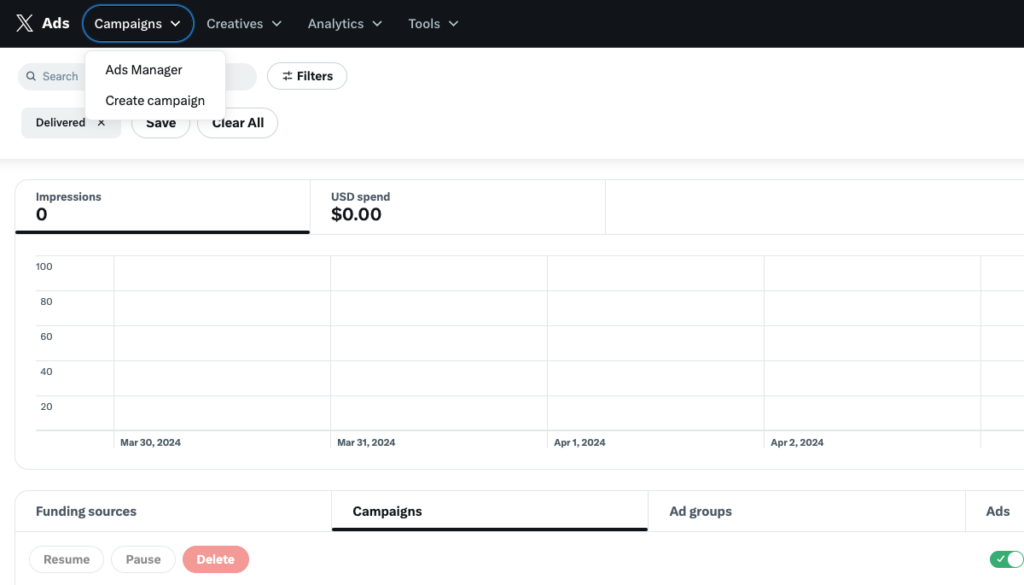
Avoid Losing Access to Your Twitter Ads Account With TweetDelete
Advertising tweets you publish can give your posts a significant boost in engagement and reach. It can help you grow your authority and gain an edge over your competitors.
As highlighted earlier, you need an X Premium or Verified Organizations subscription to run ads on X. This gives you the blue checkmark, indicating a verified account. However, if your posts break the platform’s rules, it removes this tick from your profile. X can also suspend your profile if you continue to violate its policies.
The best way to prevent this from happening to your account is to use TweetDelete. With its custom filter, you can comb your profile for rule-breaking tweets. After the initial scan, use the mass-delete tweets utility to remove this collection of tweets immediately.
The second option is to run the auto-delete task, which scans your profile for specific posts and erases them. It will ask you to provide keywords in these organic tweets and the date range of the posts to delete. This way, you never have to worry about accidentally deleting the wrong posts.
Get ready for your Twitter takeover. Join TweetDelete today to ensure your older posts never stop you from using various Twitter advertising features!