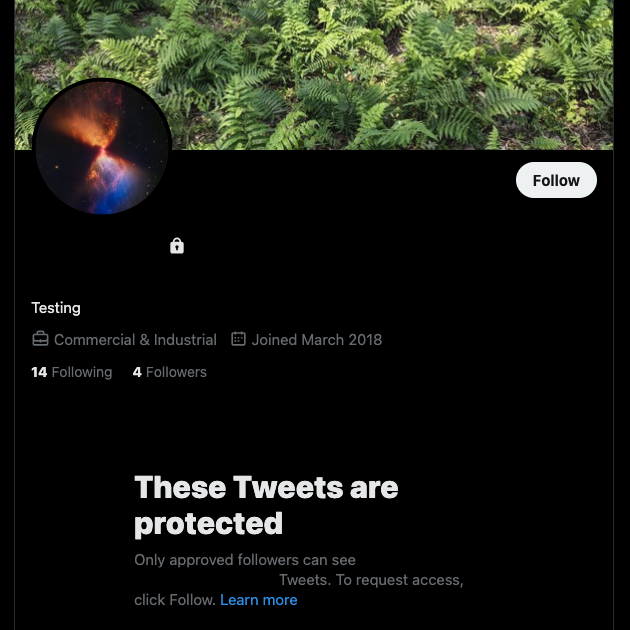The Twitter games community has a huge presence on this social media platform. According to X, people publish at least 70 posts about gaming every second.
X is an excellent starting point if you want to dabble in gaming. You get the latest updates, interact with streamers and esports athletes, and more. There’s also the option to play with your followers.
Today’s article covers all the essential topics if you want to learn more about the Twitter gaming niche.

Table of Contents
3 Reasons To Play Twitter Games With Followers
Why should you play Twitter games with followers? Shouldn’t you spend your time posting quality content your audience finds valuable?
You should, but adding diversity to your posting schedule is also a good idea. This breaks the monotony of what people usually see on X and helps your profile stand out.
Below are three benefits you’ll experience when you add games to your content strategy on X.
1. It Helps Boost Your Engagement
X is primarily a text-based social media interface. In order to play games, your followers need to engage with the content. A common tactic is to leave comments, allowing you to talk to your followers.
When you engage with your audience in this manner, X’s algorithm will start boosting your posts. As a result, more people will come across your content, increasing your reach and engagement simultaneously.
2. You Get to Learn About Your Followers
Playing games on X (formerly Twitter) helps break the ice with your followers. You can create a fun space that makes the people who follow you feel at home. Asking open-ended questions in games can help you learn a lot about your audience. Also, as your followers know you’re actively listening to them, it helps them feel connected with your profile.
3. It Helps Generate Excitement for Your Future Posts
When your followers enjoy playing games with you, they’ll start to look forward to your next events. In other words, it enables you to generate interest and excitement for your future posts.
5 Fun Twitter Games You Can Play with Your Followers
What fun Twitter games can you play with your followers on Twitter, now X? Here’s a list of tried and tested recreational activities your audience can participate in.
1. 3 Truths and a Lie with Twitter Polls
Twitter polls offer countless creative opportunities to engage with your followers. You can also use this feature to play games with your audience, like three truths and a lie. In this competition, you make four statements. It can be about yourself, facts about your niche, or anything else.
However, out of these four statements, one should be a lie. Your Twitter friends and followers have to guess which one is a lie. Twitter polls offer four choices, making it the ideal feature to play this game.
X allows you to choose the duration of the poll. This is handy for setting a time limit for your game.
Once the clock runs out, you can tell your followers which of the statements is a lie.
2. The Emoji Puzzle Game
Cryptic messages can easily get your followers’ attention when they see your post on their timeline. People get curious and want to know what you’re trying to say. This is precisely the goal of the emoji puzzle game.
Essentially, you use emojis in place of words. Your audience has to decrypt the message and reply in the comments. It can be the name of a celebrity or a popular destination. You can also make it about your niche, like common terminologies in a specific field.
For example, 🇺🇸 + 🤕 + 🔩 can be the emoji version of Usain Bolt. Post this as a tweet and ask your followers to figure it out. They can leave their answers in the reply section.
3. The GIF or Music Quiz Game
You should play the GIF or music quiz game to learn more about your followers. This is a pretty straightforward recreational activity. You ask your audience to use GIFs or various tracks to describe themselves.
For example, which GIF perfectly represents how you’re feeling right now? Or, what do you listen to when you want to give yourself a boost? As you can see, this game allows you to ask personalized questions.
4. Host Trivia Nights
Trivia nights are another fun way to engage with your audience. In this classic game, you also use Twitter or X Polls feature. Ask questions about a topic and provide multiple answers.
Usually, only one of the options should be the correct answer. However, you can add a twist and have multiple valid answers to your question.
Also, create a unique hashtag for this game and use it whenever you host a trivia night on X.
5. Unscramble the Letters
Unscramble the words is a fun recreational activity to play with your followers. In this game, you share a list of words or phrases. However, you change the order of the letters in these terms.
Your followers have to unscramble the letters and find the word. It can be a text or image-based post. If you make it relevant to your niche, you have a winner in your hands.

How To Watch Games on Twitter: The Easy Way
Although the gaming niche is popular on X, there isn’t any dedicated section for watching games on the platform. How to watch games on Twitter?
Usually, X will show live videos as you scroll through the For You timeline on your device. It appears in the trends section, i.e., the Explore page on the social media platform. Also, you can find them on the search page, provided you know what to look for.
However, for X to recommend games in these areas of the platform, it needs to learn about your interests.
A quicker solution is to start following popular streamers on the platform. You can use the platform’s search feature to find their accounts. Also, left-click the button with a bell and the plus (+) symbol to receive notifications whenever they publish a post. Streamers tend to share links to their streams when they go live in a tweet.
X also allows people to stream games directly on the platform. Elon Musk demonstrated this by playing Diablo IV on this social media platform. Although there were a few hiccups, X was serious about joining the live-streaming space.
Currently, Twitter doesn’t allow users to leave live comments during the stream, which is already available on YouTube and Twitch.
However, Elon Musk wants X to become an all-in-one app. This means he will try to improve its features to attract popular streamers to its platform.
How To Follow Gaming-Related Topics on Twitter: Finding Your Community on X
Does your Twitter feed lack gaming content? As highlighted earlier, the platform takes a while to learn your interests. In the meantime, you can point it in the right direction by following gaming-related topics by following the guide below:
Note: Use a desktop browser to find and follow specific topics. This option may not be visible on the mobile app.
- Sign in and go to your home timeline on X.
- The quick navigation panel is on the left side of your screen. You should left-click More in this menu and open Settings and Privacy.
- Go to Privacy and Safety and navigate to Content You See.
- Left-click Topics and open any topic you follow. X will take you to a new page where you’ll see multiple posts relevant to the topic.
- Scroll down until you find the Recommended Topics section. Left-click More Topics.
- On the topics page, you’ll see the Gaming section. It contains the following categories:
- Gaming Topics
- Video Games
- Console Gaming
- Gaming Content Creators
- eSports Teams
- Game Development
- Tabletop Gaming
- eSports League
X’s recommendations in the For You and Explore page will change over time depending on what you follow.
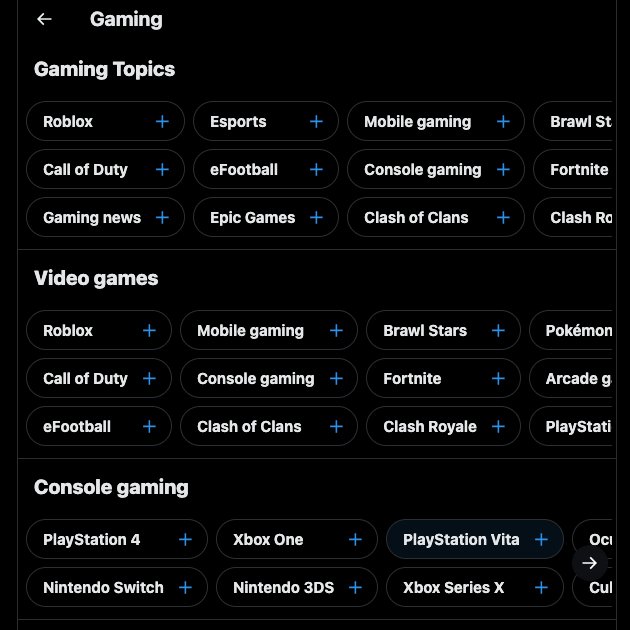
2 of the Most Watched Games on Twitter
What are the most watched games on Twitter? This depends on the year, as there are multiple popular releases. For instance, in 2022, people talked about Genshin Impact the most, followed by Wordle. Games like Apex Legends and Elden Ring were in the sixth and seventh spot, respectively.
The video game industry moves quickly, so different games are trending regularly. This means the landscape looks significantly different depending on the year.
Games like Counter-Strike 2, Roblox, Valorant, Defense of the Ancients (DOTA) 2, and Fortnite will always be popular. They have a large follower base, meaning many people will watch them.
However, other games become popular for a while, especially during release.
1. Palworld
One such game was Palworld, which became available to the public in January 2024. In less than a week, it sold more than 8 million copies. It has the mechanics of several games like The Legend of Zelda, Pokemon, and Fortnite.
It is a base-building survival game with a large map. There are also pals, i.e., the creatures in this world. They can help with various tasks, like maintaining your base while you go on an adventure.
You need to look for pals and capture them. Also, they can battle other creatures and players in the game, like Pokemon.
2. Helldivers 2
Helldivers 2 is another popular game that has a lot of viewers. As it is a squad shooter, you can play with three other players or four in total. You have to fight various aliens as you explore harsh worlds.
The game’s developers interact with players and listen to their feedback regularly. The gunplay is satisfying, and the visuals are gorgeous.

TweetDelete Can Safeguard Your Engagement Metrics
Use the information in this article as your starting point when jumping into the X gaming world. Also, try out the recommended games to play on Twitter to increase your engagement.
Your engagement will fluctuate as not every tweet will be a hit with your followers. This is the case when you make mistakes on the platform. For example, you let your emotions take over and went on several rants.
Or, you tried to crack a joke about a specific video game, but its fans weren’t taking it. As a result, you faced significant backlash.
In situations like this, you need TweetDelete to safeguard your engagement metrics. For starters, there is a custom filter to locate any post in your profile. The mass-delete tweets feature is what you need to remove a large number of tweets as fast as possible.
You should run the auto-delete task if these tweets contain common words and hashtags. It removes tweets in the background without getting anyone’s attention.
This ensures you don’t waste the engagement you gain by playing Twitter games.
Ensure your metrics don’t take an unnecessary hit on X by using TweetDelete today!