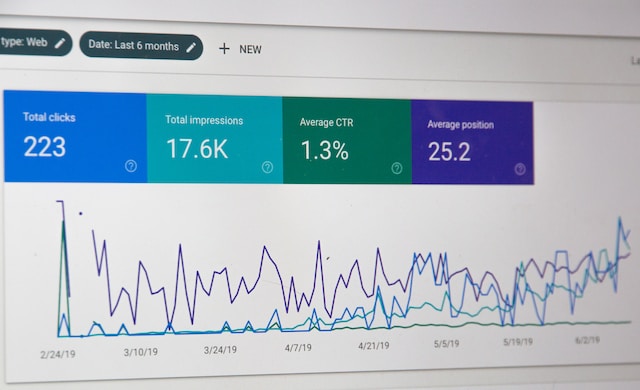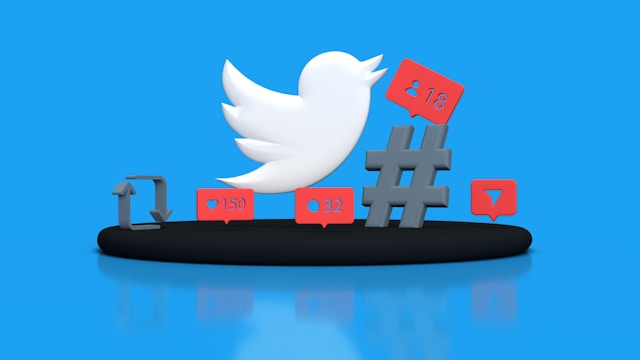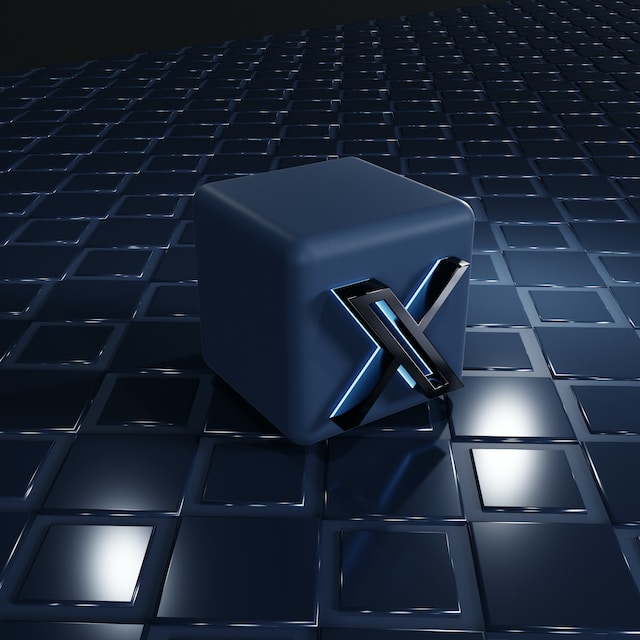Unfortunately, not all followers on Twitter, now X, are equal. Some users will be eager to see the next post, while others may not engage with your content. You may have a handful of followers who constantly spam your comment section and direct messages (DM). There can also be users who just want to troll you. So you ask yourself, “how to delete followers on Twitter?” so that you can target and remove such accounts?
There are several ways to go about this, as highlighted in this article. It also shows you how to look for inactive Twitter users and delete them from your followers list.
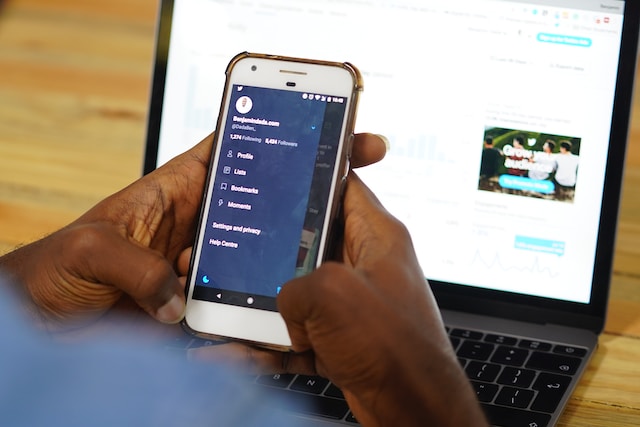
Table of Contents
How To Remove a Follower on Twitter: 2 Straightforward Techniques That Work
Do you want some followers not to see what you post regularly? Earlier, the social media giant offered X Circles, giving you greater control over who can view your content. However, the platform discontinued this feature in 2023. As a result, the only option is to learn how to remove a follower on Twitter. There are two ways to do this, as highlighted in the guides below.
1. Temporarily Delete a Follower on Twitter via Remove This Follower
If you want to delete a follower on Twitter, you can use X’s Remove This Follower feature. The social media giant launched this utility in September 2021. As of January 2024, this feature is only available to web users. In other words, you’ll need a mobile or desktop browser to see this utility. There are two ways to use this feature to delete specific followers:
Method 1
- After you sign in to your X account, open your profile page. The button to this page is visible in the quick navigation bar.
- Left-click the follower count on the profile page. You’ll find this figure below your bio.
- There are three tabs — Verified followers, Followers, and Following. Choose verified followers or followers, depending on who you want to remove.
- A three-dot or overflow button is next to every user in this list. Find the person you want to remove and left-click the three-dot button.
- Select Remove This Follower from the drop-down menu.
- A confirmation popup appears, asking if you want to remove this follower. Left-click the Remove button to delete this follower.
Method 2
- In the search bar, enter the X username of the person you want to delete from your list of followers.
- Press the Enter button to look for the user.
- Find the specific user from the results page and go to their profile.
- There’s a horizontal three-dot button below the user’s banner image. Left-click this button and choose the Remove This Follower option.
Use this guide to delete followers on Twitter. However, one downside is that these users can still follow you. If you want to ensure they can never follow you again, the next section is for you.
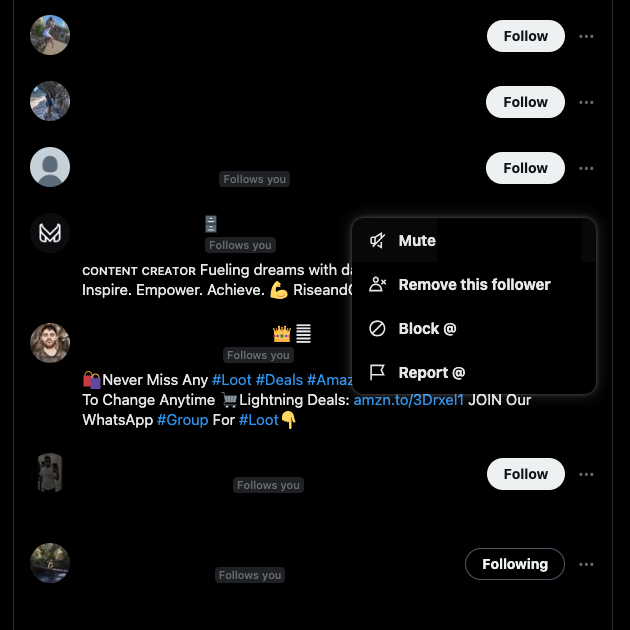
2. How To Delete Followers on Twitter With X’s Block Feature?
When you block a user, you delete them from your Follower list. They can’t follow you until you unblock them. Also, they won’t get any notification of this action. However, if they visit your profile, they’ll get to know you blocked them. Here’s how to permanently remove specific followers on X via the Twitter block feature:
Method 1
- Select the number of followers on your profile page after you sign in to your X account.
- Locate the person you want to delete from this list.
- Left-click the horizontal three-dot buttons and choose Block @.
- A popup appears, informing you what will happen when you go through this decision. Left-click Block to delete the Twitter follower permanently.
Method 2
- Using X’s search utility, find the profile you want to delete. You can enter the person’s display name or X handle to make the search easier.
- Select the overflow or three-dot button under their banner image and choose Block @.
- Go through the popup to learn what happens with this action. Select Block, and X removes them from your follower list.
You should use the soft-block method if you don’t want to let the person know you blocked them. In this technique, you quickly unblock the user after blocking them. People used this technique before X provided a native solution to delete followers.
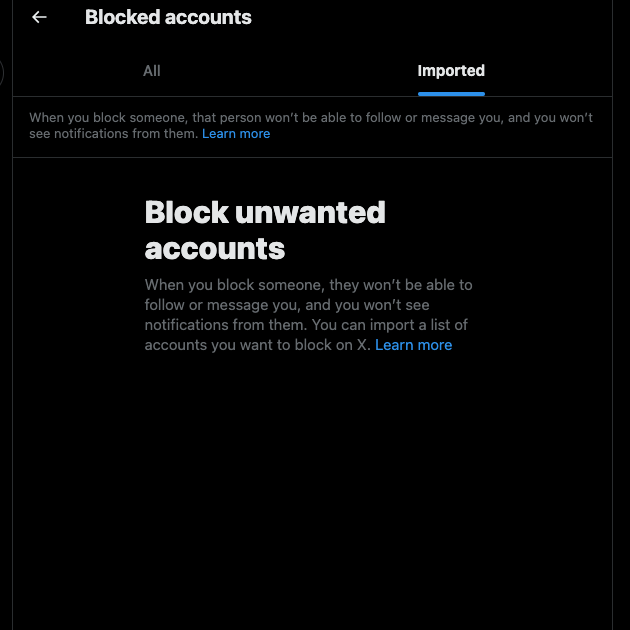
How To Delete Inactive Followers on Twitter: 2 Ways To Remove Non-Engaging Users
Although inactive followers don’t do anything, they can throw off your engagement metrics. For instance, they can contribute to your large follower count, but they don’t do anything to help boost your posts. These users were active followers when they followed your account. However, their activity stopped shortly after this action. Or, these users forgot their Twitter password, so their accounts remain inactive.
While managing inactive followers is one way to clean up your account, another useful tactic is to delete all tweets before a certain date. This helps maintain a relevant and updated profile, especially if your older posts no longer reflect your current image.
1. Audiense Can Help You Find and Delete Inactive Followers on Twitter for Free
If you want a free tool to deal with inactive followers, you should try Audiense. It is a third-party tool that provides in-depth information about your followers. While this is a paid utility, there is a free version with limited features. One such utility is the ability to detect inactive followers. This is how to use this tool to target inactive followers on X:
- Visit Audiense and create a new account.
- You’ll need to connect your X profile to your Audiense account.
- After you sign in to Audiense, go to your profile dashboard. Left-click your X account to do this.
- You’ll see several metrics in your dashboard. Scroll down till you find the Inactive Followers card. Left-click this card to view all the inactive followers.
- There is a filter on the left side of your screen. Here, you can choose the parameters to see which inactive accounts meet your criteria.
- Left-click the checkbox on each inactive user’s profile card.
- Open the Selected drop-down menu at the bottom of your screen.
- Select Force Unfollow or Block to remove the inactive follower.
The Force Unfollow feature is another term this tool uses for the soft block technique. You can select multiple accounts and delete them from your followers tab. Also, one metric the free version of this tool uses to detect inactivity is days since their last tweet. As highlighted earlier, not everyone on X posts regularly on the platform.
2. Use Paid Third-Party Tools Like Circleboom or FollowerAudit
The second option to detect and remove inactive followers is to use a third-party tool like Circleboom or FollowerAudit.
FollowerAudit has a free version where you can audit your profile for inactive and fake followers. In the report, you can see the percentage of these followers. There is a quality graph where the tool rates these users on a scale of 1 – 10. It also comes with a detailed follower audit, which looks for profiles that match specific requirements.
The free version works as long as you don’t have more than 5,000 followers in your account. Also, you can run up to two audits daily and download the report as a .pdf file. However, it doesn’t give a list of inactive followers.
The second tool is Circleboom, a powerful Twitter management tool. You can connect your account for free. However, you need to become a subscriber to use any feature this tool provides. All the data it shows is a sample. You can create a list of inactive accounts and remove them with this tool.
How To Delete All Followers on Twitter
You used a third-party service to boost the number of people who follow you on X. However, this didn’t go according to plan. For starters, you saw a sudden increase in engagement for a few posts.
However, the engagement tanked, and you don’t get any traction when you tweet. The problem with these services is that most provide fake or bot followers. As a result, you may not get the engagement you desire. Also, you won’t get accurate data from your X Analytics dashboard.
As these users don’t contribute to your growth, how do you delete all followers on Twitter? Although they won’t do anything, they can drive away actual users. How? Well, people will notice you have a large follower base. However, they’ll see the lack of engagement, which makes it evident that you bought followers.
Also, X can detect this activity and suspend your account for breaking its Platform Manipulation and Spam policy.
The best solution is to start fresh, but you don’t want to create a second account on X. In this case, deleting followers in bulk on X makes sense.
How To Mass Delete Followers on Twitter With Third-Party Tools
How do you mass delete followers on Twitter as part of your project to revamp your profile? The easiest way to do this is with Audiense, as highlighted below:
- Log in to your account on Audiense and go to your dashboard.
- Click the number of followers at the top of the page.
- Left-click the checkbox on the top right corner of every account card.
- Go to the Selected drop-down menu and left-click Force Unfollow.
- A popup appears, informing you what will happen next. Left-click OK to mass-delete followers.
You can also try another third-party tool like Redact.dev. It can also remove a larger number of followers from your profile. However, you need to become a premium subscriber to use this service.

Continue To Attract Authentic and Real Followers With TweetDelete
Next time you want to delete followers on X, you should follow the advice and tips in this article. This way, you can reduce the number of fake and bot users who follow your account.
What you post on X plays a significant role in increasing followers. If you accidentally post a tweet with a spam link, people may not hit the follow button on your profile. This is also the case if there’s anything insensitive or offensive in your timeline.
Users pay attention to what you post on X to determine your credibility and authenticity. If your posts indicate otherwise, it will drive people away from your account. When you’re following this how to delete followers on Twitter guide, you should also use TweetDelete.
Its powerful custom filter can help you find and remove such content from your profile. The bulk-delete tweets option lets you delete thousands of tweets from your account.
If you want a fresh start after deleting followers on Twitter, this tool can also clear all your posts. You can also remove all your likes from tweets to keep your profile clean.
Give TweetDelete a shot if you want to increase the number of authentic followers!