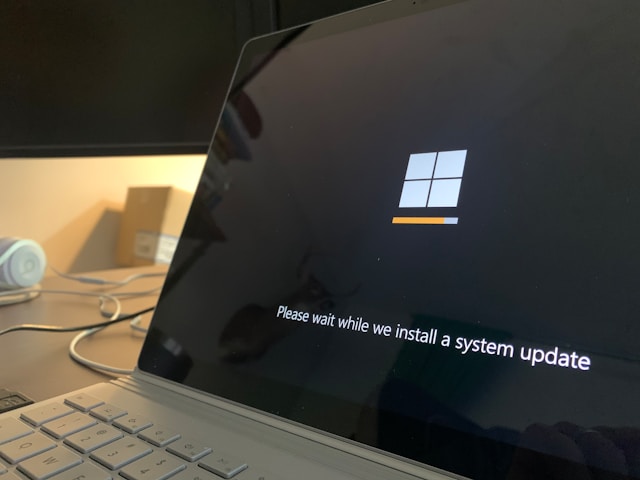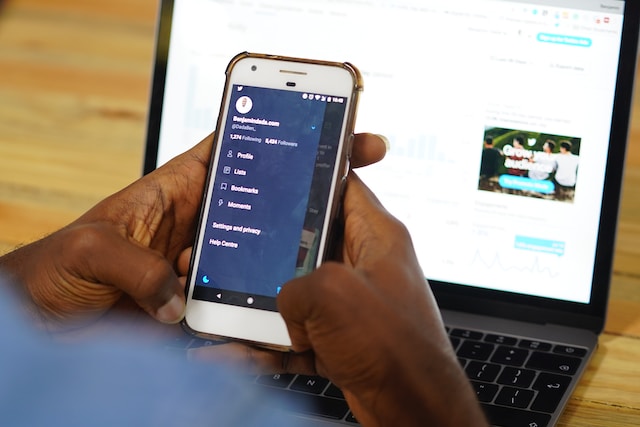As you start going through your older tweets on your Twitter profile, you realize there’s way too much to remove. Is there a way to mass delete tweets so that you can stop worrying about what’s on your account?
Yes, there are several ways to do this, using both the platform’s built-in features and third-party tools!
Head to the next section to learn and use these techniques to clean up your Twitter, aka X, profile.

Table of Contents
Is There a Way To Mass Delete Old Tweets?
Yes, there are multiple ways to mass delete old tweets on Twitter, aka X. You can remove a large number of posts using the following techniques:
- You can delete multiple tweets with Twitter’s delete feature: The social media giant has a delete feature, which you can use to remove several posts. It works well when you don’t have many tweets to delete. Using this technique with Twitter search operators, you can easily find and remove your older tweets.
- You keep your Twitter account deactivated for over 30 days: X doesn’t offer a way to delete your social media account directly. Instead, it lets you deactivate your profile for a specific duration, after which it erases your account.
- You use a third-party Twitter tool specializing in removing tweets: Most people prefer using third-party Twitter tools, as they provide several features to delete posts. You get granular control over the tweets you want to remove from your file.
Which method should you use? This depends as each solution comes with various downsides, as highlighted below:
- When you use X’s delete feature, it is only a viable option for tens of tweets. This technique doesn’t scale if you need to remove hundreds or thousands of posts.
- If you deactivate your X account to delete your profile permanently, you also lose your Twitter username and followers. Also, the platform erases your direct messages, deleting all your conversations forever.
- Third-party Twitter tools charge a fee for using their services to remove your tweets. This is mainly due to Twitter changing its application protocol interface (API) pricing.
How To Mass Delete Tweets: 3 Ways To Remove Your Posts on X
What do you do when several older tweets on your profile keep you up all night? These posts can have an impact on your online reputation. How to mass delete tweets so that specific posts aren’t visible on your profile page? Here are three simple solutions to bulk-delete tweets.

1. Use Twitter’s Advanced Search And Delete Feature To Find and Remove Tweets
X has an advanced search tool to locate any public tweet quickly. With the platform’s delete utility, you have a powerful combination to remove multiple posts quickly. The section below explains how to use these features in tandem:
Desktop:
- Sign in to your X or Twitter profile and go to your homepage.
- Type any search query in the X search bar on the top right side of your screen.
- Left-click Advanced Search in the Search Filters section on the right side.
- Scroll to the Accounts section and enter your X username in the From These Accounts field.
- In the Words section, type the keywords present in the posts you want to find. You can also include hashtags to increase the accuracy of X’s Advanced Search tool.
- Left-click the Search button to go to the results page.
- Click the three-dot button on the post and press Delete.
- The platform alerts you to what will happen when you do this. In the popup, select the Delete button again to erase the post.
Mobile:
Note: The app doesn’t have an advanced search feature. Although you can use search operators, the solution below is simpler and easier to use:
- Open the X app on your smartphone and press the button with your profile image. This button is visible on the top left corner of your screen.
- Tap Profile to open your public-facing account page.
- Pick the search button, i.e., the element with a magnifying glass icon.
- Enter relevant phrases this tool uses to find posts in your profile via keyword searches.
- Tap the three-dot button and press Delete Post.
- Select the Delete button in the warning popup.
2. Let Twitter’s Deactivate Utility Run Its Course
Deactivating your X account will give immediate results, as the platform hides your tweets. After the 30-day deactivation period, X wipes your account from its database. Here are step-by-step instructions to follow to deactivate and delete your profile:
- Open your X homepage by signing in to your profile.
- Go to the For You tab on the mobile app and swipe right to see the side panel. Press the Settings & Support button and pick Settings and Privacy. If you’re using your desktop, open More’s hidden menu in the side panel and left-click Settings and Privacy.
- Visit the Your Account page from X’s settings and pick Deactivate Account.
- Press the Deactivate button on this page and re-enter your X password. This is to confirm your identity before the platform temporarily removes your profile.
If this process is successful, X will log you out and take you to the settings page. You don’t need to do anything after this other than wait more than 30 days. No one can see your Twitter profile or its posts during this time.
The platform keeps this waiting period to reverse the deactivation when you change your mind. After waiting for the 30-day deactivation period, X permanently deletes your account.
3. Pick a Third-Party Twitter Tool and Let It Mass Delete Your Tweets
Third-party tools are the answer to the question — is there a way to mass delete tweets on Twitter? They make it a straightforward process to erase many posts quickly. For this guide, let’s use TweetDelete, a popular tool among millions of users.
Here’s how to use this tool for your Twitter account:
- Visit TweetDelete on your desktop browser and press the Sign In With Twitter button.
- Enter your X account credentials and give access to this tool to delete tweets on your account.
- Left-click the Tweets section, which is an option in the top menu.
- Set the requirements you want this tool to stick to when deleting tweets. Remember, what you enter in this section controls what tweets this tool removes from your profile.
- Accept TweetDelete’s terms and conditions after reading them.
- Press the Delete My Tweets button to begin the post-deletion process.

How To Mass Delete More Than 3,200 Tweets From Your Twitter Account
When you want to mass delete over 3,200 tweets, you’ll need your Twitter Archive, aka X Data, file. This file contains all your actions on X, especially all the posts you published after creating your account.
Without it, no third-party tool can remove more than 3,200 posts. Why? This is a technical limitation, so X only displays your 3,200 most recent tweets.
If anything is older, the platform hides from your profile page. Here’s how to acquire this file from Twitter:
- Log in to your X account on a desktop or the official mobile app.
- As the side panel isn’t visible on the mobile app, you must tap the profile image button. Open the Settings & Support dropdown menu and press Settings and Privacy. On your desktop, simply left-click More on the quick navigation panel and click on Settings and Privacy.
- Go to the Your Account page and pick Download an Archive Of Your Data.
- The platform wants you to re-enter your X password in the first security checkpoint. This is part of Twitter’s process of verifying your identity.
- During the second phase, X sends a verification code. Find this code and share it with X to clear the security checkpoint.
- Press the Request Archive button to let X know you want this file.
- Check back on this page after 24 hours. The platform may take longer to process your request. Wait for X to send a notification about this file.
- Click the Download Archive button and choose where to save this .zip file on your device.
Once you have this file, you can share it with TweetDelete. Choose this file as your tweet source, and you’re good to go.

Frequently Asked Questions (FAQ) About Mass Deleting Tweets on Twitter
Frequently Asked Questions (FAQ) About Mass Deleting Tweets on Twitter
Is there a free tool to mass delete tweets from your Twitter profile?
Twitter’s delete function and account deactivation are two solutions to mass delete tweets for free.
Why should you download and share your X data with a third-party tool?
Every third-party tool in the market can only delete up to 3,200 tweets. These services cannot see anything beyond this limitation. Your X Data, aka Twitter Archive, gives these tools all the information they need to bulk delete your tweets.
Are you breaking X’s rules if you use a third-party tool to mass delete tweets?
No, you aren’t breaking any Twitter rules by using a third-party tool for mass deleting tweets service.
Is it safe to use a third-party tool like TweetDelete?
Yes, it is safe to use third-party tools like TweetDelete. For starters, millions of happy customers use our services regularly. Also, we delete your X Data file from our database to protect your privacy.
Can people trace deleted tweets?
It depends. If people take screenshots of your posts before you delete them, it’s easy to trace such actions. Search giants also take a while to remove your tweets, even after you erase them from X. Deleted posts are also a part of your X Data file for 14 days after removing them. After this period, the platform erases these tweets from its database.
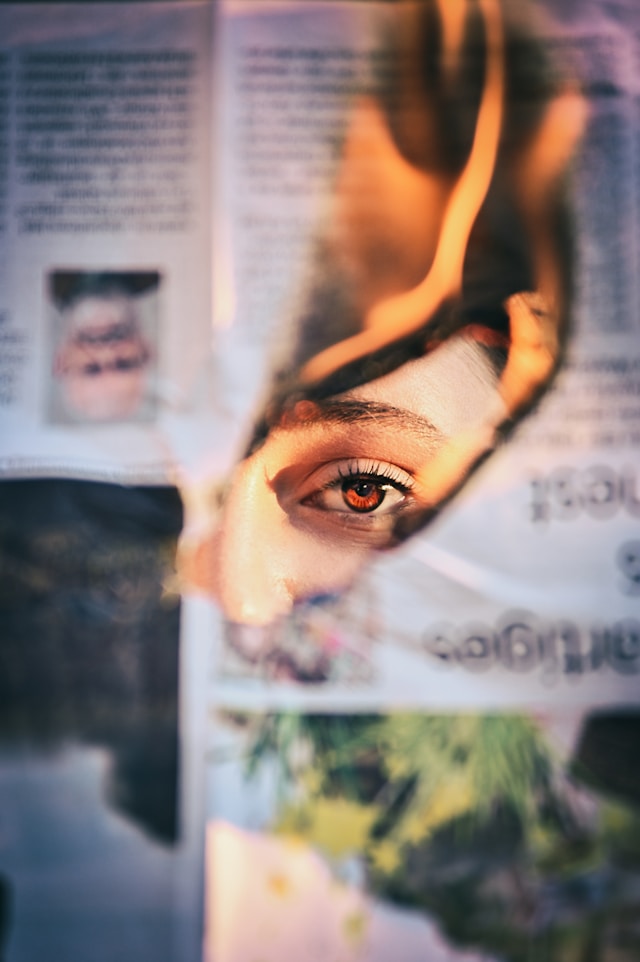
Is There a Way To Mass Delete Tweets on X? TweetDelete Says Yes
By following this guide, you can erase thousands of tweets per month without any issues. It’s a good idea to save your Twitter Archive file before doing this if you accidentally remove the wrong posts.
A common reason for deleting tweets in bulk is that these posts no longer represent your current thoughts and opinions. People erase their older tweets, especially when they are cringe, embarrassing, offensive, or in poor taste. Sometimes, it’s for privacy concerns and to reduce their digital footprint.
Twitter’s delete feature doesn’t meet your requirements in situations like this. With TweetDelete, it becomes easy, as you only need to use our tool for all your tweet deletion needs.
You’re already familiar with the bulk-delete tweets utility, which lets you delete thousands of posts. The auto-delete task is the perfect feature for automating this process.
You must provide this tool with keywords, hashtags, date ranges, and phrases during the setup phase. Let it run with this data, and remove any tweet that matches your criteria.
Finally, you don’t need to delete your Twitter profile to erase all your posts. This tool can do this without requiring you to give up your followers or username.
Is there a way to mass delete tweets on this social media channel? Yes, and TweetDelete is the answer, so join today and remove as many tweets as required with a few clicks!