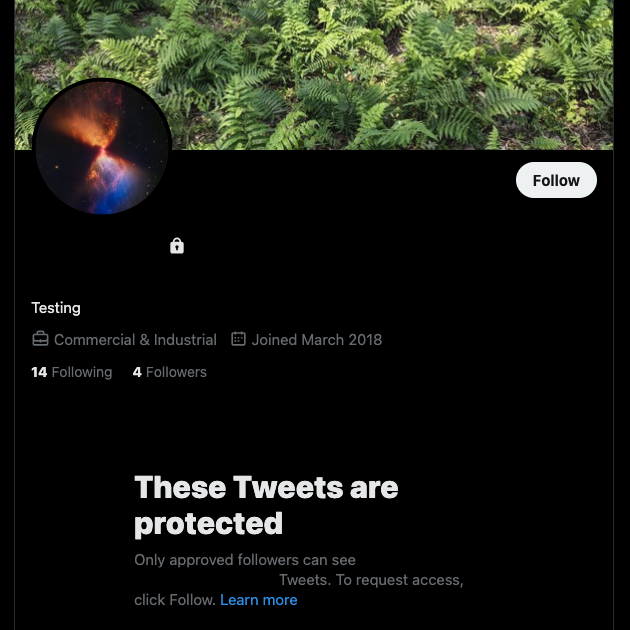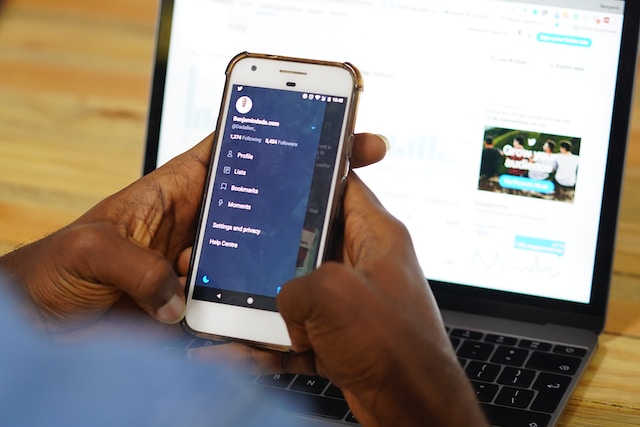X, formerly Twitter, is a social hub, and like all social spaces, you’re easily incited to keep talking, sometimes without restraint. You may have absentmindedly fired a post, comment, or reply on Twitter without thinking it through. Deleting the tweets is usually your first thought when you’re sober, but it’s often late upon realization. Users who delete Twitter archive agree that erasing tweets, comments, or replies from the public view isn’t always enough. If these data make it into your archive, it’s another story entirely.
The above scenario may not be your situation. In your case, you may have represented an idea or stood for a political party or brand. However, times change, and so does your choice. You don’t need to ditch your X account if you’ve switched sides. Changing your display name and clearing your previous tweets do the trick often. One way to mass-delete old tweets or posts is to clear them from your archive. But how can you delete your X archive?

Table of Contents
Using Third-Party Software To Erase Your X Archive
X only shows your last 3200 tweets or posts on your timeline. They automatically archive older posts and likes. Unfortunately, you can’t access your Twitter archive from the app like all other features. To access your archive, you must first request and download it as a zip file on your device. Consequently, many users wonder how to delete Twitter archive because they only receive a copy from X.
The answer is quite simple. To delete Twitter archive, you need to upload it on a third-party software and erase it from your account. To delete your archive, download it before uploading it to any tool you choose. It would benefit you first to learn the steps to download your archive. Therefore, below are the ten steps to download your X archive:
- First, users must log into their X accounts on their mobile apps or the website.
- Open the menu from your profile icon on the top left corner of the page.
- Next, tap “Settings & Support” and open “Settings and Privacy.”
- Click “Your account” from the settings menu and select “Download an archive of your data.”
- X will then require you to verify your password.
- Afterward, X will also ask you to verify your identity via email or text.
- Whichever method you choose, you’ll receive a code to input on the next page.
- Once done, click “Download your data” from the next page and tap “Request data.”
- X then prepares your data and sends you an email and push notification to download your data when ready.
- You can download your archive with the push notification or a link in the email.
After learning how to download your X archive, consider a few intermediary apps that can help you delete your archive data.

How To Delete Twitter Archive With TweetDelete
TweetDelete is a popular and effective management tool that can delete a Twitter archive of any size. However, you must sign up on the website and upload your archive to use this tool. Additionally, you’ll need a premium account to access this service, but the subscription is affordable.
Once you subscribe and log in, go to TweetDelete’s upload page and upload your archive file. You can drag and drop the file or select it from your device using the file browser box. TweetDelete also provides an upload instruction page that describes where you can find your archive file.
After successfully uploading your archive file, the system will process it and provide detailed information about its content. Now, go to the “tweets page” and complete the deletion form to erase your archive. Select the uploaded archive file in the Tweet data source field on the form. Then, fill out other information and click “Delete my tweets!” highlighted in blue.
This action will erase your archive without recovery. Remember, though, that you cannot upload a file more than 1GB on TweetDelete. If your archive is heavier, you may need to extract and delete it in single files. However, TweetDelete is flexible, so you can also specify your instructions to preserve some data while clearing your archive.

Using TweetEraser To Delete Your X Archive
Like TweetDelete, TweetEraser is another efficient and flexible tool for managing your X account. You can mass-delete tweets, posts, likes, and other data in bulk or specifically. With a premium TweetEraser account, you can entirely delete Twitter archive with a single click.
Here are four steps to delete your X archive on TweetEraser:
- First, sign into the website with your credentials. The site utilizes the Twitter secure enterprise login to ensure your data remains safe and inaccessible.
- Download your Twitter archive file and upload it on TweetEraser’s upload page. The system will immediately process your uploaded file and provide further information. Unfortunately, you cannot upload a file containing more than 1GB of data.
- Once you successfully upload your archive, you can set up the tasks to delete all the tweets on your profile.
- While you can use the available filters to delete specific tweets from your archive, you can still clear everything from your archive.
After initiating the process, You’ll have to sit back and wait for the action to span out. Fortunately, this web application offers one of the most efficient ways of clearing past tweets and posts. The web tool provides monthly subscription plans for $2.91, $3.33, and $3.66.ely, this web application offers one of the most efficient ways of clearing tweets. The web tool offers monthly subscription plans for $2.91, $3.33, and $3.66.
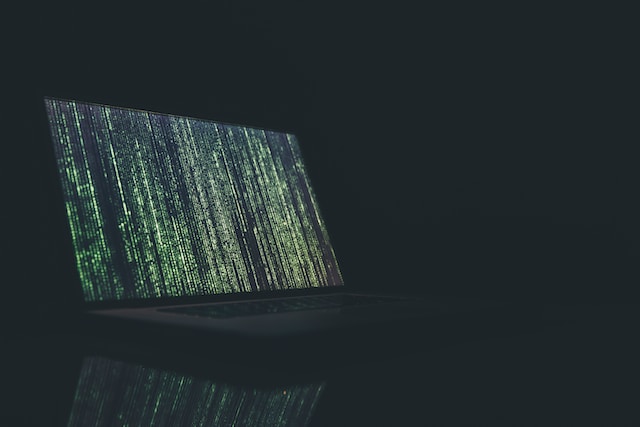
How To Delete X Archive With the Twitter Archive Eraser
The Twitter Archive Eraser is a computer application that deletes X user data from the archive. It has a Windows version as well as a Mac version. It offers limitless functionalities when it comes to removing tweets from the archive. Also, it provides the user with complete control of the activities regarding how to delete Twitter archive.
Here are four steps for using this application:
- First, download and install the Twitter Archive Eraser application on your MacBook or Windows personal computer.
- Next, open the app and sign in with your X details. The app uses 0Auth, one of the most secure methods that protects your password.
- Upload your archive on the app. This action takes a few seconds, and the app accepts archive files as large as 10GB.
- You can clear your tweets at once or select tweets by date and other metrics to remove in bulk.
Although the app is not exactly free, it offers free deletion of up to 50 tweets. It also offers a basic plan at $19, an advanced plan at $29, and a premium plan at $59. These plans are valid for a year.
Using Circleboom To Delete Twitter Archive
The Circleboom Twitter management tool is another web application that manages user content. It is also a suitable tool for a user to delete Twitter archive, although it offers several other Twitter-related services. Here are six steps for performing this activity with this web app:
- Open the Circleboom website on your computer’s browser, create an account, and log into your account.
- Once logged in, connect the app to your X account by providing authorization.
- After linking your account to the service, identify the menu at the left screen and choose “Delete Twitter Archive.”
- The website will show a new page titled “Delete Your Twitter Archive.” Click the blue “Start Here” button.
- You will immediately see a prompt to upload your data archive; upload the archive file you downloaded.
- The website instantly prompts you to filter and erase your tweets and past posts.
In filtering, you can choose tweets by date, language, keywords, and media. Also, you can highlight all the categories and hit the “Delete My Archive” button to remove all content from your profile. Circleboom offers a limited free plan in addition to $17, $54, and $94 monthly plans with different functional ranges.utton to remove every content from your profile. Also, Circleboom offers a limited free plan in addition to $17, $54, and $94 monthly plans with different functional ranges.

Does the Site Archive Deleted Tweets? All the Facts About This Issue
Most X users understand how to obtain their data from their archives. Also, many know that the Twitter archive contains their tweets, retweets, likes, and general user data. However, there has been some controversy over the fate of deleted tweets. People have purported that the social media company retains removed content in its coffers. But does X archive deleted tweets, or does it trash them?
When users delete tweets, the platform usually removes them from their accounts, follower timelines, in-app search results, websites, and apps. The platform also eliminates retweets of the tweet in all its versions. However, people assert that X retains tweets for a while before erasing them despite removing them from public view.
This assertion cited the Twitter archive, insisting many users could still access long-deleted tweets from their archives. This idea only points in one direction; the platform stores even removed tweets and posts. This realization has only reinforced the population’s skepticism against large social media corporations.
However, this phenomenon may not pose much of a problem. Only someone with access to an account can request the Twitter archive and download the content. Also, the phenomenon provides an effective way of accessing deleted tweets. Even at that, a user can delete their archive from third-party services while maintaining a backup copy that X saves.
Therefore, despite this occurrence, there is little fuss about privacy concerns. Other independent archiving services like the Wayback Machine have been saving past Twitter content for the longest period. These services target popular accounts, saving their tweets and retaining even removed ones.

Web Tools for Saving Your X Archive: Storing Your Tweets for the Future
Although a user can always obtain their Twitter archive from their account settings, it is sometimes advantageous to have backups. Several archive services allow users to back up their archives and entire profiles. These backups create and store copies of their information on the platform for future access. Here are the most prominent sites that support Twitter profile archiving.

Saving Your Archive With the Wayback Machine
The Wayback Machine, this versatile archive of the internet, offers a quick way to archive your Twitter information. Although the machine saves some web pages independently, it requires some prompts to save less popular pages. Here are five steps to complete this activity:
- Launch your computer browser, open a new tab, and load the Wayback Machine’s website.
- Copy your X profile URL, paste it into the search bar on the website, and click enter.
- If the machine has archived your Twitter profile, it will display a calendar for the past archives. However, if it hasn’t, it’ll display “Wayback Machine has not archived that URL.”
- Next, click the button that says, “Save this URL in the Wayback Machine.”
- Confirm your choice, and the website will show you the progress of the activity before showing the completion.
Subsequently, users can return to the site to search their saved profile URLs, drawing the page as they saved it. The Wayback Machine also helps to restore a deleted Twitter archive. However, you may have to save your profile frequently to keep up with the changes and newer content you share.
Using Tweet Binder To Save Your Twitter Archive
Tweet Binder also allows users to save their Twitter archives and post history. This archive contains the dates, tweet content, number of likes, and retweet count. This website is easy to use and also allows you to save archives from other accounts, provided they are public.
To use this website, follow the next four steps:
- Open the Tweet Binder website on your computer and log in with your X details.
- Purchase a subscription plan; choose the Starter, Advanced, or Enterprise plan.
- Next, go to Tweet Binder’s Twitter archive page and enter the username of the account from which you want tweets.
- Click the “Add” button next to the text box and click “Create.”
The website may take a little while to compute the archive. But you can follow the progress rate and view the document once it’s complete. These third-party applications are as essential to saving Twitter archives as deleting them.
How TweetDelete Helps You Delete Your X Archive
Regardless of your reasoning behind deleting your X archive, TweetDelete can help you achieve a clean slate. Once you request your archive from X, all you have to do is upload it into TweetDelete’s Twitter Archive Eraser. Our program handles the rest from there.
TweetDelete effectively and efficiently deletes your archive so you can leave the past behind. However, if you have a considerable number of past tweets, it may take a while for TweetDelete to complete the task. On average, TweetDelete can erase 15,000 posts per hour, but that count may vary depending on internet speeds.
Remember that once you delete your tweets or posts, they are gone for good. You cannot recover them.
Key Features of TweetDelete
TweetDelete is an all-in-one X management site helping you with all your post or tweet needs. TweetDelete doesn’t just help you delete tweets or posts. Here are the site’s key features:
- See deleted tweets or X posts. If you’ve deleted your past tweets, request your archive from X and upload them into TweetDelete. Review your past posts and delete them for good.
- Delete tweets or posts in bulk. It’s a tedious task to delete your previous tweets and posts individually. TweetDelete helps you delete your posts in bulk. Your TweetDelete plan dictates how many tweets you can delete at once. Whether you’re deleting ten or every single one of your posts, TweetDelete has you covered.
- Auto-delete your tweets and posts. Think of TweetDelete as your X personal assistant. Set the parameters of how often and how many posts you want to delete. Then, walk away. TweetDelete will run automatic deletion tasks based on your parameters until you prompt it to stop.
- Delete tweets from the archive. Just because you’ve deleted your past tweets doesn’t mean they are gone for good. Ensure there’s no trail of past posts by using TweetDelete to delete your tweets from the archive.
Sometimes, it becomes necessary to delete your Twitter archive. But in other instances, you may have to delete tweets in large numbers. Even in situations like this, TweetDelete offers the desired service.
Success Stories From Satisfied Users
Join the over 2 million subscribers who use TweetDelete to organize and keep their X accounts clean and fresh. You’ll find a vast number of customers who praise TweetDelete as a well-functioning tweet management tool. Whether you are reducing your digital footprint or want to keep a professional social media presence, TweetDelete can help.

At TweetDelete, we’ve designed a simple web tool for deleting tweets in bulk. This straightforward web application possesses features allowing users to filter, select, and delete problematic tweets in a few steps. Luckily, it does not push promotions on users’ profiles. So, start filtering and cleaning your Twitter timeline today!