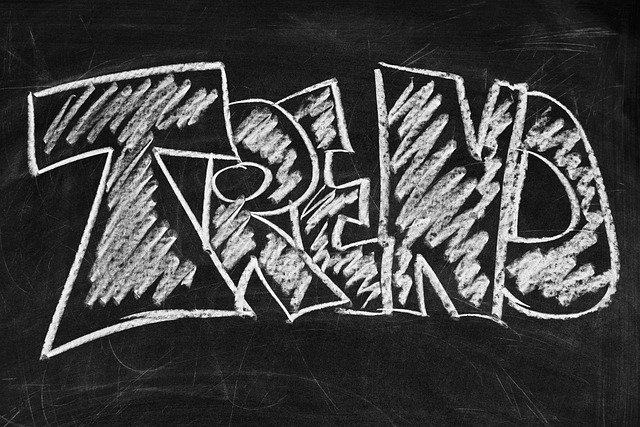When X, formerly Twitter, suspends your account, you don’t only lose access to your profile. You can’t reach out to your followers. It also impacts your reputation in the digital space. All that time and effort spent executing well-planned strategies and building a following feels like a waste. Fortunately, everything is recoverable if you know how to unsuspend Twitter account.
There are several ways to regain access to your profile, which is the focus of today’s article. You’ll also understand why X suspended your account so that you don’t repeat the same mistakes in the future.

Table of Contents
Why Did X Suspend Your Account?: 4 Reasons X Took Action Against Your Profile
X wants to ensure everyone feels welcome to the platform, as anyone can create an account. Due to this reason, it keeps a close eye on what people do on this social network. Your profile risks suspension if your account exhibits one of these rule-breaking activities.
1. There Are Clear Signs of Abusive Behavior
While X is a staunch supporter of free speech, it does draw a line when it comes to abusive behavior. For instance, trying to harass or tag users in harmful content actively continuously falls under this category.
Denying violent events, non-consensual sexual content, profanity, and name-calling will also result in account suspension. However, X tries to understand the context of the conversation before taking action.
2. Bad Actors Compromised Your Account
When X notices your account is behaving unusually, they will shut down your profile. This safety measure prevents things from worsening until you regain access to your account. It happens when cybercriminals gain illegal access to your profile.
3. Your Profile Engages in Spam-Like Activities Regularly
Nobody likes spam, so X takes stringent action against those who engage in such activities. For example, you shouldn’t mass-register accounts just to promote specific posts on the platform.
Sending hundreds of messages to random users, buying or selling profiles, or imitating banned users are grounds for permanent suspension.
4. You Tried Impersonating Another Person or Mislead Users With a Deceptive Identity
X doesn’t allow users to represent someone else without authorization. Misleading your followers with a fake identity is also against its rules. While it allows satire and parody accounts, such profiles should mention this in their display name or bio. Failure to do so will result in X suspending your account.

Can You Access a Suspended Twitter Account?
Yes, you can access a suspended Twitter account. However, the platform won’t allow you to perform any actions on your profile. For instance, you can’t post and send direct messages (DMs). Also, you’ll no longer see any tweets in your timeline.
X still allows you to sign in to your profile with a temporary suspension. Unlike a permanent ban, posts will appear in your timeline. However, the platform will restrict the profile by enforcing a read-only mode. This means you can see tweets but won’t be able to engage with them. In other words, you can’t like, repost, or quote post.
Can Twitter Unsuspend an Account?
Yes, Twitter can unsuspend an account, provided you appeal the platform’s decision. X takes action against users who repeatedly break its rules and policies. However, there are also situations where the platform makes a mistake and suspends your account.
For instance, you and your friend are having a discussion on X. You posted several expletives in the reply section. Your friend doesn’t consider them as offensive, as this is how you communicate casually.
However, the platform views this activity as abusive behavior and bans your account immediately.
Although this error is from X’s end, it won’t unsuspend your account automatically. Instead, you need to contact the social network’s customer support.
They’ll review your case and restore access to your profile if it’s evident you didn’t break their rules. Follow this guide to get X to unsuspend your account:
- Sign in to your suspended Twitter account on your device.
- If you’re on a desktop browser, left-click More, select Settings and Privacy, and open the Help Center. You must tap your profile photo icon, choose Settings & Support, and select Help Center on the mobile app.
- Left-click About Suspended Accounts under Managing Your Account.
- Scroll down until you reach the How To Unsuspend Your X Account section. You’ll see the following underlined text — File An Appeal. Left-click this text to open X’s customer support form.
- X autofills your Twitter username and email ID. If you want to appeal on behalf of another profile, left-click Reset and change these details accordingly.
- In the Describe The Problem You’re Having section, explain your issue. Left-click the Submit button to send the form to X’s customer support.
X will reach out to you via the provided email address.
How To Recover Temporarily Suspended Twitter Account: 3 Solutions That Work
X only permanently suspends accounts if they are serial rule breakers on the platform. In most situations, the social network hands out a temporary suspension. This means you can regain access to your account.
So, how to recover suspended Twitter account when it’s a temporary ban? The guides below highlight three ways to resolve this issue.
1. Authenticate Your Email ID or Phone Number
The first solution to remove the provisional ban is following X’s instructions. The platform will ask you to authenticate the provided email ID or phone number. Here’s what you should do if you want to remove the ban with this method:
- Sign in to your X account.
- The platform will inform you of the temporary suspension. In this instance, it’s either a limited or locked account.
- Left-click the Start button and provide your email ID or phone number.
- X sends the verification code to your device. Share this unique key and left-click Verify.
Congratulations, you just unlocked your account.
2. Continue Using the Account in Its Limited State
X might not show the verification option if you violate its rules a few times. In this situation, you cannot continue using your account in the limited state. When you accept this solution, X starts a countdown timer. It can last anywhere between a few hours and several days.
Make sure you don’t engage in any suspicious activity during this period. After the countdown ends, X lifts the temporary suspension on your account.
3. Follow X’s Instructions To Restore Access
When you violate X’s rules frequently, the platform will limit your account. You’ll need to follow the platform’s instructions to restore access to your profile.
In this case, you may have to verify the provided email ID or phone number. If there is no phone number, you must share one to proceed.
If there are any rule-breaking posts, X will ask you to remove them. After you finish these tasks, the countdown timer begins. During this period, you’ll have limited functionality.
The platform may allow you to DM users who follow you on X. However, you can’t do anything else on your profile. Also, X won’t show your posts to non-followers.
Did Twitter Lock Your Account Due to Suspicious Activity? Try This Fix
Your account will be locked when X notices suspicious activity on your profile. This happens when cybercriminals access your account and use it to spread spam or malicious links. The platform will also restrict your profile if your activities resemble a bot or fake user.
How to get unsuspended from Twitter in this situation? You must verify your account details, i.e., your email ID or phone number. In some situations, you’ll need to solve a reCAPTCHA.
This can involve selecting icons in order, finding specific objects in images, and rotating pictures. After you complete the series of tests, X will unlock your account.
If you make a mistake, the platform will ask you to solve the reCAPTCHA again.
When the platform locks your account to keep it secure, it indicates someone knows your login credentials. You need to reset your Twitter password immediately after regaining access by following the steps below:
- Access X from the official app or desktop browser.
- In the quick navigation menu on the desktop browser, choose More and left-click Settings and Privacy. On the app, tap the button with your profile photo and select Settings & Support. Choose Settings and Privacy from this option’s dropdown menu.
- Left-click Your Account and navigate to Change Your Password.
- Enter your old login credentials and create a new password for your X account.
Note: Changing your Twitter password will log you out of other devices. However, it shouldn’t affect any third-party services connected to your account.
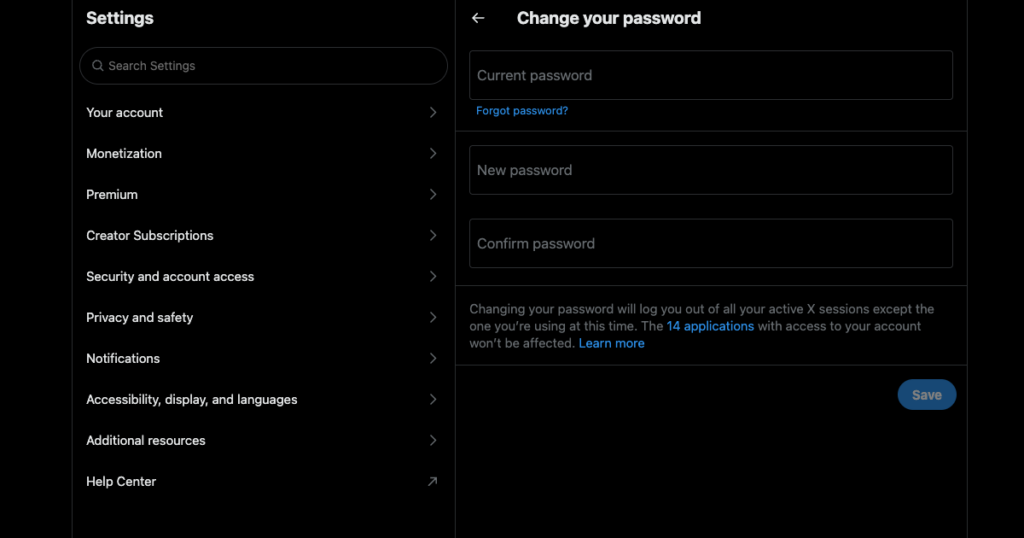
How To Deactivate a Suspended Account on Twitter
You filled out X’s form to contact customer support multiple times to appeal the decision. However, the social media giant didn’t resolve this issue. In this situation, it’s best to deactivate your suspended account. Before you do this, ask X to send a copy of your X Data by following the instructions below:
- Open the following link on a desktop or mobile browser – https://help.twitter.com/en/forms/privacy.
- Under How Can We Help? section, select I’m Requesting Twitter Account Information.
- In the The Twitter Account Information Belongs To dropdown menu, choose Me.
- Left-click I Need Access To My Twitter Data in the Tell Us More section.
- Provide the following details — Full name, X username, email ID, country of residence, information required, and signature.
- Submit the form and wait for X to get back to you.
- Download the file when X sends it to your device.
- Visit this link on your browser — https://help.twitter.com/en/forms/account-access.
- Select the dropdown menu below How Can We Help You With Your Account? and left-click I’d Like To Deactivate Or Close My Account.
- Choose a valid reason and explain, in detail, why you want to deactivate your profile.
Note: X will keep a few details about your suspended account after closing your profile as a security measure.
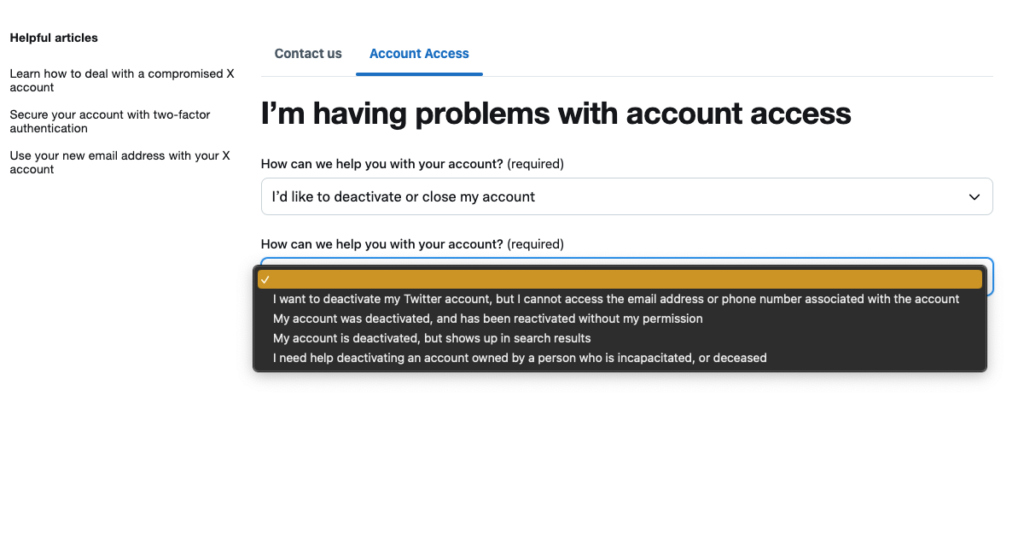
How to Unsuspend Twitter Account With TweetDelete
You finally have the answer — how do I unsuspend my Twitter account? When describing your problem to X’s customer support, explain why your activity didn’t break X’s rules. You can also quote the platform’s policies while presenting your case.
When bad actors get access to your profile, they’ll publish hundreds of tweets with spam links. As a result, X will temporarily suspend your account. When you regain access, you must remove these posts for Twitter to remove your profile restrictions.
Unfortunately, deleting hundreds of posts on X is time-consuming, as you have to do it manually. Fortunately, TweetDelete can do this quickly with its mass-delete tweets function. You mustn’t scroll through your profile to find these rule-breaking posts. Use the tool’s custom filter to locate specific tweets quickly.
Another option is to run the auto-delete tasks on TweetDelete. After you provide what the policy-violating posts contain, it will remove them automatically.
This ensures you get quick results when you follow the instructions in the How to unsuspend Twitter account guide.
Become a TweetDelete subscriber today and remove as many posts as you want with a few clicks!