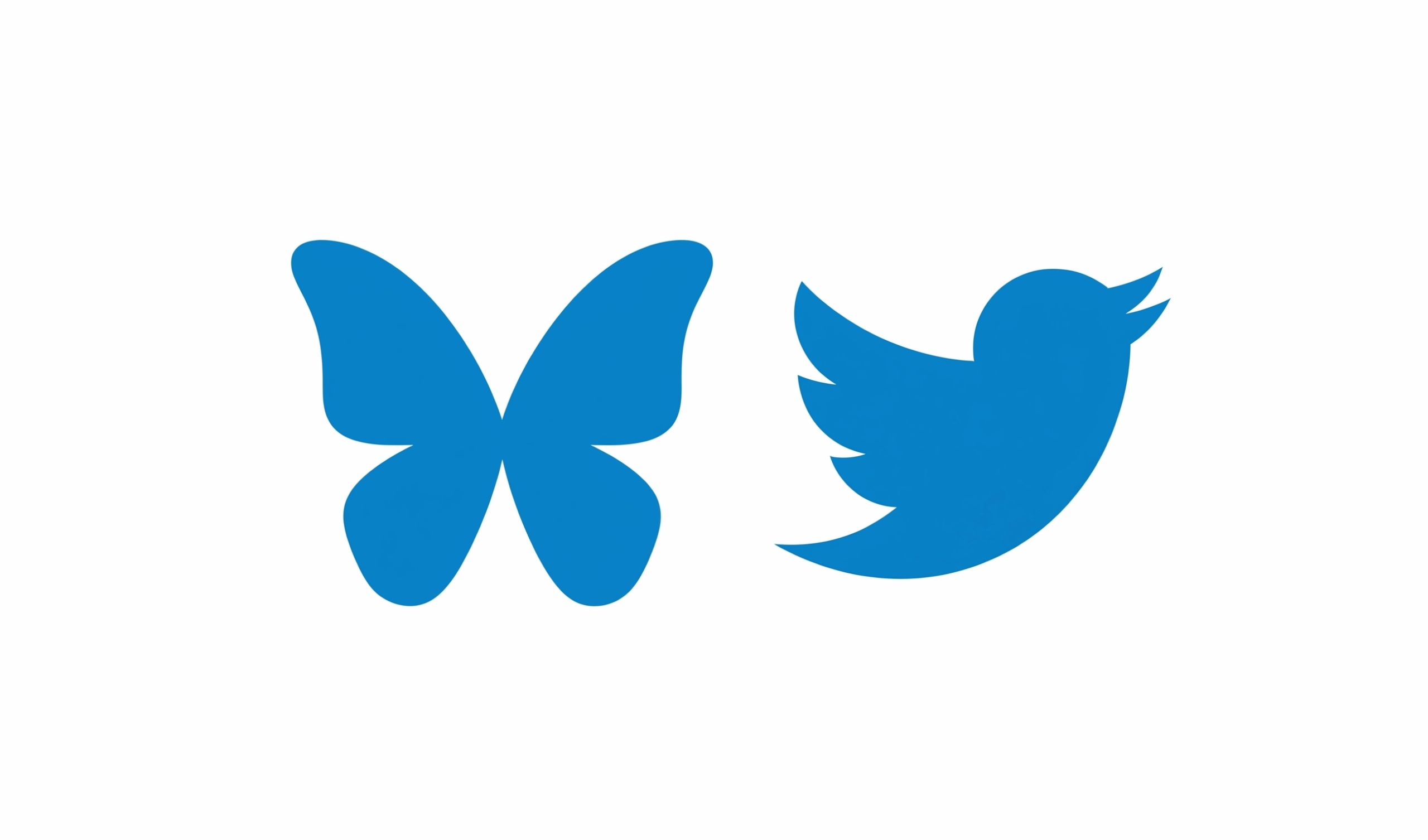X, formally known as Twitter, has millions of users with different intentions. Like other social media platforms, some accounts are more persistent than others. It is normal to feel odd about tweets from a particular account if they seem abnormal. Your feelings might be right because there are X or Twitter bots on the platform.
Many people keep hearing about automated activities on the microblogging platform. However, only a few people can truly identify these activities except because they are abnormal. But what is the true meaning of the abnormal activities of these accounts? Well, you have to keep reading to find out.
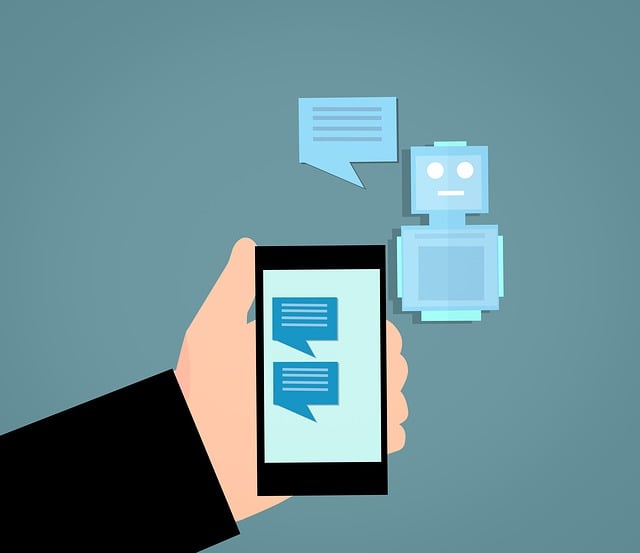
Table of Contents
What Are Bots on Twitter? Definition and Mode of Identification
At some point, you must have thought about “What are bots on Twitter?” Well, bots are software-operated X or Twitter accounts. These accounts have automated operations that allow them to function like real users. Their programming allows the account to look like a real person operates them. They can perform normal activities like following and unfollowing users, liking tweets, direct messaging, tweeting, and retweeting.
How Many Bots Are on Twitter
Bots can be either helpful or harmful, depending on their activities on the platform. Additionally, their activities can be fully automated or semi-automated. Most times, bots are responsible for spamming on Twitter or X. So, users will rather avoid them by every means possible. But you need to know how many bots are on Twitter, aka X, to achieve this feat easily.
The exact number of bots on the X or Twitter platform is unclear. But there are millions of bot accounts roaming the platform. This was one of the reasons Elon Musk almost backed out of his move to buy Twitter in 2022. Musk specifically accused Twitter of claiming that bots and spam accounts are less than five percent of accounts. He claimed they had no evidence to support this claim, and Twitter was withholding information.
Therefore, avoiding bots on the X or Twitter space can be tricky. A cluster of bot accounts could look like genuine users with good intentions. However, some of their tweets could be malicious content directed at misinforming the public. Well, bots also make up a large percentage of inactive accounts on Twitter or X. Notwithstanding, there are ways to check and confirm these accounts.
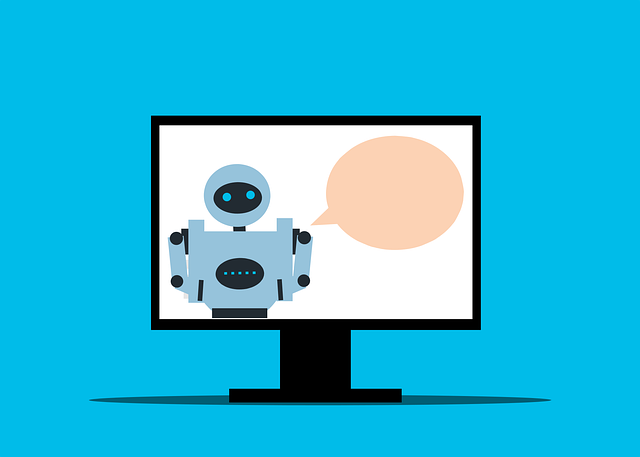
How To Identify Twitter Bot Accounts
Bot accounts on X or Twitter are usually challenging to identify. Like every average user, several Twitter or X-bot accounts interact with other users. But, there are common characteristics they all exhibit.
Some characteristics to identify them include:
- Their account may not have a profile picture, header photo, URL, or bio.
- The username may contain random numbers.
- A bot account will follow more accounts and have fewer followers.
- They will tweet and retweet a series of content within close time proximity.
- The account will post a repeat of the same content multiple times.
- The account replies to tweets will be short and appear automated.
- The account may put links in tweets to redirect users to external websites.
All of these are features of a bot account on X or Twitter. At the same time, an account operated by a human can seem like a bot. This is common for accounts exhibiting similar features with automated ones. If your account has these traits, the system may take action against you.
Bot-like attributes are a common reason for account suspension. However, it is best to know the reason for suspending your account if it happens to you. Since any account can have the abovementioned characteristics, identification becomes more tricky. Nonetheless, there are alternate tools to help you confirm your suspicions.
What Is a Twitter Bot Checker?
A Twitter bot checker is any tool that monitors account activity to check if it is a bot. These detection tools monitor patterns of accounts to identify the automated ones. Although there are good and bad bots, identifying them will help weed out the unwanted ones. Some of these accounts post malicious content to steal personal information from other users. Of course, the good ones are there to post informative content and aid your X or Twitter experience.
FollowerAudit is a powerful tool that analyzes fake accounts and shows their number on a comprehensive graph. You can see the number of active versus fake followers you have. It also provides a list of inactive and fake followers on your account. You can download the list and take decisive action against them.
Circleboom is another effective third-party tool for checking for bots. It also gives you results on account with bot-like features. Additionally, you can unfollow these accounts with the tool. Circleboom also allows you to create a whitelist of accounts you want to keep on your followers list. However, none of these tools offer free services. You must subscribe to paid plans to access their features.

How To Know You Have Twitter Bot Followers: Indicators on Your Account
Since millions of bot accounts roam the X or Twitter space, having one as a follower is possible. Twitter or X bot followers will follow your account like a real person. You won’t even notice their presence unless you invest in identifying them. As harmless as this might seem, having them as followers can affect your account. Therefore, paying attention to indications that may prove your followers are bots is best.
The first indication is you have many followers but few engagements. Normal followers should actively engage with your post. However, fake followers won’t notice or engage your posts. You may have bots on the list if your view count is low compared to the number of followers.
Secondly, bot followers will keep spamming you with messages to lead you to an external site. They will include interesting links in tweets and messages to get your attention. Some of the messages may promise you rewards for performing an activity. However, you must be careful as these links may steal your information or hack your device.
In addition, their replies to your tweets may contain similar misleading messages. They do this to capture other followers. The best way they can infiltrate your follower list is to remain relevant in your replies. Other users may lose interest in your tweets if they keep seeing these replies. Therefore, it is best to stop these bots from following you before you lose your genuine followers.

How To Stop Bots From Following You on Twitter: Ban Automated Followers
Bots are like pests, especially harmful ones. They can gradually make you lose your followers until your account looks fake. Therefore, stopping them is paramount to keeping a healthy social profile. There are several ways to stop bots from following you on the X, aka Twitter platform. Once you identify automated accounts, you can keep their annoying activities off your account. Knowing how to stop bots from following you on Twitter, aka X, is useful in this situation.
The first step is to adjust your privacy settings so you can control who can view your posts. A non-follower must send you a follow request to become a follower. This will allow you to scrutinize each account before accepting them. Now, you can use the characteristics mentioned earlier or tools to determine if they are fake accounts.
What if you already have them as followers? The answer to this is easy. You can block the offending accounts or report them for malicious activities. The block feature is the most drastic action to stop any unwanted follower. Before reporting them, you must have enough evidence to support your claim. X or Twitter will ask you to provide evidence of these account’s activities. You can keep records of their posts for this reason.
If they make you uncomfortable, you can temporarily disable your account to take a break. Keeping bots from your account allows you to retain a healthy ratio of active followers on X.
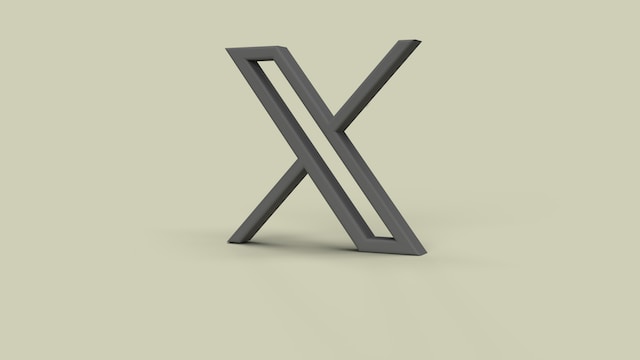
How To Make a Twitter Bot: Create Your Automated Account
Learning how to make a Twitter or X bot allows you to right the wrongs of harmful ones. You can make a bot that benefits everyone or to your advantage. Fortunately, X or Twitter provides a detailed guide to creating a bot with their API. Here is how to do it in six simple steps:
- Create a new bot account describing its purpose and include a bio identifying it as a bot. Make sure you have a detailed profile picture and background photo.
- Apply for a developer account to create and manage apps with access to the Twitter API. This will give you access to tools you can use.
- Generate an authentication token and authenticate your bot account.
- Begin posting tweets on behalf of your bot.
- Establish and put your code in Google Cloud Functions. This will include developing the environment variables, configuring the code, and editing your main.py and requirements.txt files. After this, deploy the Function.
- Finally, determine a scheduled time to run it with Google Cloud Scheduler. This will determine the frequency of the bot’s activities.
The above steps are a simple summary of all it requires to create bots. As mentioned, your activities may seem similar to Twitter bots, especially if you tweet similarly. Clearing your tweets is a step closer to protecting your account. However, creating a clean slate can be challenging if you have too many tweets.
Thankfully, TweetDelete can delete all your unwanted tweets within a few minutes. Our web-based application works solely to filter and delete your tweets and archives. So, clear and filter your X timeline with TweetDelete today!