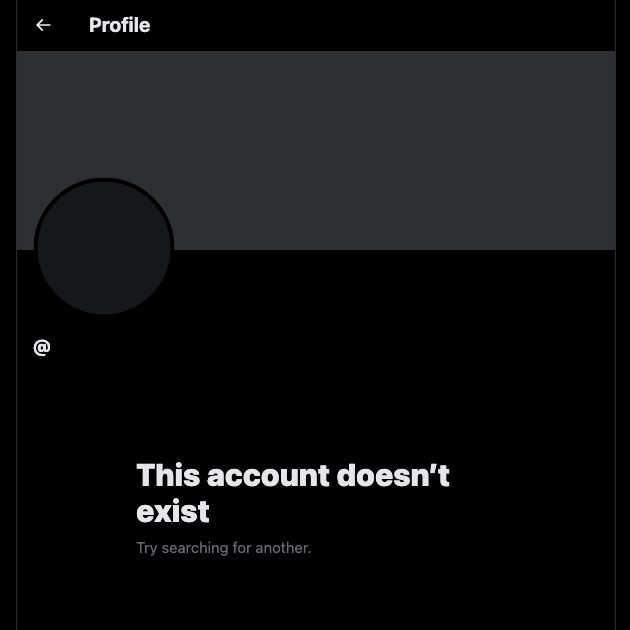Are you tired of getting hundreds of spam messages from fake or bot accounts on X, formerly Twitter, every day? Is it part of your routine to regularly deal with trolls or offensive messages? Do you wish you no longer see posts from certain users and their followers in your timeline? If your answer is yes, you’re probably looking for a mass block Twitter service.
The search isn’t easy, as several apps with this feature no longer work. Thankfully, you don’t have to keep trying different tools, as this article will point you in the right direction.
Keep reading to save yourself from countless hours of looking for new services and testing them individually.
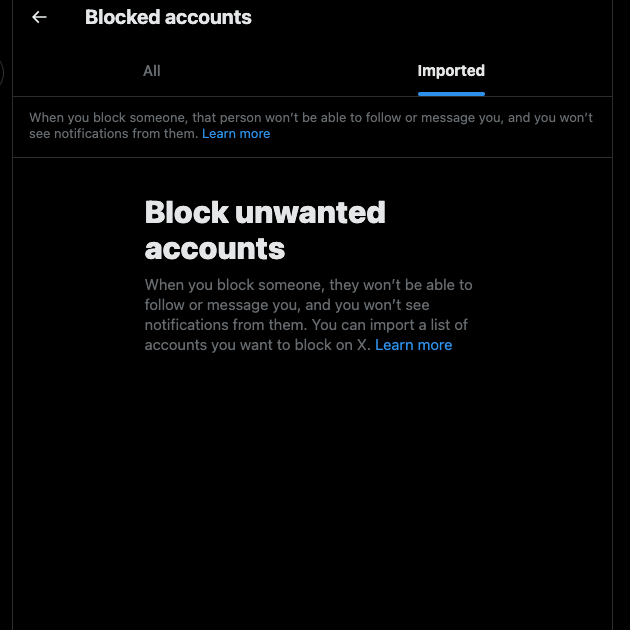
Table of Contents
Can You Mass Block on Twitter?: Life on X After the API Pricing Change
You’ll see a typical pattern if you search on Google or any other search engine. Almost every third-party tool or service on the first page doesn’t work. Can you mass block on Twitter, or is it time to close your account and move to another social network?
Yes, there are still tools that offer this feature for free. But why did most of the utilities providing this service stop working?
Third-party tools need access to X’s application protocol interface (API) to interact with the platform. You can think of APIs as waiters in a restaurant who take your order and send it to the chef.
Prior to the takeover, the API’s free tier allowed developers to provide mass block services to thousands of users.
However, this changed in March 2023 after the social network revamped the API pricing tiers.
The new free plan doesn’t allow developers to create tools that provide various useful services unavailable on X. If these tools have thousands of users, they’ll need to jump to the Pro tier for $5,000 a month. As you can imagine, developers who provide various free services will find the new plan unaffordable.
As of January 2024, popular tools like MegaBlock and Mass Blocker for Twitter don’t work due to the pricing change. They still allow you to connect your account with their services. However, if you use these tools, you’ll notice no new additions to your block list.
The good news is that there are still free workarounds, as highlighted in the following sections.
How To Mass Block on Twitter: 2 Free Solutions That Still Work on X
The platform has no built-in solution if you want to do a mass block on Twitter. Similarly, if you’re looking to mass delete tweets, you’ll need third-party tools, as X doesn’t offer a native option.
The guides below on how to mass block on Twitter provide all the necessary information. They cover two free tools that still work.
1. Try Blue Blocker on Google Chrome and Firefox
Blue Blocker is an extension available to all Chromium-based browsers, like Chrome and Edge. There is also a version of this extension from the same developer on Mozilla Firefox.
These instructions show you how to use this browser extension on Google Chrome to mass block users on X:
- Visit Blue Blocker in the Chrome Web Store and add it to your desktop browser.
- After installing the extension, left-click the Extensions icon on your browser’s toolbar. This button is a puzzle piece.
- Pin Blue Blocker from the Extension’s drop-down menu by selecting the pin icon.
When you go through your timeline, this tool automatically adds users with X Premium to your block list. The list below highlights what you can do with this extension:
- You can swap the block function with mute.
- Every time this extension blocks a user, it sends a notification. You can undo this action from the popup notification.
- You have control over how frequently this extension will block users. The default interval is 15 seconds.
- It will avoid users with a specific number of followers on X. You can change this threshold as per your requirements.
- It can target users who promote their posts or have NFTs as their profile pictures. The default setting is off.
- It skips businesses and users who got the blue tick via the legacy verification program. However, you can change this default setting.
- You can block users if they follow you or you follow them.
2. Audiense Offers a Simple Way To Mass Block X Users
Audiense offers a free plan to analyze your followers on Twitter. While it doesn’t automatically block users, there is a way to mass-block people. The steps below explain how to do this from a desktop browser:
Note: You need an Audiense account and connect your X profile with it.
- After signing in to your Audiense account, open your Twitter profile’s dashboard.
- You’ll see your followers and following metrics in the Community Insights section. Select either number to get a list of all the users.
- A small checkbox is on the top left corner of each user’s card. Left-click this checkbox to select a specific person. Do this for as many users as necessary.
- You’ll see a Selected button at the bottom of your screen. Open it and choose Block.
- A popup message asks if you are sure about blocking the selected users. Left-click OK to add them to your block list.
While this tool will still work for free in January 2024, however, things can change in the future.
Mass Block Twitter Likes: Banning Users Who Like Specific Posts on X
Sometimes, you’ll want to block all users who like controversial or offensive tweets. After all, doing so will also clear up your timeline, as X won’t show their posts in your algorithmic feed.
Twitter Block With Love is a script with the mass block Twitter likes feature. But you need another extension like Tamper Monkey to run this script. Don’t worry if this seems or sounds complex, as the process is relatively simple. The instructions below explain how to do this on Google Chrome:
- Install and pin Tamper Monkey to your desktop browser. Before you proceed to the next step, make sure you close every other tab.
- Visit Twitter Block With Love on Greasy Fork. It is a site where you’ll find countless user scripts to perform various functions.
- Left-click Install This Script. It opens a new tab, giving you information about the script. You can go through the code to see what it does. Select Install to add it to Tamper Monkey.
- Open X on a new tab and find the post to block all the users who liked it.
- There’s a three-dot button on the post. Left-click it and select View Post Engagements from its drop-down menu.
- Go to the Likes tab under View Post Engagements. You’ll see the following options at the top of the page:
- Include the original tweeter
- Mute All
- Block All
- Choose an appropriate option and wait for the script to finish.
X limits the number of requests developers can make in 15 minutes. If you exceed this limit, you have to sign in to your X account again.
Note: This user script can run into issues due to changes in X’s API.
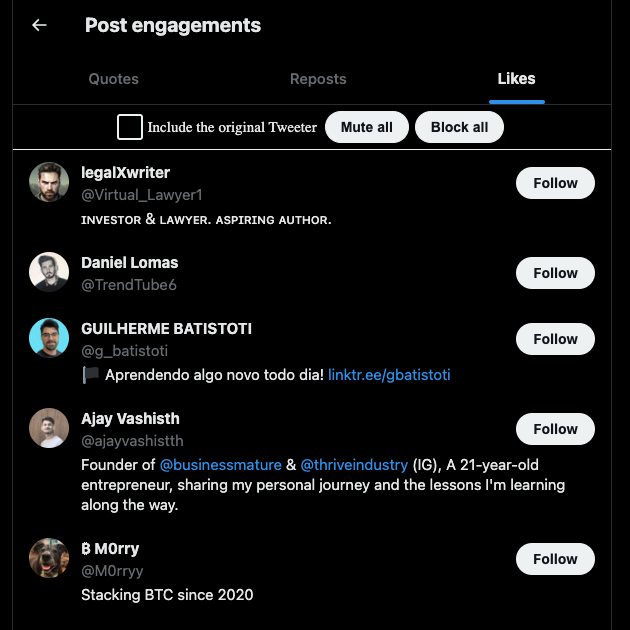
Mass Block Twitter Followers: Blocking From a User’s List of Followers
If you’re getting spam or abusive messages from a user’s followers, is there a way to mass-block them? Yes, you’ll need Twitter Block Chain, an extension on the Chrome Web Store.
Twitter Block Chain, an extension on the Chrome Web Store, can mass block Twitter followers. It can export a person’s follower or following list that you can share with others. There is also an import function to block users from another person’s list.
Here’s how to mass block Twitter followers using Twitter Block Chain:
- Add Twitter Block Chain from the Chrome Web Store and pin it to your desktop browser’s toolbar.
- Open X in a new tab and go to a user’s profile page.
- Left-click the number of followers on their profile page. This will take you to a new page where you can see all their followers.
- Select the Twitter Block Chain extension, and you’ll see the following options:
- Run Block Chain
- Run Export Chain
- Run Import Chain
- Left-click Run Block Chain, and a notification asks if you want to block all these users. Select Yes, and this extension will start blocking people on this list.
- Twitter Block Chain’s dashboard will appear on your screen. It shows you the number of users it blocked from the user’s followers page. If there are any errors, you’ll see them on this dashboard.
Note: You may not be able to see the dashboard’s metrics if you use dark mode in your browser or X. Switch to light mode to make the text visible.
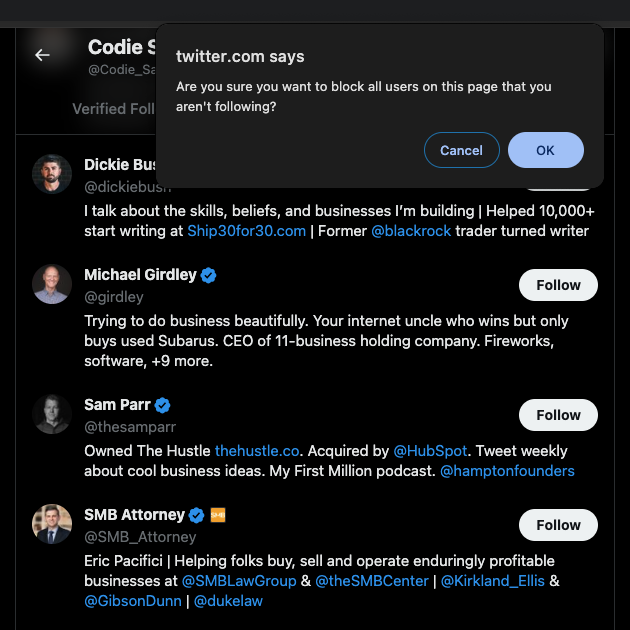
Will You Get Banned for Using a Mass Block Service on X?
As of January 2024, there are no explicit rules regarding mass blocking users on Twitter. However, this doesn’t mean you shouldn’t practice caution when using such services.
Generally, the platform will log you out of your profile as it thinks a bot is using your account. In this instance, you have to sign in to your X account. Sometimes, it may also ask you to solve a puzzle to ensure a real person is using your account.
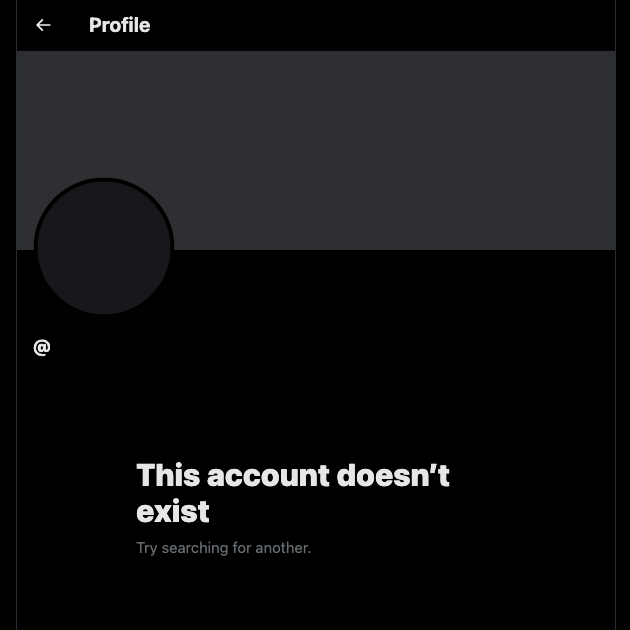
Use TweetDelete To Avoid Unwanted Attention on X
Remember to bookmark this article, as you’ll find it handy when you want to mass-block users on X. Always go through the recent reviews of these third-party tools. They will let you know if these services still work despite the API changes.
You will get attention on X due to a bad tweet, like a poor or distasteful joke. It can also happen when you post something controversial or offensive. As a result, you’ll get countless posts and direct messages from random users. Some may be spam, while others can be downright abusive or offensive.
People can also go through your profile, find old posts, and make it go viral for all the wrong reasons. Luckily, with TweetDelete, you can avoid these situations easily. With the custom filter and bulk-delete tweets function, quickly find and remove hundreds of bad posts. Even if people check your profile, they will never see any shred of activity indicating you used this tool.
There is an auto-delete feature, which will delete posts if they contain specific Twitter keywords or hashtags. It can also clean your older posts by date range.
What you like on X can also cause controversy on this social platform. Luckily, the like remover gives the Likes tab in your profile a makeover. This way, you won’t find yourself in a situation where you need to mass block Twitter users.
Use TweetDelete today to shield your online reputation and account from unwanted attention.