The ultimate goal of posting on Twitter, now X, is to have a broad reach and corresponding engagement. When achieved, this goal helps build engaging Twitter communities and drive lead conversions for businesses. However, many factors influence your tweet impressions and reach, including your followers and engagement volume. Nevertheless, you can boost your tweet impressions, reach and conversions by learning how to promote a tweet.
Twitter can promote your tweet beyond the usual rate to increase impressions, reach and engagements for a fee. You can promote your tweet both locally and globally to wider audiences. In this article, you’ll learn how to promote tweets, the cost and how to delete one. You’ll also see how to identify promoted tweets on your timeline.

Table of Contents
What Are Promoted Tweets, and How Do They Benefit Your X Campaigns?
Promoted tweets are content on X that an advertiser pays Twitter to display to non-followers. Besides their delivery to larger audiences, these tweets are regular content users post. That means viewers can retweet, share and engage them like ordinary tweets. Thus, promoting tweets is an effective strategy to boost tweet impressions, visibility and engagements.
When you promote a tweet, Twitter works in line with your objective to reach your target audience. So, they’ll deliver your content to active users with a high likelihood of engaging your content. Twitter’s algorithm studies users’ behaviors and knows with interest your content type, even those not following you. Therefore, targeted promotion helps you elicit organic engagement rates and growth on your account.
Although X has an overwhelming user base, your reach does not usually extend beyond your community and contacts. However, promoting a tweet is an opportunity to break this limitation. And remember, whatever your goals and objectives on Twitter, the greater your reach, the higher the possibility of achieving them.
How To Tell if a Tweet Is Promoted: What Should I Look Out For?
X, formerly Twitter, labels promoted tweets to show users they view a paid advertisement. That enhances clarity on the platform among users and businesses, especially competitors. Previously, this label appeared as an arrow pointing to the word “Promoted,” placed under the tweet below the reply button. However, Twitter has now changed the way it labels promoted tweets. Now, Twitter labels promoted tweets with the abbreviation “Ad.” They now place it at the top right corner of a tweet before the tweet menu button. That is how to tell if a tweet is promoted.
Many argue that this attempts to make paid advertisements less obvious to viewers. The reason that this sublime and unannounced change will go unnoticed leaves users to consider promoted tweets as organic posts. That is because many users are seldom attentive to or use the tweet menu button. In contrast, the reply and retweet buttons below which the previous label resided are conspicuous and always used.
The argument of the disguising and misleading nature of this new labeling shows how beneficial it is to the authors. Only a few users are willing to support a promoted tweet. However, users are more likely to engage with promoted tweets when integrated into their feeds as organic posts. That makes it easier for the authors to achieve their aims and objectives.
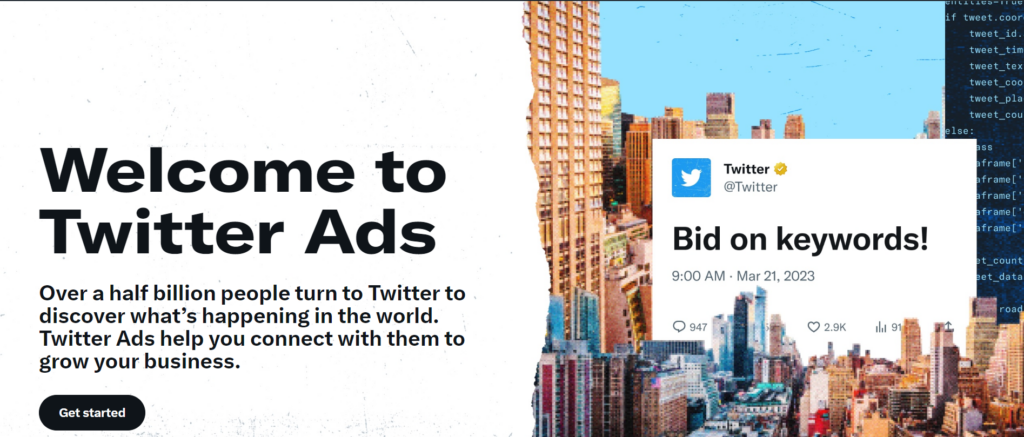
How To Promote Tweets Through Twitter’s Ad Manager
There are several ways to promote tweets on X. You can create promoted-only tweets or use quick promote to advertise a single tweet. However, Twitter’s Ad Manager is the best tool for running a comprehensive ad campaign. It goes beyond basic targeting and allows you to shape your campaign with an advertising option for the desired result.
Here’s how to use Twitter Ads Manager to promote tweets on your account in seven steps:
- First, open Twitter’s Ad Manager on a desktop browser.
- If it’s your first time, select your country and timezone. These will determine your billing currency and campaign results.
- Set up your campaign details and choose your desired goal.
- Next, create a new tweet using the ad manager and click “Next.”
- Select your target audience, providing location and demographic details.
- Choose a daily budget and schedule for your campaign.
- Finally, fill out your payment details and launch your ad campaign.
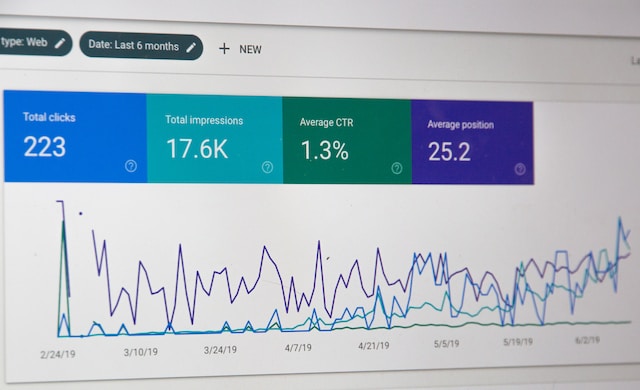
How Much Does It Cost To Promote a Tweet? How Expensive Is It?
There is no fixed cost for tweet promotion on Twitter. The cost of promoting a tweet depends on many factors, such as the billable actions and ad bid auction. On average, though, the promotion cost for a tweet ranges between $0.50 to $2 per first action. This average reduces to $1.35 as the engagement increases on the tweet.
Moreover, there is no minimum spending limit for running a tweet promotion, allowing you to spend as little as you choose. However, the auction system employed for tweet promotions could compel you to spend more, especially when targeting high-demand audiences. Additionally, there are many advertising campaign types on Twitter, each with a distinct goal. Thus, Twitter will charge you per action toward achieving that goal for each campaign type.
For example, Twitter will charge you per thousand impressions if your goal is to extend your reach for a tweet. In contrast, you’ll pay per view for promoted videos and per click for web traffic. They also charge per engagement and follower for engagement and follow counts, respectively. These different engagement types are billable actions for each promotion based on the goal of your campaign.
Interestingly, Twitter does not limit engagement on promoted tweets to only objective actions for the promotion. However, they will not charge you for other actions taken on the tweets besides the objective. So, if the billable action for a promoted tweet is a link click, you’ll not pay for other engagements. Therefore, if you’ve been asking, “How much does it cost to promote a tweet?” stop worrying. You can save costs on tweet promotion with creative targeting and appropriate objectives.

How To Promote a Tweet for Free: 3 Tricks To Explore
From any perspective you observe, tweet promotion is advantageous. Whether you want to broadcast an announcement, enhance brand recognition or grow your account, promoting tweets can help. However, the cost of an effective promotion can be an issue, especially because of Twitter’s bid auction system. So, you might be considering how to promote a tweet for free.
You can promote a tweet on Twitter for free, but this does not involve Twitter’s assistance. It requires using the traditional method, where creativity and optimization are key. You can promote tweets to attain your objectives with these three tips:
- Use Trending and Popular Twitter Hashtags: This method is one way to trick Twitter’s algorithm to promote your tweet. When a topic trends, many users express interest in it by engaging tweets with their tags. So, when you use these hashtags in your tweets, Twitter delivers it to users interested in those tags, even non-followers.
- Post Interesting and Captivating Tweets: Most tweets will only end circulation within your community and contact. They usually exceed this boundary when your contacts share or retweet them. So, draft interesting, practical and informational tweets that your contacts can’t resist sharing or retweeting. This way, you’ll get free promotion to a wider audience on social media platforms, even X.
- Schedule Tweets to Reach the Target Audience: Twitter delivers tweets to users’ timelines based on their initial reception and engagements. So, it’d help to research and learn the best times to post tweets to receive the best engagement. Find out when your target audience is online and best respond to tweets and posts at such times. Twitter analytics can help you study your tweet engagements and learn the best time to post tweets.

How To Delete a Promoted Tweet Using Twitter’s Ad Manager
Your Twitter, now X campaigns will not always go as planned. Sometimes, a campaign may fall short of expectations even when using promoted tweets. With regular tweets, you can ignore them and try a different approach with new tweets. However, it’s not reasonable to keep promoted tweets live when you wish to discontinue a campaign. That is because Twitter continues to charge you when users take billable actions on the tweet, however infrequently.
So, it’s best to learn how to delete a promoted tweet on Twitter, even after a successful campaign. That will save you unnecessary costs after achieving your goal or help you cut your losses on failed ones. Remember, promoted tweets are regular tweets with special distribution, and you can delete them like regular tweets, especially when quick-promoted However, it’s best to delete promoted tweets from your ad manager when running an ad campaign.
Follow these four steps below to delete promoted tweets from your ad manager from Twitter’s web version:
- Open the Twitter Ad Manager in a new tab.
- Select Creatives from the page’s menu.
- Navigate to the “Tweets” tab and find your desired tweet by date.
- Then tap on the three-dot menu icon beside it and choose “Delete” from the list of options.
It’s advisable to delete a promoted tweet after a successful campaign or as a last resort for a failed one. You can also pause an ad campaign and resume with better funding or at more favorable times. Let’s consider how to do that.
How To Pause a Twitter Ad Campaign Without Deleting Promoted Tweets
You can pause any Twitter ad campaign to resume at a more favorable time. However, it is also best to permanently pause an ad campaign on your account rather than delete it. That is because deleting ad campaigns erases some data accumulated on your accounts, which may affect your account’s growth. Therefore, to maintain your account’s growth, always pause your ad campaign when it’s no longer convenient to continue. That will save you the cost of promotion while retaining your account’s growth.
Below are the four steps to pause your Twitter campaign from your Twitter Ad Manager:
- Log into your Twitter Ad Manager from your X account.
- Once logged in, you’ll see a table showing your ad campaigns and their status.
- Navigate to your desired campaign. The status should show “Running” with a green dot beside it.
- Tap the pause button in the same cell. The status will immediately change to “Paused” with an amber dot.
Deleting regular tweets from your timeline is much easier than promoted ones. However, deleting them all can be daunting when they accumulate over time. Still, many tools like the ad manager exist, some specifically for tweet deletion. Unlike how to promote a tweet, you don’t need a comprehensive guide to use them.
TweetDelete is one such tool. It is a web-based Twitter management app for removing tweets and likes from your timeline. This tool can erase thousands of tweets and likes from your timeline with a single click. You can also use it to import your timeline into your Twitter archive, keeping your timeline clean and organized. That will help you attract potential customers and guarantee a productive campaign. So, start filtering and cleaning your Twitter timeline today!











