A Twitter user from 2009 won’t recognize the social media network in its current state. Twitter, now X, underwent multiple design changes and no longer looks the same. Even the terminologies and logo are significantly different. There were Twitter Favorites before likes, and the heart icon became synonymous with the platform.
You’ll have many questions when hearing about this for the first time. This article takes you to a simpler time when X was still Twitter, and the platform was in its infancy. Continue reading to learn about a feature that was unique to this social media network.
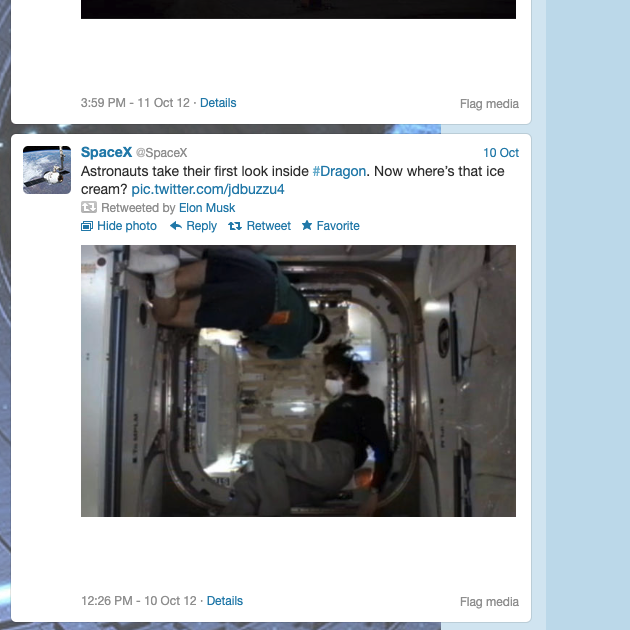
Table of Contents
What Is a Twitter Favorite, and When Did It Become a Like?
A Twitter favorite is what you now know as a like on this social media platform. The network introduced this feature in 2006, when X, formerly Twitter, was still new. It was a way to save or bookmark posts on the platform.
People use this feature to show their acknowledgment or support for a post. Or, as the name suggests, mark a tweet as their favorite. It was recognizable by the star icon below every post. However, this changed on November 3, 2015, as the platform introduced a significant change. In place of the star came a new red heart icon. Also, the social media giant changed the favorite terminology to likes.
This was to make it easier for new users to use this feature. After all, you can’t call thousands of posts on the platform your favorite tweets, causing the word to lose meaning.
Also, Twitter’s old leadership believed that this new symbol was universal. As a result, more people find it easier to express their interest with the heart icon.
Facebook, another social media giant, also had the like feature during this time. However, this platform used the thumbs-up icon instead of the iconic red heart.

How To Favorite a Tweet on Twitter: A Signal To Show What You Like on X
Let’s say you were using Twitter before 2015. When you come across a post, how to favorite a tweet on Twitter? If you know how to like a post on X, you’ll be familiar with the older version. When you go through your feed, you’ll find an interesting tweet. You press the star icon beneath the post to let other users know you favorited the tweet.
It will be gray if you don’t use this feature to indicate you appreciate a post. When you press the start button, it becomes yellow or gold.
After you like a post, it becomes visible on your profile in the Favorites section. Anyone can go through this tab to see all the posts you liked on X.
How To Delete Favorites on Twitter: Removing Posts You Don’t Like
What if you accidentally hit the Favorite button while going through your feed? For instance, you come across a post with sensitive content. While trying to scroll past the tweet, you touch the Favorites symbol. Now, anyone who visits your profile will know you liked a tweet with sensitive content.
X makes it easy to remove your likes, as highlighted in this guide on how to delete Favorites on Twitter:
- Go to your profile page on X.
- Left-click Favorites in the quick navigation bar on the left.
- Look for the post you no longer like in this list.
- Left-click the star button, and it will change from gold to gray. This indicates the post is no longer your favorite on the platform.
When you do this, it removes the tweet from your Favorites list.
How To Stop Seeing Other People’s Favorites on Twitter: 3 Fixes That Work
While scrolling through your feed, X shows tweets people liked as part of its recommendation system. Not everyone is a fan of this feature, as they may not find the same post interesting. How to stop seeing other people’s Favorites on Twitter? There are three ways to prevent these posts from appearing in your timeline.
1. Create a List and Use It as Your Alternative Timeline
The primary feed on your homepage is the algorithmic version. In other words, the platform uses a complex system to recommend tweets it thinks you will like. Fortunately, you don’t have to use this timeline, as you can create a new one.
Enter the Twitter or X Lists feature, which is a personalized timeline. You choose whose posts you find interesting and add their accounts to your list. The best part is that you don’t have to follow them.
For example, if you want to receive the latest updates about artificial intelligence, include industry experts in your list.
2. Mark the Tweets You Don’t Find Engaging To Improve X’s Recommendation Algorithm
You won’t want to use the previous solution if you find some recommended posts interesting. The good news is you can let Twitter know which posts don’t align with your interests. This way, the platform won’t recommend the same or similar tweets in your feed.
This feature is in the post’s menu, accessible via the three-dot icon. The option — Not Interested In This Post, will remove the tweet from your timeline.
You need to do this for multiple posts, and the recommendation algorithm will start to improve.
3. Mute or Block Specific Words, Hashtags, or Accounts
When you add an account to your block list, their posts will never appear in your feed. Although the person won’t get a notification about this action, they’ll know you blocked them when they visit your profile.
The other option is to use the mute feature to target specific words, hashtags, and accounts. It is similar to the block function, as you will no longer see posts with these terms. However, when you mute a user, they will never know about this activity. In other words, it is a secret and silent block on Twitter.
This feature also works for people you follow on the social media platform.
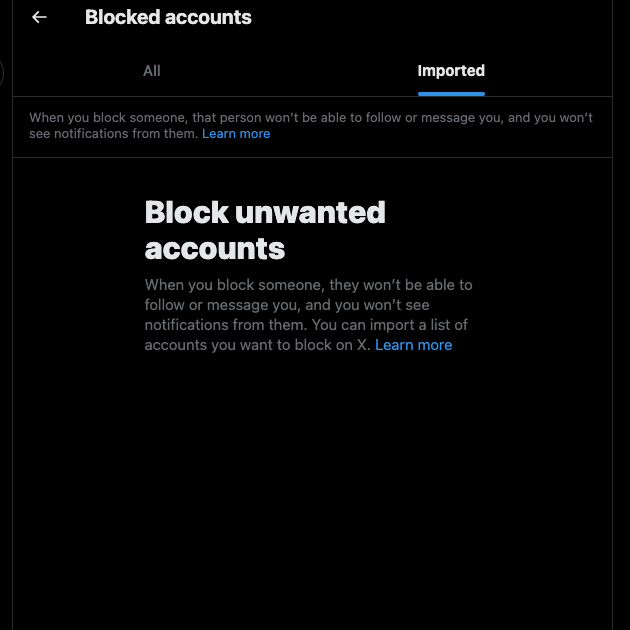
Deciding on Whether To Buy Twitter Favorites
When starting on X and seeing everyone’s engagement metrics, it can feel overwhelming to publish your posts. How do you stand a chance against users with thousands of likes and followers? To level the playing field, you look for alternatives to boost your engagement.
You see several third-party services where you can buy Twitter Favorites. However, you want to know if this is a good idea. Well, there are several reasons you shouldn’t try this tactic, as highlighted below:
- Buying Twitter likes or Favorites violates X’s Platform Manipulation and Spam policy. If X detects this activity, it will suspend your account permanently.
- You may not get engagement from real users. In other words, the accounts favoriting your post are bots or fake accounts. They won’t engage with your future tweets, so you must continue buying likes.
- It makes your X or Twitter Analytics data inaccurate. The sudden influx in your engagement metrics makes it harder to judge what your real followers like. As a result, you won’t see any boost in engagement in the long run.
- Anyone can easily discover you’re buying Favorites if they spend five minutes on your profile page. While you may get a lot of likes, there will barely be any relevant replies or reposts, formerly retweets.
- There is a high chance spammers will use your replies section to spread spam and malicious links. This will drive real users away from your content.
- Once people notice you’re buying Favorites, they will no longer find your profile or content credible. As a result, your future posts will barely get any engagement.

How To Get Free Favorites on Twitter: The Long Road to Success
You don’t need to use unreliable strategies like buying post Favorites. Why? You can get Favorites for free with a bit of consistent and high-quality effort. This way, you experience organic follower growth while getting real-time feedback from your target audience. Below are four tips on how to get free Favorites on Twitter:
- You must post regularly on X so your followers will see your tweets. Also, the algorithm will boost your posts when more people engage with your content.
- Figure out when your target audience is active on X and publish your posts during this period. This way, you can ensure people will come across your tweets. You can schedule posts to target users in different time zones.
- Prioritize providing value through your content over everything else. People use X to get information they wouldn’t find on other websites in bite-sized pieces. Before you publish a post, ask yourself if anyone who comes across this tweet will find it interesting.
- Create Twitter threads when you want to do a deep dive into your niche. This feature is excellent for making long-form content and showcasing your topic knowledge.

Delete All Favorites on Twitter With TweetDelete: Refreshing Your Feed on X
X looks at all the posts you like to determine what to recommend in your timeline. Sometimes, you tend to go into a rabbit hole as you come across a topic you’ve never heard before. For this reason, X started suggesting posts about or similar to this subject.
Or, your feed is full of topics you no longer like, as your interests changed with time. You may also want to do this if you liked posts you don’t want others to see. In this situation, the best option is to delete all Favorites on Twitter.
On X, you need to do this manually by finding and tapping the Favorite button on each post. Fortunately, you don’t have to take this route with TweetDelete by following the four steps below:
- Sign in to your X profile from TweetDelete and connect it with this tool.
- Go to the Likes tab in the top navigation bar.
- Choose the date range in the Age Of Likes section. This determines which posts to remove from your Favorites tab.
- Accept TweetDelete’s Terms and Conditions and left-click Delete My Likes.
TweetDelete starts removing specific Twitter Favorites from your account.
You can also use this tool to bulk-delete posts from your profile page. It ensures your older posts, which no longer represent who you are today, no longer exist on Twitter. If you want to delete everything, share your X Data file and let TweetDelete be in the driver’s seat.
There’s also the auto-delete function, which removes posts with specific Twitter keywords and hashtags regularly.
Maintain control over your privacy on X by joining TweetDelete today!










