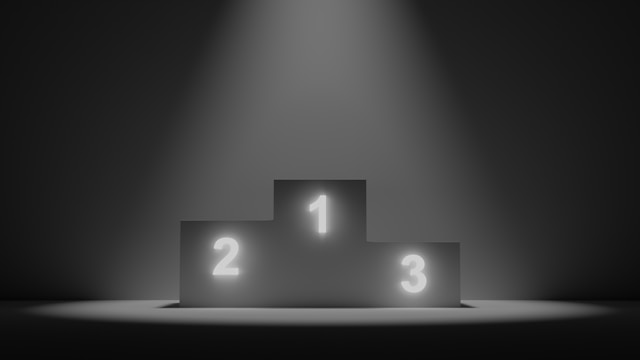Hashtags on social media platforms have gone beyond mere trends. They are now a powerful tool to boost engagement and visibility. However, finding the right hashtag for a platform like Twitter or X can be challenging. Fortunately, a Twitter hashtag generator provides a solution to this problem.
Using a generator gives you access to relevant hashtags for your Twitter posts. But how do you use this tool effectively to enhance your X presence?
Read this blog post to the end to learn everything you need!
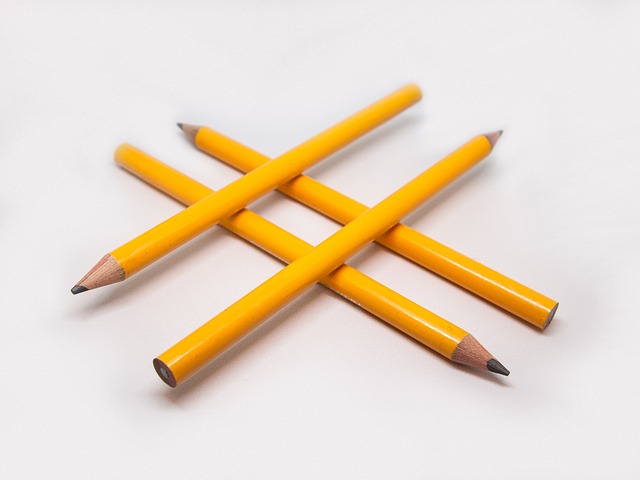
Table of Contents
Why Twitter Hashtags Matter on the Platform
A hashtag is a phrase or word used to classify a sentence based on its trend. This tag makes it easier to find the content through an X search. A hash symbol (#) usually precedes this word or phrase to make it a hashtag.
The right hashtags can put your posts in front of a wider audience beyond your Twitter followers. These tags help people interested in specific topics find you, boosting your visibility and engagement.
Also, using the right Twitter hashtags can help you tap into trending conversations on the platform.
This is an effective way to connect with users who have similar interests as you and go viral. The right hashtags can help you get more likes, replies, and retweets to boost your Twitter engagement rates.
What Is a Twitter Hashtags Generator?
A hashtag generator for Twitter is a tool that automatically suggests relevant hashtags for posts. This tool analyzes phrases, keywords, or topics in your post. It then generates a list of popular hashtags that are trending or relevant to the content.
This hashtag provides words or phrases that help maximize your posts’ reach and engagement. A hashtag generator makes it easy to create suitable tags for your tweets. It provides relevant and trending options for your content and target audience.
Here’s why it is important to use a generator:
- Time-saving: Instead of researching and thinking of hashtags for your tweets, a generator instantly provides a list of effective options.
- Increasing relevance: Hashtag generators analyze viral trends and suggest suitable popular tags, helping them tap into popular conversations in real time.
- Increasing visibility: Using the right hashtags increases the chances of users who follow the tags to see your post. In return, this increases the reach of your post.

How To Use an X Hashtag Generator Effectively
A hashtag generator is a straightforward tool that provides quality results. However, using it may be challenging for someone without prior knowledge.
This is why we have provided a step-by-step guide to help you through the process.
1. Identify Your Content’s Main Keyword
Before using a generator tool, take some time to identify the main keywords or phrases in your tweets. Focus on the purpose of the post to choose the right tags.
2. Choose the Perfect Hashtag Generator
There are several hashtag generators available on the internet. However, each generator has its unique features. That notwithstanding, you should choose one that suits your needs. Focus on your need for trending tags, niche-related tags, or a mixture of both.
3. Type in Your Keywords
After selecting a tool, input your main keywords or phrases. The tool will analyze this and generate a list of hashtags you can use for the post.
4. Review Suggested Hashtags
Analyze each suggested hashtag based on its relevance, popularity, and high usage rate. Choose popular hashtags, but avoid those that too many people have used. In addition, choose Twitter trending hashtags that resonate with your target audience.
5. Use Few Hashtags
The Twitter character count limits each post to 280 characters. Hence, you should only use one to three relevant hashtags to boost your engagement. This ensures your message is clear and direct while extending your reach.
6. Monitor Your Hashtag Performance
After using the selected hashtags, monitor their performance by tracking your post’s engagement metrics. Twitter analytics provide a detailed report of your posts’ performance.
If specific hashtags drive more engagement, consider using them more often. However, if some perform below expectations, you should try other options.
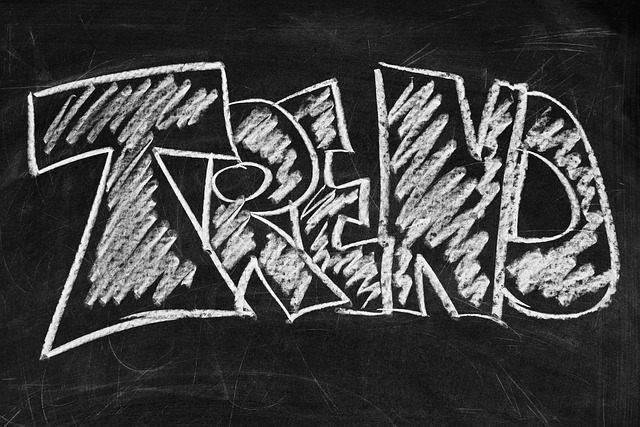
2 Free Twitter Hashtag Generator
Now that you can use a generator effectively, it is time to identify some top tools you can use. We have selected two top free ones for you. These free Twitter hashtag generators help you gain visibility and maintain your social presence.
1. TagsFinder
TagsFinder is a versatile tool for creating effective hashtags for social media posts. This tool generates relevant tags based on specific content-related keywords. Then, it generates a mix of popular, trending, and less-common tags to allow you to choose an option.
In addition, you can filter the search results for specific social platforms, like Twitter. You can also adjust the number of generated hashtags according to your needs. The best part is that this tool is straightforward for even a first-timer.
2. Best-Hashtags
Best-Hashtags is a highly effective online tool that provides the most relevant tags for social media posts. This tool is especially useful for Twitter and Instagram posts. It is a popular hashtag generator Twitter users use because it generates trending tags.
You can also generate hashtags based on specific categories or themes that align with your content.
In addition, this tool offers analytics features to track your hashtag’s performance. This allows you to see those with the highest engagement for better selection in the future.
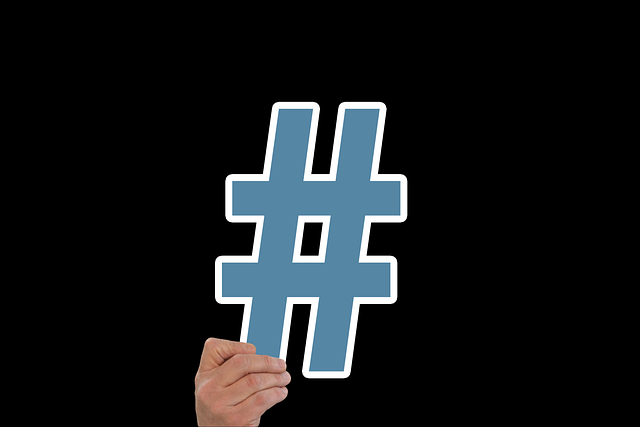
FAQ
Now, let’s answer some frequently asked questions!
How do I use the Twitter hashtag generator?
To use a hashtag generator, follow these steps:
1. Choose a hashtag generator tool.
2. Enter the main keywords for your tweet.
3. Review the suggested results.
4. Choose the suitable tags for your tweet.
5. Copy and paste the selected tag in your tweet.
How do I know if a hashtag is trending?
A hashtag generator often generates trending tags based on real-time data. However, you can check the Trending section on Twitter to see currently popular tags.
Additionally, trend analytics tools like Trendsmap can inform you about trending topics in your location.
How can I create my own hashtags using a generator?
While hashtag generators suggest tags, you can create your unique one by combining relevant words. Use words related to your brand or topic to create these unique tags. Ensure the hashtag is simple, easy to remember, and not used by many users.
Change Your Visibility Game With TweetDelete
A hashtag generator can dramatically increase your reach and visibility. By selecting the right hashtags, you can boost your social presence. However, always evaluate and adjust your hashtag strategy according to your social media goals.
For effective results, post content suitable for the proper hashtag. If your previous less-relevant posts cast a dark shadow over your X profile, delete them with TweetDelete. TweetDelete has designed a highly efficient web tool that filters and deletes Twitter posts in bulk.
This tool allows you to get a fresh start at increasing your engagement rate. It allows you to align your new content with suitable tags from the Twitter hashtag generator. Start filtering and cleaning your X timeline today!